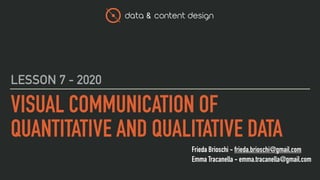
Visual communication of qualitative and quantitative data (v. 2021 ITA)
- 1. data & content design Frieda Brioschi - frieda.brioschi@gmail.com Emma Tracanella - emma.tracanella@gmail.com VISUAL COMMUNICATION OF QUANTITATIVE AND QUALITATIVE DATA LESSON 7 - 2020
- 2. data & content design IF YOU TORTURE THE DATA LONG ENOUGH, IT WILL CONFESS R.H. Coase, British economist LESSON 8 2
- 4. data & content design LESSON 7 QUALITATIVE VS QUANTITATIVE DATA Quantitative data can be counted, measured, and expressed using numbers. Qualitative data is descriptive and conceptual. Qualitative data can be categorized based on traits and characteristics. 4
- 5. data & content design LESSON 7 QUALITATIVE DATA Qualitative data is non-statistical and is typically unstructured or semi- structured in nature. This data is usually categorized based on properties, attributes, labels, and other identifiers. Qualitative data can be used to ask the question “why?” It is investigative and is often open-ended until further research is conducted. Generating this data from qualitative research is used for theorizations, interpretations, developing hypotheses, and initial understandings. 5
- 6. data & content design LESSON 7 6
- 7. data & content design LESSON 7 QUANTITATIVE DATA Quantitative data is statistical and is typically structured in nature – meaning it is more rigid and defined. This type of data is measured using numbers and values, which makes it a more suitable candidate for data analysis. Quantitative data is concise and close-ended. It can be used to ask the questions “how much?” or “how many?”, followed by conclusive information. 7
- 8. data & content design LESSON 7 8
- 9. data & content design LESSON 7 DISCRETE AND CONTINUOUS DATA Quantitative data can actually be broken into further sub-categories: ▸ Discrete data: cannot be broken down into smaller parts. This type of data consists of integers (positive and negative numbers e.g. -100, 10, 100...) and is finite (meaning it reaches a limit). ▸ Continuous data: can be infinitely broken down into smaller parts or data that continuously fluctuates. 9
- 11. data & content design LESSON 7 DATA VISUALISATION VOCABULARY Data visualisation is anything that converts data sources into a visual representation (like charts, graphs, maps, sometimes even just tables). ▸ Scientific visualization: the visualization of scientific data that have close ties to real-world objects with spatial properties. Different scientific fields often have very specific conventions for doing their own types of visualizations. ▸ Information visualization: covering most statistical charts and graphs but also other visual/spatial metaphors that can be used to represent data sets that don't have inherent spatial components. 11
- 12. data & content design LESSON 7 DATA VISUALIZATION OR INFOGRAPHIC? Data visualization is, at its core, the visual representation of any numerical information. It can be limited to a single graph or chart. Infographics, meanwhile, are a collection of interrelated information — not all of it numbers-driven. Infographics may incorporate data visualizations, but they might also incorporate other types of information visualization, such as illustrations and icons. A quality infographic should always use as little text as possible to get its message across. In fact, an infographic may potentially contain no data visualization at all. ▸ https://killervisualstrategies.com/data-visualizations 12
- 13. data & content design LESSON 7 EDWARD TUFTE’S RECIPE Excellence in statistical graphics consists of complex ideas communicated with clarity, precision and efficiency. Graphical displays should: ▸ show the data ▸ induce the viewer to think about the substance rather than about methodology, graphic design, the technology of graphic production or something else ▸ avoid distorting what the data has to say ▸ present many numbers in a small space ▸ make large data sets coherent 13
- 14. data & content design LESSON 7 EDWARD TUFTE’S RECIPE ▸ encourage the eye to compare different pieces of data ▸ reveal the data at several levels of detail, from a broad overview to the fine structure ▸ serve a reasonably clear purpose: description, exploration, tabulation or decoration ▸ be closely integrated with the statistical and verbal descriptions of a data set. Graphics reveal data. Indeed graphics can be more precise and revealing than conventional statistical computations. https://archive.org/details/visualdisplayofq00tuft 14
- 15. data & content design LESSON 7 15
- 16. data & content design LESSON 8 16
- 17. data & content design LESSON 8 17
- 19. data & content design LESSON 7 DO USE THE FULL AXIS 19 ▸ https://guides.library.duke.edu/c.php?g=289796&p=1934004
- 20. data & content design LESSON 7 AVOID DISTORTION For bar charts, the numerical axis (often the y axis) must start at zero. Our eyes are very sensitive to the area of bars, and we draw inaccurate conclusions when those bars are truncated. 20
- 21. data & content design LESSON 7 WIDE RANGES If you have one or two very tall bars, you might consider using multiple charts to show both the full scale and a "zoomed in" view. 21
- 22. data & content design LESSON 7 CONSISTENT INTERVALS Using the full axis also means that you should not skip values when you have numerical data. 22
- 23. data & content design LESSON 7 DO SIMPLIFY LESS IMPORTANT INFORMATION 23 ▸ https://guides.library.duke.edu/c.php?g=289796&p=1934004
- 24. data & content design LESSON 7 ELIMINATE OR RESERVE Chart elements like gridlines, axis labels, colors, etc. can all be simplified to highlight what is most important/relevant/interesting. You may be able to eliminate gridlines or reserve colors for isolating individual data series and not for differentiating between all of the series being presented. 24
- 25. data & content design LESSON 7 ELIMINATE OR RESERVE Although it is possible to tell hundred stories using a single line chart, it makes a lot of sense to keep the focus on just one story. Therefore you should highlight just one or two important lines in the chart, but keep the others as context in the background. 25 ▸ https://www.vis4.net/blog/2012/06/doing-the-line-charts-right/
- 26. data & content design LESSON 7 DO BE CREATIVE WITH YOUR LEGENDS AND LABELS 26 ▸ https://guides.library.duke.edu/c.php?g=289796&p=1934004
- 27. data & content design LESSON 7 ROTATE BARS & PUT VALUE LABELS ON BARS 27
- 28. data & content design LESSON 7 DON'T USE 3D OR BLOW APART EFFECTS 28 ▸ https://guides.library.duke.edu/c.php?g=289796&p=1934004
- 29. data & content design LESSON 7 AGAINST 3D Studies show that 3D effects reduce comprehension. Blow apart effects likewise make it hard to compare elements and judge areas. 29
- 30. data & content design LESSON 7 DON'T USE MORE THAN SIX COLORS 30 ▸ https://guides.library.duke.edu/c.php?g=289796&p=1934004
- 31. data & content design LESSON 7 DIFFERENCES BETWEEN COLORS Using color categories that are relatively universal makes it easier to see differences between colors. The more colors you need (that is, the more categories you try to visualize at once), the harder it is to do this. 31
- 32. data & content design LESSON 7 COLOR AND ORDER We often think that the order of colors in our "rainbow" is easy for everyone to understand, but this order is not universal and will make charts and maps harder to read. 32
- 33. data & content design LESSON 7 NO RAINBOWS If you want color to show a numerical value, use a range that goes from white to a highly saturated color in one of the universal color categories. 33
- 34. data & content design LESSON 7 COLOR BLINDNESS 34
- 35. data & content design LESSON 7 DON'T CHANGE STYLE MIDSTREAM 35 ▸ https://guides.library.duke.edu/c.php?g=289796&p=1934004
- 36. data & content design LESSON 7 EASY COMPARISON Our visual system can detect anomalies in patterns. Try keeping the form of a chart consistent across a series so differences from one chart to another will pop out. Use the same colors, axes, labels, etc. across multiple charts. 36
- 37. data & content design LESSON 7 DON'T PUSH “VISUAL MATH" 37 ▸ https://guides.library.duke.edu/c.php?g=289796&p=1934004
- 38. data & content design LESSON 7 EASY COMPARISON If the chart makes it hard to understand an important relationship between variables, do the extra calculation and visualize that as well. 38
- 39. data & content design LESSON 7 DON'T OVERLOAD THE CHART 39 ▸ https://guides.library.duke.edu/c.php?g=289796&p=1934004
- 40. data & content design LESSON 7 READING EVERY ELEMENT ONE BY ONE 40
- 41. DATA QUALITATIVE
- 42. data & content design LESSON 7 DEFINITION 42 A data visualization is a visual representation of data created to amplify the cognitive processing and the social application of the data represented (Borgo/ Cairo 2013). The main division line on the content side is whether the data that are visualized are numerical o non-numerical. Non-numerical data might refer to collections of documents, network relations, topographical structures, etc.
- 43. data & content design LESSON 7 MAIN SOURCES OF NON-NUMERICAL DATA COLLECTION 43
- 44. data & content design LESSON 8 44
- 45. data & content design LESSON 7 GOAL The most common sources of qualitative data include interviews, observations, and documents, none of which can be “crunched” easily by statistical software. The goal of qualitative data analysis is to uncover emerging themes, patterns, concepts, insights, and understandings. Qualitative studies often use an analytic framework — a network of linked concepts and classifications — to understand an underlying process; that is, a sequence of events or constructs and how they relate. ▸ https://www.sagepub.com/sites/default/files/upm-binaries/43144_12.pdf 45
- 46. data & content design LESSON 7 QUALITATIVE DATA ANALYSIS Data analysis in qualitative research focuses on qualities more than quantities. The statistical focus on the p value in quantitative research is replaced in qualitative research with pattern seeking and the extraction of meaning from rich, complex sources of linguistic (narrative) or visual (image) data. Much effort is directed toward the creation of categories. Words, symbols, metaphors, vignettes, and an entire array of creative linguistic tools or visual displays may be used instead of the “number crunching” employed in qualitative data analysis. ▸ https://www.sagepub.com/sites/default/files/upm-binaries/43144_12.pdf 46
- 47. data & content design LESSON 7 CREATIVE THINKING The types of thinking and skills needed for qualitative data analysis are different from those needed for quantitative data analysis. Creativity, divergent thinking, keen perception of patterns among ambiguity, and strong writing skills are helpful for qualitative data analysis. Qualitative analysis is less dependent on computing software. Whereas statistical analysis often centers on the p value, qualitative data analysis involves more time- consuming extraction of meaning from multiple sources of complex data. ▸ https://www.sagepub.com/sites/default/files/upm-binaries/43144_12.pdf 47
- 48. data & content design LESSON 7 THE QUALITATIVE METAPHORS Qualitative data analysts face the task of recording data via a variety of methods (interviews, observation, field notes, etc.), coding and categorizing (using a variety of clustering and classification schemes), attaching concepts to the categories, linking and combining (integrating) abstract concepts, creating theory from emerging themes, and writing an understanding. Metaphors are useful as interpretive tools in this process, serving a heuristic (guiding) role or explaining the elements of a theory. ▸ https://www.sagepub.com/sites/default/files/upm-binaries/43144_12.pdf 48
- 49. data & content design LESSON 7 KALEIDOSCOPE One useful metaphor is a kaleidoscope for the purpose of describing qualitative data analysis. Grouping similar data bits together, then comparing bits within a pile. Differentiation creates subpiles, which eventually become connected by a pattern they share. This process requires continual “back and forth” refinement until a grand concept emerges. ▸ https://www.sagepub.com/sites/default/files/upm-binaries/ 43144_12.pdf 49
- 50. data & content design LESSON 7 JIGSAW PUZZLE Assembling data into an explanation is akin to reassembling puzzle pieces. One strategy is grouping all pieces that look alike, sky for example, and placing these pieces near the top. Other sketchy-looking objects may be grouped together using any dimension (e.g., color) whose properties make conceptual sense. Puzzle pieces will have to be rearranged many times before the reassembled pieces emerge into a coherent pattern. If successful, a whole structure will eventually be built, held tight by the interconnected pieces. ▸ https://www.sagepub.com/sites/default/files/upm-binaries/43144_12.pdf 50
- 51. data & content design LESSON 7 SYMPHONY Qualitative data analysis is best understand as a symphony based on three elegant but simple notes: noticing, collecting, and thinking. Clearly not linear, the process is described as iterative (a repeating cycle), recursive (returning to a previous point), and “holographic” (each “note” contains a whole) with “swirls and eddies.” When one notices, one records information and codes it using an organizing framework. When one collects, one shifts and sorts information. When one thinks, one finds patterns, makes sense of them, and makes discoveries (including “wholes” and “holes”). ▸ https://www.sagepub.com/sites/default/files/upm-binaries/43144_12.pdf 51
- 52. data & content design LESSON 7 DATA VISUALIZATION AS A TOOL Data visualization can be a powerful tool in qualitative reporting. While we certainly can’t completely escape text-centric pages in our qualitative reports, graphics add visual interest and help break up the monotony of pages (or slides) of text. Graphics help support qualitative findings and enable us to communicate in more interesting ways beyond words on paper (or a screen). Effective data visualization can also help readers understand concepts more quickly and easily and make information more memorable. 52 https://www.qrca.org/blogpost/1488356/323845/Data-Visualization-3-Ways-to-Make-Your-Qualitative-Reports-Pop
- 53. data & content design LESSON 7 DATA VISUALIZATION IN JOURNALISM Newspapers and other media outlets have jumped on board the data visualization. Publications like The Washington Post, The New York Times and the Los Angeles Times employ full-time data journalists to augment their reporting. These folks take an enormous trove of data on a particular topic and expertly slice, dice and manipulate the information into interactive graphics that communicate big ideas in an accessible and elegant way. 53
- 54. data & content design LESSON 7 THE CONFIRMED U.S. MEASLES CASES BY COUNTY IN 2019 54 https://www.nytimes.com/interactive/2019/health/measles-outbreak.html
- 55. data & content design LESSON 7 THE EARLIER START OF SPRING IN SOME PARTS OF THE U.S. 55 https://www.washingtonpost.com/graphics/2018/national/early-spring/
- 56. data & content design LESSON 7 THE EARLIER START OF SPRING IN SOME PARTS OF THE U.S. 56 https://www.washingtonpost.com/graphics/2018/national/early-spring/
- 58. data & content design LESSON 7 MIND MAP A mind map is a hierarchical diagram used to visually organize information, showing relationships among pieces of the whole. It is often created around a single concept, drawn as an image in the center of a blank page, to which associated representations of ideas such as images, words and parts of words are added. Major ideas are connected directly to the central concept, and other ideas branch out from those major ideas. ▸ https://en.wikipedia.org/wiki/Mind_map 58
- 59. data & content design LESSON 7 BUZAN’S GUIDELINES 1. Start in the center with an image of the topic, using at least 3 colors. 2. Use images, symbols, codes, and dimensions throughout your mind map. 3. Select key words and print using upper or lower case letters. 4. Each word/image is best alone and sitting on its own line. 5. The lines should be connected, starting from the central image. The lines become thinner as they radiate out from the center. 59
- 60. data & content design LESSON 7 BUZAN’S GUIDELINES 6. Make the lines the same length as the word/image they support. 7. Use multiple colors throughout the mind map, for visual stimulation and also for encoding or grouping. 8. Develop your own personal style of mind mapping. 9. Use emphasis and show associations in your mind map. 10.Keep the mind map clear by using radial hierarchy or outlines to embrace your branches. ▸ https://en.wikipedia.org/wiki/Mind_map 60
- 61. data & content design LESSON 8 61https://www.mindmeister.com/blog/why-mind-mapping/
- 62. data & content design LESSON 7 62
- 63. data & content design LESSON 7 FLOW DIAGRAM A flow diagram is a diagram that visually displays interrelated information such as events, steps in a process, functions, etc., in an organized fashion, such as sequentially or chronologically. ▸ https://books.google.com/books? id=qusmDAAAQBAJ&printsec=frontcover#v=onepage&q=%2 2flow%20diagram%22&f=false 63
- 64. data & content design LESSON 8 64
- 65. data & content design LESSON 7 65https://kallwejt.com/filter/Baltimore/Baltimore-Waste-1
- 66. data & content design LESSON 7 CUSTOMER JOURNEY MAPS 66 Customer journey maps are another way to employ data visualization in qualitative reports. Is a way of walking through a process or service, from the perspective of someone who is interacting with it.
- 67. data & content design LESSON 7 67 https://neiltamplin.me/an-example-customer-journey-map-for-a-housing-association-22b3719dcc10
- 68. data & content design LESSON 7 68 https://www.brightvessel.com/customer-journey-map-2018/
- 69. data & content design LESSON 7 WORD CLOUDS The most obvious strategy for visualizing text-based data: the word cloud, also known as a tag cloud. Frequent words or phrases are shown in larger, bolder font. Less-frequent words or phrases are shown in a smaller font. Word clouds are okay for visualizing one-word descriptions, but not for visualizing all your qualitative data. 69
- 70. data & content design LESSON 7 ONE WORD FOR TEACHER 70 People described their favorite teacher using only one word and the adjectives were visualized in a word cloud shaped like an apple.
- 71. data & content design LESSON 7 BEFORE AFTER COMPARISON 71 Word clouds are also great for before/after comparisons, like these tweets describing breakups. https://www.vice.com/en_us/article/ezvaba/what-our-breakups-look-like-on-twitter
- 72. data & content design LESSON 7 ONE WORD FOR OBAMA 72 People described Barack Obama using only one word and the adjectives were visualized in a bubble cloud (and then color- coded by the sentiment or tone of that adjective).
- 73. data & content design LESSON 7 COLOR-CODED PHRASES 73 The New York Times’ election coverage in 2016 compared and contrasted speeches from Donald Trump and Hillary Clinton. First, the New York Times team presented miniature thumbnail images of each nominee’s convention speech. https://www.nytimes.com/interactive/2016/07/29/us/elections/trump-clinton-pence-kaine-speeches.html
- 74. data & content design LESSON 7 COLOR-CODED PHRASES 74 Directly underneath the thumbnails, the New York Times team pulled out a few sample quotes so that readers can get a sense of what was said.
- 75. data & content design LESSON 7 MAPS Maps are artifacts that help us make decisions, in so much as they visually organize data and information on a space; their aim is to make what they see comprehensible and usable, to bring it to our knowledge. The language of maps, in particular, is a circular course that starts from humanity’s need to explore its surroundings by sharing information, and ending with the need to plan and shape the reality in which it is immersed. Observation, abstraction and landing are processes that take place in the ends of those who perform them. ▸ https://it.moleskine.com/mind-maps-and-infographics/p0198 75
- 76. data & content design A MAP IS NOT THE TERRITORY IT REPRESENTS, BUT IF CORRECT, IT HAS SIMILAR STRUCTURE TO THE TERRITORY, WHICH ACCOUNTS FOR ITS USEFULNESS Alfred Korzybski LESSON 7 76
- 77. data & content design LESSON 7 TUBE MAP The first diagrammatic map of London's rapid transit network was designed by Harry Beck in 1931. Beck was a London Underground employee who realised that because the railway ran mostly underground, the physical locations of the stations were largely irrelevant to the traveller wanting to know how to get from one station to another — only the topology of the route mattered. To this end, Beck devised a simplified map, consisting of stations, straight line segments connecting them, and the River Thames; lines ran only vertically, horizontally, or on 45-degree diagonals. To make the map clearer and to emphasise connections, Beck differentiated between ordinary stations (marked with tick marks) and interchange stations (marked with diamonds). ▸ https://en.wikipedia.org/wiki/Tube_map 77
- 78. data & content design LESSON 8 78
- 79. data & content design LESSON 7 79
- 80. data & content design LESSON 8 80
- 81. data & content design LESSON 7 81 Maps, by Mizielinskas Mizielinski
- 82. data & content design LESSON 7 82 Maps, by Mizielinskas Mizielinski
- 83. data & content design LESSON 7 83 Maps, by Mizielinskas Mizielinski CC-BY-NC xkcd, https://xkcd.com/256/
- 84. data & content design LESSON 7 84 Maps, by Mizielinskas Mizielinski CC-BY-NC xkcd, https://xkcd.com/802/
- 85. data & content design LESSON 7 85 Maps, by Mizielinskas Mizielinski CC-BY-NC xkcd, https://xkcd.com/802/
- 86. data & content design LESSON 7 BUBBLE GRAPH 86 During the 2012 London Olympics, The New York Times kept a running medal count by country and visualized the data in a simple table
- 87. data & content design LESSON 7 BUBBLE GRAPH 87 The Times formatted the same information into a bubble graph. This approach does a much better job conveying magnitude. https://www.nytimes.com/interactive/projects/london2012/results
- 88. data & content design LESSON 7 BUBBLE GRAPH 88
- 89. data & content design LESSON 7 89 Maps, by Mizielinskas Mizielinski
- 90. data & content design LESSON 7 ▸ https://stephanieevergreen.com/qualitative-chart-chooser/ 90
- 91. data & content design LESSON 7 ▸ https://stephanieevergreen.com/qualitative-chart-chooser/ 91
- 93. data & content design LESSON 7 93 https://www.washingtonpost.com/graphics/entertainment/game-of-thrones/
- 94. data & content design LESSON 7 94 https://www.washingtonpost.com/graphics/2018/entertainment/avengers-infinity-war-mcu-timeline/
- 95. CONVERTERS DOG’S AGE PHOTO BY JAREDD CRAIG ON UNSPLASH
- 96. data & content design LESSON 7 96 https://www.akc.org/expert-advice/ health/how-to-calculate-dog-years- to-human-years/
- 97. data & content design LESSON 7 97 https://www.washingtonpost.com/business/2019/11/28/scientists-have-come-up-with-better-way-convert-your-dogs-age-human-years/
