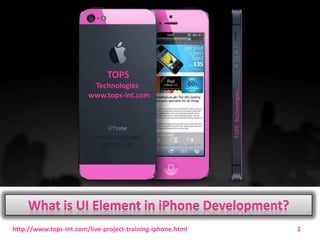
What is ui element in i phone developmetn
- 1. Technologies www.tops-int.com TOPS Technologies….. TOPS What is UI Element in iPhone Development? http://www.tops-int.com/live-project-training-iphone.html 1
- 2. What UI Elements are? • UI elements are visual elements that we can see in our applications. Some of these elements respond to user interactions such as buttons, text fields and others are informative such as images, labels. How to add UI elements? • We can add UI elements both in code and with the help of interface builder. Depending on the need we can use either one of them. http://www.tops-int.com/live-project-training-iphone.html 2
- 3. • Our Focus • We'll be focusing more on adding UI elements through code in our applications. Using interface builder is simple and straight forward, we just need to drag and drop UI elements. • Our Approach • We will create a simple iOS application and use it for explaining some of the UI elements. • Steps 1. Create a View based application as we did in our First iOS application. http://www.tops-int.com/live-project-training-iphone.html 3
- 4. 2. We will be only updating the ViewController.h and ViewController.m files. 3. Then we add a method to our ViewController.m file specific to creating the UI element. 4. We will call this method in our viewDidLoad method. 5. The important lines of code have been explained in the code with single line comment above those lines. http://www.tops-int.com/live-project-training-iphone.html 4
- 5. List of UI Elements • UI specific elements and their related functionalies are explained below, 1 Text Fields It is an UI element that enables the app to get user input. 2 Input types - TextFields We can set the type of input that user can give by using the keyboard property of UITextField 3 Buttons It is used for handling user actions. http://www.tops-int.com/live-project-training-iphone.html 5
- 6. 4 Label It is used for displaying static content. 5 Toolbar It is used if we want to manipulate something based on our current view. 6 Status Bar It displays the key information of device. 7 Navigation Bar It contains the navigation buttons of a navigation controller which is a stack of view controllers which can be pushed and popped. 8 Tab Bar It generally used to switch between various subtasks, views or models within the same view. 9 Image View It is used to display a simple image or sequence of images. http://www.tops-int.com/live-project-training-iphone.html 6
- 7. 10 Scroll View It is used to display content that is more than the area of screen. 11 Table View It is used for displaying scrollable list of data in multiple rows and sections. 12 Split View It is used for displaying a two panes with master pane controlling information on detail pane. 13 Text View It is used for displaying scrollable list of text information that is optionally editable. 14 View Transition It explains the various view transitions between views. 15 Pickers It is used for displaying for selecting a specific data from a list. http://www.tops-int.com/live-project-training-iphone.html 7
- 8. 16 Switches It is used as disable and enable for actions. 17 Sliders It is used to allow users to make adjustments to a value or process throughout a range of allowed values. 18 Alerts It is used to give important information to user. 19 Icons It is an image representation used for an action or depict something related to the application. http://www.tops-int.com/live-project-training-iphone.html 8
- 9. 1. Use of text field • A text field is an UI element that enables the app to get user input • An UITextfield is shown below Important properties of text field are • • • • • • Placeholder text which is shown when there is no user input Normal text Auto correction type Key board type Return key type Clear button mode http://www.tops-int.com/live-project-training-iphone.html 9
- 10. • Alignment • Delegate Updating properties in xib • You can change text field properties in xib in the attributes inspector in the utilities area (right side of the Window). http://www.tops-int.com/live-project-training-iphone.html 10
- 11. 2. Input types – Text Fields Why Input types? • Key board input types help us get the required input from user. It removes unwanted keys and includes needed ones. We can set the type of input that user can give by using the keyboard property of UITextField. Eg : textField. keyboardType = UIKeyboardTypeDefault Keyboard Input types Input Type Description UIKeyboardTypeASCIICapable Keyboard includes all standard ASCII characters UIKeyboardTypeNumbersAndPun ctuation Keyboard display numbers and punctuations once its shown. http://www.tops-int.com/live-project-training-iphone.html 11
- 12. UIKeyboardTypeURL Keyboard is optimized for URL entry. UIKeyboardTypeNumberPad Keyboard is used for PIN input and show a numeric keyboard. UIKeyboardTypePhonePad Keyboard is optimized for entering phone numbers. UIKeyboardTypeNamePhonePad Keyboard is used for entering name or phone number. UIKeyboardTypeEmailAddress Keyboard is optimized for entering email address. UIKeyboardTypeDecimalPad Keyboard is used for entering decimal numbers. UIKeyboardTypeTwitter Keyboard is optimized for twitter with @ and # symbols. http://www.tops-int.com/live-project-training-iphone.html 12
- 13. 3. iOS - Buttons • Use of buttons Buttons are used for handling user actions. It intercepts the touch events and sends message to the target object. • A round rect button • Button properties in xib You can change button properties in xib in the attributes inspector in the utilities area (right side of the Window). http://www.tops-int.com/live-project-training-iphone.html 13
- 14. Buttons types • • • • • • UIButtonTypeCustom UIButtonTypeRoundedRect UIButtonTypeDetailDisclosure UIButtonTypeInfoLight UIButtonTypeInfoDark UIButtonTypeContactAdd Important properties • imageView • titleLabel http://www.tops-int.com/live-project-training-iphone.html 14
- 15. 4. iOS - Lable Use of Labels Labels are used for displaying static content which consists of a single line or multiple lines. Important properties • • • • • textAlignment textColor text numberOflines lineBreakMode http://www.tops-int.com/live-project-training-iphone.html 15
- 16. 5. iOS - Toolbar Use of toolbar If we want to manipulate something based on our current view we can use toolbar. • Example would be the email app with an inbox item having options to delete, make favourite, reply and so on. It is shown below. Important properties • barStyle • items http://www.tops-int.com/live-project-training-iphone.html 16
- 17. 6. iOS – Status Bar Use of status bar Status bar displays the key information of device like • Device model or network provider • Network strength • Battery information • Time Status bar is shown below Method that hides status bar [[UIApplication sharedApplication] setStatusBarHidden:YES]; http://www.tops-int.com/live-project-training-iphone.html 17
- 18. Alternate way to hide status bar We can also hide status bar with the help of info.plist by adding a row and selecting UIStatusBarHidden and make its value to NO. 7. iOS – Navigation Bar Use of Navigation bar Navigation bar contains the navigation buttons of a navigation controller which is a stack of view controllers which can be pushed and popped. Title on the navigation bar is the title of the current view controller. Sample Steps 18 http://www.tops-int.com/live-project-training-iphone.html
- 19. • Create a view based application. • Now select the App Delegate.h and add a property for navigation controller • Now update the application:didFinishLaunchingWithOptions: method in AppDelegate.m file to allocate the navigation controller and makes it window's root view controller. • Now add new class file TempViewController by selecting File -> New ->File... -> Objective C Class and then name the Class as TempViewController with subclass UIViewController. • Add a UIButton navButon in ViewController.h • Now add a method addNavigationBarItem and call the method in viewDidLoad. • Create a method for navigation item action. • We also need to create another method to push another view controller TempViewController. • The updated ViewController.m RUN http://www.tops-int.com/live-project-training-iphone.html 19
- 20. 8. iOS – Tab bar Use of tab bar It's generally used to switch between various subtasks, views or models within the same view. Example for tab bar is shown below Important properties • backgroundImage • items • selected Item Sample Steps http://www.tops-int.com/live-project-training-iphone.html 20
- 21. • Create a new project and select Tabbed Application instead of the View Based application and click next, Give the project name and select create. • Here two view controllers are created by default and a tab bar is added to our application. • The AppDelegate.m didFinishLaunchingWithOptions method. • Here two view controllers are allocated and made as view controllers of our tab bar controller. • Now when we run the application we'll get the Output. http://www.tops-int.com/live-project-training-iphone.html 21
- 22. 9. iOS – Image View Use of Image View Image view is used for displaying a single image or animated sequence of images. Important properties • • • • • image highlightedImage userInteractionEnabled animationImages animationRepeatCount http://www.tops-int.com/live-project-training-iphone.html 22
- 23. 10. iOS – Scroll View Use of Scroll View Scroll View is used for displaying content more than the size of the screen. It can contain all of the other UI elements like image views, labels, text views and even another scroll view itself. Important properties • • • • contentSize contentInset contentOffset delegate Important methods - (void)scrollRectToVisible:(CGRect)rect animated:(BOOL)animated http://www.tops-int.com/live-project-training-iphone.html 23
- 24. 11. Table View Use of Table View It is used for displaying a vertically scrollable view which consists of number of cells (generally reusable cells). It has special features like headers, footers, rows and section. Important properties • • • • • • • • delegate dataSource rowHeight sectionFooterHeight sectionHeaderHeight separatorColor tableHeaderView tableFooterView http://www.tops-int.com/live-project-training-iphone.html 24
- 25. 12. iOS – Split View Use of Split View Split View is iPad specific container view controller for managing two view controllers side by side, a master in the left and a detail view controller to its right. Important properties • delegate • viewControllers Sample code and steps • Create a new project and select Master Detail Application instead of the View Based application and click next, Give the project name and select create. http://www.tops-int.com/live-project-training-iphone.html 25
- 26. • A simple split view controller with a table view in master is created by default. • The files created a little bit different from our View Based application. Here we have the following files created for us. • AppDelegate.h • AppDelegate.m • DetailViewController.h • DetailViewController.m • DetailViewController.xib • MasterViewController.h • MasterViewController.m • MasterViewController.xib http://www.tops-int.com/live-project-training-iphone.html 26
- 27. 13. iOS – Text View Use of Text View Text View is used displaying multi line of scrollable text which is optionally editable. Important properties • • • • • • • • dataDetectorTypes delegate editable inputAccessoryView inputView text textAlignment textColor http://www.tops-int.com/live-project-training-iphone.html 27
- 28. 14. iOS – View Transitions Use of View Transitions View Transitions are effective way of adding one view on another view with a proper transition animation effect. Update ViewController.h Declare two view instances in ViewController class. Update ViewController.xib as follows http://www.tops-int.com/live-project-training-iphone.html 28
- 30. 15. iOS - Pickers Use of Pickers Pickers consist of a rotating scrollable view which is used for picking a value from the list of items. Important properties • delegate • dataSource http://www.tops-int.com/live-project-training-iphone.html 30
- 31. 16. iOS - Switches Use of Switches Switches are used to toggle between on and off states. Important properties • onImage • offImage • On Important method - (void)setOn:(BOOL)on animated:(BOOL)animated http://www.tops-int.com/live-project-training-iphone.html 31
- 32. 17. iOS - Sliders Use of Sliders Sliders are used to choose a single value from a range of values. Important properties • • • • continuous maximumValue minimumValue value Important method - (void)setValue:(float)value animated:(BOOL)animated http://www.tops-int.com/live-project-training-iphone.html 32
- 33. 18. iOS - Alerts Use of Alerts Alerts are used to give important information to user. Only after selecting the option in the alert view we can proceed further using the app. Important properties • • • • • • alertViewStyle cancelButtonIndex delegate message numberOfButtons title Important methods - (NSInteger)addButtonWithTitle:(NSString *)title http://www.tops-int.com/live-project-training-iphone.html 33
- 34. 19. iOS - Icons Use of Icons It is an image representation used for an action or depicts something related to the application. Different icons in iOS • • • • • AppIcon App icon for the App Store Small icon for Spotlight search results and Settings Toolbar and navigation bar icon Tab bar icon AppIcon AppIcon is the icon for application that appears on the device springboard (the default screen that consists of all the applications.) http://www.tops-int.com/live-project-training-iphone.html 34
- 35. App icon for the App Store It is a high resolution image of app icon of size 512 x 512 or 1024 x 1024(recommended) Small icon for Spotlight search results and Settings This small icon is used in searched list of application. It is also used in the settings screen where the features related to the application are enabled and disabled. Enabling location services is one such example. Toolbar and navigation bar icon There are list of standard icons that are specially made for use in the toolbar and navigation bar. It includes icons like share, camera, compose and so on. Tab bar icon There is a list of standard icons that are specially made for use in Tab bar. It includes icons like bookmarks, contacts, downloads and so on. http://www.tops-int.com/live-project-training-iphone.html 35
- 36. Contact Us For iPhone Training Ahmedabad Office (C.G Road) 903, Samedh Complex, Next to Associated Petrol Pump, CG Road, Ahmedabad 380009. Contact No. 99747 55006 Ahmedabad Office (Maninagar) 401, Amruta Arcade 4th Floor, Maninagar Char Rasta, Near Rly Station, Maninagar. Contact No.99748 63333 http://www.tops-int.com/live-project-training-iphone.html 36
