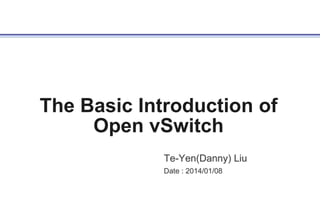
Basic Introduction to Open vSwitch
- 1. The Basic Introduction of Open vSwitch Te-Yen(Danny) Liu Date : 2014/01/08
- 2. Agenda What is Virtual Switch? Virtual Network Topology using OVS What is Open vSwitch and Features? The Main Components Using OVS to build Network Topology Advanced Examples Demo Page 2
- 3. What is Virtual Switch? In virtual network, virtual switch acts like an advanced edge switch for VMs. Hypervisor vNIC VIF VM VM VM Virtual Network (L2) Virtual Switch NIC as vSwitch’s uplink port Data Flow Physical Switch Page 3
- 4. Virtual Network Topology (1/2) An example of Virtual Network Topology in OpenStack Page 4
- 5. Virtual Network Topology (2/2) Another example of Virtual Network Topology in OpenStack They use Open vSwitch as the solution to deal with the complication in virtual newtork and multi-tenancy Page 5
- 6. What is Open vSwitch? A software-based solution Resolve the problems of network separation and traffic visibility, so the cloud users can be assigned VMs with elastic and secure network configurations Flexible Controller in User-Space Fast Datapath in Kernel An implementation of Open Flow Controller Page 6
- 7. Open vSwitch Design Decision about how to process packet made in userspace First packet of new flow goes to ovs-vswitchd, following packets hit cached entry in kernel Page 7
- 8. Features Visibility into inter-VM communication via NetFlow, sFlow(R), IPFIX, SPAN, RSPAN, and GRE-tunneled mirrors LACP (IEEE 802.1AX-2008) Standard 802.1Q VLAN model with trunking BFD and 802.1ag link monitoring STP (IEEE 802.1D-1998) Fine-grained QoS control Support for HFSC qdisc Per VM interface traffic policing NIC bonding with source-MAC load balancing, active backup, and L4 hashing OpenFlow protocol support (including many extensions for virtualization) IPv6 support Multiple tunneling protocols (GRE, VXLAN, IPsec, GRE and VXLAN over IPsec) Remote configuration protocol with C and Python bindings Kernel and user-space forwarding engine options Multi-table forwarding pipeline with flow-caching engine Forwarding layer abstraction to ease porting to new software and hardware platforms The newest version is 2.0 Page 8
- 10. The Main Components Page 10
- 11. ovsdb-server Database that holds switch level configuration Custom database with nice properties: Log-based Speaks OVSDB management protocol(JSON-RPC) to manager and ovs-vswitchd Page 11
- 12. Example: Setup QoS There are two ways to do that: Interface Rate Limiting ( on Interface ) For instance: – sudo ovs-vsctl set Interface eth1 ingress_policing_rate=10000 – sudo ovs-vsctl set Interface eth1 ingress_policing_burst=1000 Port QoS Policy ( on Port ) For – – – – – – – – – instance: sudo ovs-vsctl set port eth1 qos=@newqos -- --id=@newqos create qos type=linux-htb other-config:max-rate=200000000 queues=0=@q0,1=@q1 -- --id=@q0 create queue other-config:min-rate=100000000 other-config:max-rate=100000000 -- --id=@q1 create queue other-config:min-rate=50000000 other-config:max-rate=50000000 Qos can have more than 1 queue Page 12
- 13. The example of QoS in OVS Database It is a GUI tool to see the tables in the ovsdb-server This case is about checking QoS setting Page 13
- 14. ovs-vswitchd Core component in the system: Communicates with outside world using OpenFlow Communicates with ovsdb-server using management protocol (OVSDB) Communicates with kernel module over netlink Communicates with the system through netdev abstract interface Supports multiple independent datapaths (bridges) Implements mirroring, bonding, and VLANs through modifications of the same flow table exposed through OpenFlow Page 14
- 15. OVS Kernel Module: openvswitch_mod.ko Handles switching and tunneling Exact-match cache of flows Designed to be fast and simple Packet comes in, if found, associated actions executed and counters updated. Otherwise, sent to userspace Does no flow expiration Knows nothing of OpenFlow Implements tunnels Page 15
- 16. Using OVS to build Network Topology Physical Machine to Physical Machine >ovs-vsctl add-br br0 >ovs-vsctl add-port br0 eth0 >ovs-vsctl add-port br0 eth1 Page 16
- 17. Using OVS to build Network Topology Virtual Machine to Virtual Machine Hypervisor is KVM >ovs-vsctl add-br br0 >cat /etc/ovs-ifup #!/bin/sh switch= 'br0' /sbin/ifconfig $1 0.0.0.0 up ovs-vsctl add-port ${switch} $1 >cat /etc/ovs-ifup #!/bin/sh switch= 'br0' /sbin/ifconfig $1 0.0.0.0 down ovs-vsctl del-port ${switch} $1 >kvm -m 512 -net nic,macaddr=00:11:22:33:44:55-net tap,script= /etc/ovs-ifup ,downscript= /etc/ovs-ifdown-drive file = /path/to/disk-image ,boot=on >kvm -m 512 -net nic,macaddr=11:22:33:44:55:66-net tap,script= /etc/ovs-ifup ,downscript= /etc/ovs-ifdown-drive file = /path/to/disk-image ,boot=on Page 17
- 18. Using OVS to build Network Topology The profile of the virtual network Internal port is connected to IP Stack VMs connect with outside network via vport ( tap virtual interface ) Page 18
- 19. Using OVS to build Network Topology Virtual Machine to Virtual Machine with GRE Tunnel GRE Tunnel GRE Tunnel Page 19
- 20. Using OVS to build Network Topology sudo ifconfig eth1 0 sudo ovs-vsctl add-br br1 sudo ovs-vsctl add-br br2 sudo ovs-vsctl add-port br1 eth0 sudo ifconfig br1 192.168.1.155 netmask 255.255.255.0 sudo ifconfig br2 10.1.1.1 netmask 255.255.255.0 sudo ovs-vsctl add-port br2 gre0 -- set interface gre0 type=gre options:remote_ip=192.168.1.152 sudo ifconfig eth1 0 sudo ovs-vsctl add-br br1 sudo ovs-vsctl add-br br2 sudo ovs-vsctl add-port br1 eth0 sudo ifconfig br1 192.168.1.152 netmask 255.255.255.0 sudo ifconfig br2 10.1.1.2 netmask 255.255.255.0 sudo ovs-vsctl add-port br2 gre0 -- set interface gre0 type=gre options:remote_ip=192.168.1.155 sudo vi /etc/ovs-ifup #!/bin/sh switch='br2' /sbin/ifconfig $1 0.0.0.0 up ovs-vsctl add-port ${switch} $1 sudo vi /etc/ovs-ifdown #!/bin/sh switch=’br2’ /sbin/ifconfig $1 0.0.0.0 down ovs-vsctl del-port ${switch} $1 sudo chmod +x /etc/ovs-ifup /etc/ovs-ifdown sudo kvm -m 512 -net nic,macaddr=11:22:33:44:55:66 -net tap,script=/etc/ovs-ifup,downscript=/etc/ovs-ifdown -cdrom /home/brent/images/ubuntu-12.04-desktop-i386.iso & Page 20
- 21. Using OVS to build Network Topology Bridge to Bridge They need a patch port to communicate with each other ovs-vsctl add-br br0 ovs-vsctl add-br br1 ovs-vsctl add-port br0 patch-to-br1 ovs-vsctl set interface patch-to-br1type=patch ovs-vsctl set interface patch-to-br1 options:peer=patch-to-br0 ovs-vsctl add-port br1 patch-to-br0 ovs-vsctl set nterface patch-to-br0type=patch ovs-vsctl set interface patch-to-br0 options:peer=patch-to-br1 Page 21
- 22. Demo Topology The host: OVS1 and OVS2 communicate with each other by GRE Tunnel The host: KVM will provision a VM guest and communicates with OVS1 and OVS2 Page 22
- 23. OVS with GRE Tunnel Demo (1/2) OVS1 and OVS2 communicate with each other by GRE Tunnel sudo ovs-vsctl add-br br0 sudo ovs-vsctl add-br br1 sudo ovs-vsctl add-port br0 eth0 sudo ifconfig eth0 0 sudo ifconfig br0 192.168.1.10 netmask 255.255.255.0 sudo route add default gw 192.168.1.1 br0 sudo ifconfig br1 10.1.2.10 netmask 255.255.255.0 sudo ovs-vsctl add-port br1 gre1 -- set interface gre1 type=gre options:remote_ip=192.168.1.11 sudo ovs-vsctl add-br br0 sudo ovs-vsctl add-br br1 sudo ovs-vsctl add-port br0 eth0 sudo ifconfig eth0 0 sudo ifconfig br0 192.168.1.11 netmask 255.255.255.0 sudo route add default gw 192.168.1.1 br0 sudo ifconfig br1 10.1.2.11 netmask 255.255.255.0 sudo ovs-vsctl add-port br1 gre1 -- set interface gre1 type=gre options:remote_ip=192.168.1.10 IP: 192.168.1.10 Default GW: 192.168.1.1 br0 IP: 10.1.2.10 br1 gre1 Remote IP: 192.168.1.11 eth0 Page 23
- 24. OVS with GRE Tunnel Demo (2/2) OVS1 and OVS2 in bare metal mode to communicate with each other by GRE Tunnel sudo ovs-vsctl add-br br-int sudo ifconfig eth0 192.168.1.10 netmask 255.255.255.0 sudo route add default gw 192.168.1.1 eth0 sudo ovs-vsctl add-port br-int mgmt0 -- set interface mgmt0 type=internal sudo ifconfig mgmt0 10.1.2.10 netmask 255.255.255.0 sudo ovs-vsctl add-port br-int gre1 -- set interface gre1 type=gre options:remote_ip=192.168.1.11 br0 mgmt0 sudo ovs-vsctl add-br br-int sudo ifconfig eth0 192.168.1.11 netmask 255.255.255.0 sudo route add default gw 192.168.1.1 eth0 sudo ovs-vsctl add-port br-int mgmt0 -- set interface mgmt0 type=internal sudo ifconfig mgmt0 10.1.2.11 netmask 255.255.255.0 sudo ovs-vsctl add-port br-int gre1 -- set interface gre1 type=gre options:remote_ip=192.168.1.10 gre1 Remote IP: 192.168.1.11 IP: 10.1.2.10 eth0 IP: 192.168.1.10 Default GW: 192.168.1.1 Page 24
- 25. OVS with KVM and guest VM Demo The host: KVM will provision a VM guest and communicates with OVS1 and OVS2 IP: 10.1.2.10 IP: 10.1.2.11 VM1 VM2 tap0 br0 tap1 IP: 192.168.1.20 Default GW: 192.168.1.1 eth0 sudo ovs-vsctl add-br br0 sudo ovs-vsctl add-port br0 eth0 sudo ovs-vsctl list port sudo ifconfig eth0 0 sudo ifconfig br0 192.168.1.20 netmask 255.255.255.0 sudo route add default gw 192.168.1.1 br0 sudo kvm -m 512 -hda /home/liudanny/kvm_lab/linux-core-4.7.7-openvswitch-1.11.0_guagga-0.99.22.4.img -net nic,macaddr=00:11:22:33:44:55 -net tap,script=/etc/ovs-ifup,downscript=/etc/ovs-ifdown sudo kvm -m 512 -hda /home/liudanny/kvm_lab/linux-core-4.7.7-openvswitch-1.11.0_guagga-0.99.22.4.img -net nic,macaddr=11:22:33:44:55:66 -net tap,script=/etc/ovs-ifup,downscript=/etc/ovs-ifdown Page 25
- 26. Q&A Page 26
