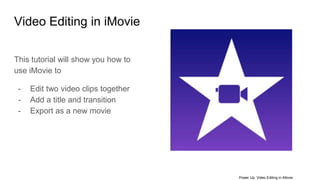
Video editing in iMovie
- 1. Video Editing in iMovie This tutorial will show you how to use iMovie to - Edit two video clips together - Add a title and transition - Export as a new movie Power Up: Video Editing in iMovie
- 2. Your CHALLENGE in this POWER UP is: Create a new iMovie project, edit 2 clips, add a title, transition, and export a video in iMovie. Power Up: Video Editing in iMovie
- 3. Downloads > Desktop 1. Shoot video on your iPhone 2. Airdrop it to the downloads folder on the laptop 3. Open the downloads folder 4. Drag video files to the desktop PowerUp:VideoEditinginiMovie1.Depositvideoonthedesktop
- 5. Create a new project PowerUp:VideoEditinginiMovie3.Createanewproject
- 7. Import to “project media” Select files Import Selected Select “Desktop” PowerUp:VideoEditinginiMovie5.ImportMedia(part2)
- 8. Drag clips from the media bin > timeline Highlight the bin for the media you imported for this project PowerUp:VideoEditinginiMovie6.Movemediatothetimeline
- 9. Drag background from backgrounds bin > timeline PowerUp:VideoEditinginiMovie7.Createatitle(part1)
- 10. Drag title from titles bin > timeline PowerUp:VideoEditinginiMovie8.Createatitle(part2)
- 11. Place Timeline cursor where you want to split the clip Select clip (will have yellow border) Right click > split clip PowerUp:VideoEditinginiMovie9.Splitaclip(part1)
- 12. Select the clip you don’t want and delete it PowerUp:VideoEditinginiMovie10.Splitaclip(part2)
- 13. Another way to edit in and out points of a clip is to place cursor at end and move it in or out PowerUp:VideoEditinginiMovie11.Adjusttheinandoutpoints
- 14. Adjust the duration of the transition by double clicking on the transition on the timeline PowerUp:VideoEditinginiMovie12.Createatransition Select a transition Drag transition from transitions bin > timeline > drop it between clips
- 15. To export: click on the share icon > select “file” PowerUp:VideoEditinginiMovie13.Exportanewmoviefile(part1)
- 16. - Create an original name - Description ● Resolution: 540m ● Quality: Low ● Compress: faster Next PowerUp:VideoEditinginiMovie14.Exportanewmoviefile(part2)
- 17. Save to the Desktop PowerUp:VideoEditinginiMovie15.Exportanewmoviefile(part3)
- 18. This little circle will show the progress of your export PowerUp:VideoEditinginiMovie16.Exportanewmoviefile(part4)
- 19. When your export is complete, this notification will pop up. PowerUp:VideoEditinginiMovie17.Exportanewmoviefile(part5)
- 20. Open the new movie using the Quicktime Player and watch the clip to check it exported correctly PowerUp:VideoEditinginiMovie18.Checkyournewvideofile
Hinweis der Redaktion
- Add a challenge
- After you have shot video on your iPhone, >airdrop it to your downloads folder >open the downloads folder from your dock > drag your video files to the desktop
- Open iMovie
- Create a new project
- Import Media
- A new window will open to Import Media Find your media on the desktop >select your media files >import selected
- After you’ve imported your media, make sure you’re looking in the media bin for this project, which is located directly under “project media” in the media Select the video clips you want to edit >drag them down to the timeline
- To add a title, with a background, switch to the “backgrounds” window >select a background >drag it to the timeline
- Now, switch to the “titles” window >select a titles template >drag it to the timeline, and place it OVER the background
- To Cut a clip Select the clip (it will be highlighted in yellow) >Locate the timeline curor where you want to split the clip >right click >select Split clip
- Once you’ve split a clip, you can highlight the clip you don’t want, and delete it.
- You can also adjust the ends of a clip by placing your cursor at the end/begining of a clip and moving it in and out
- To add a title, with a transition between two clips, switch to the “Transitions” window >select a Transition >drag it to the timeline, and drop it in between the two clips >you can adjust the duration of the transition by clicking on the transition, once it’s on the timeline
- To export you new video, click on the “share” icon and select “file”
- Before you export, you must select the settings for the file to be exported. Create an appropriate name Write a short description (this is useful metadata) ARIS can only take small file sizes, so go ofr the lowest quality settings Resolution: 540m Quality: Low Compress: faster Once you have your settings, you can click Next.
- Select the desktop as the location to save the file, then select “Save”
- You can see the progress of the export in the upper right hand corner
- When your export is complete, a popup will appear that says “Share Successful”
- Hide iMovie and locate the new movie file on the desktop. Open the new file using Quicktime Player, and watch the clip to check that it exported correctly.
