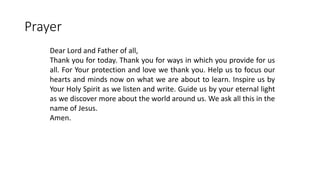
Presentation.pptx
- 1. Prayer Dear Lord and Father of all, Thank you for today. Thank you for ways in which you provide for us all. For Your protection and love we thank you. Help us to focus our hearts and minds now on what we are about to learn. Inspire us by Your Holy Spirit as we listen and write. Guide us by your eternal light as we discover more about the world around us. We ask all this in the name of Jesus. Amen.
- 2. Bring out your phones and go to the website: http://kahoot.it
- 4. Introduction to Microsoft Word • Microsoft word is a word processor software developed by Microsoft in 1983. • It is the most commonly used word processor software. • It is used to create professional quality documents, letters, reports, resumes, etc and also allows you to edit or modify your new or existing document. The file saved in MS Word has .docx extension.
- 5. How to open Microsoft Word Application • Go to windows search bar • Type “Word” or “Microsoft word” • Click Word Application in the best match
- 6. • Select “Blank Document”
- 7. Title Menu bar Cursor Status bar View option
- 8. Current tab File tab Group name Dialog box launcher Show gallery Hide the Ribbon Ribbon Display Options Menu Command button Other tabs The Ribbon • was introduced in 2007 version of Microsoft Office software • wide bar found in the upper part of the window • contains buttons for almost all functions of program and replaced the old Menu bars which was a narrower bar that also contained function, but did not have icons.
- 9. FEATURES OF MS WORD • FILE • HOME • INSERT • DESIGN • LAYOUT • REFERENCE • MAILINGS • REVIEW • VIEW
- 10. FILE • It contains options related to the file, like New(used to create a new document), Open(used to open an existing document), Save(used to save document), Save As(used to save documents), History, Print, Share, Export, Info, etc.
- 11. Home • It is the default tab of Ms Word and it is generally divided into five groups, i.e., Clipboard, Font, Paragraph, Style and Editing. It allows you to select the color, font, emphasis, bullets, position of your text. It also contains options like cut, copy, and paste. After selecting the home tab you will get below options:
- 12. Insert • It is the second tab present on the menu bar or ribbon. It contains various items that you may want to insert into a Microsoft word. It includes options like tables, word art, hyperlinks, symbols, charts, signature line, date and time, shapes, header, footer, text boxes, links, boxes, equations, etc., as shown in the below image:
- 13. Design • It is the fourth tab present in the menu bar or ribbon. The design tab contains document designs that you can select, such as documents with centered titles, offset headings, left-justified text, page borders, watermarks, page color, etc., as shown in the below image:
- 14. Layout • It is the fifth tab present on the menu bar or ribbon. It holds all the options that allow you to arrange your Microsoft Word document pages just the way you want them. It includes options like set margins, display line numbers, set paragraph indentation, and lines apply themes, control page orientation and size, line breaks, etc., as shown in the below image:
- 15. References • It is the sixth tab present in the menu bar or ribbon. The references tab lets you add references to a document, then create a bibliography at the end of the text. The references are generally stored in a master list, which is used to add references to further documents. It includes options like, Table of Contents, Footnotes, Citations & Bibliography, Captions, Index, Table of Authorities, etc. After selecting References tab, you will get the below options:
- 16. Mailings • It is the seventh tab present in the menu bar or ribbon. It is a least used tab in the menu bar. This tab is where you would create labels, print them on envelopes, do mail merge, etc. After selecting mailing, you will get the below options:
- 17. Review • It is the eighth tab present in the menu bar or ribbon. The review tab contains, commenting, language, translation, spell check, word count tools. It is good for quickly locating and editing comments. After selecting a review tab, you will get the options below:
- 18. View • It is the ninth tab present in the menu bar or ribbon. View tab allows you to switch between single page or double page and also allows you to control the layout tools It includes print layout, outline, web layout, task pane, toolbars, ruler, header and footer, footnotes, full-screen view, zoom, etc. as shown in the below image:
- 19. Why is Microsoft Word Important?
- 20. Why is Microsoft Word Important? • It helps as create all kinds of documents like letters, assignments, research papers, memos, reports, term papers, and typesetting novels and magazines, etc. • It useful for creating text of large volume. (limit depends on computer hardware) • It can benefit teachers and student to create innovative methods of learning and teaching.
- 21. Exercise • Bring out your phone • Open WPS app • Create a Word Document using WPS
- 22. Copyright © Karen Ruff Calibri, Bold, 16 Blue Highlighter Red Font Calibri, 11 Italic Underline, Blue font color