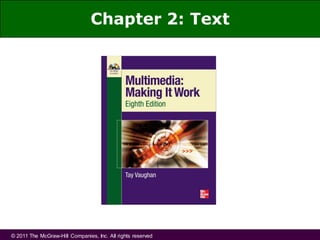
Multimedia system and designs ch2-text.pdf
- 1. © 2011 The McGraw-Hill Companies, Inc. All rights reserved Chapter 2: Text
- 2. © 2011 The McGraw-Hill Companies, Inc. All rights reserved Overview • Importance of text in a multimedia presentation • Understanding fonts and typefaces • Using text elements in a multimedia presentation • Computers and text • Font editing and design tools • Multimedia and hypertext
- 3. © 2011 The McGraw-Hill Companies, Inc. All rights reserved Importance of Text in a Multimedia Presentation • Words and symbols in any form, spoken or written, are the most common means of communication. • Text is a vital element of multimedia menus, navigation systems, and content.
- 4. © 2011 The McGraw-Hill Companies, Inc. All rights reserved Importance of Text in a Multimedia Presentation (continued) • The power of meaning – Multimedia developers must use words carefully and accurately.
- 5. © 2011 The McGraw-Hill Companies, Inc. All rights reserved • Factors affecting legibility of text: – Size – Background and foreground colors – Style – Leading Importance of Text in a Multimedia Presentation (continued)
- 6. © 2011 The McGraw-Hill Companies, Inc. All rights reserved Understanding Fonts and Typefaces • A typeface is a family of graphic characters, often with many type sizes and styles. • A font is a collection of characters of a single size and style belonging to a particular typeface family.
- 7. © 2011 The McGraw-Hill Companies, Inc. All rights reserved Understanding Fonts and Typefaces (continued) • The study of fonts and typefaces includes the following: – Font styles – Font sizes – Cases – Serif versus sans serif
- 8. © 2011 The McGraw-Hill Companies, Inc. All rights reserved • Font styles include: – Boldface – Italic – Underlining – Outlining Understanding Fonts and Typefaces (continued)
- 9. © 2011 The McGraw-Hill Companies, Inc. All rights reserved • Font sizes – Font size is measured in points. – Character metrics are the general measurements applied to individual characters. – Kerning is the spacing between character pairs. – Leading is the space between lines. Understanding Fonts and Typefaces (continued)
- 10. © 2011 The McGraw-Hill Companies, Inc. All rights reserved • Cases – A capitalized letter is referred to as uppercase, while a small letter is referred to as lowercase. – Placing an uppercase letter in the middle of a word is referred to as an intercap. Understanding Fonts and Typefaces (continued)
- 11. © 2011 The McGraw-Hill Companies, Inc. All rights reserved • Serif versus sans serif – A serif is the little decoration at the end of a letter stroke. – Serif fonts are used for body text. – Sans serif fonts do not have a serif at the end of a letter stroke. – These fonts are used for headlines and bold statements. Understanding Fonts and Typefaces (continued)
- 12. © 2011 The McGraw-Hill Companies, Inc. All rights reserved Using Text Elements in a Multimedia Presentation • The text elements used in multimedia are: – Menus for navigation – Interactive buttons – Fields for reading – HTML documents – Symbols and icons
- 13. © 2011 The McGraw-Hill Companies, Inc. All rights reserved • Choosing text fonts – Consider legibility and readability. – Avoid too many faces. – Use color purposefully. Using Text Elements in a Multimedia Presentation (continued)
- 14. © 2011 The McGraw-Hill Companies, Inc. All rights reserved • Choosing text fonts – Use anti-aliased text. – Use drop caps and initial caps for accent. – Minimize centered text. – Use white space. – Use animated text to grab attention. Using Text Elements in a Multimedia Presentation (continued)
- 15. © 2011 The McGraw-Hill Companies, Inc. All rights reserved • Symbols and icons – Symbols are concentrated text in the form of stand-alone graphic constructs. – They are used to convey meaningful messages. Using Text Elements in a Multimedia Presentation (continued)
- 16. © 2011 The McGraw-Hill Companies, Inc. All rights reserved • Symbols and icons – Symbols used to convey human emotions are called emoticons. – Icons are symbolic representations of objects and processes. Using Text Elements in a Multimedia Presentation (continued)
- 17. © 2011 The McGraw-Hill Companies, Inc. All rights reserved • Menus for navigation – A user navigates through content using a menu. – A simple menu consists of a text list of topics. Using Text Elements in a Multimedia Presentation (continued)
- 18. © 2011 The McGraw-Hill Companies, Inc. All rights reserved • Interactive buttons – A button is a clickable object that executes a command when activated. – Users can create their own buttons from bitmaps and graphics. – The design and labeling of the buttons should be treated as an industrial art project. Using Text Elements in a Multimedia Presentation (continued)
- 19. © 2011 The McGraw-Hill Companies, Inc. All rights reserved • Fields for reading – Reading a hard copy is easier and faster than reading from the computer screen. – A document can be printed in one of two orientations: portrait or landscape. Using Text Elements in a Multimedia Presentation (continued)
- 20. © 2011 The McGraw-Hill Companies, Inc. All rights reserved • Fields for reading (continued) – The taller-than-wide orientation used for printing documents is called portrait. – The wider-than-tall orientation that is normal to monitors is called landscape. Using Text Elements in a Multimedia Presentation (continued)
- 21. © 2011 The McGraw-Hill Companies, Inc. All rights reserved • HTML documents – HTML stands for Hypertext Markup Language. – HTML documents are marked using tags. Using Text Elements in a Multimedia Presentation (continued)
- 22. © 2011 The McGraw-Hill Companies, Inc. All rights reserved • HTML documents (continued) – An advanced form of HTML is DHTML. – DHTML stands for Dynamic Hypertext Markup Language. – DHTML uses Cascading Style Sheets (CSS). Using Text Elements in a Multimedia Presentation (continued)
- 23. © 2011 The McGraw-Hill Companies, Inc. All rights reserved • Some of the commonly used tags are: – The <B> tag for making text boldfaced – The <OL> tag for creating an ordered list – The <IMG> tag for inserting images Using Text Elements in a Multimedia Presentation (continued)
- 24. © 2011 The McGraw-Hill Companies, Inc. All rights reserved Computers and Text • The font wars • Character sets
- 25. © 2011 The McGraw-Hill Companies, Inc. All rights reserved Computers and Text (continued) • The font wars – PostScript – TrueType – OpenType PostScript, TrueType, and OpenType outline fonts allow text to be drawn at any size without jaggies. Anti-aliasing text and graphics creates “smooth” boundaries between colors.
- 26. © 2011 The McGraw-Hill Companies, Inc. All rights reserved • PostScript – PostScript is a method of describing an image in terms of mathematical constructs. – PostScript characters are scalable and can be drawn much faster. – The two types of PostScript fonts are Type 3 and Type 1. Computers and Text (continued)
- 27. © 2011 The McGraw-Hill Companies, Inc. All rights reserved • TrueType – Apple and Microsoft developed the TrueType methodology. – TrueType is a system of scalable outline fonts and can draw characters at low resolution. Computers and Text (continued)
- 28. © 2011 The McGraw-Hill Companies, Inc. All rights reserved • OpenType – Adobe and Microsoft developed OpenType, now the international standard. – It incorporates the best features of PostScript and TrueType. Computers and Text (continued)
- 29. © 2011 The McGraw-Hill Companies, Inc. All rights reserved • Character sets – The American Standard Code for Information Interchange (ASCII) is a 7-bit coding system. – The extended character set is commonly filled with ANSI standard characters. – The ISO-Latin-1 character set is used while programming the text of HTML pages. Computers and Text (continued)
- 30. © 2011 The McGraw-Hill Companies, Inc. All rights reserved • Character sets (continued) – Unicode is a 16-bit architecture for multilingual text and character encoding. – The shared symbols of each character set are unified into collections of symbols called scripts. Computers and Text (continued)
- 31. © 2011 The McGraw-Hill Companies, Inc. All rights reserved • Mapping across platforms – Fonts and characters are not cross-platform compatible. – They must be mapped to the other machine using font substitution. Computers and Text (continued)
- 32. © 2011 The McGraw-Hill Companies, Inc. All rights reserved Font Editing and Design Tools • FontLab, Ltd. • Creating attractive texts
- 33. © 2011 The McGraw-Hill Companies, Inc. All rights reserved Font Editing and Design Tools (continued) • Fontographer – Fontographer is a specialized graphics editor. – It is compatible with both Macintosh and Windows platforms. – It can be used to develop PostScript, TrueType, and OpenType fonts. – It can also modify existing typefaces and incorporate PostScript artwork.
- 34. © 2011 The McGraw-Hill Companies, Inc. All rights reserved Multimedia and Hypertext • Multimedia • Hypertext systems • Using hypertext systems • Searching for words • Hypermedia structures • Hypertext tools
- 35. © 2011 The McGraw-Hill Companies, Inc. All rights reserved Multimedia and Hypertext (continued) • Multimedia – Multimedia is defined as the combination of text, graphics, and audio elements into a single presentation. – When the user assumes control over the presentation, it is called interactive multimedia. – Interactive multimedia becomes hypermedia when a structure of linked elements is provided to the user for navigation and interaction.
- 36. © 2011 The McGraw-Hill Companies, Inc. All rights reserved • Hypertext systems – Hypertext is defined as the organized cross-linking of words, images, and other Web elements. – A system in which words are keyed or indexed to other words is referred to as a hypertext system. – A hypertext system enables the user to navigate through text in a non-linear way. Multimedia and Hypertext (continued)
- 37. © 2011 The McGraw-Hill Companies, Inc. All rights reserved • Using hypertext systems – Information management and hypertext programs present electronic text, images, and other elements in a database fashion. – Software robots visit web pages and index entire web sites. Multimedia and Hypertext (continued)
- 38. © 2011 The McGraw-Hill Companies, Inc. All rights reserved • Using hypertext systems (continued) – Hypertext databases make use of proprietary indexing systems. – Server-based hypertext and database engines are widely available. Multimedia and Hypertext (continued)
- 39. © 2011 The McGraw-Hill Companies, Inc. All rights reserved • Typical methods for word searching in hypermedia systems are: – Categorical search – Word relationship – Adjacency – Alternates – Association Multimedia and Hypertext (continued)
- 40. © 2011 The McGraw-Hill Companies, Inc. All rights reserved • Typical methods for word searching in hypermedia systems are (continued): – Negation – Truncation – Intermediate words – Frequency Multimedia and Hypertext (continued)
- 41. © 2011 The McGraw-Hill Companies, Inc. All rights reserved • Hypermedia structures – Links – Nodes – Anchors – Navigating hypermedia structures Multimedia and Hypertext (continued)
- 42. © 2011 The McGraw-Hill Companies, Inc. All rights reserved • Links – Links are connections between conceptual elements. – Links are the navigation pathways and menus. Multimedia and Hypertext (continued)
- 43. © 2011 The McGraw-Hill Companies, Inc. All rights reserved • Nodes – Nodes are accessible topics, documents, messages, and content elements. – Nodes and links form the backbone of a knowledge access system. Multimedia and Hypertext (continued)
- 44. © 2011 The McGraw-Hill Companies, Inc. All rights reserved • Anchors – An anchor is defined as the reference from one document to another document, image, sound, or file on the Web. – The source node linked to the anchor is referred to as a link anchor. – The destination node linked to the anchor is referred to as a link end. Multimedia and Hypertext (continued)
- 45. © 2011 The McGraw-Hill Companies, Inc. All rights reserved • Navigating hypermedia structures – The simplest way to navigate hypermedia structures is via buttons. – Location markers must be provided to make navigation user-friendly. Multimedia and Hypertext (continued)
- 46. © 2011 The McGraw-Hill Companies, Inc. All rights reserved • Two functions common to most hypermedia text management systems are building (authoring) and reading. Multimedia and Hypertext (continued)
- 47. © 2011 The McGraw-Hill Companies, Inc. All rights reserved • The functions of a builder are: – Creating links – Identifying nodes – Generating an index of words Multimedia and Hypertext (continued)
- 48. © 2011 The McGraw-Hill Companies, Inc. All rights reserved • Hypertext systems are used for: – Electronic publishing and reference works – Technical documentation – Educational courseware – Interactive kiosks – Electronic catalogs Multimedia and Hypertext (continued)
- 49. © 2011 The McGraw-Hill Companies, Inc. All rights reserved Summary • Text is one of the most important elements of multimedia. • The standard document format used for web pages is called HTML. • Dynamic HTML uses Cascading Style Sheets (CSS) for greater control over design.
- 50. © 2011 The McGraw-Hill Companies, Inc. All rights reserved Summary (continued) • Multimedia is the combination of text graphics, and audio elements into a single presentation. • A hypertext system enables the user to navigate through text in a non-linear way.