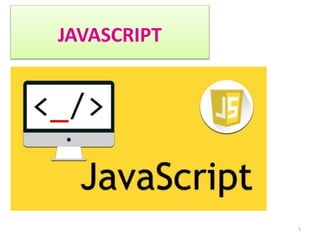
Java Script web development - Engineering
- 1. JAVASCRIPT 1
- 2. 2
- 3. 3 SCRIPTING LANAGUAGE JAVASCRIPT BASICS OPERATORS & CONTROL STRUCTURES JAVASCRIPT FUNCTION OBJECTS : Array , String , Math & Date DOM - Document Object Model JAVASCRIPT EVENTS
- 4. JAVASCRIPT BASICS • SCRIPTING LANAGUAGE Scripting Language are programming languages used to write web based programs. 4
- 5. Need for Scripting Language • Validating the input data given • To add different menu styles, graphics displays • We can create new variables without specifying the type. 5
- 6. Need for Scripting Language • Data type conversion takes place automatically • We can write event driven programs –Mouse event , keyboard event 6
- 7. Easily & Fast - Scripting Programs • Java Script is one of the scripting languages 7
- 9. What JavaScript Can do For us? • used to insert dynamic text into the HTML ex: Name, Address • react to events (for example, load the page only when the user click on a button) 9
- 10. What JavaScript Can do For us? • Animated/dynamic drop-down menus • Displaying clock, date, and time • Get and set cookies, ask questions to the visitor, show messages 10
- 11. Frameworks 11
- 12. What JavaScript Can do For us? • It also used to perform some calculations on the user’s machine such as validating the user input. 12
- 13. What software can be used for JavaScript programming? Method- 1 • Chrome as a web browser. • Any text editor like Notepad /Notepad++ 13
- 14. What software can be used for JavaScript programming? OR »Visual studio 14
- 15. Structure of a Java Script program JavaScript can be linked to an HTML page in a number of ways. 1. Inline 2. Embedded 3. External 15
- 16. Structure of a Java Script program JavaScript codes are written within html program using the script tags <script> ....... </script> 16
- 17. General Form <HTML> <HEAD> <TITLE> SCRIPT </TITLE> </HEAD> <BODY> <SCRIPT LANGUAGE= "javascript"> statement 1 .... statement n </SCRIPT> </BODY> </HTML> 17
- 18. Example <html> <body> <h2>JavaScript in Body</h2> <p id="demo"></p> <script> document.getElementById("demo").innerHTML = "My First JavaScript"; </script> </body> </html> 18
- 19. Output 19
- 20. What Happens to Our Code? 20
- 22. Variables and Datatypes Declaring variables • Variable is a name given to memory location to store data. • The stored data changes during the execution of the program. 22
- 23. Variables and Datatypes General form 23
- 25. Variables and Datatypes There are eight basic data types in JavaScript. Data Types Description Example String represents textual data 'hello', "hello world!" etc Number an integer or a floating-point number 3, 3.234, 3e-2 etc. BigInt an integer with arbitrary precision 900719925124740999n , 1n etc. Boolean Any of two values: true or false true and false undefined a data type whose variable is not initialized let a; null denotes a null value let a = null; Symbol data type whose instances are unique and immutable let value = Symbol('hello'); Object key-value pairs of collection of data let student = { }; 25
- 26. Variables and Datatypes <html> <body> <h2>JavaScript Variables</h2> <p id="demo"></p> <script> var price1 = 5; var price2 = 6; var total = price1 + price2; document.getElementById("demo").innerHTML = "The total is: " + total; </script> </body> </html> 26
- 27. Variables and Datatypes JavaScript Variables The total is: 11 27
- 28. Variable Hoisting console.log(age); var age = 23; function foo() { var age = 65; console.log(age); } foo(); console.log(age); 28
- 29. Variable Hoisting The results are: 1) 65 2) 23 29
- 30. Life span of variable • Life span of varibale means how long a varibale retains a given value during the execution of the program. • Two types of variables » Local variable » Global variable 30
- 32. • In javascript there is no need to specify the datatypes of the variables. • The data types are decided automatically during script execution. Example (i) var answer= 42 32
- 33. Example (i) var answer= 42 • This assigns an integer data value to the variable answer. (ii) var name = "Ramu" • This assigns a string data to the variable name. (iii) var b = 2.48 • This assigns a floating point data to the variable b. 33
- 34. Literals • Literals are fixed values that does not ch-ange during the script execution. • The following types of literals are used in javascript 34
- 35. Numbers It can be either integer or float Boolean It can be true or false String It is made up of character within double quotes Null It contains no value Undefined A value not assigned to any variable 35
- 36. OPERATORS • An operator is a symbol which represents an operation that can be performed on data. • There are six operators available in JavaScript 36
- 37. 37
- 38. OPERATORS 38
- 39. 39
- 40. 40
- 41. Control Structures • Control Structures are used to transfer JavaScript program control from one statement to any other statement. • The different control statements are 41
- 42. Control Structures – TWO TYPES Conditional statement Looping statement 42
- 43. Conditional Statements • This is where the flow of the execution in a program is decided. • Conditional Statements decide the next step based of the result. 43
- 44. Conditional Statements • Conditional statement results in either True or False. • Conditional statement results in either True or False. 44
- 45. Different types of Conditional Statements : »IF »IF-ELSE »SWITCH 45
- 46. Different types of Conditional Statements : if (condition) { //code block to be executed if condition is satisfied } 46
- 47. Different types of Conditional Statements : 47
- 48. Different types of Conditional Statements : 48
- 49. Different types of Conditional Statements : • if (condition) { //code block to be executed if condition is satisfied } • if (condition) { // code to be executed of condition is true } else { // code to be executed of condition is false } 49
- 50. Different types of Conditional Statements : 50
- 51. Different types of Conditional Statements : switch (expression) { case LABEL-1: //code block to be executed Break; case LABEL-2: //code block to be executed Break; …. case LABEL-N: //code block to be executed Break; default: //default code to be executed if none of the above case is executed } 51
- 52. Different types of Conditional Statements : 52
- 53. Different types of Iterative Statement • while (condition) { //code block to be executed if condition is satisfied } • while { //code block to be executed when condition is satisfied } (condition) 53
- 54. Different types of Iterative Statement 54
- 55. Different types of Iterative Statement for (initialize; condition; increment/decrement) { //code block to be executed } 55
- 56. Different types of Iterative Statement 56
- 57. Different types of Iterative Statement OPEN EXAMPLE FILE 57
- 59. Working of JavaScript break Statement 59
- 60. Working of JavaScript break Statement 60
- 62. Working of JavaScript continue Statement 62
- 63. Working of JavaScript continue Statement 63
- 64. JavaScript Function A function is a block of code that performs a specific task. 64
- 65. JavaScript Function • Suppose you need to create a program to create a circle and color it. • You can create two functions to solve this problem: 1. a function to draw the circle 2. a function to color the circle 65
- 66. JavaScript Function • Dividing a complex problem into smaller chunks makes your program easy to understand and reusable. 66
- 67. JavaScript Function • JavaScript also has a huge number of inbuilt functions. • For example, Math.sqrt() is a function to calculate the square root of a number. 67
- 68. JavaScript Function • Declaring a Function function nameOfFunction (arguments) { // function body } 68
- 71. Function Parameters • A function can also be declared with parameters. • A parameter is a value that is passed when declaring a function. 71
- 73. Function Parameters - Example // program to print the text // declaring a function function greet(name) { console.log("Hello " + name + ":)"); } // variable name can be different let name = prompt("Enter a name: "); // calling function greet(name); 73
- 74. Function Parameters - OUTPUT Enter a name: Ramu Hello Ramu :) 74
- 75. Function Parameters - OUTPUT Enter a name: Ramu Hello Ramu :) 75
- 77. Function Return • The return statement can be used to return the value to a function call. • The return statement denotes that the function has ended. Any code after return is not executed. 77
- 79. Example Program - Sum of Two Numbers 79
- 80. Benefits of Using a Function • Function makes the code reusable. It can declare it once and use it multiple times. • Function makes the program easier as each small task is divided into a function. • Function increases readability. 80
- 81. Recursion 81
- 82. JavaScript Recursion • Recursion is a process of calling itself. • A function that calls itself is called a recursive function. 82
- 84. Math Objects • The Math class allows one to access common mathematic functions and common values quickly in one place. • This static class contains methods such as max(), min(), pow(), sqrt(), and exp() 84
- 85. Math • Trigonometric functions such as sin(), cos(), and arctan(). • Many mathematical constants are defined such as PI, E, SQRT2, and some others 85
- 86. Math Object • Unlike other objects, the Math object has no constructor. • The Math object is static. • All methods and properties can be used without creating a Math object first. 86
- 87. Math Properties (Constants) • The syntax for any Math property is : Math.property • JavaScript provides 8 mathematical constants that can be accessed as Math properties: 87
- 88. Math Properties (Constants) • Math.E // returns Euler's number • Math.PI // returns PI • Math.SQRT2 // returns the square root of 2 • Math.SQRT1_2 // returns the square root of 1/2 • Math.LN2 // returns the natural logarithm of 2 • Math.LN10 // returns the natural logarithm of 10 • Math.LOG2E // returns base 2 logarithm of E • Math.LOG10E // returns base 10 logarithm of E 88
- 89. Math Methods • The syntax for Math any methods is : Math.method.(number) • Example : Math.sqrt(4); // square root of 4 is 2. Math.random(); // random number between 0 and 1 89
- 90. Math Methods - Number to Integer • There are 4 common methods to round a number to an integer: 90 Method Description Math.round(x) Returns x rounded to its nearest integer Math.ceil(x) Returns x rounded up to its nearest integer Math.floor(x) Returns x rounded down to its nearest integer Math.trunc(x) Returns the integer part of x (new in ES6)
- 91. Arrays • An array is an object that can store multiple values at once. • For example, const words = ['hello', 'world', 'welcome']; 91
- 92. Arrays 92
- 93. Create an Array 1. Using an array literal const array1 = ["eat", "sleep"]; 2. Using the new keyword const array2 = new Array("eat", "sleep"); 93
- 96. Function in Arrays Method Description concat() joins two or more arrays and returns a result indexOf() searches an element of an array and returns its position find() returns the first value of an array element that passes a test pop() removes the last element of an array and returns the removed element shift() removes the first element of an array and returns the removed element 96
- 97. Function in Arrays Method Description sort() sorts the elements alphabetically in strings and in ascending order slice() selects the part of an array and returns the new array splice() removes or replaces existing elements and/or adds new elements push() aads a new element to the end of an array and returns the new length of an array unshift() adds a new element to the beginning of an array and returns the new length of an array 97
- 98. JavaScript Objects object is a non-primitive data-type that allows you to store multiple collections of data. 98
- 99. JavaScript Objects // object const student = { firstName: 'ram', class: 10 }; 99
- 101. JavaScript Objects 1. Using dot Notation objectName.key For example, const person = { name: 'John', age: 20, }; 101
- 103. JavaScript Objects 2. Using bracket Notation objectName["propertyName"] For example, const person = { name: 'John', age: 20, }; 103
- 105. String • JavaScript string is a primitive data type that is used to work with texts. For example, const name = 'John'; 105
- 106. Create JavaScript Strings • Strings are created by surrounding them with quotes. There are three ways you can use quotes. •Single quotes: 'Hello' •Double quotes: "Hello" •Backticks: `Hello` 106
- 107. JavaScript String Objects • create strings using the new keyword. • For example, const a = 'hello'; (OR) const b = new String('hello'); 107
- 108. JavaScript String Objects const a = 'hello'; const b = new String('hello'); • console.log(a); // "hello" • console.log(b); // "hello" • console.log(typeof a); // "string" • console.log(typeof b); // "object" 108
- 109. String Methods Method Description charAt(index) returns the character at the specified index concat() joins two or more strings replace() replaces a string with another string split() converts the string to an array of strings substr(start, length) returns a part of a string 109
- 110. String Methods Method Description substring(start ,end) returns a part of a string slice(start, end) returns a part of a string toLowerCase() returns the passed string in lower case toUpperCase() returns the passed string in upper case 110
- 111. String Methods Method Description trim() removes whitespace from the strings includes() searches for a string and returns a boolean value search() searches for a string and returns a position of a match 111
- 112. String Methods 112
- 113. Date Object • The Date class is yet another helpful included object you should be aware of. • It allows you to quickly calculate the current date or create date objects for particular dates. • To display today’s date as a string, we would simply create a new object and use the toString() method. 113
- 114. Date Object • var d = new Date(); • // This outputs Today is Mon Nov 12 2012 15:40:19 GMT-0700 • alert ("Today is "+ d.toString()); 114
- 115. DOM - Document Object Model • JavaScript is almost always used to interact with the HTML document in which it is contained. • This is accomplished through a programming interface (API) called the Document Object Model. 115
- 116. DOM - Document Object Model • The DOM document object is the root JavaScript object representing the entire HTML document. • It contains some properties and methods that we will use extensively in our development and is globally accessible as document. • // specify the doctype, for example html var a = document.doctype.name; 116
- 117. DOM - Document Object Model 117
- 118. DOM Nodes • In the DOM, each element within the HTML document is called a node. • If the DOM is a tree, then each node is an individual branch. 118
- 119. DOM Nodes • There are: element nodes, text nodes, and attribute nodes • All nodes in the DOM share a common set of properties and methods. 119
- 120. DOM - Document Object Model Method Description createAttribute() Creates an attribute node createElement() Creates an element node createTextNode() Create a text node getElementById(id) Returns the element node whose id attribute matches the passed id parameter. getElementsByTagName(name) Returns a nodeList of elements whose tag name matches the passed name parameter. 120
- 121. Accessing nodes 121
- 122. Element node Object 122 Property Description className The current value for the class attribute of this HTML element. id The current value for the id of this element. innerHTML • Represents all the things inside of the tags. • This can be read or written to and is the primary way which we update particular div's using JS. style The style attribute of an element. We can read and modify this property. tagName The tag name for the element.
- 123. Modifying a DOM element 123 • The document.write() method is used to create output to the HTML page from JavaScript. • The modern JavaScript programmer will want to write to the HTML page, but in a particular location, not always at the bottom.
- 124. Modifying a DOM element 124 • Using the DOM document and HTML DOM element objects, we can do exactly that using the innerHTML property.
- 125. Changing an element’s style 125 • We can add or remove any style using the style or className property of the Element node. • Its usage is shown below to change a node’s background color and add a three-pixel border.
- 126. Changing an element’s style 126 • var commentTag = document.getElementById("specificTag"); • commentTag.style.backgroundColour = "#FFFF00"; • commentTag.style.borderWidth="3px";
- 127. JavaScript Events 127 • An event is an action that can be detected by JavaScript. • We say then that an event is triggered and then it can be caught by JavaScript functions, which then do something in response.
- 129. Event Types 129 • There are several classes of event, 1. Mouse Events 2. Keyboard Events 3. Form Events 4. Frame Events
- 130. Mouse events 130 Event Description onclick The mouse was clicked on an element ondblclick The mouse was double clicked on an element onmousedown The mouse was pressed down over an element onmouseup The mouse was released over an element onmouseover The mouse was moved (not clicked) over an element onmouseout The mouse was moved off of an element onmousemove The mouse was moved while over an element
- 131. Clicking Once and Clicking Twice 131
- 132. Mouse events – Example (onClick) 132
- 133. Mousing Over and Mousing Out 133
- 134. Mousing Over and Mousing Out 134
- 135. Keyboard events 135
- 136. Keyboard events 136 Event Description Onkeydown The user is pressing a key (this happens first) Onkeypress The user presses a key (this happens after onkeydown) Onkeyup The user releases a key that was down (this happens last)
- 137. Keyboard events - Example 137 • The following example code, submit a form in both cases, manually button click and Enter key press on Keyboard.
- 138. Keyboard events - Example 138 • Get the element of the input field. • Execute the keyup function with addEventListener when the user releases a key on the keyboard. • Check the number of the pressed key using JavaScript keyCode property. • If keyCode is 13, trigger button element with click() event.
- 139. Keyboard events - Example 139 <form> <input id="myInput" placeholder="Some text.." value=""> <input type="submit" id="myBtn" value="Submit"> </form> <script> var input = document.getElementById("myInput"); input.addEventListener("keyup", function(event) { if (event.keyCode === 13) { event.preventDefault(); document.getElementById("myBtn").click(); } }); </script>
- 140. Keyboard events 140 Example OUTPUT 13 is the number of the Enter key on the keyboard.
- 141. Form Events 141 Event Description onblur A form element has lost focus (that is, control has moved to a different element, perhaps due to a click or Tab key press. onchange Some <input>, <textarea> or <select> field had their value change. This could mean the user typed something, or selected a new choice. onfocus Complementing the onblur event, this is triggered when an element gets focus (the user clicks in the field or tabs to it) onreset HTML forms have the ability to be reset. This event is triggered when that happens. onselect When the users selects some text. This is often used to try and prevent copy/paste. onsubmit When the form is submitted this event is triggered. We can do some pre-validation when the user submits the form in JavaScript before sending the data on to the server.
- 142. Form Events – Example 142
- 143. Frame Events 143 • Frame events are the events related to the browser frame that contains your web page. • The most important event is the onload event, which tells us an object is loaded and therefore ready to work with.
- 144. Frame Events 144 Event Description onabort An object was stopped from loading onerror An object or image did not properly load onload When a document or object has been loaded onresize The document view was resized onscroll The document view was scrolled onunload The document has unloaded
- 145. 145
- 146. 146 MCQ’s For JAVA SCRIPT
- 147. SAMPLE MCQ’s 147 QUESTION 1 HOTSPOT You analyze the following code fragment. Line numbers are included for reference only.
- 148. SAMPLE MCQ’s 148
- 149. SAMPLE MCQ’s 149
- 151. MCQ’s QUESTIONS 151 QUESTION 2 HOTSPOT You are planning to use the Math object in a JavaScript application. You write the following code to evaluate various Math functions:
- 152. MCQ’s QUESTIONS 152 What are the final values for the three variables? To answer, select the appropriate values in the answer area.
- 153. MCQ’s QUESTIONS 153
- 154. 154
