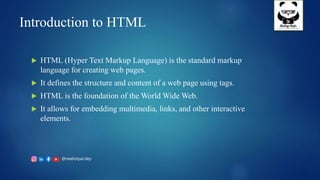
Introduction to HTML with syntax and tags.pptx
- 1. @neelotpal.dey Introduction to HTML HTML (Hyper Text Markup Language) is the standard markup language for creating web pages. It defines the structure and content of a web page using tags. HTML is the foundation of the World Wide Web. It allows for embedding multimedia, links, and other interactive elements.
- 3. @neelotpal.dey HTML5 Syntax Elements are the building blocks of HTML, represented by tags. Tags are enclosed in angle brackets, e.g., <tag>. Attributes provide additional information about an element. Comments are used to add explanatory notes and are ignored by the browser.
- 4. @neelotpal.dey HTML5 Document Structure <!DOCTYPE html> declares the document type as HTML5. <html> is the root element that contains the entire web page. <head> contains metadata and other information not visible on the page. <body> contains the visible content of the web page.
- 6. @neelotpal.dey id - Unique identifier for an element class - Used for grouping and styling elements style - Inline CSS styles for the element title - Tooltip text displayed when hovering over the element href - Specifies the URL or location for links and other elements src - Specifies the source URL for images, scripts, and other media alt - Alternative text for images and other multimedia
- 7. @neelotpal.dey type - Specifies the type of media or content value - Defines the initial value for input fields name - Identifies an element for scripting or form submission target - Specifies where to open a linked document rel - Defines the relationship between the current document and a linked document disabled - Disables an input field or form control checked - Specifies that an input field should be pre-selected multiple - Allows multiple values to be selected in a drop-down or input field
- 8. Types of HTML5 Tags
- 9. @neelotpal.dey Opening Tags: <tag> Marks the beginning of an element. Usage: <div>, <p>, <h1>, etc. Closing Tags: </tag> Marks the end of an element. Usage: </div>, </p>, </h1>, etc. Self-Closing Tags: <tag /> Represents elements that don't have any content and are closed immediately. Usage: <br />, <img />, <input />
- 10. @neelotpal.dey Empty Tags: <tag> Similar to self-closing tags but don't have a closing slash. Usage: <br>, <hr>, <link> Container Tags: <tag>...</tag> Used to wrap content within an element. Usage: <p>...</p>, <div>...</div>, <ul>...</ul>
- 11. HTML5 Tags
- 12. @neelotpal.dey <a> Defines a hyperlink. Syntax: <a href="...">...</a>
- 13. @neelotpal.dey <abbr> Represents an abbreviation or acronym. Syntax: <abbr>...</abbr>
- 14. @neelotpal.dey <address> Defines contact information for the author/owner of the document. Syntax: <address>...</address>
- 15. @neelotpal.dey <area> Defines a clickable area within an image map. Syntax: <area shape="..." coords="..." href="...">
- 16. @neelotpal.dey <article> Represents a self-contained composition in a document. Syntax: <article>...</article>
- 17. @neelotpal.dey <aside> Represents content aside from the main content. Syntax: <aside>...</aside>
- 18. @neelotpal.dey <audio> Embeds sound content in a document. Syntax: <audio src="...">...</audio>
- 19. @neelotpal.dey <b> Defines bold text. Syntax: <b>...</b>
- 20. @neelotpal.dey <base> Specifies the base URL for all relative URLs in the document. Syntax: <base href="..." target="...">
- 21. @neelotpal.dey <bdi> Isolates a part of text that might be formatted in a different direction. Syntax: <bdi>...</bdi>
- 22. @neelotpal.dey <bdo> Overrides the current text direction. Syntax: <bdo dir="...">...</bdo>
- 23. @neelotpal.dey <blockquote> Defines a section that is quoted from another source. Syntax: <blockquote cite="...">...</blockquote>
- 24. @neelotpal.dey <body> Defines the document's body. Syntax: <body>...</body>
- 25. @neelotpal.dey <br> Inserts a single line break. Syntax: <br>
- 26. @neelotpal.dey <button> Defines a clickable button. Syntax: <button type="...">...</button>
- 27. @neelotpal.dey <canvas> Used to draw graphics via scripting. Syntax: <canvas>...</canvas>
- 28. @neelotpal.dey <caption> Defines a table caption Syntax: <caption>...</caption>
- 29. @neelotpal.dey <cite> Defines the title of a work Syntax: <cite>...</cite>
- 30. @neelotpal.dey <code> Defines a piece of computer code Syntax: <code>...</code>
- 31. @neelotpal.dey <col> Specifies column properties for each column within a <colgroup> element Syntax: <col span="...">
- 32. @neelotpal.dey <colgroup> Defines a group of one or more columns in a table Syntax: <colgroup span="...">...</colgroup>
- 33. @neelotpal.dey <data> Links a given piece of content with a machinereadable translation Syntax: <data value="...">...</data>
- 34. @neelotpal.dey <datalist> Specifies a list of predefined options for an <input> element Syntax: <datalist>...</datalist>
- 35. @neelotpal.dey <dd> Defines a description/value of a term in a description list Syntax: <dd>...</dd>
- 36. @neelotpal.dey <del> Defines text that has been deleted from a document Syntax: <del>...</del>
- 37. @neelotpal.dey <details> Defines additional details that the user can view or hide Syntax: <details>...</details>
- 38. @neelotpal.dey <dfn> Represents the defining instance of a term Syntax: <dfn>...</dfn>
- 39. @neelotpal.dey <dialog> Defines a dialog box or window Syntax: <dialog>...</dialog>
- 40. @neelotpal.dey <div> Defines a division or section in an HTML document Syntax: <div>...</div>
- 41. @neelotpal.dey <dl> Defines a description list Syntax: <dl>...</dl>
- 42. @neelotpal.dey <dt> Defines a term/name in a description list Syntax: <dt>...</dt>
- 43. @neelotpal.dey <em> Defines emphasized text Syntax: <em>...</em>
- 44. @neelotpal.dey <embed> Defines a container for an external application or interactive content Syntax: <embed src="..." type="...">
- 45. @neelotpal.dey <fieldset> Groups related elements in a form Syntax: <fieldset>...</fieldset>
- 46. @neelotpal.dey <figcaption> Defines a caption for a <figure> element Syntax: <figcaption>...</figcaption>
- 47. @neelotpal.dey <figure> Represents selfcontained content Syntax: <figure>...</figure>
- 48. @neelotpal.dey <footer> Defines a footer for a document or section Syntax: <footer>...</footer>
- 49. @neelotpal.dey <form> Defines an HTML form for user input Syntax: <form action="..." method="...">...</form>
- 50. @neelotpal.dey <h1> to <h6> Defines HTML headings Syntax: <h1>...</h1> to <h6>...</h6>
- 51. @neelotpal.dey <head> Defines information about the document Syntax: <head>...</head>
- 52. @neelotpal.dey <header> Defines a header for a document or section Syntax: <header>...</header>
- 53. @neelotpal.dey <hr> Defines a thematic break or horizontal rule Syntax: <hr>
- 54. @neelotpal.dey <html> Defines the root of an HTML document Syntax: <html>...</html>
- 55. @neelotpal.dey <i> Defines a part of text in an alternative voice or mood Syntax: <i>...</i>
- 56. @neelotpal.dey <iframe> Defines an inline frame Syntax: <iframe src="..." title="...">...</iframe>
- 57. @neelotpal.dey <img> Defines an image Syntax: <img src="..." alt="...">
- 58. @neelotpal.dey <input> Defines an input control Syntax: <input type="..." name="..." value="...">
- 59. @neelotpal.dey <ins> Defines a text that has been inserted into a document Syntax: <ins>...</ins>
- 60. @neelotpal.dey <kbd> Defines keyboard input Syntax: <kbd>...</kbd>
- 61. @neelotpal.dey <label> Defines a label for an <input> element Syntax: <label for="...">...</label>
- 62. @neelotpal.dey <legend> Defines a caption for a <fieldset> element Syntax: <legend>...</legend>
- 63. @neelotpal.dey <li> Defines a list item Syntax: <li>...</li>
- 64. @neelotpal.dey <link> Defines the relationship between the current document and an external resource Syntax: <link rel="..." href="..." type="...">
- 65. @neelotpal.dey <main> Specifies the main content of a document Syntax: <main>...</main>
- 66. @neelotpal.dey <map> Defines an image map Syntax: <map name="...">...</map>
- 67. @neelotpal.dey <mark> Defines marked/highlighted text Syntax: <mark>...</mark>
- 68. @neelotpal.dey <meta> Defines metadata about an HTML document Syntax: <meta name="..." content="...">
- 69. @neelotpal.dey <meter> Defines a scalar measurement within a known range Syntax: <meter value="..." min="..." max="...">...</meter>
- 70. @neelotpal.dey <nav> Defines navigation links Syntax: <nav>...</nav>
- 71. @neelotpal.dey <noscript> Defines an alternate content for users that don't support scripting Syntax: <noscript>...</noscript>
- 72. @neelotpal.dey <object> Defines an embedded object Syntax: <object data="..." type="...">...</object>
- 73. @neelotpal.dey <ol> Defines an ordered list Syntax: <ol>...</ol>
- 74. @neelotpal.dey <optgroup> Defines a group of related options in a dropdown list Syntax: <optgroup label="...">...</optgroup>
- 75. @neelotpal.dey <option> Defines an option in a dropdown list Syntax: <option value="...">...</option>
- 76. @neelotpal.dey <output> Defines the result of a calculation Syntax: <output for="...">...</output>
- 77. @neelotpal.dey <p> Defines a paragraph Syntax: <p>...</p>
- 78. @neelotpal.dey <param> Defines a parameter for an object Syntax: <param name="..." value="...">
- 79. @neelotpal.dey <picture> Defines a container for multiple image resources Syntax: <picture>...</picture>
- 80. @neelotpal.dey <pre> Defines preformatted text Syntax: <pre>...</pre>
- 81. @neelotpal.dey <progress> Represents the progress of a task Syntax: <progress value="..." max="...">...</progress>
- 82. @neelotpal.dey <q> Defines a short quotation Syntax: <q cite="...">...</q>
- 83. @neelotpal.dey <rp> Defines what to show in browsers that do not support ruby annotations Syntax: <rp>...</rp>
- 84. @neelotpal.dey <rt> Defines an explanation/pronunciation of characters Syntax: <rt>...</rt>
- 85. @neelotpal.dey <ruby> Defines a ruby annotation (for East Asian typography) Syntax: <ruby>...</ruby>
- 86. @neelotpal.dey <s> Defines text that is no longer correct or relevant Syntax: <s>...</s>
- 87. @neelotpal.dey <samp> Defines sample output from a computer program Syntax: <samp>...</samp>
- 88. @neelotpal.dey <script> Defines a clientside script Syntax: <script src="...">...</script>
- 89. @neelotpal.dey <section> Defines a section in a document. Syntax: <section>...</section>
- 90. @neelotpal.dey <select> Defines a drop -down list. Syntax: <select name="..." multiple="...">...</select>
- 91. @neelotpal.dey <small> Defines smaller text. Syntax: <small>...</small>
- 93. @neelotpal.dey Defines multiple media resources for media elements. Syntax: <source src="..." type="...">
- 95. @neelotpal.dey Defines a section in a document. Syntax: <span>...</span>
- 96. @neelotpal.dey <strong> Defines important text. Syntax: <strong>...</strong>
- 97. @neelotpal.dey <style> Defines style information for a document. Syntax: <style>...</style>
- 98. @neelotpal.dey <sub> Defines subscripted text. Syntax: <sub>...</sub>
- 99. @neelotpal.dey <summary> Defines a visible heading for a <details> element. Syntax: <summary>...</summary>
- 100. @neelotpal.dey <sup> Defines superscripted text. Syntax: <sup>...</sup>
- 101. @neelotpal.dey <svg> Defines a container for SVG graphics. Syntax: <svg>...</svg>
- 102. @neelotpal.dey <table> Defines a table. Syntax: <table>...</table>
- 103. @neelotpal.dey <tbody> Groups the body content in a table. Syntax: <tbody>...</tbody>
- 104. @neelotpal.dey <td> Defines a cell in a table. Syntax: <td>...</td>
- 105. @neelotpal.dey <template> Defines a reusable template. Syntax: <template>...</template>
- 106. @neelotpal.dey <textarea> Defines a multi-line text input control. Syntax: <textarea name="..." rows="..." cols="...">...</textarea>
- 107. @neelotpal.dey <tfoot> Groups the footer content in a table. Syntax: <tfoot>...</tfoot>
- 108. @neelotpal.dey <th> Defines a header cell in a table. Syntax: <th scope="..." colspan="..." rowspan="...">...</th>
- 109. @neelotpal.dey <thead> Groups the header content in a table. Syntax: <thead>...</thead>
- 110. @neelotpal.dey <time> Defines a date/time. Syntax: <time datetime="...">...</time>
- 111. @neelotpal.dey <title> Defines the title of the document. Syntax: <title>...</title>
- 112. @neelotpal.dey <tr> Defines a row in a table. Syntax: <tr>...</tr>
- 113. @neelotpal.dey <track> Defines text tracks for media elements. Syntax: <track src="..." kind="..." srclang="..." label="...">
- 114. @neelotpal.dey <u> Defines underlined text. Syntax: <u>...</u>
- 115. @neelotpal.dey <ul> Defines an unordered list. Syntax: <ul>...</ul>
- 116. @neelotpal.dey <var> Defines a variable. Syntax: <var>...</var>
- 117. @neelotpal.dey <video> Defines a video or movie. Syntax: <video src="..." controls>...</video>
- 118. @neelotpal.dey <wbr> Defines a possible linebreak. Syntax: <wbr>
