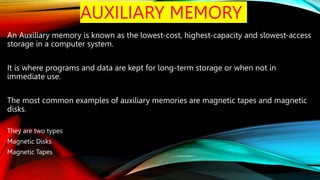
Auxiliary, Cache and Virtual memory.pptx
- 1. AUXILIARY MEMORY An Auxiliary memory is known as the lowest-cost, highest-capacity and slowest-access storage in a computer system. It is where programs and data are kept for long-term storage or when not in immediate use. The most common examples of auxiliary memories are magnetic tapes and magnetic disks. They are two types Magnetic Disks Magnetic Tapes
- 2. • Magnetic Disks • A magnetic disk is a type of memory constructed using a circular plate of metal or plastic coated with magnetized materials. • Usually, both sides of the disks are used to carry out read/write operations. • However, several disks may be stacked on one spindle with read/write head available on each surface. • The following image shows the structural representation for a magnetic disk.
- 4. RULES
- 5. • A magnetic disk is a circular plate constructed of metal or plastic coated with magnetized material. • Often both sides of the disk are used and several disks may be stacked on one spindle with read/write heads available on each surface. • All disks rotate together at high speed and are not stopped or started from access purposes. • Bits are stored in the magnetized surface in spots along concentric circles called tracks. • The tracks are commonly divided into sections called sectors. • In most systems, the minimum quantity of information which can be transferred is a sector
- 6. • A disk system is addressed by address bits that specify the disk number, the disk surface, the sector number and the track within the sector. • After the read/write heads are positioned in the specified track, the system has to wait until the rotating disk reaches the specified sector under the read/write head. • Information transfer is very fast once the beginning of a sector has been reached. • Disks may have multiple heads and simultaneous transfer of bits from several tracks at the same time. • Disks that are permanently attached to the unit assembly and cannot be removed by the occasional user are called hard disks. • A disk drive with removable disks is called a floppy disk.
- 7. • Magnetic Tape • The Magnetic tape itself is a strip of plastic coated with a magnetic recording medium. • Bits are recorded as magnetic spots on the tape along several tracks. • Usually, seven or nine bits are recorded simultaneously to form a character together with a parity bit. • Read/write heads are mounted one in each track so that data can be recorded and read as a sequence of characters. • Magnetic tape units can be stopped, started to move forward or in reverse, or can be rewound. • Gaps of unrecorded tape are inserted between records where the tape can be stopped
- 9. • Magnetic Disk Advantages • Non-volatile, • high storage capacity • cost-effective, durable • widely compatible. • Disadvantages of magnetic storage • Slower access speeds • sensitivity to physical damage • size and weight • power consumption • noise.
- 10. Probably the cheapest form of storage per megabyte of storage Serial access so can be quite slow to access data Can store large amounts of data - up to 1 Terabyte per tape cartridge Need a special piece of equipment to record and read the data on the tape Can be set up to do the back up overnight or over the weekend The data may be corrupted if the tape is placed near a strong magnetic field e.g. a large speaker or magnet
- 11. CACHE MEMORY • Cache Memory is a special very high-speed memory. • The cache is a smaller and faster memory that stores copies of the data from frequently used main memory locations. • There are various different independent caches in a CPU, which store instructions and data. • The most important use of cache memory is that it is used to reduce the average time to access data from the main memory.
- 12. • Characteristics of Cache Memory • Cache memory is an extremely fast memory type that acts as a buffer between RAM and the CPU. • Cache Memory holds frequently requested data and instructions so that they are immediately available to the CPU when needed. • Cache memory is costlier than main memory or disk memory but more economical than CPU registers. • Cache Memory is used to speed up and synchronize with a high-speed CPU. • When the CPU needs to access memory, the cache is examined. If the word is found in the • cache, it is read from the fast memory. If the word addressed by the CPU is not found in the • cache, the main memory is accessed to read the word. A block of words containing the one just • accessed is then transferred from main memory to cache memory
- 13. The performance of cache memory is frequently measured in terms of a quantity called hit ratio. When the CPU refers to memory and finds the word in cache, it is said to produce a hit. If the word is not found in cache, it is in main memory and it counts as a miss. Hit Ratio(H) = hit / (hit + miss) = no. of hits/total accesses Miss Ratio = miss / (hit + miss) = no. of miss/total accesses = 1 - hit ratio(H)
- 14. • The transformation of data from main memory to cache memory is referred to as a mapping process. Three types of mapping procedures are : 1. Associative mapping 2. Direct mapping 3. Set-associative mapping.
- 15. • ASSOCIATIVE MAPPING • The faster and most flexible cache organization use an associative memory. • The associative memory stores both the address and content (data) of the memory word. • This permits any location in cache to store any word from main memory. • A CPU address of 15 bits is placed in the argument register and the associative memory is searched for a matching address. • If the address is found, the corresponding 12-bit data is read and sent to the CPU. • If no match occurs, the main memory is accessed for the word. • The address-data pair is then transferred to the associative cache memory. • If the cache is full, an address− data pair must be displaced to make room for a pair that is needed and not presently in the cache
- 17. • Direct Mapping • The simplest technique, known as direct mapping, maps each block of main memory into only one possible cache line. • or In Direct mapping, assign each memory block to a specific line in the cache. • If a line is previously taken up by a memory block when a new block needs to be loaded, the old block is trashed. • An address space is split into two parts index field and a tag field. • The cache is used to store the tag field whereas the rest is stored in the main memory. • Direct mapping`s performance is directly proportional to the Hit ratio.
- 19. • SET-ASSOCIATIVE MAPPING • Set-associative mapping is an improvement over the direct-mapping organization in that each word of cache can store two or more words of memory under the same index address. • Each data word is stored together with its tag and the number of tag-data items in one word of cache is said to form a set. • Each index address refers to two data words and their associated tags. • Each tag requires six bits and each data word has 12 bits, so the word length is 2(6 + 12) = 36 bits. • An index address of nine bits can accommodate 512 words. • Thus the size of cache memory is 512 × 36. • It can accommodate 1024 The words stored at addresses 01000 and 02000
- 20. The words stored at addresses 01000 and 02000 of main memory are stored in cache memory at index address 000. Similarly, the words at addresses 02777 and 00777 are stored in cache at index address 777. When the CPU generates a memory request, the index value of the address is used to access the cache. The tag field of the CPU address is then compared with both tags in the cache to determine if a match occurs. The hit ratio will improve as the set size increases because more words with the same index but different tags can reside in cache.
- 21. • Advantages of Cache Memory Cache Memory is faster in comparison to main memory and secondary memory. Programs stored by Cache Memory can be executed in less time. The data access time of Cache Memory is less than that of the main memory. Cache Memory stored data and instructions that are regularly used by the CPU, therefore it increases the performance of the CPU. • Disadvantages of Cache Memory Cache Memory is costlier than primary memory and secondary memory. Data is stored on a temporary basis in Cache Memory. Whenever the system is turned off, data and instructions stored in cache memory get destroyed. The high cost of cache memory increases the price of the Computer System
- 22. VIRTUAL MEMORY • In a memory hierarchy system, programs and data are brought into main memory as they are needed by the CPU. • Virtual memory is a concept used in some large computer systems that permit the user to construct programs as though a large memory space were available, equal to the totality of auxiliary memory. • A virtual memory system provides a mechanism for translating program-generated addresses into correct main memory locations. • This is done dynamically, while programs are being executed in the CPU. • The translation or mapping is handled automatically by the hardware by means of a mapping table.
- 23. • ADDRESS SPACE AND MEMORY SPACE • An address used by a programmer will be called a virtual address, and the set of such addresses the address space. • An address in main memory is called a location or physical address. The set of such locations is called the memory space. • In most computers the address and memory spaces are identical. The address space is allowed to be larger than the memory space in computers with virtual memory. • As an illustration, consider a computer with a main-memory capacity of 32K words (K =1024). • Fifteen bits are needed to specify a physical address in memory since 32K = 215. Suppose that the computer has available auxiliary memory for storing 220 = 1024K words.
- 24. • Denoting the address space by N and the memory space by M, we then have for this example N = 1024K and M = 32K. • In a multiprogram computer system, programs and data are transferred to and from auxiliary memory and main memory based on demands imposed by the CPU. Suppose that program 1 is currently being executed in the CPU. • Program 1 and a portion of its associated data is moved from auxiliary memory into main memory as
- 25. • Portions of programs and data need not be in contiguous locations in memory since information is being moved in and out, and empty spaces may be available in scattered locations in memory. • The address field of an instruction code will consist of 20 bits but physical memory addresses must be specified with only 15 bits. • A table is then needed, to map a virtual address of 20 bits to a physical address of 15 bits. The mapping is a dynamic operation, which means that every address is translated immediately as a word is referenced by CPU.
- 26. • ADDRESS MAPPING USING PAGES • The table implementation of the address mapping is simplified if the information in the address space and the memory space are each divided into groups of fixed size. • The physical memory is broken down into groups of equal size called blocks, which may range from 64 to 4096 words each. • The term page refers to groups of address space of the same size. • A page refers to the organization of address space, while a block refers to the organization of memory space. • The programs are also considered to be split into pages. • Portions of programs are moved from auxiliary memory to main memory in records equal to the size of a page. • The term “page frame” is sometimes used to denote a block.
- 27. • Consider a computer with an address space of 8K and a memory space of 4K. • If we split each into groups of 1K words we obtain eight pages and four • blocks as shown in Fig. • At any given time, up to four pages of address space may reside in main memory in any one of the four blocks. • The mapping from address space to memory space is facilitated if each virtual address is considered to be represented by two numbers: a page number address and a line within the page.
- 29. PAGE REPLACEMENT • When a page fault occurs in a virtual memory system, it signifies that the page referenced by the CPU is not in main memory. • A new page is then transferred from auxiliary memory to main memory. • If main memory is full, it would be necessary to remove a page from a memory block to make room for the new page. • Two of the most common replacement algorithms used are the first-in first-out (FIFO) and the least recently used (LRU). • The FIFO algorithm selects for replacement the page that has been in memory the longest time. • Each time a page is loaded into memory, its identification number is pushed into a FIFO stack. • FIFO will be full whenever memory has no more empty blocks. • When a new page must be loaded, the page least recently brought in is removed
