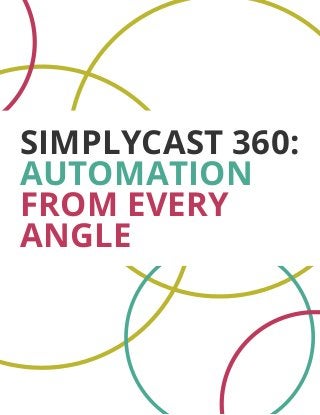
SimplyCast 360: Automation From Every Angle
- 2. simplycast 360: automation from every angle LF This guide is for individuals and companies who are interested in using SimplyCast’s 360 Customer Flow Communication Platform to personalize campaigns and deliver targeted messaging at the right time to the ideal audience. AUTOMATION FROM EVERY ANGLE A Guide to using Customer flow Communication by veronica taylor Veronica Taylor, a Marketing Specialist at SimplyCast, is responsible for writing tutorials, marketing material, user guides, FAQs and more. She is currently immersed in the 360 Automation Manager experience, and she also has expertise in customer service and the retail industry. Veronica loves to blog and also creates content for the SimplyCast website. Why should your organization be using SimplyCast 360 to automate communication? • The 360 Customer Flow Communication Platform allows you to easily manage complex campaigns that integrate multiple channels of communication. • Combine marketing automation, inbound marketing and interactive communication into one service. • The software has been created to make it easy for anyone to create, send and track communication campaigns. • The system makes data-triggered decisions based on customer and user preferences, automatically sending targeted messages. • The 360 Automation Manager also makes decisions based on specific dates and time delays so you never have to worry about failing to send a message on time. • Campaigns are fully customizable: add only the communication channels you require. 2
- 3. simplycast 360: automation from every angle LF before we get started • Are you seeking a product that will manage multiple campaigns automatically? • Do you need software that can make decisions based on what your customers want? • Are you looking for a product that anyone can use to run highly complex campaigns? SimplyCast’s 360 Customer Flow Communication Platform is all about automation for simplification. The word “game changer” is thrown around a lot, but this suite of tools will undoubtedly change the way you create and execute your communication and marketing campaigns. It has an easy-to-use drag-and-drop interface that you can use without any prior technical expertise, it integrates the multiple elements of your campaigns, it automatically sends messages based on customer data, and it accurately and efficiently delivers date-specific messages. The 360 Customer Flow Communication Platform handles all the details of your campaign exactly to your specifications. All you have to do is tell it what to do. This product is unlike any other automated communication software you may have used in the past. Never before has marketing automation, inbound marketing and interactive communication been seamlessly combined. It uses a decision making mechanism to make multiple complex decisions about which messages to send out to which customers. This is one of the main ways in which the automation software reduces the amount of time staff need to spend on customer communication. Anything that can be done automatically can be set up by staff, then the 360 Customer Flow Communication Platform will take over. The platform responds to customers immediately so you don’t have to. Customers feel well taken care of and receive prompt responses, even when your customer service representatives are busy and might not be able to respond right away. It manages details so you have less to worry about and simplifies all aspects of your communication process with clients. If you are still managing the many features of your communcation campaigns separately, you need to integrate. The time you will save will astound you. The software has been created with ultimate usability in mind, as you don’t need any technical training. You just select the element you wish to add and pull it onto the editing dashboard. Everything is fully customizable so you can tailor your campaigns to fit your needs exactly. SimplyCast’s 360 Customer Flow Communication Platform is a one-of-a-kind product that will help improve your customer relations and make relevant, timely decisions automatically. Online automation is what we do at SimplyCast. Let us help engage and nurture your audience with our innovative automation software, that will not only personlize your messaging, it will deliver it at the perfect time and over the perfect channel of communication. 3
- 4. simplycast 360: automation from every angle table of contents SimplyCast 360 Customer Flow Communication Platform --- 5 Features --- 7 how to design a campaign --- 9 analyzing results --- 10 resources --- 12 industry specific solutions --- 14 reseller program --- 19 FAQs --- 19 conclusion --- 21 appendix a --- 23 LF
- 5. simplycast 360: automation from every angle LF 360 Customer Flow Communication Platform Enhance Trust and Improve Customer Relations Every great company understands that two-way customer communication is essential for sustainable success. Companies need to send out commuication messages and marketing advertisements, and also receive customer feedback to continue optimizing their products and services. Automatically Maintain Engagement The 360 Customer Flow Communication Platform allows for this vital exchange between organizations and their audience. Using this interactive software, you can manage engagement with each person that signs up by sending them time-delayed messages which you create beforehand. As an example, after a customer makes a purchase, you can have a confirmation message sent to them immediatey, then a customer satisfaction email sent after a week, then a promotional message about related products sent after a month. Messages are created initially and sent in whatever way you pre-schedule them to send. You do not need to make a new message every time, or manually send out messages to each customer or worry about having to remember dates. Automatically Contact Customers in the Manner They Select The 360 Customer Flow Communication Platform also allows you to give customers exactly what they want without doing the work of filtering each customer yourself. When you send out messages, let customers select how they wish to be contacted. It could be through emails, voice messages, texts or other available channels. They just check whichever box they wish and the system automatically adds them to a list with their preferred method of communication. 5
- 6. simplycast 360: automation from every angle LF Automatically Target Messages Based on data-triggered decisions, the software decides which messages to send based on customer interests and selections. Targeted messages usually have higher open rates and response rates, as they apply specifically to the people receiving them. Automatic Integration Between Different Channels If you include an element that is actively gathering customer data in your 360 campaign, such as a signup form that is in the process of collecting names, email addresses and so on, the data that comes in from that source (i.e., the signup form) is directly input into the 360 Customer Flow Communication Platform. No more sitting around moving data from one source into another in order to use that information. Automatic Decision Making Based on Selected Preferences One of the other intuitive features about the automated software, as briefly discussed above, is that it makes decisions about what messages to send based on customer preferences. Messages Based on Personal Preferences If a customer signs up and wants to receive messages about trucks through email, they will receive their messages in that specific area of interest on their preferred mode of communication. If, on the other hand, they wish to receive information about sports cars via SMS they will get texts about sports cars. You just input the basic categories (i.e. trucks, sports cars) and ways to receive messages (i.e. email, SMS) that customers are able to select and then the system takes over. Preferred Communication Type Customers who sign up automatically receive messages about their selected interests on the mode of communication that they choose. Customers are engaged with the message content as it is available in the manner that is most convenient for them. 6
- 7. simplycast 360: automation from every angle LF features email Email is a key aspect of most marketing campaigns. Emails are a great way to convey information about products, upcoming sales and specials, images and links. You can schedule emails to send at specified times and also in response to certain actions. All unsusbscribes, click-throughs and opens are tracked and compiled in reports for you to review and analyze. voice Voice messages are great for notifications and reminders, and can also be used to advertise. If you are trying to get customers to contact you directly, perhaps to book a trip or sign up for a service, voice messaging can also be a great tool as you can let people “press 3” to speak with a customer service agent. sms SMS is a quick and personal way to reach customers. Most text messages are opened within five minutes of being received, so your message is unlikely to get lost in among other messages. SMS is designed to be short and sweet, so it is the ideal medium on which to send coupons, sale notifications and reminders. You can even create custom short codes. Most people carry their mobile device with them at all times, so SMS is a great way to get your message read. contact management Lists are the backbone of the marketing automation software’s decision-making abilities. All data is stored in lists so it remains organized and can be read efficiently by the system. You can add lists that you already have, create new lists as needed, segment and merge lists. Bad addresses are automatically cleaned out after each send. Our list management tool also integrates with many of the top CRM solutions including SalesForce, Drupal, Joomla and more. form builder Signup forms are an easy way to gather basic information from customers: name, email, consent to send them messages and so on. In the 360 Customer Flow Communication Platform you can set up forms that allow customers to select their preferences and the system will add their data to different segmented lists based on the selections they make. We also have pre-created form templates that you can use. 7
- 8. simplycast 360: automation from every angle LF web tracking Web tracking is a feature that tracks links in emails sent out, to find out how many people clicked through. All data is organized in reports for later review and analysis. You can also create customized shortened links. time delay By setting time delays, you can schedule messages to send after a specified amount of time has passed after an action takes place. So if you want someone to receive a customer satisfaction email two weeks after they have purchased a product, the system will begin its countdown once the purchase is complete, and two weeks later the customer will automatically receive a timely message. time filter Time filters allow the automation software to send out messages based on specific dates. These can be dates that only occur once or recurring dates, such as birthdays or membership renewals. All you need to do is input the date on which you want the message to send. Decisions Don’t worry about making decisions. The 360 Customer Flow Communication Platform will send different messages to customers based on their individual needs and preferences. Create lists, and various products or services that customers can select from, and the system will put customers on specific lists based on the decisions they make. The customers then receive targeted messages about only the things they are interested in, so they will be more likely to be engaged. The software will also “remember” customers’ preferred methods of communication, whether it be email, SMS or voice. Send List at Fixed Time This option is simply a starting point for your campaign. It is to send out a message one time to a list you have created or uploaded. Simply choose your list and schedule the date and time at which you want it to be sent out. 8
- 9. simplycast 360: automation from every angle LF how to design a campaign So you’ve decided that SimplyCast’s 360 Customer Flow Communication Platform is the right tool to use to automate your communication strategy. Awesome. Now, where should you begin? planning First of all you need to decide how you will be using it. Map out the basics of your campaign. How do you want customer data to enter the system? Do you want to bring new customers in with a signup form? Do you want to send messages to existing customers? Figure out what you are trying to accomplish with your campaign. Do you want to gather data? Send advertisements? Both? The options are endless and depend entirely upon your unique needs. Creating The Simple Editor, which is part of the automation software, is designed to be easy-to-use even if you do not have technical skills. It is a simple drag-and-drop interface, and you select only the elements you need. Make connections between elements by pulling built-in arrows from one element to another. The editor also has handy tool tips that pop up when you mouse over a feature, in case you’re not sure what a particular feature does. Specifications The key step is entering all the relevant information. Once you have customer data input, the system is able to read the data in whatever manner you choose and send out messages. You can set the software to read data in different ways, and to send messages based on various triggers. How does the system know what data to read? You tell it. The system uses lists to manage all data, and it looks for specified fields on those lists in order to know what to send, when to send and who to send it to. 9
- 10. simplycast 360: automation from every angle LF Message Sending When the 360 Customer Flow Communication Platform reads the data on various lists, it acts upon the data you specify. It sends time-specific notifications, and messages based on preferences that customers select for themselves. Reports You will have lots of data coming in from multiple sources and you will want to analyze it and keep it organized. Organization is no problem with the SimplyCast’s automation software. Each individual element that is a part of your campaign will have its own separate report. So, if you sent out email newsletters, you can view reports on clicks, opens, unsubscribes, etc. If you also sent out voice messages, you can view separate reports on how many customers dialled through to a customer service agent, how many answering machines picked up and so on. Simply click on the element for which you wish to view the collected report data. Now you can focus on analyzing those goldmines of customer information. 10
- 11. simplycast 360: automation from every angle LF Analyzing Results It is crucial to analyze the results of a marketing campaign in order to know how your messages performed and where you can improve. Optimize future campaigns and better target customers by analyzing the data that is collected when your communications are sent out. When you act on information that you receive, you are showing customers that you care what is important to them and are making changes to better serve their needs. The 360 Customer Flow Communication Platform provides detailed reports with data collected from each individual element in your campaign. These reports provide a wealth of information which is all available in your SimplyCast account. Simply click the “Reports” tab to see a list of reports. The data is organized so you can examine each element separately and in detail. Data is set up so that it is easy-to-view and digest. 11
- 12. simplycast 360: automation from every angle LF resources Of course, you need to know where to go when you have questions or need assistance. SimplyCast provides many resources to help you use the 360 Customer Flow Communication Platform every step of the way. You can find our resources online at http://www.simplycast.com/resources/. faqs Our frequently asked questions provide a wealth of knowledge and can answer many questions about best practices, compliance standards and many more topics. When you click FAQs on our main website, you will be taken to the FAQ section where you can separate FAQs by category or search for a specific FAQ. Whitepapers We have comprehensive whitepapers that cover many different topics when it comes to marketing and communication solutions. Each is completely free to download. Our whitepapers are available by clicking on the “Resources” link in the main menu on the SimplyCast website. Articles Our articles are also available through our website, and they cover a wide variety of topics. The articles offer a lot of helpful information about how to create engaging messages, how to create a successful campaign and more. blog We have a different blog feature every few days, and we cover many popular industry topics that are being discussed currently in the media, and of course, tips and tricks to help you when it comes to using SimplyCast’s 360 Customer Flow Communication Platform. To access our blog, click “Blog” in the upper right corner of our main webpage. You can also save our RSS feed so you never miss a new post. Video Tutorials Seeing for yourself is usually one of the best ways to learn. That is why we provide video tutorials for each aspect of the 360 Customer Flow Communication Platform. Whether it is a full walk through or a short clip on one feature, they are at the ready. Each video has been included in the approprate location in the application so you don’t have to stop working when you need a hand. New videos are being added all the time. 12
- 13. simplycast 360: automation from every angle LF Specific Industry Verticals If you are not sure how to apply certain aspects of the automation software to your industry, not to worry. On the main website, we list many of the major industries that could benefit from SimplyCast’s product. In these outlines, created by experts working in the specific industries listed, the 360 Customer Flow Communication Platform is discussed in detail from the different perspectives of retail, education, health care and so on. We provide real-life examples and user cases to help you out. Each of the verticals have lots of great tips on how to best utilize software to meet your organization’s individual needs. You will be surprised at how versitile automating communication can be and it is not just for B2B and B2C companies looking to close a sale. You can see outlines of some of the verticals below in the “Industry Specific Solutions” section. This guide also includes a case study of how the 360 Customer Flow Communication Platform could be used in a retail setting. 13
- 14. simplycast 360: automation from every angle LF Industry Specific Solutions You need marketing and communication solutions that are flexible, customizable and interactive. Solutions that grow with your business and adjust to meet and exceed your needs. Our tools help you manage the communication flow of your messages no matter the target audience. Automotive One of the most critical keys to success for any automotive business is to build and maintain relationships with customers, based on trust and a superior customer experience. Buying and taking care of a vehicle is a big deal for most people and support throughout the entire process is expected and appreciated. Get people engaged with your vehicles before they set foot in your dealership by allowing them to select vehicles they would like to receive information on. When the customer visits your website, they fill out a form specifying how they like to receive messages (email, SMS, voice) and select their preferred vehicles. The system then sends out messages on the customer’s chosen method of communication, providing them with information and deals related only to the cars they selected. The customer is not inundated with information they do not want, and they receive messages in the way that is most convenient for them. With so many automotive dealers out there, how do you make your business stand out above and beyond the others? The answer is: with top-notch communication and service. In a study conducted by a major automotive company, SMS reminders were sent out to customers who had purchased vehicles. 35% of customers who received the messages came back for service of some sort within a month and a half of the messages being sent. SimplyCast’s automation software allows you to stay connected to customers with well-timed notifications and reminders. Repeat business is essential for success. If you can show customers that you are still engaged after they drive off the lot that first time, you will have customers who keep coming back again and again. Make the most out of your automated communications. Simply create messages and set them to send after waiting for a specified amount of time, or send messages based on specific dates. 14
- 15. simplycast 360: automation from every angle LF Enter the date that the customer purchased their vehicle into the system and set a notification to send after one month and after six months. The customer has been driving their new vehicle for a month when they receive a personalized message on their preferred mode of communication: “Hi Rose, it’s been a month since we have seen you and we are wondering how you are enjoying your new car. If you have any questions or concerns so far, we would love to hear from you. You can contact us at...” Rose is reassured that her dealer is still engaged and is making sure she is satisfied with her purchase. Six months later, Rose receives another message: “Hi Rose, it has been six months since you purchased your car and we wanted to remind you that you are due for an oil change. To book your appointment, please contact us...” With this message, you again confirm that you are looking after the customer’s needs and you also drive business back to your dealership. You can even send people special deals on the anniversary of their purchase date: “Hi Rose, it’s hard to believe it’s been a year since you first drove off in your new car! To celebrate the date that marked the beginning of a new friendship, we would like to offer you 25% off your purchase of winter tires.” The connection with Rose is renewed, and she also feels special because she has access to an exclusive promotion. retail Whether you a specialty store, an online store, a large chain store or a small independently-owned store, you are probably dealing with multiple customers on a daily basis. You may offer a wide range of products, and may often have special deals and sales that you need to advertise. SimplyCast’s 360 Customer Flow Communication Platform provides a trigger-based automated solution for the customer flow communication process. It is difficult to connect individually with each customer who shops at your store. The software gives you the ability to automatically communicate with and follow up with an infinite number of customers. Put a signup form on your website and let customers click boxes to indicate which products they are interested in. This customer data is transferred to different lists based on the products they select. 15
- 16. simplycast 360: automation from every angle LF Send out coupons through SMS that customers can redeem right from their mobile device when they visit the store. Since the message sending process is completely automatic, you can focus more on customer service and improving your store. The marketing automation software also makes advertising easy and efficient. You can send out voice message ads, set promotional emails to be sent, drive traffic to your store with SMS coupons, whatever you want. Just input the data into the software and it will send out messages right when you want it to. It’s all scheduled ahead of time, so you don’t have to worry about missing a deadline. education Universities and colleges need to communicate with thousands of full-time, part-time and prospective students about classes, campus events and information packages. It requires many staff hours to keep track of all these communications, and it can get difficult to manage at busy times of the year, like around exam time or at the beginning of a semester. SimplyCast’s 360 Customer Flow Communication Platform is ideal for organizing student information and preferences and sending out notifications and reminders. The tool can organize students based on whatever restrictions you input. Students could be sent a selection of messages based on the certain classes they are in, whether they have paid their tuition for the semester yet, if they have meal plans, if they have parking passes and more. You can create signup forms where prospective students could select programs that they would like to receive more information about. Automatic organization and sending would save staff valuable time and effort. There are lots of dates in a school year on which students must submit important information or payments. Make sure students don’t miss deadlines by sending out date-based reminders. 16
- 17. simplycast 360: automation from every angle LF It is easy for students to become overwhelmed, so you can also send out time-delayed messages reminding students of the resources available to them, such as the school clinic, gym, library, counsellor and career assistance services. Staff do not have time to reach out to every student throughout the year, but the 360 Customer Flow Communication Platform would be able to assist with this, periodically reminding students that there are places to go for help. politcal campaigns When you are running a political campaign, communication with the public is essential to your success. You need to be able to connect promptly to show people you care about what they have to say, and you need to be able to manage your time efficiently or you can easily fall behind. The automation software is the perfect product to manage the many different elements of your campaign and keep you engaged with the public. Political campaigns always include many rallies, speeches and other busy, exciting events. Keep track of new fans by having a signup form at your event where people can fill out their name and contact details to receive updates on the campaign and other information. Schedule the system to automatically send out reminders for future events. Health Care The 360 Customer Flow Communication Platform can be a time-saving tool for medical practices, such as clinics, dentists, optometrists and even salons and spas. Dates are critical for appointment reminders and to know when test results are in. Staff generally spend a large amount of time contacting patients to remind them that their appointment date is approaching in order to ensure that they do not have a no-show. Staff also have to frequently call patients to notify them that results from various tests are in. 17
- 18. simplycast 360: automation from every LF With SimplyCast 360, communication with patients would be simple and automatic. Patient information would be entered into lists, along with dates of any upcoming appointments. Staff would simply input dates for patients that are in advance of their appointment dates, maybe by one day, and the system will contact each patient on that day before their appointment to remind them of the time and date. Staff often have to try to track down patients by calling them and emailing them. Patients would be able to specify the best way to reach them so they would be most likely to receive the message. Emergency Communication A critical component in responding to emergency situations is that everyone who might potentially be affected needs to be alerted about the situation as soon as possible. By using automated communication, it is possible to reach huge numbers of people quickly. Imagine that a forest fire is threatening a community. Luckily, the police have created an emergency campaign for just such a situation. They have stored lists of all the residents in the community and of all their relevant contact information. The police activate the campaign and within minutes thousands of residents are receiving voice calls, SMS notifications and emails letting them know that they may have to evacuate. By the time police go knocking on doors, everyone is already packing emergency supplies and getting ready to leave. Updates on how the fire is progressing and what measures are being taken can also be communicated to people automatically by the 360 Automation Manager. The police simply input new current data as they receive it so residents know what is happening even after they have left the area. What happens when the emergency situation is resolved? People have been evacuated but they don’t yet know that they can return to their homes. Send out a message (SMS, email, voice) that the crisis has been resolved and it is now safe to return to the area. This way, people can get back to their homes as soon as possible and not have to sit around and worry about what is happening. 18
- 19. simplycast 360: automation from every angle LF Reseller Program SimplyCast offers a unique reseller program so your company can re-brand our complete 360 Customer Flow Communication platform as your own. Gain a new source of revenue while offering clients innovative marketing technology and multiple ways to communicate with their customers. You will have access to the top-notch technology we have developed, our tools and our knowledgeable technical support team, who can answer any questions you have and train your staff on how to use the products. The platform is available in the language of your choice and there is a built-in payment mechanism. You create your own pricing and all clients who sign up with your company are yours. Want to become a reseller? Please fill out the form at http://www.simplycast.com/reseller. A member of the team will be happy to give you a demonstration of the SimplyCast platform. Top Questions How does the 360 customer Flow communication platform make its decisions? For anything that you want customers to make a decision on, you create a set of instructions for the software to follow for each of the separate choices they can make. You then set up the system to trigger different messages based on customers’ specific decisions. So if Susan signs up through a form and selects her preferences, the system reads her data and sees that she has selected, for example, to be contacted by SMS and to receive information about special restaurant offers. Susan’s name is added to a list to get restaurant offers and her preferred method of communication is listed as SMS. When a special restaurant deal comes in, the 360 Automation Manager sends out messages to everyone who is on the restaurant offers list. Susan is included on that list, and the system reads that she has selected SMS as her preferred form of communication, so it sends out the restaurant deals as an SMS message. 19
- 20. simplycast 360: automation from every angle LF What is the difference between a time delay and a time filter? Time delays specify when to send messages based on how long after something occurs. With a time delay, you delay the sending time of your message by selected units of time: hours, days or months. So, for example, if you want an email reminder about an oil change to be sent to a customer six months after they purchase a car, you would select a time delay and set it to six months. A time filter, on the other hand, delays your message send until a specific date. For example, if you are having a huge sale on August 30, you could set the time filter to send your message out on August 25. Time filters are also great for birthday messages. When I go to the Activation page, my Project Status comes up as inactive. Why? Your project will not be activated until you click the “Activate” button on the left side of the screen. When you click “Activate,” each element of your campaign will have an “Inactive” or an “Active” beside it. If any element is listed as “Inactive,” the campaign cannot be sent. You must change the inactive element before your campaign can be activated. I want to create a campaign using the 360 Automation Manager. Where do I begin on the editor? You begin with a starting point. A starting point can be a signup form or “send list at fixed time,” and all the other elements and actions are based on that first element. The starting points are the points at which customer data is added into the system. Once you have created a starting point, you can add and connect other elements, decisions and triggers as needed. How do I add a list that I have already created into the 360 Customer flow communication platform? To add in an already created list, drag and drop the “Send list at fixed time” element onto the editing field. In the corresponding box that appears on the left side of the screen, there will be a drop-down menu under “List.” Any list that you have successfully created in the list manager will be listed here, and you simply click on the list you would like to use. 20
- 21. simplycast 360: automation from every angle LF You can also add a list by clicking on the “Data Structures” tab and dragging and dropping the “Contact List” icon onto the editing field. You can input an existing contact list that you already have, or you can put an empty contact list that will automatically have contacts and their data input into it later, once your campaign is activated. Choose a name for the contact list. If you already have a list that you would like to use, in the drop-down menu beside “Project Type” select “Existing List.” A new drop-down menu will appear where you can select the list that you would like to use. You can also select “Contact List” as your list type. In this case, a list would be placed into your 360 campaign that is currently empty. You will connect it to another element, such as a signup form, then once your campaign is activated, that list will begin to receive data as the data comes in through the signup form. This option is used when you want incoming customers to be automatically segmented based on their data (such as their individual preferences), like what type of car they prefer. Conclusion SimplyCast’s 360 Customer Flow Communication Platform has been designed to make your communication easier. Every campaign you create is fully customizable to your organization’s specific needs. The software, as shown in the previous section, can be used for a wide variety of applications. You add only the elements you need for your campaign. Decision-based message sending and time/date-based message sending automates important customer communications so your campaigns go out at the optimal time to the people who have requested to receive them. The 360 Customer Flow Communication Platform democratizes marketing so that anyone can execute a complex and comprehensive campaign. You don’t need people calling customers, sending out SMS messages and entering collected customer data. This automated tool does all that hard work for you. Rather than having to send a separate email campaign and a voice campaign and an SMS campaign, you can integrate all your campaigns into one. You can create, edit and track through one account. As the online world continues to expand and develop, the need to integrate more than one channel of marketing and communication campaigns is critical. You have people visiting your website, signing up with forms, showing interest in many different products and services, subscribing to your emails and more. 21
- 22. simplycast 360: automation from every angle LF Having a wide variety of communication strategies and tools is crucial for success in today’s world, but it can rapidly become overwhelming. Let SimplyCast handle every angle of your campaign with the 360 Customer Flow Communication Platform. It will make your communication process and campaign management so much easier, you will wonder how you ever lived without it. about simplycast SimplyCast.com is a leading provider of interactive and multi-channel communication software for organizations worldwide. The company’s 360 Customer Flow Communication Platform is a feature-rich solution combining marketing automation, inbound marketing and interactive communication. With customers in over 175 countries, including many of the most recognized brand names around the globe in retail, non-profit and hospitality industries, SimplyCast provides organizations the ability to effectively reach customers on their preferred mode of communication. get in touch www.simplycast.com twitter.com/simplycast facebook.com/simplycast pinterest.com/simplycast 1.866.323.6572 22
- 23. simplycast 360: automation from every angle LF Appendix A: Retail Case Study In this case study, we will be examining how the 360 Automation Manager could be used in a retail setting. Store XYZ is a large chain store that frequently features coupons and special deals for their customers. They carry a wide variety of products, from kitchen and bathroom products to clothing to craft supplies to gardening tools. Store XYZ has received feedback from their customers that they don’t bother to read the promotional emails sent out by the store because often they are not interested in the products mentioned. “I wish I could get information and deals related to just the products I’m interested in without having to go through all that junk about weed killers and toilet brushes,” one customer complained. “Reading the current email is usually a waste of time for me.” We will examine how Store XYZ could use the 360 Automation Manager to better serve their customers. We will also see how the 360 Automation Manager can create stronger, more consistent customer relationships by automatically following up after customers purchase products or use services. Connect With Customers on their Preferred Mode of Communication There are multiple ways in which stores can now interact with their customers, and communicating with people through a method that they choose means that you have a better chance of them responding to your message. If you send an email to someone who never uses email, you are wasting your time and theirs. Store XYZ can use any simple mechanism, such as a form, to allow customers to select which mode of communication they would like to be contacted through. SMS messages are meant to be short and direct, and most people have their mobile device with them at all times. This makes SMS the perfect channel on which to send store coupons. Customers could input their data into a signup form and receive a confirmation SMS. A time delay could be set up so that an hour after customers sign up they receive an SMS with a 50% off coupon the first time they visit Store XYZ. 23
- 24. simplycast 360: automation from every angle LF Of course Store XYZ will want to send out promotional emails, perhaps featuring special deals, information about new products, upcoming store events and so on. The 360 Automation Manager would make the email signup process easy. Voice messages are great for reminders, because they catch people’s attention and are also personal. Store XYZ has a membership, based on an annual subscription, that includes special discounts and access to exclusive store events, such as classes and demonstrations. Membership subscription data could be input into a list which includes unique dates for each customer that indicate a week before their membership is about to expire for that year. Store XYZ creates a time filter that looks specifically for the unique week-before-expiry date of every customer’s membership. As soon as a customer’s individual date arises, the system sends a voice message reminder to the customer saying “Your Store XYZ membership is about to expire in one week. Renew before the expiry date in order to save 20% on your membership for this year!” Store XYZ does not have to worry about manually searching for membership dates and remembering to call customers, as the 360 Automation Manager does it all for them. Give Customers What They Want Store XYZ wants to show their customers that they care what is important to them by allowing them to receive messages relating to their preferences. When customers sign up to receive messages, have options to select to receive information and promotions about certain products. As the SimplyCast 360 can send out messages based on decisions, the form could include several types of products customers could select to receive additional information about in future mailings. If they selected “housewares,” for example, the system would add their address to an additional “interested in housewares” list. Targeted emails about housewares would then be sent to customers on that list. If, on the other hand, customers chose “clothing” as their specific area of interest, the system would send emails to them which focused on clothing. Or customers can select multiple products, and will be added to multiple lists. Automate Your Event Marketing Store events are a great way to entice customers to visit your store, and also get them engaged in your products and services, and events can be an interactive experience to help improve customer relations. 24
- 25. simplycast 360: automation from every angle LF Store XYZ is hosting a cooking class. The 360 Automation Manager can automate the entire customer process. Customers sign up for the class using a form. Using decisions, customers can specify whether they prefer to receive updates through email, SMS or voice messages. They receive a confirmation message immediately on their preferred mode of communication, and they continue to receive updates in that method for any information on the class. For example, if the class is postponed, the customer might receive an SMS advising them not to come in because the class’s start date has been delayed. Using time delays, Store XYZ can gather customer feedback by setting the system to send out emails a week afterwards to people who participated in the class. Customers can easily describe their experience with the class and Store XYZ receives all that information which they can use to optimize future classes. evaluation For Store XYZ, the 360 Automation Manager is definitely the way to go. It allows the store to better address specific customer demands and preferences by allowing customers to select how they want to be contacted and what products they want to receive information and sales on. Store XYZ saves time and money by not sending out mass messages to everyone. The 360 Automation Manager allows for targeted marketing without the extra work of manually separating customers and trying to figure out what they want. Instead, customers select their preferences and the system sends the perfect messages. Store XYZ also knows exactly how to best reach every customer because their preferred methods of communication are stored in the 360 Automation Manager. Store XYZ is able to follow up with each and every customer with time-delayed and date-specific messages. As customer communication is now automated, Store XYZ can focus their staff to work on improving other areas of the retail experience. The cost of Store XYZ’s marketing campaigns has been greatly reduced by the 360 Automation Manager. The automation cuts back on hours required to execute and track a campaign. Allowing customers to select their preferences saves the sending cost of emailing all customers the same message. Many customers did not like the broad range of products included in the email, and many customers do not use email. The 360 Automation Manager solves both of these dilemmas by 25
- 26. simplycast 360: automation from every angle LF allowing customers to specify how they want to be contacted and the type of information they want to receive. The 360 Automation Manager also simplifies the process of updating and keeping track of customer data. All customers are stored in specific lists, and any new customer data that comes in from an active source, such as a signup form or an email, is automatically entered into the 360 Automation Manager. 26
