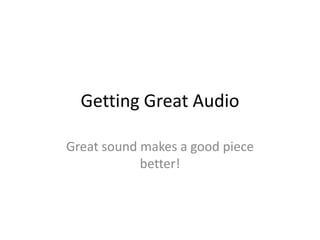
Audio Presentation pptx
- 1. Getting Great Audio Great sound makes a good piece better!
- 2. Choosing a microphone • Microphones • Lavaliere • •Very wide frequency range, means excellent acoustical fidelity for wide range of audio sources • •Hands-free operation •Aesthetically unobtrusive • •Very fragile cord requires delicate handling • •Omni-directional pattern may pick-up unwanted sounds • •Condenser construction requires battery power • •Talent will walk away with mic still attached if you are not careful • Handheld • •Best microphone for music • •Talent sometimes prefers holding the mic as a prop or security blanket • •Can be passed between several people • •Dynamic construction means no battery needed • •Talent needs to be trained in how to handle the micproperly Onboard •Less connections to worry about. •Reliable •Range of pick up depends greatly on the level of camera.
- 3. Recording Properly • Test audio levels by talking as you will during the shoot ,i.e. in sentences using your normal speaking voice. Never test the mics by tapping them or blowing into them! • With a lavalier or handheld the mic head should be about 6" from their mouth, either in the center or to the side in the direction in which they will be speaking during much of the shoot. • When working outdoors, always attach a foam windscreen, to diminish the roar of the wind
- 4. Monitor Recording in the Field • If you have a way to meter sound levels try to make sure the audio is between -6 and -12 db • In all cases use head phones to monitor what sound is actually being recorded.
- 5. Final Audio Mix • Once you have edited all your material together you will need to “mix” the audio. The goals are -ensure that dialog is audible above everything else and not so loud that it breaks up (over-modulated) -change volume on the field recording so they are match each other -use any sound fx or music to accentuate the story but not overwhelm it -dialog -6 to -12 music &fx -18 or lower -use the METERS on the editing program not just your ears.