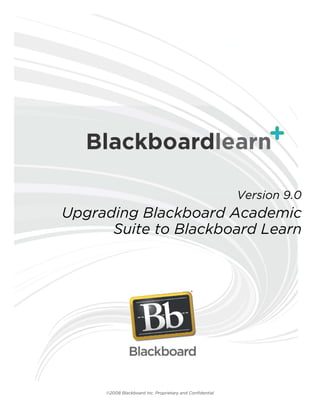
Upgrading blackboard academic_suite_to_blackboard_learn_release_9
- 1. Version 9.0 Upgrading Blackboard Academic Suite to Blackboard Learn ©2008 Blackboard Inc. Proprietary and Confidential
- 2. Publication Date: January 2009 Worldwide Headquarters International Headquarters Blackboard Inc. Blackboard International B.V. 650 Massachusetts Avenue N.W. Dam 27 2nd Floor Sixth Floor 1012 JS Amsterdam Washington, DC 20001-3796 The Netherlands 800-424-9299 toll free US & Canada +1-202-463-4860 telephone +31 20 5206884 (NL) telephone +1-202-463-4863 facsimile +31 20 5206885 (NL) facsimile www.blackboard.com www.blackboard.com Blackboard, the Blackboard logo, Blackboard Academic Suite, Blackboard Learning System, Blackboard Learning System ML, Blackboard Community System, Blackboard Transaction System, Building Blocks, and Bringing Education Online are either registered trademarks or trademarks of Blackboard Inc. in the United States and/or other countries. Microsoft and Windows are registered trademarks of Microsoft Corporation in the United States and/or other countries. Java is a registered trademark of Sun Microsystems, Inc. in the United States and/or other countries. Macromedia, Authorware and Shockwave are either registered trademarks or trademarks of Macromedia, Inc. in the United States and/or other countries. Real Player and Real Audio Movie are trademarks of RealNetworks in the United States and/or other countries. Adobe and Acrobat Reader are either registered trademarks or trademarks of Adobe Systems Incorporated in the United States and/or other countries. Macintosh and QuickTime are registered trademarks of Apple Computer, Inc. in the United States and/or other countries. WebEQ is a trademark of Design Science, Inc. in the United States and/or other countries. JSpell is a trademark of The Solution Café in the United States and/or other countries. Other product and company names mentioned herein may be the trademarks of their respective owners. U.S. Patent No. 6,988,138. Patents pending. No part of the contents of this manual may be reproduced or transmitted in any form or by any means without the written permission of the publisher, Blackboard Inc. Upgrading Blackboard Academic Suite to Blackboard Learn Page 2 ©2009 Blackboard Inc. Proprietary and Confidential
- 3. Table of Contents Introduction .........................................................................................5 About this document......................................................................................5 What does it contain?.....................................................................................5 Reference Materials................................................................................6 Upgrade Kit Documents ..................................................................................6 Other Reference Materials...............................................................................6 Compatibility Matrixes .......................................................................... 10 Overview.................................................................................................. 10 Server Compatibility Matrix.................................................................. 11 Server Compatibility .................................................................................... 11 Updating the Operating System or Database Version.............................................. 11 Certified Server Configurations for the Blackboard Learn........................................ 12 Compatible Server Configurations for the Blackboard Learn..................................... 12 Certified Server Configurations for Blackboard Learn - Course Delivery, Basic Edition...... 13 Compatible Server Configurations for Blackboard Learning System – Basic Edition .......... 13 End User Configuration Matrix .............................................................. 14 End User Configuration Guidelines ................................................................... 14 Supported Paths for Importing and Restoring Courses ................................. 15 Supported Paths for Blackboard Learn Release 9 .................................................. 15 Supported Update Paths ...................................................................... 16 Performance and Scalability in Blackboard Learn 9 ...................................... 17 See Also ................................................................................................... 17 Performance Improvements for Blackboard Learn 9 ................................... 18 Processing ................................................................................................ 18 Module Pages............................................................................................. 18 Discussion Board, Assessments, and the Grade Center............................................ 18 Server Caching ........................................................................................... 18 Performance Comparison..................................................................... 19 Chart 1 .................................................................................................... 20 Chart 2 .................................................................................................... 21 Recommended Deployment Configurations .............................................. 22 See Also ................................................................................................... 22 Update Instructions from Release 8 for Windows ......................................... 23 Overview.................................................................................................. 23 Upgrading Blackboard Academic Suite to Blackboard Learn Page 3 ©2009 Blackboard Inc. Proprietary and Confidential
- 4. Run the Updater on a Load-Balanced System....................................................... 23 Run the Updater on Windows ......................................................................... 23 Troubleshooting the Updater.......................................................................... 24 Language Pack Changes ................................................................................ 25 Update Failure due to Strict Password Requirements (SQL Server) ............................. 25 Update Instructions from Release 8 for UNIX............................................... 26 Overview.................................................................................................. 26 Run the Updater on a Load-Balanced System....................................................... 26 Run the Updater on UNIX .............................................................................. 26 Troubleshooting the Updater.......................................................................... 27 Language Pack Changes ................................................................................ 27 Upgrading Blackboard Academic Suite to Blackboard Learn Page 4 ©2009 Blackboard Inc. Proprietary and Confidential
- 5. Introduction About this document This document provides Administrators with the information needed for a successful installation. This includes information on running the Updater, product and browser compatibility, and changes to the system from the previous release. This document provides Instructors with information about new features and enhancements. This includes information on browser compatibility, new feature descriptions, and changes to the system from the previous release. What does it contain? This document contains the following sections: • Reference materials – Lists and describes reference manuals available for this release. • Compatibility Matrixes – Explains dependencies between the new application and existing Blackboard applications in the field. Included is information on which server configurations are supported with this release, and which end user browsers and operating systems are supported. • Performance and Scalability in Release 9 – Outlines the improvements in performance and scalability in Blackboard Learn Release 9. • Update Instructions for Windows – Describes general information about the Blackboard Learn Updater for Windows and the steps for running the Updater. • Update Instructions for UNIX – Describes general information about the Blackboard Learn Updater for UNIX and explains steps for running the Updater. Resolved Issues from previous releases and Known Issues in the current release can be found in separate reports. Please check Behind the Blackboard for more information. Warning: Obtain a license key that is meant for Blackboard Learn Release 9 before attempting to install the software. Upgrading Blackboard Academic Suite to Blackboard Learn Page 5 ©2009 Blackboard Inc. Proprietary and Confidential
- 6. Reference Materials Upgrade Kit Documents To assist in the upgrade process, Blackboard has produced an Upgrade Kit comprised of documentation resources. • Understanding the Change – Materials designed to help the user transition from Academic Suite 8 to Blackboard Learn. • Upgrading Academic Suite 8 to Blackboard Learn 9 – This document includes specific instructions for administrators. • Blackboard Learn Setup Manual – This document outlines the specific procedures necessary to install Blackboard Learn. • Blackboard Learn Supported Server and Client Configurations – Comprehensive matrices that present the operating systems, databases, and web browsers that are supported by Blackboard. • Hardware Sizing Guides – These materials are designed to help clients achieve high service levels and reduce risk by properly configuring and sizing the implementation of Blackboard Learn on Dell or Sun application and database servers. • Known Issues Report– A report detailing the known issues in Blackboard Learn. Other Reference Materials A full suite of reference materials is available for Blackboard Learn. All materials are located in the Reference Center at http://behind.blackboard.com. These materials include the following: Re so ur ce Na me Descript ion Blackboard Learn Hardware/Software Guide Performance and Capacity Planning Guide Helps Administrators achieve the best performance for their implementation of Blackboard Learn. Hardware Sizing Guide Helps Administrators plan their hardware needs for running the Blackboard Learn. Supported Client Configurations Outlines the Web Browsers and Java Virtual Machine versions that are supported for Blackboard Learn. Supported Server Configurations Details the Operating Systems, Databases, and Java Virtual Machine versions that are supported for use on servers hosting Blackboard Learn. Blackboard Learn Installation Guide Setup Manual Installing Blackboard Learn. Upgrading Blackboard Academic Suite to Blackboard Learn Page 6 ©2009 Blackboard Inc. Proprietary and Confidential
- 7. Re so ur ce Na me Descript ion Blackboard Learn Administrator Guides and Manuals System Administrator Manual Reference manual detailing the tools and functions available through the System Administrator Panel. Server Administration Manual Background information, specific instructions, and resources covering different types of end-user authentication, application architecture, Virtual Installations, and SSL. Advanced Integration and Data Management Background information on integration and Manual instructions for using integration tools included in Blackboard Learn. Outcomes Manual This provides information and instructions on the usage and capabilities of the Outcomes System. Blackboard Learn API Specifications and Building Blocks Introduction to the Building Blocks APIs and Reference material about the Building Block Runtime APIs and Runtime for developers creating Building Blocks. System Extension Developers Guide An overview of the Building Block framework and a quick start reference to begin creating Building Blocks. Module Developers Guide A quick start reference to create Building Block modules. Building Block API Specifications The Building Block API JavaDoc; this serves as the authoritative reference for developers creating Building Blocks for the Blackboard Learning System and the Blackboard Community System. Administrative API Specifications The Snapshot API JavaDoc; this serves as the authoritative reference for Administrators using the snapshot tool. Blackboard Learn End User Manuals User Manual Reference manual detailing the tools and functions included in the platform from the general user perspective. This manual includes information on Blackboard Learn. Instructor Manual Reference manual providing detailed information about building and managing Courses and Organizations. This manual includes information on Blackboard Learn. Upgrading Blackboard Academic Suite to Blackboard Learn Page 7 ©2009 Blackboard Inc. Proprietary and Confidential
- 8. Re so ur ce Na me Descript ion Blackboard Content System API Specifications and Building Blocks Blackboard Learning Content Building Blocks The Building Block API JavaDoc for the API Specifications Blackboard Content System; this serves as the authoritative reference for developers creating Building Blocks for the Blackboard Content System. Blackboard Learning Content End User Manuals User Manual Reference manual detailing the tools and functions included in the system for all end users. This manual includes information on Blackboard Learning Content. Understanding the Change Understanding the Change from Blackboard This document is designed to give the users Academic Suite Release 8 to Blackboard a comprehensive look at the features and Learn functions of Blackboard Learn, Release 9, and how they compare to the Blackboard Academic Suite, Release 8. Understanding the Change from CE 4 to This document is designed to give the users Blackboard Learn a comprehensive look at the features and functions of Blackboard Learn, Release 9, and how they compare to the Blackboard Learning System – CE, Release 4. Understanding the Change from CE 8 to This document is designed to give the users Blackboard Learn a comprehensive look at the features and functions of Blackboard Learn, Release 9, and how they compare to the Blackboard Learning System – CE, Release 8. Online Resources EduGarage EduGarage is the home of the Blackboard Developer Community, an innovative group of over 2000 technical experts with a passion for using technology to enhance teaching and learning. There are a variety of resources available: documentation, tutorials, developer forums, and many others. www.edugarage.com Maintenance Center The Blackboard Maintenance Center provides up-to-date information about releases to help you make informed decisions about the maintenance of Blackboard Learn and supported technologies. Access this resource by logging into Blackboard Support using a valid username and password. support.blackboard.com Upgrading Blackboard Academic Suite to Blackboard Learn Page 8 ©2009 Blackboard Inc. Proprietary and Confidential
- 9. Re so ur ce Na me Descript ion Reference Center The Reference Center contains a large number of documentation resources for the latest version as well as past versions. Access this resource by logging into Blackboard Support using a valid username and password. support.blackboard.com Upgrading Blackboard Academic Suite to Blackboard Learn Page 9 ©2009 Blackboard Inc. Proprietary and Confidential
- 10. Compatibility Matrixes Overview This section of the document includes information on the following: • Server Compatibility Matrix – Explains which server configurations are supported with this release. The required versions of databases and operating systems are included here. • End User Compatibility Matrix – Reviews which end-user browsers and operating systems are supported with this release. • Supported Paths for Importing and Restoring Courses – Details the supported paths for import and restore of courses from earlier releases. • Supported Update Paths – Outlines the supported update paths from earlier releases to Blackboard Learn. Note: Refer to the Blackboard Learn Release Maintenance Center or the Faculty Support Resource Center for up-to-date configurations and compatibility matrixes. Upgrading Blackboard Academic Suite to Blackboard Learn Page 10 ©2009 Blackboard Inc. Proprietary and Confidential
- 11. Server Compatibility Matrix Server Compatibility Server software must meet certain requirements before installing Blackboard Learn, Release 9. The following are important to keep in mind when setting up the server software: • The database is run on a separate server when using two or more servers. Thus, appropriate client tools for the database must be installed on the Application server or servers when using a configuration with two or more servers. • Certified configurations are fully tested and supported. • Compatible configurations are partially tested but should function properly. • Windows users: When installing the Java SE Development Kit (JDK), make sure that both the JDK and the JRE components are installed to different locations. Also, ensure that there are no spaces in the path name to either the JDK or the JRE. • Solaris users: ensure that the Swap space for the operating system is at least twice the amount of physical RAM on the server. Note: Clients running the Blackboard Learn on a Windows Operating System must install the .NET framework if they plan on using .NET Building Blocks. Updating the Operating System or Database Version When installing an update to the operating system or database to support a new version of the Blackboard Learn, always update the Blackboard Learn and then make the updates to the database and operating system. Installing the database or operating system on an earlier version creates the risk of destabilizing the existing, earlier version. Please take care to back up the database and file system and test the restore process before installing an update. Warning: Before installing or upgrading to Blackboard Learn Release 9, upgrade to SQL Server 2005 Service Pack 2. Otherwise the install/update will fail. Upgrading Blackboard Academic Suite to Blackboard Learn Page 11 ©2009 Blackboard Inc. Proprietary and Confidential
- 12. Certified Server Configurations for the Blackboard Learn W in dow s S u n So la r is Red Hat E nt er pr i se L i nu x Microsoft® Windows® 2003 Sun® Solaris™ 10 Red Hat® Enterprise Server SP1 (32-bit) 64-Bit SPARC Linux® 4.0 • Microsoft® SQL Server 2005 Enterprise • Oracle 10g R2 • Oracle 10g R2 Edition or Microsoft® SQL Server 2005 version 10.2.0.3 version 10.2.0.3 Standard Edition SP2 • Java SE • Java SE • Microsoft® Internet Information Server Development Kit Development Kit (IIS) 6 (not included with Blackboard) (JDK) 5 (JDK) 5 • Java SE Development Kit (JDK) 5 Compatible Server Configurations for the Blackboard Learn W in dow s S u n So la r is Red Hat E nt er pr i se L i nu x Microsoft® Windows® 2003 Sun® Solaris™ 10 Red Hat® Enterprise Server SP1 (32-bit) Update 2 Linux® 4.0 Red Hat Enterprise Server 5, 32-Bit Red Hat Enterprise Server 5, 64-Bit • Microsoft® SQL Server 2005 Enterprise • Oracle 10g R2 • Oracle 10g R2 Edition or Microsoft® SQL Server 2005 version 10.2.0.2 version 10.2.0.2 Standard Edition SP2 • Java SE • Java SE • Microsoft® Internet Information Server Development Kit Development Kit (IIS) 6 (not included with Blackboard) (JDK) 5 (JDK) 5 • Java SE Development Kit (JDK) 5 • Mixed mode compatible: 32-bit application servers with a dedicated, 64-bit database server Upgrading Blackboard Academic Suite to Blackboard Learn Page 12 ©2009 Blackboard Inc. Proprietary and Confidential
- 13. Certified Server Configurations for Blackboard Learn - Course Delivery, Basic Edition W in dow s S u n So la r is Red Hat E nt er pr i se L i nu x Microsoft® Windows® 2003 Sun® Solaris™ 10 Red Hat® Linux® Server SP1 (32-bit) Update 2 Enterprise Linux 4.0 • Microsoft® SQL Server 2005 Enterprise • Small-scale Oracle • Small-scale Oracle Edition or Microsoft® SQL Server 2005 10g R2 version 10g R2 version Standard Edition SP2 10.2.0.2 10.2.0.2 • Microsoft® Internet Information Server • Java SE • Java SE (IIS) 6 (not included with Blackboard Development Kit Development Kit Learn) (JDK) 5 (JDK) 5 • Java SE Development Kit (JDK) 5 Compatible Server Configurations for Blackboard Learning System – Basic Edition W in dow s S u n So la r is R e d H at L in ux Microsoft® Windows® 2003 Sun® Solaris™ 10 Red Hat® Enterprise Server SP1 (32-bit) Updater 2 Linux® 4.0 • Microsoft® Internet Information Server • Small-scale Oracle • Small-scale Oracle (IIS) 6 (not included with Blackboard 10g R2 version 10g R2 version Learn) 10.2.0.2 10.2.0.2 • Java SE Development Kit (JDK) 5 • Java SE • Java SE Development Kit Development Kit (JDK) 5 (JDK) 5 Non-English applications, both operating systems and databases (such as a Chinese-language version of Oracle), are considered compatible with Blackboard Learn Release 9. These systems have not undergone official Blackboard Product Development testing. Upgrading Blackboard Academic Suite to Blackboard Learn Page 13 ©2009 Blackboard Inc. Proprietary and Confidential
- 14. End User Configuration Matrix End User Configuration Guidelines End users must use a certified or compatible operating system and browser configuration with the Blackboard Learn. All configurations marked as Compatible and have undergone a limited engineering analysis to test areas of the Blackboard Learn that may have browser issues. B row ser W in dow s W in dow s Mac OS Mac OS Mac OS XP Vista 1 0 .3 1 0 .4 1 0 .5 De skt op Microsoft Compatible Certified Not Tested Not Tested Not Tested Internet Explorer 7 Mozilla Certified Certified Not Tested Certified Certified Firefox 3.0.3 Apple Not Tested Not Tested Not Tested Compatible Certified Safari 2 Apple Not Tested Not Tested Not Tested Certified Certified Safari 3 Ke y Certified This configuration has been fully tested and is fully supported by Blackboard. Compatible This configuration has had key application areas tested and is fully supported by Blackboard. There may be unknown issues present. Not tested The specified browser is not supported for the Operating System. Not Supported This configuration is not supported by Blackboard. Upgrading Blackboard Academic Suite to Blackboard Learn Page 14 ©2009 Blackboard Inc. Proprietary and Confidential
- 15. Supported Paths for Importing and Restoring Courses Supported Paths for Blackboard Learn Release 9 The table below identifies the supported paths for importing or restoring a Course that was exported or archived from an earlier version. Certified paths are fully tested and supported by Blackboard. Compatible paths are not fully tested but should function correctly based on past performance. Source* Su pp ort Academic Suite Release 8 Certified Academic Suite Release 7 Certified Academic Suite Release 6 Certified Blackboard ML Certified Blackboard 5.5** Certified Blackboard 5.0** Compatible CourseInfo 4 Not Supported *Paths for Importing and Restoring Courses are not backward compatible. Courses may be Imported or Restored to a newer version, but Courses from a newer version may not be Imported or Restored to an earlier version. **Blackboard 5 and Blackboard 5.5 did not include an Archive and Restore function. Courses from these releases may be imported but Courses cannot be restored with user data and interactions intact. Upgrading Blackboard Academic Suite to Blackboard Learn Page 15 ©2009 Blackboard Inc. Proprietary and Confidential
- 16. Supported Update Paths The table below outlines the update paths for Release 8. P r e vi o u s V e r s io n D irect U pda te to 9? Details 8.0 SP4 Yes 8.0 SP3 No Must upgrade to SP4. This is a direct update. 8.0 SP2 No Must upgrade to 8.0 SP4 before upgrading to Blackboard Learn. 8.0 SP1 No Must upgrade to 8.0 SP4 before upgrading to Blackboard Learn. 8.0 No Must upgrade to 8.0 SP4 before upgrading to Blackboard Learn. 7.3 SP2 No Must upgrade to 8.0 SP4 before upgrading to Blackboard Learn. 7.3 SP1 No Must upgrade to 8.0 SP4 before upgrading to Blackboard Learn. 7.3 No Must upgrade to 8.0 SP4 before upgrading to Blackboard Learn. 7.2 SP1 No Must upgrade to 8.0 SP4 before upgrading to Blackboard Learn. Upgrading Blackboard Academic Suite to Blackboard Learn Page 16 ©2009 Blackboard Inc. Proprietary and Confidential
- 17. Performance and Scalability in Blackboard Learn 9 This section on performance and scalability provides an overview of performance enhancements and resolved issues. Blackboard continuously invests in making Blackboard Learn more responsive and able to handle greater volumes of user traffic. Performance issues are defined as issues in which application responsiveness for a system not under load fails to meet user expectations. Scalability issues are defined as issues in which application responsiveness or stability of a page request for a system under load fails to meet user expectations. Issues are identified from previous releases by clients through our traditional support channels. Issues are also identified from an array of performance and scalability exercises performed as part of the standard release. See Also • Performance Improvements for Blackboard Learn 9 • Recommended Deployment Configurations Upgrading Blackboard Academic Suite to Blackboard Learn Page 17 ©2009 Blackboard Inc. Proprietary and Confidential
- 18. Performance Improvements for Blackboard Learn 9 A major theme of Blackboard Learn, Release 9 is page responsiveness. The user interface was redesigned using client-rich technologies to enhance the processing efforts to display a page. Improvements have been made regarding the number of clicks or page requests for a user to perform an operation in the system. Navigation has been improved with a more robust course management area in the navigation bar. Users may customize their navigation menu from a list view to a folder view; a floating navigation menu is also available. Content authoring has been improved from a click-through perspective. The user interface now provides a context menu to perform child actions from the current page, rather than navigating a management or configuration page to perform a secondary operation. Processing In previous releases, processing efforts were driven by the application and database components. In Release 9, the distribution of processing includes client-side browser processing as well as processing requirements from the application and database components. Perceived response time for a page to load will improve as page elements are loaded asynchronously. Module Pages Module pages such as the My Institution page, Course Home page, Group Home page and System Administration page are configured by default to load asynchronously by default. This means that each module is rendered upon request and the data for each module loads asynchronously. This feature existed in previous releases, but was not enabled by default. As part of the installer or updater process, modules capable of loading asynchronously are now configured to load asynchronously. Discussion Board, Assessments, and the Grade Center Performance enhancements were made to the Discussion Board and Assessment engine to improve query performance and responsiveness for such activities as reading discussion threads, as well as executing a quiz or test. These changes remove the dependency for a cross-reference table (X-table) to traverse the parent-child relationship tree of these types of entities. The overall number of logical I/O operations to obtain the result set for the user has been decreased. Performance enhancements were also made to the Grade Center for courses with large enrollment and/or item counts. Enhancements were made to the default grid view to reduce the amount of data sent to the user's browser. This reduces the memory footprint on the client, as well as the response time to load the Grade Center. Additional changes were made to the Grade Center View Grade History page to avoid Out of Memory exceptions occurring on courses with a large amount of audit records (greater then 1000). Server Caching A new server-side caching architecture was introduced in this release to reduce round-tripping requests to the database for cases where the data will not change during the course of a user's session. Each of these caching structures is configured within the bb-config.properties file and can be adjusted on a case-by-case basis. Upgrading Blackboard Academic Suite to Blackboard Learn Page 18 ©2009 Blackboard Inc. Proprietary and Confidential
- 19. Performance Comparison Blackboard Learn, Release 9 is the quickest and most scalable release to date. Performance testing and benchmarking exercises have not only yielded improved response times and workload capacity, but also the greatest amount of stability of a transaction under load. The charts below provide a caption of the performance and scalability difference between Release 8, Application Pack 4 and Release 9. Each chart is focused on a different data point. In the first chart, the data point presented is active sessions. An active session represents an authenticated user in the application. The data is based on a single Java Virtual Machine (JVM). The application can scale beyond a single JVM as noted in the recommended configuration topic, as well as the Hardware Sizing Guides available Behind the Blackboard. In release 8, a single JVM could sustain roughly 750 to 1000 active sessions with exceptional response times. An exceptional response time is defined at 90% of all transactions faster then 2 seconds, 9 percent between 2 and 10 seconds and 1 percent greater then 10 seconds (none greater then 30 seconds). In release 9, a single JVM could sustain 1150 to 1500 active sessions with exceptional response times. The second chart provides a response time summary for five critical transactions in the system. The response time mean (average) has been identified for a calibrated workload. A calibrated workload is defined as an appropriate workload for performance testing in which exceptional response times can be achieved. As noted below, response time improvements are achieved in Release 9 for all 5 of the identified transactions: • Login to the application • Accessing the Course Home page • Launching an Assessment of 25 Questions (Quiz or Test) • Reading a Discussion Post (~350 words) • Opening a Grade Center (50 students and 50 items) Transaction response times can vary based on the volume of data the user interacts with, as well as the condition of the system at the time the transaction is being performed. The transactions presented below are based on response time means for average size content. Response time behavior should remain relatively similar regardless of operating system deployments. Note: The data presented is not a service level agreement about sizing the application. If a configuration is unable to achieve an expected workload, configuration changes may be necessary to meet workload requirements. Upgrading Blackboard Academic Suite to Blackboard Learn Page 19 ©2009 Blackboard Inc. Proprietary and Confidential
- 20. Chart 1 Upgrading Blackboard Academic Suite to Blackboard Learn Page 20 ©2009 Blackboard Inc. Proprietary and Confidential
- 21. Chart 2 Upgrading Blackboard Academic Suite to Blackboard Learn Page 21 ©2009 Blackboard Inc. Proprietary and Confidential
- 22. Recommended Deployment Configurations Blackboard Learn, Release 9 has a flexible deployment architecture. Clients may deploy the application in a traditional horizontal manner in which separate physical application servers can support an installation of the application. The overall environment would use a shared file system for content. Clients may also make use of virtualization technologies such as VMWare, Xen, or Solaris Zones that support the identical platform technologies certified and supported for this release. A third deployment option is to make use of clustering at the application layer. This allows a single installation to load-balance from the web server to multiple JVMs. All three configurations are designed to make the best use of available hardware resources. It is recommended that any or a combination of two or three of these options be used for deployment purposes. See Also For more information about deploying Blackboard Learn, refer to the Hardware Sizing Guides (for Dell and Sun) found on Behind the Blackboard. Upgrading Blackboard Academic Suite to Blackboard Learn Page 22 ©2009 Blackboard Inc. Proprietary and Confidential
- 23. Update Instructions from Release 8 for Windows Overview Before running the updater, please backup the system and make sure it can be restored. Note: It is strongly recommended to turn off various utilities that may conflict with the update process, such as Firewalls, Virus Scanners, and Backup Utilities. Run the Updater on a Load-Balanced System The Updater must be run on each Application server and the Collaboration server on a load-balanced system. After running the Updater the first time, choose the Update an App Server for all other Application servers and the Collaboration server. This option will update the application files without making any of the database changes. If .NET Building Blocks are used in the system, please see the troubleshooting section below for an important step to ensure that .NET Building Blocks function correctly in a load-balanced system. Run the Updater on Windows Follow these steps to run the Updater on Windows: 1. Make sure that the Java environment variable is properly set. 2. Click on the Updater file to launch it. 3. A welcome message will appear with a reminder to read the release notes and the installations instructions completely before updating. Click Next to continue. 4. The first updater page confirms the auto-detected install and content directories. Click Next to accept the defaults or enter new values and then click Next. Load-Balanced users should use the mapped UNC path. 5. The next prompt presents several options. The options are Update, Provide new License file, Uninstall Blackboard Learn, and Uninstall Application Server. Select the appropriate option and click Next. The Update option will use the license file already configured and Provide new license file will update the system and apply the new license. 6. A message will appear that displays the changes that will be made when the Updater is run. Click Next to start the update. If the Updater was launched from the command line, do not close the command line window or any of the other windows that pop-up during the update. Upgrading Blackboard Academic Suite to Blackboard Learn Page 23 ©2009 Blackboard Inc. Proprietary and Confidential
- 24. Troubleshooting the Updater The Updater logs are an important source of information when troubleshooting issues that arise during an update. The Updater writes the following logs: blackboardlogsbb-installer-log.txt If the installer log file does not identify the problem, the update tool log most likely contains the cause of any installation errors: blackboardlogsupdate-toolsupdate-tool-log.txt Also check: blackboardlogsinstall blackboardlogsinstalldb-install-errors-log-bb_bb60.txt blackboardlogsinstalldb-install-errors-log-bb_bbadmin.txt blackboardlogsinstalldb-install-info-log-bb_bb60.txt blackboardlogsinstalldb-install-info-log-bb_bbadmin.txt Microsoft .NET Building Blocks on load-balanced configurations After running the update, an error message may appear in the system when attempting to launch a Building Block built using Microsoft .NET. The system reports a Parser Error Message. To resolve the problem, copy the Webapp directory for any Building Blocks created using Microsoft .NET to each application server so that the directories may be accessed locally. Here is an example of the Webapp directory for a Building Block .NET directory on the UNC share: UNC_server_namebb_contentvibb_bb60pluginsname_of_building_blockwebapp After copying the Building Blocks directories to each application server, follow these steps to remap the virtual directory in IIS on each application directory to point to the local directory: 1. Open Start. Select Programs. Select Administrative Tools. Select Microsoft .NET Framework 1.1 Configuration. 2. Expand Runtime Security Policy. Select Machine. Select Code Groups. Select All_Code. 3. Right-click All_Code. Select New... 4. Create a code group name, for example dotNETB2, and then choose Next. 5. Set condition type to URL. 6. In the URL field, enter: file:////[local_server_name][sharename] for example: file:////bb_app_server_01bb_contentvi* 7. Restart IIS. Upgrading Blackboard Academic Suite to Blackboard Learn Page 24 ©2009 Blackboard Inc. Proprietary and Confidential
- 25. Language Pack Changes To ensure consistency across releases, the Blackboard Learn Updater will compare the existing en_US language pack against the version that is being installed. The differences are noted and output in a file called bundle_diff.txt. This file is added to the blackboard/backups/<updater_time_stamp> directory. Use this file to review the text differences between releases and make updates to any custom Language Packs. Update Failure due to Strict Password Requirements (SQL Server) On an update with SQL Server, the installation may fail due to the strict parameters for password requirements. The user will receive the following message: Password validation failed. The password does not meet Windows policy requirements because it is too short. To override or reset the password requirements run the installer as follows (text in caps should be filled in as appropriately): java -jar bb-as-PLATFORM-VERSION.jar -config mycustom.properties Upgrading Blackboard Academic Suite to Blackboard Learn Page 25 ©2009 Blackboard Inc. Proprietary and Confidential
- 26. Update Instructions from Release 8 for UNIX Overview Before running the updater, please backup the system and make sure it can be restored. Solaris users: ensure that the Swap space for the operating system is at least twice the amount of physical RAM on the server. Note: It is strongly recommended to turn off various utilities that may conflict with the update process, such as Firewalls, Virus Scanners, and Backup Utilities. Run the Updater on a Load-Balanced System The Updater must be run on each Application server and the Collaboration server on a load- balanced system. The method is similar to the Installer—the Updater is run on each Application server in sequential order and then run on the Collaboration server (if the Collaboration server resides on a separate server). After running the Updater the first time, choose the Update an App Server for all other Application servers and the Collaboration server. This option will update the application files without making any of the database changes. Run the Updater on UNIX Follow these steps to run the Updater on UNIX. 1. Open a command-line prompt and navigate to the directory that holds the Updater. 2. Run the following command to launch the Updater: $JAVA_HOME/bin/java -jar <updater_file> If Xwindows or a similar GUI is running and the DISPLAY variable is properly configured, the Updater will launch in GUI mode (remember that the following steps assume that the command line Updater is used) A welcome message will appear with a reminder to read the release notes and the installations instructions completely before updating. Hit ENTER to continue. 3. Instructions will appear for navigating through the Updater prompts. The Updater, in most cases, will provide a default value in brackets. Hit ENTER to accept the default and continue or enter a different value. Hit ENTER to continue after entering a new value. 4. The first Updater prompt asks for the directory where Blackboard will be found. Hit ENTER to accept the default or enter a new value and then hit ENTER. If The Blackboard Learn is not found in the directory provided, the Updater will attempt to install at the given location. 5. The next prompt presents several options. The options are Update, Provide new License file, Uninstall Blackboard Learn, and Uninstall Application Server. Enter 1 and click ENTER to select Update. 6. A message will appear that displays the changes that will be made when the Updater is run. Hit ENTER to start the update. Upgrading Blackboard Academic Suite to Blackboard Learn Page 26 ©2009 Blackboard Inc. Proprietary and Confidential
- 27. Troubleshooting the Updater The Updater logs are an important source of information when troubleshooting issues that arise during an update. The Updater writes the following logs: /blackboard/logs/bb-installer-log.txt If the installer log file does not identify the problem, the update tool log most likely contains the cause of any installation errors: /blackboard/logs/update-tools/update-tool-log.txt Also check: /blackboard/logs/install/ /blackboard/logs/install/db-install-errors-log-bb_bb60.txt /blackboard/logs/install/db-install-errors-log-bb_bbadmin.txt /blackboard/logs/install/db-install-info-log-bb_bb60.txt /blackboard/logs/install/db-install-info-log-bb_bbadmin.txt Language Pack Changes To ensure consistency across releases, the Blackboard Learn Updater will compare the existing en_US language pack against the version that is being installed. The differences are noted and output in a file called bundle_diff.txt. This file is added to the blackboard/backups/<updater_time_stamp> directory. Use this file to review the text differences between releases and make updates to any custom Language Packs. Upgrading Blackboard Academic Suite to Blackboard Learn Page 27 ©2009 Blackboard Inc. Proprietary and Confidential
