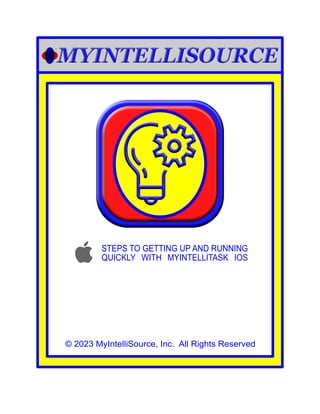
Steps To Getting Up And Running Quickly With MyIntelliTask iOS
- 1. © 2023 MyIntelliSource, Inc. All Rights Reserved STEPS TO GETTING UP AND RUNNING QUICKLY WITH MYINTELLITASK IOS
- 2. Section 1: 4 2 Section 2: 9 Section 3: 20 Section 4: 23 Section 5: Section 6: 27 32 Creating Projects, Jobs, And Tasks Managing Active Projects, Jobs, And Tasks Entering Team Members Creating Project, Job, And Task Templates Setting Up The Application Registering With MyIntelliSource Section 7: 38 2 MyIntelliSource, Inc. Contact Info STEPS TO GETTING UP AND RUNNING QUICKLY WITH MYINTELLITASK IOS STEPS TO GETTING UP AND RUNNING QUICKLY WITH MYINTELLITASK IOS
- 3. REGISTERING WITH MYINTELLISOURCE STEPS TO GETTING UP AND RUNNING QUICKLY WITH MYINTELLITASK IOS STEPS TO GETTING UP AND RUNNING QUICKLY WITH MYINTELLITASK IOS The first thing to do to begin using MyIntelliTask is to locate and launch MyIntelliTask after you install the application. Upon launching MyIntelliTask, the first task you need to complete is registering with MyIntelliSource. This is accomplished in the iOS application by clicking on the “Register” button on the login screen.
- 4. STEPS TO GETTING UP AND RUNNING QUICKLY WITH MYINTELLITASK IOS Upon clicking the “Register” button, you will open the MyIntelliSource, Inc. Customer registration web page. Complete all items in red; items in blue are optional. Once you are complete, scroll down and click the “Submit” button and the process will begin. If you are successful registering, you will receive the message outlined in red. Before you can login, you must go to your email inbox and open the new email from our system to verify you registered. There is a link embedded. Click it, and you will be verified and ready to proceed. STEPS TO GETTING UP AND RUNNING QUICKLY WITH MYINTELLITASK IOS Above is an example of the verification email you will receive immediately after you register. Click the link embedded in the email and you are good to go login wise.
- 5. STEPS TO GETTING UP AND RUNNING QUICKLY WITH MYINTELLITASK IOS Double click the screen in an empty space to lower the web browser and expose the login screen. Enter your email and your password and click “Login”. Once you are successfully verified and logged in, you will be transported to the MyIntelliTask home page. When you are done with MyIntelliTask you may log out by clicking the “Logout” button in the middle of the screen. Now we will move on to the next section which is setting up the application to use. SETTING UP THE APPLICATION STEPS TO GETTING UP AND RUNNING QUICKLY WITH MYINTELLITASK IOS
- 6. STEPS TO GETTING UP AND RUNNING QUICKLY WITH MYINTELLITASK IOS To set up MyIntelliTask for use, you have to accomplish two tasks. First, you must subscribe with at least one non-administrator account with MyIntelliSource. Second, you must at minimum setup a location where projects, jobs, and tasks will be performed. So starting with the first item, click the Subscribe tab bar option to bring up the MyIntelliSource billing page after logging into the cloud. Login to the MyIntelliSource cloud by entering your email. Password, and the security code in the yellow box and click the login button highlighted in red. STEPS TO GETTING UP AND RUNNING QUICKLY WITH MYINTELLITASK IOS Logging in from the subscribe button brings up the MyIntelliSource billing home page. To get started, click the “Enter New Subscription” button highlighted in red. On the next screen, select MyIntelliTask as the service and enter your credit card information and click submit to purchase a monthly subscription. Subscriptions may be cancelled at any time through the billing homepage. By entering a subscription, you are allowing either yourself or your team to fully use the product.
- 7. STEPS TO GETTING UP AND RUNNING QUICKLY WITH MYINTELLITASK IOS If you receive the message to the left, then you have successfully entered a billing subscription and can now add users to your account. Now you may click the home button to refresh your account and the options in the tab bar will change to those in the next screen which we will use now and later. As you can see at the bottom of the screen to the left, you now have an “Administration” option and a “Teams” option. We will use the Teams option later to finely tune access to your account by other users. For now click the “Administration” button to create your first user invitation. STEPS TO GETTING UP AND RUNNING QUICKLY WITH MYINTELLITASK IOS In the User Administration screen, you want to select invitations which is highlighted in red. We arrive at the unaccepted user invitations screen. Because we have not invited any users, this screen will be blank. Click the “New” bar button at the top right hand side of the screen to initiate an invitation to a user.
- 8. STEPS TO GETTING UP AND RUNNING QUICKLY WITH MYINTELLITASK IOS All you have to do to set up new users is type in their email addresses and the MyIntelliTask cloud will automatically send out an email to the target user with an embedded link to click. You are not charged for the additional per user license until the person either registers or logins if he/she already has an account. Click the “Save” button in the top right hand corner of the screen highlighted in red to start the process. Once we click the save button, we are forwarded back to the unaccepted user invitations screen. Now we have a row listed. If you needed to, you could click on the row and then cancel the invitation by clicking “Cancel”. We are not going to do that for this example but you can revoke somebody from using your account at any time. STEPS TO GETTING UP AND RUNNING QUICKLY WITH MYINTELLITASK IOS Above is an example of the invitation that is immediately sent to the target user upon clicking the save button. All the user has to do is click the link and they will be taken to the MyIntelliSource cloud where they can register or login, which will complete the process.
- 9. STEPS TO GETTING UP AND RUNNING QUICKLY WITH MYINTELLITASK IOS Once the user has registered or logged in and completed the account creation process, you may set permissions for the user by clicking the users row highlighted in red. This is the user permissions screen. You can set each type of service with any permissions you wish. The permission are as follows: None; Read; Read & Insert; Read, Insert & Update; and Read, Insert, Update, & Delete. In the next section, it will be demonstrated that you can further restrict user access using team memberships. STEPS TO GETTING UP AND RUNNING QUICKLY WITH MYINTELLITASK IOS Once you set the permissions and click save we can move onto to the second item which is to set a location. To set a location, click the “More” tab at the bottom right of the screen and select “Other” as the option in the list. This will take you to where you can set a location so you can begin building projects, jobs, and tasks. In the “Other” section, click the button that says “Manage Locations”. This will forward you to the screen where you can start the location process.
- 10. STEPS TO GETTING UP AND RUNNING QUICKLY WITH MYINTELLITASK IOS As we are just starting to set up the application, there are no location rows listed. To enter a location, click the “new” button at the top right hand of the screen. You are forwarded to the location entry screen. The only thing required is the Name given to the location. All other fields are optional. For example purposes, I will put in Location as the name and then click save, both highlighted in red. STEPS TO GETTING UP AND RUNNING QUICKLY WITH MYINTELLITASK IOS As you can see, our location has been saved. If you wanted to update it, you could select the row and accomplish that task. In the next section we will discuss setting up teams for projects, jobs, and tasks.
- 11. SETTING UP TEAMS STEPS TO GETTING UP AND RUNNING QUICKLY WITH MYINTELLITASK IOS STEPS TO GETTING UP AND RUNNING QUICKLY WITH MYINTELLITASK IOS To begin building a team, click the “Teams” tab bar option. This will forward you to the existing teams list. To begin with , there will be no teams listed. To begin building a team, click the “new” button in the upper right hand corner of the screen. This will forward you to the team building screen.
- 12. STEPS TO GETTING UP AND RUNNING QUICKLY WITH MYINTELLITASK IOS In the team building screen, you can assign a name, a manager for the team, whether the team is internal or external to your organization, and then the team members. You can have as many teams as you find necessary with as few as no members (say you are designing a project before extending it to other), to an unlimited number of teams (only restricted by your needs). Users are then assigned to teams. Clicking “Save” saves the team for current or future use. Upon clicking save, you are forwarded back out the teams list. Team permissions take effect immediately as do user permissions. So say you assign a user read only permissions to projects, jobs, and tasks, and then assign the individual to a team that is assigned to a particular task, while the individual has read, insert, and delete permissions to the said task, for all other projects, jobs, and tasks the individual’s access is limited to read. CREATING PROJECT, JOB, AND TASK TEMPLATES STEPS TO GETTING UP AND RUNNING QUICKLY WITH MYINTELLITASK IOS
- 13. STEPS TO GETTING UP AND RUNNING QUICKLY WITH MYINTELLITASK IOS Project, job, and task templates can be used to copy repetitive or standardized information to project, jobs, and tasks. This saves you time from having to enter the same information over and over and over. We will concentrate on project templates, but job and task template creating is virtually identical with the exception of the type of resource. To begin building a project template, click the “Projects” tab bar option at the bottom of the screen. Upon clicking the “Projects” tab bar option, you are presented with the Projects Menu. Since we are concentrating on templates, click the button marked “Project Templates”. STEPS TO GETTING UP AND RUNNING QUICKLY WITH MYINTELLITASK IOS Upon clicking Project Templates, you are presented the screen to select a template to view/update. Because this is our first time within the project templates system, there are no previous project templates entered. To begin entering a new project template, click the “New” button in the upper right corner of the screen. Entering the new project template section of the application, any fields marked with an “*” at the end of the text are required while all others are optional. Rows marked with a “>” will take you to another screen to make a selection.
- 14. STEPS TO GETTING UP AND RUNNING QUICKLY WITH MYINTELLITASK IOS This is the bottom view of the project template as all the information you can possibly enter is not displayed on one screen. When you are done entering your project template base information to be transcribed to future projects, click the “Save” button in the upper right hand corner. After clicking the “Save” button in the upper right hand corner, the project template list is now populated. If you select the row, you may edit the project template’s information. Job and task templates work essentially the same as a project template, just they are for their respected resource. CREATING PROJECTS, JOBS, AND TASKS STEPS TO GETTING UP AND RUNNING QUICKLY WITH MYINTELLITASK IOS
- 15. STEPS TO GETTING UP AND RUNNING QUICKLY WITH MYINTELLITASK IOS In this section, we will create a new project. The process for creating job and tasks is virtually identical. To begin entering a project, click the “Projects Dashboard” button highlighted in red. This brings us to the Project Dashboard screen where we are presented with four options: Manage Active Projects, Enter New Project, View/Update Projected, and Completed Projects. We will be covering managing active projects in the next section. For this section, we will be entering a new project. Afterwards, if we want to modify or update the project’s information, we would click the “View/ Update Project” button. STEPS TO GETTING UP AND RUNNING QUICKLY WITH MYINTELLITASK IOS There are two ways to create projects, jobs, and tasks: 1) copy from a project, job, or task template and then make any necessary modifications, and 2) creating a project, job, or template on- the-fly where you must enter everything from scratch. To skip the template copying, click the “Skip” button highlighted in red. But we will click the presented project template to copy. As a reminder, jobs and tasks are virtually identical. This is the top of the project creation screen. All fields ending with a “*” are required; the others are optional. We will scroll down to see the rest of the project fields, but to save your project, scroll back up and click the “Save” button highlighted in red.
- 16. STEPS TO GETTING UP AND RUNNING QUICKLY WITH MYINTELLITASK IOS Notice if you scroll down there are more options to choose from. As highlighted in red on the screen to the left, MyIntelliTask allows you to add jobs both from templates and on-the-fly. Creating jobs and tasks is similar with the exception of the included resource type which we will show in a moment in another view. This is an example look at a job creation screen. As highlighted in red, you can add the job to a project and add tasks to the job. Projects are made up of jobs and jobs are made up of tasks, and tasks are the base building block of MyIntelliTask. As tasks get completed, jobs get completed followed by as tasks complete jobs, jobs complete projects. You can build a task/job/project tree as small/large as you want. STEPS TO GETTING UP AND RUNNING QUICKLY WITH MYINTELLITASK IOS Here is an example of a task creation process and as you can see highlighted in red, you may add a task to a job. This building block process is not limited to resource creation. You may go back after the fact and add jobs to projects or tasks to jobs, thus, extending a resource past its original life.
- 17. MANAGING ACTIVE PROJECTS, JOBS, AND TASKS STEPS TO GETTING UP AND RUNNING QUICKLY WITH MYINTELLITASK IOS STEPS TO GETTING UP AND RUNNING QUICKLY WITH MYINTELLITASK IOS Working with active projects, jobs, and tasks is very similar with one distinct characteristic: Tasks are where resources get marked completed and this occurs in the Manage Active Tasks resource. In this section, we will take a peek at the active sections for projects, jobs, and tasks, and then when we mark a task completed will, we will traverse the ladder showing that the project, job, and task that are linked are not listed as active. So click Manage Active Projects. We will begin our journal through the active resources with active projects. These are projects that have not been completed or have incomplete component resources (jobs and/or tasks). If we click the row, we can view the active project details.
- 18. STEPS TO GETTING UP AND RUNNING QUICKLY WITH MYINTELLITASK IOS After we clicked on the assigned jobs row, we see one assigned job that is incomplete. If we click on this row, we can view the details for the active job. Displayed is our active project. If you will notice, highlighted in red, you can see the link between a project and its jobs. Clicking on the row brings up a list of active jobs for the project. Also notice that you can make reverse chronological order project notes within the application and this applies for individual jobs and tasks as well. STEPS TO GETTING UP AND RUNNING QUICKLY WITH MYINTELLITASK IOS After we clicked on the assigned tasks row, we see a task has been created and gives the start date. If we click on the row, we can view the details for the active task at hand. Displayed is our active job. If you will notice, highlighted in red, you can see the link between a job and its task almost in the same identical spot as in the active projects. In addition, you can see you can make notes on this job as well that are separate from the project notes. We will click on the tasks row to bring up the active tasks list.
- 19. As you can see, the active job that was once present has now disappeared and will show up in the completed jobs section. We will keep going backward so we can see that the active project has disappeared as well. This is an example of an active task. For illustration, we have the completion date displayed as we are going to mark this task complete for September 9, 2023. You can mark tasks completed prior to the current date but not in the future. Once we mark this task complete, we will see an upward trend of a completed job and a completed project as there was only one of each of the three tied resources. If we click save, it starts the traversal. STEPS TO GETTING UP AND RUNNING QUICKLY WITH MYINTELLITASK IOS If we look at the completed projects, we see our completed project plus the exact same date that was marked previous. In the event there is more than one task in a job or more than one job in a project, it will take the greater of the completion dates of the tasks for a single job and the greater of the completion dates of the jobs for a single task automatically. And finally we reach the active projects list and the previously present active project is no longer available because we have completed both the task and the job beneath it. One thing to note is that you set estimated completion percentages in both jobs and tasks and that if a project or job is not fully complete, then it will list the percentage complete as based on the total of all percentages (whether it totals 100% or not, it will display a calculated answer. STEPS TO GETTING UP AND RUNNING QUICKLY WITH MYINTELLITASK IOS
- 20. STEPS TO GETTING UP AND RUNNING QUICKLY WITH MYINTELLITASK IOS CONTACT INFORMATION MyIntelliSource, Inc. Knoxville, Tennessee 37921 https://www.myintellisource.com cs@myintellisource.com 6539 Oak Ridge Highway
