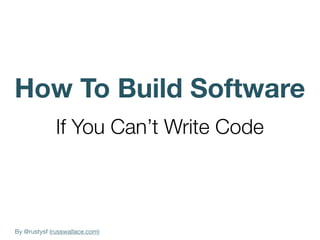
Build Software Without Coding
- 1. By @rustysf (russwallace.com) How To Build Software If You Can’t Write Code
- 2. Who This Presentation is For • You want to build a startup software company
- 3. Who This Presentation is For • You want to build a startup software company • You’re not a software engineer
- 4. Who This Presentation is For • You want to build a startup software company • You’re not a software engineer • You’ve never worked at a tech company before
- 5. Who This Presentation is For • You want to build a startup software company • You’re not a software engineer • You’ve never worked at a tech company before • You believe “perfect” is the enemy of “good”
- 6. Why Learn to Be a Product Manager (PM)? • If you're not an engineer, then you're everything else
- 7. Why Learn to Be a Product Manager (PM)? • If you're not an engineer, then you're everything else • You need to know how to build the whole company • At first, you're a PM • Then, you're sales (or “Biz Dev” if you want to sound cool) • If lucky, you get to be an exec (culture, long-term plans, M&A, etc)
- 8. Why Listen to Me? • No sacred cows: I just want to get shit done @rustysf
- 9. Why Listen to Me? • No sacred cows: I just want to get shit done • No allegiances: I don't debate the finer points • Not interested in the “perfect” PM style, methodology, tool, etc. @rustysf
- 10. Why Listen to Me? • No sacred cows: I just want to get shit done • No allegiances: I don't debate the finer points • Not interested in the “perfect” PM style, methodology, tool, etc. • My opinion: • Your success doesn't hinge on “perfect” product management • Pick the most widely recognized, get organized and move on @rustysf
- 11. In My Experience image credit: http://xkcd.com/1349/
- 12. Product Management = Non-Technical Building • Software companies don't start needing sales or culture
- 13. Product Management = Non-Technical Building • Software companies don't start needing sales or culture • They start needing a good software product • Everything else comes after that
- 14. Product Management = Non-Technical Building • Software companies don't start needing sales or culture • They start needing a good software product • Everything else comes after that • Software engineers build software
- 15. Product Management = Non-Technical Building • Software companies don't start needing sales or culture • They start needing a good software product • Everything else comes after that • Software engineers build software • You're not a software engineer
- 16. Product Management = Non-Technical Building • Software companies don't start needing sales or culture • They start needing a good software product • Everything else comes after that • Software engineers build software • You're not a software engineer • You're only useful if you can help engineers build reasonably scalable code as fast as possible
- 17. What a PM Does • Make the decisions about a product that determine if it succeeds
- 18. What a PM Does • Make the decisions about a product that determine if it succeeds • What to build & when it needs to be built
- 19. What a PM Does • Make the decisions about a product that determine if it succeeds • What to build & when it needs to be built • Taking responsibility for what to include and what to leave out
- 20. What a PM Does • Make the decisions about a product that determine if it succeeds • What to build & when it needs to be built • Taking responsibility for what to include and what to leave out • Approving progress as it happens
- 21. What a PM Does • Make the decisions about a product that determine if it succeeds • What to build & when it needs to be built • Taking responsibility for what to include and what to leave out • Approving progress as it happens • Any admin on the project: • Setting up accounts, signing up for tools • Removing “blockers” (things big & small that prevent engineers from continuing to build) • Anything engineers don’t want to (or can’t) do
- 22. What a PM Does Not Do • PMs DO NOT code
- 23. What a PM Does Not Do • PMs DO NOT code • It's great to be technical, or to learn coding in order to communicate, but don't try to commit code
- 24. What a PM Does Not Do • PMs DO NOT code • It's great to be technical, or to learn coding in order to communicate, but don't try to commit code • PMs DO NOT decide how a product is built
- 25. What a PM Does Not Do • PMs DO NOT code • It's great to be technical, or to learn coding in order to communicate, but don't try to commit code • PMs DO NOT decide how a product is built • When/Why is not How • Engineers choose language, coding tools, libraries, etc (excepting choices that affect business aspects of the product, such as IP rights or functionality)
- 26. Side Note On Choosing What to Build • This is where you can help as a “business guy” (or gal)
- 27. Side Note On Choosing What to Build • This is where you can help as a “business guy” (or gal) • Talk to everyone who is relevant to your product • Talk to every potential customer. Take detailed notes on what they want. • If you're really good, sell a product before it's built
- 28. Side Note On Choosing What to Build • This is where you can help as a “business guy” (or gal) • Talk to everyone who is relevant to your product • Talk to every potential customer. Take detailed notes on what they want. • If you're really good, sell a product before it's built • DO NOT: read books, guess, or ask your friends and family what they want
- 29. Side Note On Choosing What to Build • This is where you can help as a “business guy” (or gal) • Talk to everyone who is relevant to your product • Talk to every potential customer. Take detailed notes on what they want. • If you're really good, sell a product before it's built • DO NOT: read books, guess, or ask your friends and family what they want • Once you know what to build, refer to this presentation to get it built
- 30. Before We Dive Into Details… image credit: http://www.gapingvoid.com/
- 31. Being a PM is Difficult • Becoming an “A-level” PM takes years of experience, mistakes and mentors
- 32. Being a PM is Difficult • Becoming an “A-level” PM takes years of experience, mistakes and mentors • This presentation will help you look like a “B”
- 33. Being a PM is Difficult • Becoming an “A-level” PM takes years of experience, mistakes and mentors • This presentation will help you look like a “B” • Repeat: a few slides can't make you an “A” • That's OK: you don't need to be an “A” PM to be an effective non-technical founder
- 34. Being a PM is Difficult • Becoming an “A-level” PM takes years of experience, mistakes and mentors • This presentation will help you look like a “B” • Repeat: a few slides can't make you an “A” • That's OK: you don't need to be an “A” PM to be an effective non-technical founder But you can't be a “C”
- 35. Product Methodologies (“How to Build”) • Almost as many as there are coding languages • Waterfall/BDUF • Agile/Scrum • Extreme/kanban
- 36. Product Methodologies (“How to Build”) ! SKIP IT: You can cover 80%+ of engineers you'll work with by understanding a scrum-based agile format
- 37. Agile? Agile what? • “Agile” is a philosophy/methodology that boils down to: • Break up the project into discrete deliverables
- 38. Agile? Agile what? • “Agile” is a philosophy/methodology that boils down to: • Break up the project into discrete deliverables • Communicate constantly
- 39. Agile? Agile what? • “Agile” is a philosophy/methodology that boils down to: • Break up the project into discrete deliverables • Communicate constantly • Focus on product goals, not features
- 40. Agile? Agile what? • “Agile” is a philosophy/methodology that boils down to: • Break up the project into discrete deliverables • Communicate constantly • Focus on product goals, not features • It’s the opposite of: • Creating lengthy, detailed product specifications before getting started
- 41. Agile? Agile what? • “Agile” is a philosophy/methodology that boils down to: • Break up the project into discrete deliverables • Communicate constantly • Focus on product goals, not features • It’s the opposite of: • Creating lengthy, detailed product specifications before getting started • Locking engineers into inflexible final product requirements before knowing what bugs/issues will arise
- 42. And Scrum is…? • A set of procedures that are considered agile
- 43. And Scrum is…? • A set of procedures that are considered agile • No one actually implements them the same (AFAICT)
- 44. And Scrum is…? • A set of procedures that are considered agile • No one actually implements them the same (AFAICT) • For your purposes, just know about: • Stories • Sprints (and the rules regarding these) • Retrospectives
- 45. The Details in Four Steps image credit: http://www.andertoons.com/
- 46. Step 1: Stories • “Stories” are the way you should think about product features
- 47. Step 1: Stories • “Stories” are the way you should think about product features • Think in terms of the user: what goals does the user have with respect to each feature?
- 48. Step 1: Stories • “Stories” are the way you should think about product features • Think in terms of the user: what goals does the user have with respect to each feature? • Goal is to think through every detail of the user’s experience before building
- 49. A Basic Example of User Stories • To sign into your software: • Story 1: User can register for an account
- 50. A Basic Example of User Stories • To sign into your software: • Story 1: User can register for an account • Task: user must enter full name, email and a password [include final designs for what this page looks like]
- 51. A Basic Example of User Stories • To sign into your software: • Story 1: User can register for an account • Task: user must enter full name, email and a password [include final designs for what this page looks like] • Task: forms must validate that the email address is valid
- 52. A Basic Example of User Stories • To sign into your software: • Story 1: User can register for an account • Task: user must enter full name, email and a password [include final designs for what this page looks like] • Task: forms must validate that the email address is valid • Task: after registering, user is taken to their Account Profile page [include destination link]
- 53. A Basic Example of User Stories • To sign into your software: • Story 1: User can register for an account • Task: user must enter full name, email and a password [include final designs for what this page looks like] • Task: forms must validate that the email address is valid • Task: after registering, user is taken to their Account Profile page [include destination link] • Story 2: User can sign into their account
- 54. A Basic Example of User Stories • To sign into your software: • Story 1: User can register for an account • Task: user must enter full name, email and a password [include final designs for what this page looks like] • Task: forms must validate that the email address is valid • Task: after registering, user is taken to their Account Profile page [include destination link] • Story 2: User can sign into their account • Task: user enters email address and password [include design for page]
- 55. A Basic Example of User Stories • To sign into your software: • Story 1: User can register for an account • Task: user must enter full name, email and a password [include final designs for what this page looks like] • Task: forms must validate that the email address is valid • Task: after registering, user is taken to their Account Profile page [include destination link] • Story 2: User can sign into their account • Task: user enters email address and password [include design for page] • Task: user can click “Forgot Password” to get an email with a link to reset their password [include design & copy for email]
- 56. Add Each Story to PivotalTracker.com • 80%+ of engineers will be familiar with it, just use it
- 57. Add Each Story to PivotalTracker.com • 80%+ of engineers will be familiar with it, just use it • Story writing guidelines: • Each story should relate to a single, discrete feature
- 58. Add Each Story to PivotalTracker.com • 80%+ of engineers will be familiar with it, just use it • Story writing guidelines: • Each story should relate to a single, discrete feature • Try to think of every question your engineer will have: • Always include needed design assets (PSDs, images, screenshots, whatever you have)
- 59. Add Each Story to PivotalTracker.com • 80%+ of engineers will be familiar with it, just use it • Story writing guidelines: • Each story should relate to a single, discrete feature • Try to think of every question your engineer will have: • Always include needed design assets (PSDs, images, screenshots, whatever you have) • Use the “tasks” section to create checklists for the engineers to double- check before submitting
- 60. Add Each Story to PivotalTracker.com • 80%+ of engineers will be familiar with it, just use it • Story writing guidelines: • Each story should relate to a single, discrete feature • Try to think of every question your engineer will have: • Always include needed design assets (PSDs, images, screenshots, whatever you have) • Use the “tasks” section to create checklists for the engineers to double- check before submitting DO NOT assume that your vision for the product is clear to your engineering team.
- 61. Step 2: Organize & Track Your Backlog • The “backlog” in Pivotal Tracker is the to-do list for the entire project
- 62. Step 2: Organize & Track Your Backlog • The “backlog” in Pivotal Tracker is the to-do list for the entire project • Always keep stories ordered by priority: • Stories that aren't dependent on any others are the highest priority (e.g., login requires sign up, so build sign up first) • Engineer will start at the top and work her way down
- 63. Keep it Simple for Your Team • Pivotal Tracker is a reference point for the project; no need to get fancy • Ignore the point system; not necessary for tiny teams • Keep all files, notes, comments, etc. in each story so that the history is in one place
- 64. Keep it Simple for Your Team • Pivotal Tracker is a reference point for the project; no need to get fancy • Ignore the point system; not necessary for tiny teams • Keep all files, notes, comments, etc. in each story so that the history is in one place • Simple = always available, always responsive • Respond to any changes in the story within 1 hour • Continually follow & update the status of each story until it is Accepted
- 65. What Pivotal Tracker Story “States” Should Mean Unstarted No one has begun work Started Someone has started work Finished Needs code review (if only 1 engineer, skip this step) Delivered PM must review and test the feature Accept Story is completed in full, all requirements are met and have been double-checked Reject Story not completed as requested (always leave notes when Rejecting)
- 66. Step 3: Group Stories Into “Sprints” • A “sprint” is a protected period of time for pre- determined work on specific tasks
- 67. Step 3: Group Stories Into “Sprints” • A “sprint” is a protected period of time for pre- determined work on specific tasks • One week sprint = plan on Monday, finish on Friday • Once the sprint plan has been agreed to, it cannot be changed (this is why the sprint should only last one week)
- 68. Step 3: Group Stories Into “Sprints” • Sprints are organized around three crucial meetings: • Start with a “sprint planner” on Monday
- 69. Step 3: Group Stories Into “Sprints” • Sprints are organized around three crucial meetings: • Start with a “sprint planner” on Monday • Conduct daily standups to check in every morning
- 70. Step 3: Group Stories Into “Sprints” • Sprints are organized around three crucial meetings: • Start with a “sprint planner” on Monday • Conduct daily standups to check in every morning • Conclude with a “sprint review” on Friday EOD
- 71. Sprint Planner • Meet & decide what will get done in the sprint
- 72. Sprint Planner • Meet & decide what will get done in the sprint • Show up with all stories prioritized ahead of time
- 73. Sprint Planner • Meet & decide what will get done in the sprint • Show up with all stories prioritized ahead of time • Read each story with the engineer, starting with the highest priority • Make sure the engineer knows what the story means and has everything she needs to complete it
- 74. Sprint Planner • Meet & decide what will get done in the sprint • Show up with all stories prioritized ahead of time • Read each story with the engineer, starting with the highest priority • Make sure the engineer knows what the story means and has everything she needs to complete it • Add all stories to be completed during a sprint to the “CURRENT” column in Pivotal • This will be your to-do list for the week: if all stories get done, you & your team were productive
- 75. Each Day During the Sprint, PMs must: • Conduct daily “standups” • Each morning, everyone must meet and answer aloud: • What did you do yesterday? • What are you doing today? • Are you blocked from further work by anything?
- 76. Each Day During the Sprint, PMs must: • Conduct daily “standups” • Each morning, everyone must meet and answer aloud: • What did you do yesterday? • What are you doing today? • Are you blocked from further work by anything? • Standups should be fast (15 mins max)
- 77. Each Day During the Sprint, PMs must: • Conduct daily “standups” • Each morning, everyone must meet and answer aloud: • What did you do yesterday? • What are you doing today? • Are you blocked from further work by anything? • Standups should be fast (15 mins max) • Over-communicate: share everything, clear anything preventing progress (“blockers”)
- 78. Each Day During the Sprint, PMs must: • Assist, answer questions, and “groom” Pivotal Tracker: • Test the latest version of the product
- 79. Each Day During the Sprint, PMs must: • Assist, answer questions, and “groom” Pivotal Tracker: • Test the latest version of the product • Report all bugs in Pivotal Tracker
- 80. Each Day During the Sprint, PMs must: • Assist, answer questions, and “groom” Pivotal Tracker: • Test the latest version of the product • Report all bugs in Pivotal Tracker • Accept/Reject any story within one hour after it is delivered
- 81. Each Day During the Sprint, PMs must: • Assist, answer questions, and “groom” Pivotal Tracker: • Test the latest version of the product • Report all bugs in Pivotal Tracker • Accept/Reject any story within one hour after it is delivered • Get any needed resources: answers from partners, additional designs, tools or libraries, passwords, etc.
- 82. Mid-Sprint DON’Ts: • DO NOT skip stand ups • You can’t afford to be that busy
- 83. Mid-Sprint DON’Ts: • DO NOT skip stand ups • You can’t afford to be that busy • DO NOT change priorities or add tasks • The point of a sprint is to agree on the deliverable and allow the engineer to focus
- 84. Mid-Sprint DON’Ts: • DO NOT skip stand ups • You can’t afford to be that busy • DO NOT change priorities or add tasks • The point of a sprint is to agree on the deliverable and allow the engineer to focus • DO NOT find out your engineer needs something that’s not in the story • All design assets (buttons, colors, fonts, screenshots, etc.) should be attached to the story before the sprint begins
- 85. Sprint Review • What got done? What didn't? Is the project on pace?
- 86. Sprint Review • What got done? What didn't? Is the project on pace? • Keep it casual • Friday end of day, 30 minutes max • Often done over beers, should be fun
- 87. Sprint Review • What got done? What didn't? Is the project on pace? • Keep it casual • Friday end of day, 30 minutes max • Often done over beers, should be fun • Take notes for next sprint • Organize your backlog over the weekend based on what did/ didn’t get done • Improve your organization (you will miss things at first; that’s OK)
- 88. Step 4: Assess Progress via Retrospectives • “Retros” are meetings that give your team a chance to air out any issues happening with respect to the project • “PM is pissing me off” • “My desk is uncomfortable” • “I think we’ve taken on too much,” etc.
- 89. Step 4: Assess Progress via Retrospectives • “Retros” are meetings that give your team a chance to air out any issues happening with respect to the project • “PM is pissing me off” • “My desk is uncomfortable” • “I think we’ve taken on too much,” etc. • Do these once every two weeks at the end of the sprint
- 90. You’ll Know You Need a Retro If: • Your project is behind
- 91. You’ll Know You Need a Retro If: • Your project is behind • Your team is aggressive / passive aggressive
- 92. You’ll Know You Need a Retro If: • Your project is behind • Your team is aggressive / passive aggressive • You’re not sure what the project goals are anymore
- 93. You’ll Know You Need a Retro If: • Your project is behind • Your team is aggressive / passive aggressive • You’re not sure what the project goals are anymore ! IMPORTANT: DO NOT SKIP RETROS!
- 94. Format for Retros • Take a “team temperature” on a scale of 1-10 (10 is best): “how are we doing as a team?” • Everyone on the team writes down their rating • Review any outliers (if 2 folks are a 9 and 1 is a 6, ask the 6 why?) • Try to come up with action items if needed
- 95. Format for Retros • Take an individual temp • Each person writes down, on a scale of 1-10, how they think they're doing individually • Review any outliers here as well, make action items
- 96. Format for Retros • Happy/sad/meh • Using a whiteboard or Excel sheet, make columns with headers of :), :| and :( • Have the team write bullet points beneath each: what is making you smile, frown or think “meh”? • Can be anything, from “I had great coffee” to “office is too loud” • Review each entry, make action items
- 97. Format for Retros • Wrapup • Turn any action items into stories (if it's an engineering task) or to PM to-do lists (if it's anything else) • Review the action items periodically to make sure they’re being resolved
- 98. Retros Are Crucial! • Retros can feel silly, but they’re important: • Shouldn’t take more than an hour • Should leave the team feeling like they’re all on the same page
- 100. Building is Hard • That’s why PMs are necessary
- 101. Building is Hard • That’s why PMs are necessary • As a non-engineer, your sole job at first is to organize & manage progress
- 102. Being a PM Makes Everyone’s Life Easier • Smart people have figured out some basic but important procedures: agile/scrum
- 103. Being a PM Makes Everyone’s Life Easier • Smart people have figured out some basic but important procedures: agile/scrum • Following them is simple once you get used to it: • Stories & a tool to keep track of them (Pivotal Tracker) • Sprints (planners, standups, reviews) • Retrospectives
- 104. Be Organized & Communicate • Amazingly simple things often undermine startups • Projects slow down when team members don't talk • Breakdowns in communication lead to confusion, wasted time, frustration & ultimately business failure
- 105. Be Organized & Communicate • Amazingly simple things often undermine startups • Projects slow down when team members don't talk • Breakdowns in communication lead to confusion, wasted time, frustration & ultimately business failure • Don’t let this happen to you
- 106. Be Organized & Communicate • Amazingly simple things often undermine startups • Projects slow down when team members don't talk • Breakdowns in communication lead to confusion, wasted time, frustration & ultimately business failure • Don’t let this happen to you Anyone who is detailed, thoughtful and has great taste for quality products can build awesome software
- 107. Thanks for reading! I’m happy to answer any questions: @rustysf (russwallace.com) Please share on Twitter, LinkedIn, etc! image credit: http://jimbenton.com/
