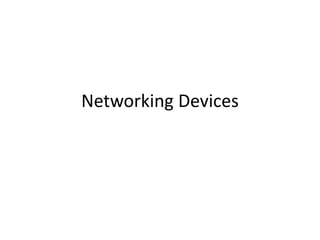
Networking devices
- 2. Introduction • LANs do not normally operate in isolation but they are connected to one another or to the Internet. • To connect LANs, connecting devices are needed and various connecting devices are such as bridge, switch, router, hub, repeater.
- 3. CONNECTING DEVICES • Connecting devices into five different categories based on the layer in which they operate in a network. Five categories of connecting devices
- 4. Hubs • A hub is used as a central point of connection among media segments. • Cables from network devices plug in to the ports on the hub. • Types of HUBS : – A passive hub is just a connector. It connects the wires coming from different branches. – The signal pass through a passive hub without regeneration or amplification. – Connect several networking cables together – Active hubs or Multiport repeaters- They regenerate or amplify the signal before they are retransmitted.
- 5. Repeaters • A repeater is a device that operates only at the PHYSICAL layer. • A repeater can be used to increase the length of the network by eliminating the effect of attenuation on the signal. • It connects two segments of the same network, overcoming the distance limitations of the transmission media. • A repeater forwards every frame; it has no filtering capability. • A repeater is a regenerator, not an amplifier. • Repeaters can connect segments that have the same access method. (CSMA/CD, Token Passing, Polling, etc.) Optic fiber repeater
- 6. Repeater connecting two segments of a LAN Function of a repeater
- 7. Bridges • Operates in both the PHYSICAL and the data link layer. • As a PHYSICAL layer device, it regenerates the signal it receives. • As a data link layer device, the bridge can check the PHYSICAL/MAC addresses (source and destination) contained in the frame. • A bridge has a table used in filtering decisions. • It can check the destination address of a frame and decide if the frame should be forwarded or dropped. • If the frame is to be forwarded, the decision must specify the port. • A bridge has a table that maps address to ports. • Limit or filter traffic keeping local traffic local yet allow connectivity to other parts (segments).
- 8. A bridge connecting two LANs A bridge does not change the physical (MAC) addresses in a frame.
- 9. How Bridges Work • Bridges work at the Media Access Control Sub-layer of the OSI model • Routing table is built to record the segment no. of address • If destination address is in the same segment as the source address, stop transmit • Otherwise, forward to the other segment
- 11. Characteristics of Bridges • Routing Tables – Contains one entry per station of network to which bridge is connected. – Is used to determine the network of destination station of a received packet. • Filtering – Is used by bridge to allow only those packets destined to the remote network. – Packets are filtered with respect to their destination and multicast addresses. • Forwarding – the process of passing a packet from one network to another. • Learning Algorithm – the process by which the bridge learns how to reach stations on the internetwork.
- 12. Types of Bridges • Transparent Bridge – Also called learning bridges – Build a table of MAC addresses as frames arrive – Ethernet networks use transparent bridge – Duties of transparent bridge are : Filtering frames, forwarding and blocking • Source Routing Bridge – Used in Token Ring networks – Each station should determine the route to the destination when it wants to send a frame and therefore include the route information in the header of frame. – Addresses of these bridges are included in the frame. – Frame contains not only the source and destination address but also the bridge addresses.
- 13. Advantages And Disadvantages Of Bridges • Advantages of using a bridge – Extend physical network – Reduce network traffic with minor segmentation – Creates separate collision domains – Reduce collisions – Connect different architecture • Disadvantages of using bridges – Slower that repeaters due to filtering – Do not filter broadcasts – More expensive than repeaters
- 14. Two and Three layer switches • Two layer switch operate at PHY and data link layer • Three layer switch operates at network layer • Bridge is an example of two-layer switch. • Bridge with few port can connect a few LANs • Bridge with many port may be able to allocate a unique port to each station, with each station on its own independent entity. This means no competing traffic (no collision as we saw in Ethernet)
- 15. 3-layer switches • E.g. router. • Routes packets based on their logical addresses (host-to-host addressing) • A router normally connects LANs and WANs in the Internet and has a routing table that is used for making decision about the route. • The routing tables are normally dynamic and are updated using routing protocols. Routers connecting independent LANs and WANs
- 16. Advantages and Disadvantages of Routers • Advantages – Routers provide sophisticated routing, flow control, and traffic isolation are configurable, which allows network manager to make policy based on routing decisions allow active loops so that redundant paths are available • Disadvantages – Routers – are protocol-dependent devices that must understand the protocol they are forwarding. – can require a considerable amount of initial configuration. – are relatively complex devices, and generally are more expensive than bridges.
- 17. Routers versus Bridges • Addressing – Routers are explicitly addressed. – Bridges are not addressed. • Availability – Routers can handle failures in links, stations, and other routers. – Bridges use only source and destination MAC address, which does not guarantee delivery of frames. Message Size » Routers can perform fragmentation on packets and thus handle different packet sizes. » Bridges cannot do fragmentation and should not forward a frame which is too big for the next LAN. Forwarding » Routers forward a message to a specific destination. » Bridges forward a message to an outgoing network.
- 18. Priority » Routers can treat packets according to priorities » Bridges treat all packets equally. Error Rate » Network layers have error-checking algorithms that examines each received packet. » The MAC layer provides a very low undetected bit error rate. Security » Both bridges and routers provide the ability to put “security walls” around specific stations. » Routers generally provide greater security than bridges because – they can be addressed directly and – they use additional data for implementing security.
- 19. Brouters: Bridging Routers Combine features of bridges and routers. Capable of establishing a bridge between two networks as well as routing some messages from the bridge networks to other networks. Are sometimes called (Layer 2/3) switches and are a combination of bridge/router hardware and software.
- 20. Gateway • Interchangeably used term router and gateway • Connect two networks above the network layer of OSI model. • Are capable of converting data frames and network protocols into the format needed by another network. • Provide for translation services between different computer protocols. • Transport gateways make a connection between two networks at the transport layer. • Application gateways connect two parts of an application in the application layer, e.g., sending email between two machines using different mail formats • Broadband-modem-router is one e.g. of gateway