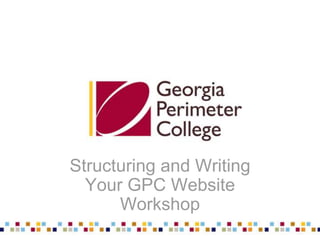
Structuring and Writing Your GPC Workshop
- 1. Presented by Rosemary Jean-LouisPresented by Rosemary Jean-Louis 1 Structuring and Writing Your GPC Website Workshop
- 2. Presented by Rosemary Jean-LouisPresented by Rosemary Jean-Louis 2 Structuring and Writing Your GPC Website Workshop Part 1: Objectives Digital Communications Theory •Learn what makes web communications different from print communications •Define writing techniques that make web pages more user-friendly •Identify most common/helpful pages to include on sites
- 3. Presented by Rosemary Jean-LouisPresented by Rosemary Jean-Louis 3 Structuring and Writing Your GPC Website Workshop Part 2: Objectives Structuring and Writing Techniques •Identify writing/layout techniques that make text easier to understand •Identify components of “web friendly” written copy •Complete a short practice writing exercise to apply web friendly copywriting techniques
- 4. Presented by Rosemary Jean-LouisPresented by Rosemary Jean-Louis 4 Structuring and Writing Your GPC Website Workshop Part 3: Objectives Creating and Structuring Your Site Using the GPC Website Look and Feel •Define the role of the site owner, site manager and site writer •Learn to plan out site by using the website creation worksheet •List pages that meet the site goals
- 5. Presented by Rosemary Jean-LouisPresented by Rosemary Jean-Louis 5 Structuring and Writing Your GPC Website Workshop Part 3: Objectives Creating and Structuring Your Site Using the GPC Website Look and Feel •Plug in your pages in the GPC look and feel template worksheet •Complete a short website structuring and writing exercise of creating either a fictitious site or beginning work on your own site
- 6. Presented by Rosemary Jean-LouisPresented by Rosemary Jean-Louis 6 Structuring and Writing Your GPC Website Workshop Part 3: Objectives Creating and Structuring Your Site Using the GPC Website Look and Feel •Share work and offer feedback
- 7. Presented by Rosemary Jean-LouisPresented by Rosemary Jean-Louis 7 Structuring and Writing Your GPC Website Workshop Some Ground Rules: A Q&A will take place at the end of each part (so hold questions please!) Will include some breaks in between.
- 8. Presented by Rosemary Jean-LouisPresented by Rosemary Jean-Louis 8 Structuring and Writing Your GPC Website Workshop Digital Communications Theory – Part 1 What is a website? A website is a collection of electronic “pages” that can include text, images, video, audio and interactive forms and games that are linked together.
- 9. Presented by Rosemary Jean-LouisPresented by Rosemary Jean-Louis 9 Structuring and Writing Your GPC Website Workshop Digital Communications Theory – Part 1 How are websites and web pages unique from print and television? •Users interact differently with the medium. -Use navigation to go from one page to another (instead of “turning pages”) -Expect to click on links to go from one page to another easily (don’t want to do much work)
- 10. Presented by Rosemary Jean-LouisPresented by Rosemary Jean-Louis 10 Structuring and Writing Your GPC Website Workshop Digital Communications Theory – Part 1 How are websites and web pages unique from print and television? -Expect to “do” things online i.e. fill out forms, take a poll, watch videos, listen to audio, click on something -Users read on a screen (tv screen, computer screen, e-reader screen, cellphone screen)
- 11. Presented by Rosemary Jean-LouisPresented by Rosemary Jean-Louis 11 Structuring and Writing Your GPC Website Workshop Digital Communications Theory – Part 1 Users read web pages differently than they read print pages •Scan pages instead of reading in depth or methodically •Read out of sequence •Don’t like to scroll too much – but will do so under certain circumstances
- 12. Presented by Rosemary Jean-LouisPresented by Rosemary Jean-Louis 12 Structuring and Writing Your GPC Website Workshop Digital Communications Theory – Part 1 There are different types of web readers: -Readers who know what they are looking for -Readers who aren’t sure what they are looking for but go to a site and stumble upon useful information
- 13. Presented by Rosemary Jean-LouisPresented by Rosemary Jean-Louis 13 Structuring and Writing Your GPC Website Workshop Digital Communications Theory – Part 1 How do we make web pages more user-friendly for our web audience? •Make links and information easy to find •Use action words to tell users what they should do – how to interact: (Apply here, Contact us, Download this form, Get started)
- 14. Presented by Rosemary Jean-LouisPresented by Rosemary Jean-Louis 14 Structuring and Writing Your GPC Website Workshop Digital Communications Theory – Part 1 How do we make web pages more user-friendly for our web audience? •Write text using minimal jargon (keep it simple enough for grandma to read) •Keep text clear and when possible concise •Make navigation (your menus) is easy to understand
- 15. Presented by Rosemary Jean-LouisPresented by Rosemary Jean-Louis 15 Structuring and Writing Your GPC Website Workshop Digital Communications Theory – Part 1 How do we make web pages more user-friendly for our web audience? •“Chunk out” long pages into several pages when possible •Add bolded headings to section off each part of a long page that can’t be chunked out
- 16. Presented by Rosemary Jean-LouisPresented by Rosemary Jean-Louis 16 Structuring and Writing Your GPC Website Workshop Digital Communications Theory – Part 1 How do we make web pages more user-friendly for our web audience? Use common pages that are helpful to users Four Helpful Pages to Users: •About us – page that explains what the company/organization does in brief •Contact us – phone numbers, addresses and people to contact* •Frequently Asked Questions – Common questions and answers about that department or company
- 17. Presented by Rosemary Jean-LouisPresented by Rosemary Jean-Louis 17 Structuring and Writing Your GPC Website Workshop Digital Communications Theory – Part 1 How do we make web pages more user-friendly for our web audience? Use common pages that are helpful to users Four Helpful Pages to Users: •“How to” pages – page that breaks down how to do something step by step (how to apply to a program, how to pay a bill, how to fill out an application)
- 18. Presented by Rosemary Jean-LouisPresented by Rosemary Jean-Louis 18 Structuring and Writing Your GPC Website Workshop Digital Communications Theory – Part 1 How do we make web pages more user-friendly for our web audience? Use common pages that are helpful to users Another Helpful Pages: •“Who We are and What We Do” pages – This is a combination of an about us page and contact us page. Example: Dean of Student Services site: http://www.gpc.edu/~gpcdeans/
- 19. Presented by Rosemary Jean-LouisPresented by Rosemary Jean-Louis 19 Structuring and Writing Your GPC Website Workshop Digital Communications Theory – Part 1 Not So Helpful or Relevant Pages Unless…*: •Mission Statement – Only helpful if it is a requirement that the organization or group finds it on the website. •Welcome Letter – Only helpful if its from a “personality” driven site or page
- 20. Presented by Rosemary Jean-LouisPresented by Rosemary Jean-Louis 20 Structuring and Writing Your GPC Website Workshop Digital Communications Theory – Part 1 How do we make web pages more user-friendly for our web audience? Example of a website that contains pages that are user-friendly: www.gpc.edu/tag
- 21. Presented by Rosemary Jean-LouisPresented by Rosemary Jean-Louis 21 Structuring and Writing Your GPC Website Workshop Q&A – Then STRETCH BREAK!
- 22. Presented by Rosemary Jean-LouisPresented by Rosemary Jean-Louis 22 Structuring and Writing Your GPC Website Workshop Structuring and Writing Techniques– Part 2 Computer friendly writing •Inverted pyramid style –journalism technique where the most important information is included in the first paragraph. •Active voice sentences – Use action verbs and action sentences (Apply now, download this document, sign up for this class) •Simple writing – Jargon and exaggeration free
- 23. Presented by Rosemary Jean-LouisPresented by Rosemary Jean-Louis 23 Structuring and Writing Your GPC Website Workshop Structuring and Writing Techniques– Part 2 Computer friendly writing •Chunked pages – these are long pages that are split up into separate pages based on subject areas in the pages.
- 24. Presented by Rosemary Jean-LouisPresented by Rosemary Jean-Louis 24 Structuring and Writing Your GPC Website Workshop Structuring and Writing Techniques– Part 2 Inverted Pyramid Style web page on GPC site Examples: www.gpc.edu/geap
- 25. Presented by Rosemary Jean-LouisPresented by Rosemary Jean-Louis 25 Structuring and Writing Your GPC Website Workshop Structuring and Writing Techniques– Part 2 Example of How to Simplify Writing: •Original version of website copy featured on site promoting Nebraska parks: •Nebraska is filled with internationally recognized attractions that draw large crowds of people every year, without fail. In 1996, some of the most popular places were Fort Robinson State Park (355,000 visitors), Scotts Bluff National Monument (132,166), Arbor Lodge State Historical Park & Museum (100,000), Carhenge (86,598), Stuhr Museum of the Prairie Pioneer (60,002), and Buffalo Bill Ranch State Historical Park (28,446). Source: Jakob Nielsen, http://www.useit.com/alertbox/9710a.html
- 26. Presented by Rosemary Jean-LouisPresented by Rosemary Jean-Louis 26 Structuring and Writing Your GPC Website Workshop Structuring and Writing Techniques– Part 2 Example of How to Simplify Writing: •Revised version that scored the second highest: In 1996, six of the best-attended attractions in Nebraska were Fort Robinson State Park, Scotts Bluff National Monument, Arbor Lodge State Historical Park & Museum, Carhenge, Stuhr Museum of the Prairie Pioneer, and Buffalo Bill Ranch State Historical Park. Source: Jakob Nielsen, http://www.useit.com/alertbox/9710a.html
- 27. Presented by Rosemary Jean-LouisPresented by Rosemary Jean-Louis 27 Structuring and Writing Your GPC Website Workshop Structuring and Writing Techniques– Part 2 Example of How to Simplify Writing: •Revised version that scored the highest: In 1996, six of the most-visited places in Nebraska were: •Fort Robinson State Park •Scotts Bluff National Monument •Arbor Lodge State Historical Park & Museum •Carhenge •Stuhr Museum of the Prairie Pioneer •Buffalo Bill Ranch State Historical Park Source: Jakob Nielsen, http://www.useit.com/alertbox/9710a.html
- 28. Presented by Rosemary Jean-LouisPresented by Rosemary Jean-Louis 28 Structuring and Writing Your GPC Website Workshop Structuring and Writing Techniques– Part 2 Computer friendly text structuring •Bolded Headlines – this gives users visual cues as to what part of your text is important to skip to (this is helpful to “readers who scan”; also breaks up long text •Subheadlines – headlines underneath the main headline •Bullet Point Lists •Numbered Lists •Simple Easy Navigation
- 29. Presented by Rosemary Jean-LouisPresented by Rosemary Jean-Louis 29 Structuring and Writing Your GPC Website Workshop Structuring and Writing Techniques– Part 2 Examples: Cornell University http://cornell.edu/academics/departments.cfm
- 30. Presented by Rosemary Jean-LouisPresented by Rosemary Jean-Louis 30 Structuring and Writing Your GPC Website Workshop Q &A TIME
- 31. Presented by Rosemary Jean-LouisPresented by Rosemary Jean-Louis 31 Structuring and Writing Your GPC Website Workshop Structuring and Writing Techniques– Part 2 Writing Exercise: Use the inverted pyramid style to write the copy – ONE PARAGRAPH up to five sentences - for the fictitious GPC About Us page. The audience for this page are prospective students of all ages looking for general information about GPC. Make sure you are including the most important information about the college in the first two sentence of the paragraph that you feel the prospective students should know.
- 32. Presented by Rosemary Jean-LouisPresented by Rosemary Jean-Louis 32 Structuring and Writing Your GPC Website Workshop Structuring and Writing Techniques– Part 2 Writing Exercise: You may include the following details: (Four campuses: Clarkston, Decatur, Dunwoody and Newton and one location Alpharetta Center. Affordable, convenient. Also refer to the OIRP gpcfactsheet document for source material. .While prospective students include students of all ages, include the common pieces of information that all of the different age prospective students need to know.) Use some of the techniques we mentioned like bulleted or numbered lists. YOU HAVE 15 MINUTES.
- 33. Presented by Rosemary Jean-LouisPresented by Rosemary Jean-Louis 33 Structuring and Writing Your GPC Website Workshop Class Critique and Questions?
- 34. Presented by Rosemary Jean-LouisPresented by Rosemary Jean-Louis 34 Structuring and Writing Your GPC Website Workshop 5 MINUTE BREAK
- 35. Presented by Rosemary Jean-LouisPresented by Rosemary Jean-Louis 35 Structuring and Writing Your GPC Website Workshop Creating and Structuring Your Site Using the GPC Website Look and Feel Part 3 Drupal Content Management System (CMS): What is a content management system: A content management system (CMS) is a software that allows any type of user(s) to create, edit, organize and publish their web pages without needing to know *web publishing code. *Note if you know web publishing code, you can use it to format your text in the body text of page in content management system.
- 36. Presented by Rosemary Jean-LouisPresented by Rosemary Jean-Louis 36 Structuring and Writing Your GPC Website Workshop Creating and Structuring Your Site Using the GPC Website Look and Feel Part 3 Drupal Content Management System (CMS): What is a content management system: The CMS takes care of the Web template design. Users need only enter the information that will go into the specific template regions. The CMS will organize the content into the GPC look and feel template for the user.
- 37. Presented by Rosemary Jean-LouisPresented by Rosemary Jean-Louis 37 Structuring and Writing Your GPC Website Workshop Creating and Structuring Your Site Using the GPC Website Look and Feel Part 3 Drupal Content Management System (CMS): Within the system you assign roles to the person or persons who will maintain your site. This gives them access to perform certain functions to the site.
- 38. Presented by Rosemary Jean-LouisPresented by Rosemary Jean-Louis 38 Structuring and Writing Your GPC Website Workshop Creating and Structuring Your Site Using the GPC Website Look and Feel Part 3 Drupal Content Management System (CMS): Role “Job Descriptions” Site Manager – has total control of site, can create pages, menus, and authorize other people to have access to the site to create pages. They have authority to publish the pages and make it live to the world.
- 39. Presented by Rosemary Jean-LouisPresented by Rosemary Jean-Louis 39 Structuring and Writing Your GPC Website Workshop Creating and Structuring Your Site Using the GPC Website Look and Feel Part 3 Drupal Content Management System (CMS): Role “Job Descriptions” Writer – person who has permission to create content on your site and edit them. They can’t publish the pages. Once they create the pages, it goes to the site manager for review and the site manager has authority to publish it.
- 40. Presented by Rosemary Jean-LouisPresented by Rosemary Jean-Louis 40 Structuring and Writing Your GPC Website Workshop Creating and Structuring Your Site Using the GPC Website Look and Feel Part 3 How to Create Your Site: Step 1: Plan! Plan! Plan! Plan out the site first following these techniques: 1.) Determine who your audience is 2.) Write out your site goals 3.) Write out a list of pages that meet your site goals (site map/outline) 4.) Write copy text using techniques we discussed and format the text the way it should be seen on the screen. 5.) Use website creation worksheet to plan out the site.
- 41. Presented by Rosemary Jean-LouisPresented by Rosemary Jean-Louis 41 Structuring and Writing Your GPC Website Workshop Creating and Structuring Your Site Using the GPC Website Look and Feel Part 3 Step 1: Use Website creation worksheet for planning.
- 42. Presented by Rosemary Jean-LouisPresented by Rosemary Jean-Louis 42 Structuring and Writing Your GPC Website Workshop Creating and Structuring Your Site Using the GPC Website Look and Feel Part 3 Step 2: Use GPC look and feel template sheet to map out navigation/page order
- 43. Presented by Rosemary Jean-LouisPresented by Rosemary Jean-Louis 43 Structuring and Writing Your GPC Website Workshop Creating and Structuring Your Site Using the GPC Website Look and Feel Part 3 Step 3: Transfer content (text pages to CMS)
- 44. Presented by Rosemary Jean-LouisPresented by Rosemary Jean-Louis 44 Structuring and Writing Your GPC Website Workshop Creating and Structuring Your Site Using the GPC Website Look and Feel Part 3 Review examples: 1.) GEAP Website Creation Worksheet for GEAP site 2.) GEAP website copy draft (completed GEAP site: www.gpc.edu/geap 3.) Review GEAP Look and Feel document
- 45. Presented by Rosemary Jean-LouisPresented by Rosemary Jean-Louis 45 Structuring and Writing Your GPC Website Workshop Creating and Structuring Your Site Using the GPC Website Look and Feel Part 3 Writing Exercise: 20 minutes Students have two options: Option 1: Write out a plan, list of four pages and navigation and a paragraph for one of the pages for your department site. OR
- 46. Presented by Rosemary Jean-LouisPresented by Rosemary Jean-Louis 46 Structuring and Writing Your GPC Website Workshop Creating and Structuring Your Site Using the GPC Website Look and Feel Part 3 Writing Exercise: 20 minutes Students have two options: Option 2: Write out a plan, list of four pages and navigation and a paragraph for one of the pages for the following fictitious site: The President’s Writing Club is a new group at GPC. The purpose of it is to get people to write. But the President hasn’t decided which audience to target the club toward. The assignment is to “flesh out” this club in creating the site. Determine what audience this club should target, and what the purpose the site should serve in order to be useful to the target audience. List four pages that should be included in this site. Fill out the GPC look and feel template worksheet and write copy for one of the pages.
- 47. Presented by Rosemary Jean-LouisPresented by Rosemary Jean-Louis 47 Structuring and Writing Your GPC Website Workshop Creating and Structuring Your Site Using the GPC Website Look and Feel Part 3 Brief review of one or two sites if time permits
- 48. Presented by Rosemary Jean-LouisPresented by Rosemary Jean-Louis 48 Structuring and Writing Your GPC Website Workshop Miscellaneous: • Tagging • Adding Video/Audio : GPC YouTube www.youtube.com/gaperimetercollege) Get help from instructional technologists and/or OIT Trainers to add your video to pages.
- 49. Presented by Rosemary Jean-LouisPresented by Rosemary Jean-Louis 49 Structuring and Writing Your GPC Website Workshop END OF CLASS TIPS: • Remember a website is a different medium than print or television • Structure your content and writing for screen reading • Use the inverted pyramid writing style and easy to screen read techniques like bullets, bolded headlines and numbered lists in your writing and layout of text
- 50. Presented by Rosemary Jean-LouisPresented by Rosemary Jean-Louis 50 Structuring and Writing Your GPC Website Workshop SUMMARY: • Write copy that grandma would understand (don’t use jargon when necessary). • Plan out your site and write it out first before transferring it to the CMS • Test your site using potential “site audience” sample
- 51. Presented by Rosemary Jean-LouisPresented by Rosemary Jean-Louis 51 Structuring and Writing Your GPC Website Workshop SUMMARY: • Communicate with other GPC colleagues who may have similar sites or sites related to the site you are working on to keep from duplicating efforts and to determine link opportunities.
- 52. Presented by Rosemary Jean-LouisPresented by Rosemary Jean-Louis 52 Structuring and Writing Your Website Workshop END OF CLASS QUICK Q & A
Hinweis der Redaktion
- Note to instructor – mention the reason why they are here. 1.) Here because if you are a new website creator this will be a requirement before you proceed to the technical Content Management System (CMS) class. The Drupal CMS will be the new way we will be creating websites and pages for GPC’s site. No more FrontPage. 2.) Here because you are in the process of redesigning or reworking your site and you’d like to learn ways to make the site more user-friendly.
- Note to instructor: Explain what you mean by navigation – navigation are the menus on the site that help users “nagivate” from one to another.s
- Note: Users can “like” pages a Facebook term and they can join communities. These are some activities that people do online when they come to websites. This isn’t instructing students that they MUST add video, audio, forms and polls to their sites. This is to make them aware of the differences between print publications and web publications. This is to help students understand they are writing for a very different medium.
- Note: Scanning – Scan pages looking for something specific or something that catches their attention Scrolling – They will scroll down the page to read a lengthy document if it’s written in layperson’s terms – particularly policies and procedures or directions. Will also print lengthy documents to read it later.
- Note to instructor – explain what “chunk out” means. Chunk out or chunking means to break up long passages into different chunks of info on separate pages. For example if a web page on registering is really long chop it up into several pages based on the sections of the page. So one section about registering online can appear on one page while a section on registering in person will appear on another pages.
- Note to instructor – explain what “chunk out” means. Chunk out or chunking means to break up long passages into different chunks of info on separate pages. For example if a web page on registering is really long chop it up into several pages based on the sections of the page. So one section about registering online can appear on one page while a section on registering in person will appear on another pages.
- Note to instructor: Mention to students that the CMS template includes a Contact us sidemenu where website creators can add contact us information. However it is optional. Website creators can instead create a contact us page and list contact information. This is especially good for departments with very large contact lists. Additionally site creators can list the name of the publisher of the site on this page since it will no longer be a component to include in the CMS. You may opt to include both the contact us info on the sidemenu and a contact us page (but make sure site creators call the page or the sidemenu item something different so that it does not confuse people. For example if the contact us sidemenu is included then the lengthier Contact us page should be called Meet Our Staff or Our Staff.
- Note to instructor to explain to students: This is a page developed by the Enrollment and Registration team when they redid their sites. This is very helpful because it includes information that is usually included in the About us page and a contact us page. It touches upon who the main contacts of the department or organization, what they can do for the user and what the organization or department does overall.
- Note to instructor to explain why these are unhelpful pages unless they contain text that is helpful to users. Most UnHelpful Pages: Mission statements – featured on pages but not really necessary. Students won’t use it, always jargon heavy and reads like the constitution. Mainly good for using with associations, foundations and committees where members need to see it or if its SACS related site where this is required. Welcome Letter –. Welcome letters are also helpful when the site is personality driven “President’s site, Dean of Students individual site and when it spells out in the letter exactly what the user will get out of the site. Welcome letters set a warm and friendly tone.
- Note to instructor to show elements of a user-friendly website:www.gpc.edu/tag 1.) Site contains some of the most common helpful pages: A.) Frequently Asked Questions B.) Get Started – (How to Step by Step page) Other Aspects of the Page that Make it screen reading friendly and user-friendly. 1.) Contains a Headline in larger font size that the rest of the text that lets users know what site they are on, plus a headline (Transfer Admission Guarantee (TAG) – TAG You’re in.) 2.) Contains a Sub-headline in a smaller font size that is bold that further tells people what they are in for on this site. 3.) Introduction text is concise and “above the fold” – above the fold means the cut-off point on the screen that would require people to start scrolling down. 4.) Link at the first paragraph tells people to Get started and links to the Get started page – link makes it easy for users to go to the next step. 5.) Get started link takes you to a page that outlines in numbered step by step fashion how use the program. 6.) Sidemenus (site’s table of contents are easy to follow and let users know exactly what to find on the site –Getting Started, Schools to Choose From, Frequently Asked Questions, Other Agreements for other people to follow.) 7.) Contacts are featured on the page – (but it would be better to move them higher or include a separate page that lists the contacts to make it easier to find. 8.) Sub horizontal menu links to helpful sites across the college that is pertinent to the program.
- Note to instructor at this point: Pass out hand out #1 and review CNN.com article “Piers Morgan to replace Larry King”. This is example of inverted pyramid style writing in a standard article. (this is found in part2handouts1&2 folder)
- Note to instructor – show example of inverted pyramid style on a GPC web page Example of Inverted Pyramid
- Note to instructor show example of Simplifying Writing: Mention that a usability testing group tested which copy users found more effective and useful from a website that promotes Nebraska Parks. This is the original copy that was written.
- Note to instructor: Mention to students that five versions of the site copy were presented to users and they were asked to choose which one they found the most helpful. This is the revised version that scored the second highest with the users. Note that it has half the amount of words in the paragraph than the original.
- Note to instructor: Mention to students that this is the version of the copy that scored the highest with users – extremely simplified text. Contains bullet points. Same paragraph with more concise writing, scannable text and objective language – no exaggeration or puffery. Note that not ALL of your copy has to be written like this or boiled down to this style because not all copy lends itself to be rewritten this way. But just note how concise the text is and how easy it is to scan on a screen. That is why users chose this as their top pick.
- Note to instructor to explain these points: Apply some of these conventions to your text to make it easier for people to read the text on the screen. Navigation – when we mean simple navigation – when you can keep your sidemenu links to a minimum AND/OR make sure the words you use in your sidemenu are easy to understand and follow. Navigation is the site’s table of contents. Note to instructor to explain what a headline is and what a subhead is.
- Example of long text with bolded headings, different colors and scrolling down Also showing bullet points: http://cornell.edu/academics/departments.cfm
- .
- Note to instructor: Handout copies of the gpcfactsheetdocument.pdf (this is in part2handouts1&2 folder) for this writing exercise and let students know they may take information that they consider pertinent to include in the paragraph.
- Note to instructors: Ask two or threee volunteers to share work – use Syncroneyes to show software on projector .
- GPC will be switching to the Drupal content management system in order to create web pages and websites within the GPC site.
- Note to instructor to mention: A content management system is NOT A WEB DESIGN TOOL like Microsoft Frontpage was! It’s a tool that makes it easy to create web pages by taking the design part out. That’s similar to how a blog works. Note: GPC look and feel template is set up for you within the CMS so you don’t have the stress of trying to be web designers in addition to web content editors. Template maintains consistent look and feel and keeps the GPC site credible to users. Template allows you to fill in the designated content areas When non-designers try to tweak the design too much, it starts to degrade the design and brand. Makes the site less credible to users *While users come to site because they are attracted to the design, they stay on the site because of how easy the content is to find and use. If they can’t find what they are looking for they will leave and go to another source to get answers.
- Example of site managers – usually department head as they’ll be tapped to create the site and authorize it’s creation, the actual person who will maintain the site (post content regularly ). You can name more than one person to be the site manager but make sure they are communicating and working together.
- You can decide who can be writers on your site too and designate as many writers or little as possible.
- Note to instructor: Handout website creation worksheet and gpclookandfeeltemplatesheet – blank ones and explain how to use it.
- Note to instructor – explain how to fill out the Website Creation Worksheet
- Note to instructor: explain how to use the look and feel template sheet.
- Note to instructor – review filled out versions of completed web project where worksheets were used. (Handout filled out versions of websitecreation worksheet for geap site, websitecopydraft of geap site and look and feel worksheet.
- Note to instructor – explain that students need to use their worksheets to complete this exercise and review step 1, 2, and 3 modeling use of worksheet.
- Note to instructor: Define the importance of tagging the web pages. Tagging means to put in keywords that are associated with your site not only into the copy that you are writing but in a field in the CMS designated for this. Tagging is pretty important as it helps search engines to find your site. Make sure to put in at least five keywords in the keyword field. Also mention that Marketing and PR keeps a YouTube channel that all faculty and staff are welcome to like to and embed videos from. But they will need to get help from an instructional technologist or trainer on how to add those videos. Also if they have audio clips or video clips they produced, they will need to get help from an instructional technologist on how to upload video the site.
