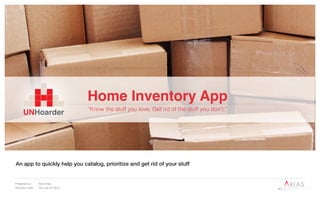
Organize and sell your stuff with UnHoarder
- 1. Prepared by: Rob Arias Revision Date: Thu Jan 22 2015 An app to quickly help you catalog, prioritize and get rid of your stuff Home Inventory App “Know the stuff you love, Get rid of the stuff you don’t.”
- 2. UNhoarder Home Inventory App Case Study2 / 23 Project Brief The Problem: Americans have too much stuff and are woefully prepared in the event of a disaster (Only one in four according to Forbes.com). But where do we start? The barrier to entry is the massive task that lies before us. When (not if) something does happen to you, you’ll need to prove to your insurance that you in fact own the things you claim to. How much are they worth? We all want to get rid of some stuff and live simply but proactively selling on eBay and Craigslist is a hassle and even dangerous. The Solution: The advent of the smartphone has equipped everyone with a device that has the capability of helping them visually catalog, organize, value and sell their stuff. Social Networks have helped connect buyers & sellers and showcase collections. There are existing solutions for Home Inventory Apps, but none of them has the elegance and simplicity that today’s users demand. What this Solves: UnHoarder will kickstart something everyone should have a grip on: Their Stuff! UnHoarder will help you prioritize important possessions, identify things you’re not using and passively sell things of value to others that you want to get rid of.
- 3. UnHoarder Home Inventory App Case Study3 / 23 Competitive Analysis App Name Login Options UI/Navigation: Export/Print/ Desktop Cost: Inventory’d Email, Facebook, Twitter Bottom Anchored Explore Collections, Search, List Export CVS Free Know Your Stuff Email Matrix/Grid Add, View, Add Room, Add Photo, Search, Settings Through Website Database Free MyStuff2 Email Tabbed Navigation Explore Collections, Search, List Export and Backup Data Free (15 item limit), $8.99 for Pro (Unlimited) Inventory Buddy None List Navigation Add Items, Location Filter and Output Email & Print Capabilities. Free (Ad Supported) and $1.99 Premium Sortly None List Navigation Home, Work, Collections, Storage, Move and Travel Dropbox, Evernote, CVS, PDF and Cloud Storage Free The most evolved, feature- rich with the best social features but very unstable (crashed several times). Desktop integration for editing outside of app gives this an advantage. Ability to track and list borrowed items. Passcode lock for security The crudest of the apps. No Clear advantages. Pleasure/Pain Points: Most elegant, intuitive interface. Create a platform that leverages the clean UI of Sortly, the features and social integration of Inventory’d and the Desktop Browser integration of KYS.Opportunity:
- 4. UnHoarder Home Inventory App Case Study4 / 23 Persona Overviews Archetype Goals: The Worry Wart Security, Peace of mind. The Collector Wants to share and connect. The Minimalist Wants to reduce clutter Obsessive Compulsive Driven to organize The Hoarder Summary A mother that always feels a sense that something is going to happen and wants to be prepared for any situation. Likes to collect things and has a desire to catalog, share and connect with other likeminded collectors. Feels stressed and overwhelmed by having too many things and wants to liquidate unused possessions frequently. Owns a labelmaker & places “property of” labels on their things. The user that’s going to demand more granular features. Disorganized and scattered. They have too many things to catalog individually so may need a “bulk” way of cataloging their things. Quote: “I’d feel more prepared and in control if I could get a hold of my stuff” “I get enjoyment from browsing my stuff and commenting on others” “Less is more” “Organizing gives me satisfaction” “Oh God … Where do I even start!” Just needs a starting point. Worries about the next “big one” or other disasters. Can’t find that final collection piece. Too complicated. Doesn’t need all the “bells & whistles”. Very particular about features. Demands customization. Pain Points: Prioritizing important things from junk. Thinks everything is “important”. The Gypsy Moves frequently thus more opportunity to lose things but also more opportunities to catalog their stuff. Much of his stuff might be in storage. “Where was that thing again?” Keep track of where things are. Having to climb into the attic or drive across town to find his stuff. MVP
- 5. LIVING ENVIRONMENT & SAFETY Homeowners Insurance? Yes Have you ever filed a Claim? Yes Types of Disasters susceptible to: Earthquakes, Flooding, Fire Neighborhood Safety Level of Personal Clutter: LIFESTYLE BEHAVIORS: AVG. HHI: $120K Net Worth of Possessions: $20K House/Condo/Apt.: Apt. Rent or Own: Rent Rooms/Sq. Ft.: 2 Storage: Attic Last Time Moved: 2 Years Collections: Books, Music TECHNOLOGY HABITS: Competitor? Home Inventory Platform: Device: iPhone 4 Level of Loyalty: Strong Upgrade Cycle: 4 Years MOTIVATIONS: Ron is a self described “gypsy” moving on average every two years. He’s been the victim of a burglary before and sees the benefit of having a better handle on his possessions and their value but he finds the existing tools too “Daunting” to commit to using. He likes to purge often. FRUSTRATIONS: • Current Solutions Are “Daunting”. • He moves often which presents an opportunity • He donates stuff to goodwill at least 2X yearly • Craigslist is too sketchy/eBay is too much work. 4 6 RON “The Gypsy” Age: 43 Gender: Male Marital Status/Kids: Married/None Occupation: Musician Location: Berkeley, CA “I have the intentions of using a Home Inventory App but every time I open it, I find the task before me too daunting and I just give up.” GOALS: • Be Prepared • Get a grip on Stuff • Make moving easier UnHoarder Home Inventory App Case Study5 / 23
- 6. UnHoarder Home Inventory App Case Study6 / 23 Content Strategy Business Objectives: Enabling people to get a handle on their possessions and make it easier to simplify our lives is something many of us strive for. Helping users do this will lead to trust and grow a secondary market of stuff people want to get rid of or sell and help create a community of like-minded collectors. Opportunities to monetize besides the cost of the app include targeted advertising, partnering with insurance companies, charging a nominal fee or percentage for brokering transactions and a premium membership for featured storefronts and spotlighted users. Our Voice: We know what a tedious, incremental process cataloging your stuff is going to be, we want to be encouraging and not “Nag” users. An occasional “pat on the back” or “hey, you didn’t forget about us, did you?” reminder can keep people engaged and enable their success. Typical tone-of-voice might include an occasional alert or in-app message such as: “You just cataloged your10th item. High Five!” “You’re on a roll! How about one more tonight?” Our Audience: Our core audience are the well organized, the well-prepared and collectors but the reach of our app is vast and nearly every human in the world has a need to track their stuff on some level. Progress & completion of a task as monumental as this will provide gratification and satisfaction and a sense of preparedness for anything life throws at them. Device, Cloud and Desktop Content: The accumulation of personal data is a big responsibility and we want users to feel their data is secure and make it clear what can be seen by the public and what cannot. Giving users the option of local, device storage, cloud or Desktop storage will allow them to feel like they are in control and secure about their things. Updates: New features will be rolled out with application updates which are controlled and monitored by the app store. Users will be directed to new features via an intro screen upon the launch of the app after an update. We don’t want to bog the user down with too many features initially.
- 7. UnHoarder Home Inventory App Case Study7 / 23 Content Strategy User-Generated Content: Marketplace: Mostly user-generated picture matrix of publicized available items and collections that can be browsed, followed, liked, shared and commented on. New items will stream into a public “Explore” feed or curated list of followed users like Instagram. Social: User profiles, Ratings, commenting will bring engagement and community. Native Content: Item Categories: One of the most critical components of the content will be the list of categories and ensuring they’re organized into a logical, sortable, customizable hierarchy that anticipates the needs of all users. If we notice a custom category is continually being added, we can roll this out as a native feature (and may even queue an opportunity in the marketplace). Guide/Tips Cataloging your stuff is an ongoing process. An occasional check- in, showcase of new features or even a little encouragement will keep users engaged in the active process of managing ones things. Item Tags, Alerts and Search Tools: Users can build a profile of items they covet and watch lists and UnHoarder will alert them when new items enter the marketplace. The content provided by the app will mostly come in establishing the structure, guidance and tools for organizing one’s stuff. Most of the actual browsable content will come in the form of items that users decide to publicize in the free and for sale items marketplace. For this reason, we’ve segregated content by native and user-generated content.
- 8. UnHoarder Home Inventory App Case Study8 / 23 Category Taxonomy: Research 9 Top Level Categories: (Note: Electronic mediums including apps, digital music & videos have been omitted). Amazon’s hierarchy is not necessarily alphabetical but some sort of proprietary ranking. Books & Audio Movies, Music & Games Electronics & Computers Home, Garden & Tools Beauty, Health & Grocery Toys, Kids & Baby Clothing, Shoes & Jewelry Sports & Outdoors Automotive & Industrial The categorization of your stuff has the potential to create cumbersome and broad filing categories. The fewer top-level categories we can group things into, the better. Our Target is probably not too far off from a department store ecommerce site. It’s worth borrowing from “The Big Boys” who have surely spent a great deal of time thinking of this. Service based categories have been omitted in some instances. 9 Top Level Categories: ebay’s hierarchy is alphabetical with “other” being last. Collectibles & Art Electronics Entertainment Fashion Home & Garden Motors Sporting Goods Toys & Hobbies Other 12 Top Level Categories: Target also has Gender & Baby/Kids category distinctions which I have not included. Target hierarchy is not alphabetical. Home Patio Furniture Electronics Entertainment Toys Sports Health Beauty Luggage Pet Supplies School & Office Supplies
- 9. UnHoarder Home Inventory App Case Study9 / 23 Card Sorting Observations Card Sorting Exercises revealed the following observations: • Women want more specific clothing categories such as types of shoes and occasion-based fashion items. • Some users preferred sorting their possessions by room • Parents need general categories for kids stuff (Stuffed animals, furniture). • Customization important for the hardcore user.
- 10. UnHoarder Home Inventory App Case Study10 / 23 Category Taxonomy: Proposed Art & Antiques Including sculptures & paintings Appliances & Kitchenware All utensils, serving & kitchen gadgets Books & Media Including records, DVD’s and video games Clothing & Shoes Including suits and other clothing of value Collectables Specific Collections Working default Top-level categories for users. These will be customizable for users. Decorations Household Accessories Electronics Gadgets and Home electronics Furniture & Accessories Couches, chairs, tables, etc. Outdoor Things like Patio Furniture and Barbecue equipment Recreational & Exercise Hobby, Bike, Golf and other recreational gear
- 11. UnHoarder Home Inventory App Case Study11 / 23 User Flow: Registration Page Explaining Benefits Launch App Are you Registered? Sign in Already Signed in Try Again or email pw? Would you like to Register? Why Register? Email Yes No Via Facebook or Twitter Allow Access to profile? Input Email & PW Complete Yes Input Email & PW Open/Close Page Explaining Why this is needed Why? Success! error! Cancel Registration is not mandatory and some users with privacy concerns may opt out of registration and instead localize their personal data and use iCloud or local backups. The benefits of registration must be noted and they include: • The ability to sell & Buy things • Leverage one step sign-in with Facebook or twitter • The ability to comment on & share items NO! Yes Yes
- 12. Catalog Cycle UnHoarder Home Inventory App Case Study12 / 23 User Flow: Item Entry Add item Launch Camera Allow Camera Access? Access Camera Yes Page Explaining reasons for needing access No Take Photo Import from Photo Library No Photo Confirm Photo(s) Name/Locate/ Categorize/Tag/ Price Add another item? Yes CompleteNo The “Bread & Butter” of the app is the ability to quickly and efficiently catalog your stuff so this process needs to be as straight-forward as possible. It must also prioritize the categorization and sorting features so that users can recall and browse a lengthly list of items.
- 13. UnHoarder Home Inventory App Case Study13 / 23 Wireframe: Preliminary Sketches
- 14. UnHoarder Home Inventory App Case Study14 / 23 Wireframe: Onboarding Splash Screen Onboarding Frame 1 Skip UNHoarder Know the stuff you love, Get rid of the stuff you don’t. Catalog, categorize, prioritize and value your stuff Skip Post stuff you want to sell or Donate on your preferred marketplace Skip Browse other members collections, Place offers and interact with members with similar interests Onboarding Frame 2 Onboarding Frame 3 Skip Sign up for free to take advantage of advanced features Onboarding Frame 4 Sign Up with Facebook Or use Facebook Email Password Already a member? Sign In Forgot Pasword?
- 15. UnHoarder Home Inventory App Case Study15 / 23 Wireframe: Primary Screens Category A Category B Category C Category D Category E Category F Category G Category H Category I My Stuff SettingsProfile Search Add Item My Stuff (Default) Collections FollowingMy Collections My Stuff SettingsProfile Search Add Item Collections Collections My Stuff SettingsProfile Search Add Item Capture Collections My Stuff SettingsProfile Search Add Item Settings SETTINGS SUPPORT Category B Category C Category D Category E Category F PREFERENCES Category H Category I CollectionsMy Stuff SettingsProfile Search Add Item Profile EDIT PROFILE INFORMATION Avatar Username Email Address Change Password CONNECTIONS Facebook Twitter Pinterest Collections
- 16. UnHoarder Home Inventory App Case Study16 / 23 Wireframe: Default Screen Category A Category B Category C Category D Category E Category F Category G Category H Category I My Stuff SettingsProfile Search Add ItemCollections List View 1.0 Sort/View Viewing your stuff in either a list or matrix view 2.0 Search Bar The Search bar should be omnipresent and contextual. If used while in “My Stuff” screen, it would prioritize those results. 3.0 Alerts Alerts would include app notifications and likes/ messages from other members in the Collections marketplace. 4.0 Favorites (Scrollable) An alphabetical filtered list of favorited items. My Stuff SettingsProfile Search Add ItemCollections Matrix View 1.0 Sort/View Viewing your stuff in either a list or matrix view Category A Category D Category G Category B Category E Category H Category C Category F Category I 2.0 3.0 1.0 4.0 5.0 1.0
- 17. UnHoarder Home Inventory App Case Study17 / 23 Wireframe: Individual Item My Stuff SettingsProfile Search Add ItemCollections Item Detail View 1.0 Back Returns to previous category screen. 2.0 Functions Include (L-R) Add to Favorites, Share, Delete item and more features 3.0 Swipeable Images If there are more than one image associated with the item, this can be swiped in either direction. Clicking on any photo enlarges it to fullscreen 4.0 Camera To update or add images 5.0 Item Details Clicking on them enables editing. Image Fullscreen 1.0 Close Returns to item detail view 2.0 Delete Deletes selected image (confirmation required). 3.0 Camera Opens camera to add to gallery of item images 4.0 Thumbs Thumb carousel swipes horizontally to show all images associated with item (If applicable). Tapping enlarges image. Back Category/Subcategory Item Name $ Value Notes My Stuff SettingsProfile Add ItemCollections 1.0 2.0 3.0 4.0 5.0 1.0 3.0 4.0 2.0
- 18. UnHoarder Home Inventory App Case Study18 / 23 Wireframe: List view Item Detail View 1.0 List View Swiping left reveals quick edit mode with features including favoriting, sharing & deleting. My Stuff SettingsProfile Search Add ItemCollections Category Item A Item B Item C Item D Item E Item F Item G Item H 1.0
- 19. UnHoarder Home Inventory App Case Study19 / 23 Useability: Orientation Prep: Share and sign release form. Intro: Thank you for volunteering to participate in this usability study. I will be using this script to ensure that I ask the same questions of all of our participants. We are interested in getting your reaction and feedback to a personal inventory and selling app. We will use this information to help make the app as useful and enriching experience for the people who use it. Information that you share with me is strictly confidential and will be used for research purposes only. I will be taking handwritten and/or recording your screen and voice. Please respond to my questions openly and honestly. If you’re uncomfortable answering any of my questions, just let me know. I want to reiterate that this is not a test. Context: Today’s session will consist of asking you to complete a series of tasks with a tapable wireframe prototype. A wireframe does not typically include color or imagery. These elements are added later once the basic structure of the site is defined. The wireframe is intended to guide the structure of the page, ensure all the appropriate information is included, and laid out in a way this is easily digestible and user-friendly. This prototype does have a few limitations. Keyboard, Forms & Camera functionality are not functional so the results of using them have been simulated. You will notice that some dummy text replaces real text in some cases. Try to think out loud and talk through your decision making processes. Tell me what your expectations are and how this could better suit them.
- 20. UnHoarder Home Inventory App Case Study20 / 23 Useability: Task Scenarios Participant Name or Alias: _________________________ Sex: _____ Age: ______ Date/Time: ________________ 1). Register for an Account: ________________________________________________________________________ _______________________________________________________________________________________________ _______________________________________________________________________________________________ 2). Add an item to “My Stuff”: _______________________________________________________________________ _______________________________________________________________________________________________ _______________________________________________________________________________________________ 3). Add this item to the Marketplace section of the App: ___________________________________________________ _______________________________________________________________________________________________ _______________________________________________________________________________________________ 4). General impressions of App Naming, Navigation & Iconography: _________________________________________ _______________________________________________________________________________________________ _______________________________________________________________________________________________
- 21. UnHoarder Home Inventory App Case Study21 / 23 Useability: Findings Summary General Notes Overall most users pleased with the idea and think it solves a need. Many of the concerns stem from the limitations of the interactivity of the prototyping. Medium Priority Items (heard by a half) • Not exactly sure what star icon indicates. • Profile & Settings could be consolidated Low Priority Items (heard by a minority) • Work on language in pop-up alerts. High Priority Items (heard by a majority) • Distinction between “My Stuff” and “Marketplace” needs to be clearer, even consolidated. • Should be able to add item from within “My Stuff” tab. • Alerts confusing, need to be customizable
- 22. UnHoarder Home Inventory App Case Study22 / 23 Phase 2: Future Improvements • Ways to filter your stuff by room or property • Better data visualization features for the value of your stuff. • Refine exporting features for providing to insurance carriers • Better features for sorting clothing
