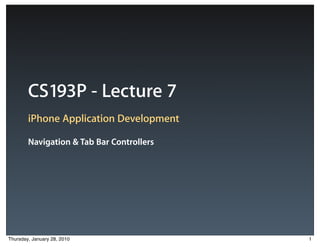
07 Navigation Tab Bar Controllers
- 1. CS193P - Lecture 7 iPhone Application Development Navigation & Tab Bar Controllers Thursday, January 28, 2010 1
- 2. Announcements • Assignment 3 is due tomorrow • Paparazzi 1 is due on Wednesday February 3rd Thursday, January 28, 2010 2
- 3. Today’s Topics • Navigation Controllers ■ Application Data Flow • Customizing Navigation • Tab Bar Controllers • Combining Approaches Thursday, January 28, 2010 3
- 4. Navigation Controllers Thursday, January 28, 2010 4
- 5. UINavigationController • Stack of view controllers • Navigation bar Navigation Controller Thursday, January 28, 2010 5
- 6. UINavigationController • Stack of view controllers • Navigation bar View Controller Navigation View Controller Controller View Controller Thursday, January 28, 2010 5
- 7. How It Fits Together Thursday, January 28, 2010 6
- 8. How It Fits Together • Top view controller’s view Thursday, January 28, 2010 6
- 9. How It Fits Together • Top view controller’s view • Top view controller’s title Thursday, January 28, 2010 6
- 10. How It Fits Together • Top view controller’s view • Top view controller’s title • Previous view controller’s title Thursday, January 28, 2010 6
- 11. How It Fits Together • Top view controller’s view • Top view controller’s title • Previous view controller’s title • Top view controller’s toolbar items (iPhone OS 3.0) Thursday, January 28, 2010 6
- 12. Modifying the Navigation Stack Thursday, January 28, 2010 7
- 13. Modifying the Navigation Stack • Push to add a view controller - (void)pushViewController:(UIViewController *)viewController animated:(BOOL)animated; Thursday, January 28, 2010 7
- 14. Modifying the Navigation Stack • Push to add a view controller - (void)pushViewController:(UIViewController *)viewController animated:(BOOL)animated; • Pop to remove a view controller - (UIViewController *)popViewControllerAnimated:(BOOL)animated; Thursday, January 28, 2010 7
- 15. Modifying the Navigation Stack • Push to add a view controller - (void)pushViewController:(UIViewController *)viewController animated:(BOOL)animated; • Pop to remove a view controller - (UIViewController *)popViewControllerAnimated:(BOOL)animated; • Set to change the entire stack of view controllers (iPhone OS 3.0) - (void)setViewControllers:(NSArray *)viewControllers animated:(BOOL)animated; Thursday, January 28, 2010 7
- 16. Pushing Your First View Controller Thursday, January 28, 2010 8
- 17. Pushing Your First View Controller - (void)applicationDidFinishLaunching // Create a navigation controller navController = [[UINavigationController alloc] init]; } Thursday, January 28, 2010 8
- 18. Pushing Your First View Controller - (void)applicationDidFinishLaunching // Create a navigation controller navController = [[UINavigationController alloc] init]; // Push the first view controller on the stack [navController pushViewController:firstViewController animated:NO]; } Thursday, January 28, 2010 8
- 19. Pushing Your First View Controller - (void)applicationDidFinishLaunching // Create a navigation controller navController = [[UINavigationController alloc] init]; // Push the first view controller on the stack [navController pushViewController:firstViewController animated:NO]; // Add the navigation controller’s view to the window [window addSubview:navController.view]; } Thursday, January 28, 2010 8
- 20. In Response to User Actions Thursday, January 28, 2010 9
- 21. In Response to User Actions • Push from within a view controller on the stack - (void)someAction:(id)sender { // Potentially create another view controller UIViewController *viewController = ...; [self.navigationController pushViewController:viewController animated:YES]; } Thursday, January 28, 2010 9
- 22. In Response to User Actions • Push from within a view controller on the stack - (void)someAction:(id)sender { // Potentially create another view controller UIViewController *viewController = ...; [self.navigationController pushViewController:viewController animated:YES]; } • Almost never call pop directly! ■ Automatically invoked by the back button Thursday, January 28, 2010 9
- 23. Demo: Pushing & Popping Thursday, January 28, 2010 10
- 24. Application Data Flow Thursday, January 28, 2010 11
- 25. Paparazzi Thursday, January 28, 2010 12
- 26. A Controller for Each Screen List List Detail Controller Controller Controller Thursday, January 28, 2010 13
- 27. Connecting View Controllers Thursday, January 28, 2010 14
- 28. Connecting View Controllers • Multiple view controllers may need to share data Thursday, January 28, 2010 14
- 29. Connecting View Controllers • Multiple view controllers may need to share data • One may need to know about what another is doing ■ Watch for added, removed or edited data ■ Other interesting events Thursday, January 28, 2010 14
- 30. How Not To Share Data • Global variables or singletons ■ This includes your application delegate! • Direct dependencies make your code less reusable ■ And more difficult to debug & test List Detail Controller Controller Thursday, January 28, 2010 15
- 31. How Not To Share Data • Global variables or singletons ■ This includes your application delegate! • Direct dependencies make your code less reusable ■ And more difficult to debug & test List Detail Controller Controller Application Delegate Thursday, January 28, 2010 15
- 32. How Not To Share Data • Global variables or singletons ■ This includes your application delegate! • Direct dependencies make your code less reusable ■ And more difficult to debug & test List Detail Controller Controller Don’t Do This! Application Delegate Thursday, January 28, 2010 15
- 33. Best Practices for Data Flow • Figure out exactly what needs to be communicated List Detail Controller Controller Thursday, January 28, 2010 16
- 34. Best Practices for Data Flow • Figure out exactly what needs to be communicated • Define input parameters for your view controller List Detail Controller Controller Thursday, January 28, 2010 16
- 35. Best Practices for Data Flow • Figure out exactly what needs to be communicated • Define input parameters for your view controller Data List Detail Controller Controller Thursday, January 28, 2010 16
- 36. Best Practices for Data Flow • Figure out exactly what needs to be communicated • Define input parameters for your view controller • For communicating back up the hierarchy, use loose coupling ■ Define a generic interface for observers (like delegation) List Detail Controller Controller Thursday, January 28, 2010 16
- 37. Best Practices for Data Flow • Figure out exactly what needs to be communicated • Define input parameters for your view controller • For communicating back up the hierarchy, use loose coupling ■ Define a generic interface for observers (like delegation) List Detail Controller Controller I care! Thursday, January 28, 2010 16
- 38. Best Practices for Data Flow • Figure out exactly what needs to be communicated • Define input parameters for your view controller • For communicating back up the hierarchy, use loose coupling ■ Define a generic interface for observers (like delegation) List Detail Controller Controller Thursday, January 28, 2010 16
- 39. Example: UIImagePickerController Thursday, January 28, 2010 17
- 40. Demo: Passing Data Along Thursday, January 28, 2010 18
- 41. Customizing Navigation Thursday, January 28, 2010 19
- 42. Customizing Navigation • Buttons or custom controls • Interact with the entire screen Thursday, January 28, 2010 20
- 43. Customizing Navigation • Buttons or custom controls • Interact with the entire screen Thursday, January 28, 2010 20
- 44. UINavigationItem • Describes appearance of the navigation bar ■ Title string or custom title view ■ Left & right bar buttons ■ More properties defined in UINavigationBar.h Thursday, January 28, 2010 21
- 45. UINavigationItem • Describes appearance of the navigation bar ■ Title string or custom title view ■ Left & right bar buttons ■ More properties defined in UINavigationBar.h • Every view controller has a navigation item for customizing ■ Displayed when view controller is on top of the stack Thursday, January 28, 2010 21
- 46. Navigation Item Ownership Left Bar Button Item View Controller Navigation Item Title View Right Bar Button Item Thursday, January 28, 2010 22
- 47. Displaying a Title • UIViewController already has a title property ■ @property(nonatomic,copy) NSString *title; • Navigation item inherits automatically ■ Previous view controller’s title is displayed in back button Thursday, January 28, 2010 23
- 48. Displaying a Title • UIViewController already has a title property ■ @property(nonatomic,copy) NSString *title; • Navigation item inherits automatically ■ Previous view controller’s title is displayed in back button viewController.title = @“Detail”; Thursday, January 28, 2010 23
- 49. Left & Right Buttons • UIBarButtonItem ■ Special object, defines appearance & behavior for items in navigation bars and toolbars • Display a string, image or predefined system item • Target + action (like a regular button) Thursday, January 28, 2010 24
- 50. Text Bar Button Item Thursday, January 28, 2010 25
- 51. Text Bar Button Item Thursday, January 28, 2010 25
- 52. Text Bar Button Item - (void)viewDidLoad { UIBarButtonItem *fooButton = [[UIBarButtonItem alloc] initWithTitle:@"Foo” style:UIBarButtonItemStyleBordered target:self action:@selector(foo:)]; self.navigationItem.leftBarButtonItem = fooButton; [fooButton release]; } Thursday, January 28, 2010 25
- 53. System Bar Button Item Thursday, January 28, 2010 26
- 54. System Bar Button Item Thursday, January 28, 2010 26
- 55. System Bar Button Item - (void)viewDidLoad { UIBarButtonItem *addButton = [[UIBarButtonItem alloc] initWithBarButtonSystemItem:UIBarButtonSystemItemAdd style:UIBarButtonItemStyleBordered target:self action:@selector(add:)]; self.navigationItem.rightBarButtonItem = addButton; [addButton release]; } Thursday, January 28, 2010 26
- 56. Edit/Done Button • Very common pattern • Every view controller has one available ■ Target/action already set up Thursday, January 28, 2010 27
- 57. Edit/Done Button • Very common pattern • Every view controller has one available ■ Target/action already set up Thursday, January 28, 2010 27
- 58. Edit/Done Button • Very common pattern • Every view controller has one available ■ Target/action already set up self.navigationItem.leftBarButtonItem = self.editButtonItem; Thursday, January 28, 2010 27
- 59. Edit/Done Button • Very common pattern • Every view controller has one available ■ Target/action already set up self.navigationItem.leftBarButtonItem = self.editButtonItem; // Called when the user toggles the edit/done button - (void)setEditing:(BOOL)editing animated:(BOOL)animated { // Update appearance of views } Thursday, January 28, 2010 27
- 60. Custom Title View • Arbitrary view in place of the title Thursday, January 28, 2010 28
- 61. Custom Title View • Arbitrary view in place of the title Thursday, January 28, 2010 28
- 62. Custom Title View • Arbitrary view in place of the title UISegmentedControl *segmentedControl = ... self.navigationItem.titleView = segmentedControl; [segmentedControl release]; Thursday, January 28, 2010 28
- 63. Back Button • Sometimes a shorter back button is needed Thursday, January 28, 2010 29
- 64. Back Button • Sometimes a shorter back button is needed Thursday, January 28, 2010 29
- 65. Back Button • Sometimes a shorter back button is needed self.title = @“Hello there, CS193P!”; Thursday, January 28, 2010 29
- 66. Back Button • Sometimes a shorter back button is needed self.title = @“Hello there, CS193P!”; UIBarButtonItem *heyButton = [[UIBarButtonItem alloc] initWithTitle:@“Hey!” ...]; self.navigationItem.backButtonItem = heyButton; [heyButton release]; Thursday, January 28, 2010 29
- 67. Back Button • Sometimes a shorter back button is needed self.title = @“Hello there, CS193P!”; UIBarButtonItem *heyButton = [[UIBarButtonItem alloc] initWithTitle:@“Hey!” ...]; self.navigationItem.backButtonItem = heyButton; [heyButton release]; Thursday, January 28, 2010 29
- 68. Demo: Customizing Buttons Thursday, January 28, 2010 30
- 69. Tab Bar Controllers Thursday, January 28, 2010 31
- 70. UITabBarController • Array of view controllers • Tab bar Tab Bar Controller Thursday, January 28, 2010 32
- 71. UITabBarController • Array of view controllers • Tab bar View Controller Tab Bar Controller View Controller View Controller Thursday, January 28, 2010 32
- 72. How It Fits Together Thursday, January 28, 2010 33
- 73. How It Fits Together • Selected view controller’s view Thursday, January 28, 2010 33
- 74. How It Fits Together • Selected view controller’s view • All view controllers’ titles Thursday, January 28, 2010 33
- 75. Setting Up a Tab Bar Controller Thursday, January 28, 2010 34
- 76. Setting Up a Tab Bar Controller - (void)applicationDidFinishLaunching // Create a tab bar controller tabBarController = [[UITabBarController alloc] init]; } Thursday, January 28, 2010 34
- 77. Setting Up a Tab Bar Controller - (void)applicationDidFinishLaunching // Create a tab bar controller tabBarController = [[UITabBarController alloc] init]; // Set the array of view controllers tabBarController.viewControllers = myViewControllers; } Thursday, January 28, 2010 34
- 78. Setting Up a Tab Bar Controller - (void)applicationDidFinishLaunching // Create a tab bar controller tabBarController = [[UITabBarController alloc] init]; // Set the array of view controllers tabBarController.viewControllers = myViewControllers; // Add the tab bar controller’s view to the window [window addSubview:tabBarController.view]; } Thursday, January 28, 2010 34
- 79. Tab Bar Appearance • View controllers can define their appearance in the tab bar Thursday, January 28, 2010 35
- 80. Tab Bar Appearance • View controllers can define their appearance in the tab bar • UITabBarItem ■ Title + image or system item Thursday, January 28, 2010 35
- 81. Tab Bar Appearance • View controllers can define their appearance in the tab bar • UITabBarItem ■ Title + image or system item • Each view controller comes with a tab bar item for customizing Thursday, January 28, 2010 35
- 82. Creating Tab Bar Items • Title and image Thursday, January 28, 2010 36
- 83. Creating Tab Bar Items • Title and image Thursday, January 28, 2010 36
- 84. Creating Tab Bar Items • Title and image - (void)viewDidLoad { UITabBarItem *item = [[UITabBarItem alloc] initWithTitle:@“Playlists” image:[UIImage imageNamed:@“music.png”] tag:0]; self.tabBarItem = item; [item release]; } Thursday, January 28, 2010 36
- 85. Creating Tab Bar Items • System item Thursday, January 28, 2010 37
- 86. Creating Tab Bar Items • System item Thursday, January 28, 2010 37
- 87. Creating Tab Bar Items • System item - (void)viewDidLoad { UITabBarItem *item = [[UITabBarItem alloc] initWithTabBarSystemItem: UITabBarSystemItemBookmarks tag:0] self.tabBarItem = item; [item release]; } Thursday, January 28, 2010 37
- 88. Demo: Using a Tab Bar Controller Thursday, January 28, 2010 38
- 89. More View Controllers • What happens when a tab bar controller has too many view controllers to display at once? Thursday, January 28, 2010 39
- 90. More View Controllers • What happens when a tab bar controller has too many view controllers to display at once? ■ “More” tab bar item displayed automatically Thursday, January 28, 2010 39
- 91. More View Controllers • What happens when a tab bar controller has too many view controllers to display at once? ■ “More” tab bar item displayed automatically ■ User can navigate to remaining view controllers Thursday, January 28, 2010 39
- 92. More View Controllers • What happens when a tab bar controller has too many view controllers to display at once? ■ “More” tab bar item displayed automatically ■ User can navigate to remaining view controllers ■ Customize order Thursday, January 28, 2010 39
- 93. Combining Approaches Thursday, January 28, 2010 40
- 94. Tab Bar + Navigation Controllers Multiple parallel hierarchies Thursday, January 28, 2010 41
- 95. Tab Bar + Navigation Controllers Tab Bar Controller Thursday, January 28, 2010 42
- 96. Tab Bar + Navigation Controllers Navigation Controller View Controller Navigation Tab Bar Controller Controller View Controller View Controller Thursday, January 28, 2010 42
- 97. Nesting Navigation Controllers Thursday, January 28, 2010 43
- 98. Nesting Navigation Controllers • Create a tab bar controller tabBarController = [[UITabBarController alloc] init]; Thursday, January 28, 2010 43
- 99. Nesting Navigation Controllers • Create a tab bar controller tabBarController = [[UITabBarController alloc] init]; • Create each navigation controller navController = [[UINavigationController alloc] init]; [navController pushViewController:firstViewController animated:NO]; Thursday, January 28, 2010 43
- 100. Nesting Navigation Controllers • Create a tab bar controller tabBarController = [[UITabBarController alloc] init]; • Create each navigation controller navController = [[UINavigationController alloc] init]; [navController pushViewController:firstViewController animated:NO]; • Add them to the tab bar controller tabBarController.viewControllers = [NSArray arrayWithObjects: navController, anotherNavController, someViewController, nil]; Thursday, January 28, 2010 43
- 101. Questions? Thursday, January 28, 2010 44
