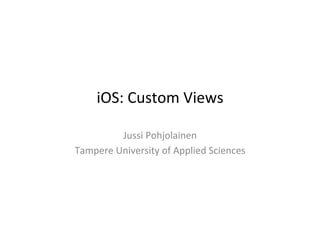
iOS: Implementing a Custom View
- 1. iOS: Custom Views Jussi Pohjolainen
- 2. About Views • UIBu;on, UILabel, all these controls are views • Views is an – Instance of UIView or one of its subclasses – Can be drawn on applica-ons’ window – Exists in hierarchy of views, root is app window – Can handle events
- 3. AppDelegate Creates the window, puts it to screen. You can add other views to window!
- 4. CreaKng Custom View • Subclass UIView • Allocate and iniKalize the UIView • Pass View Frame to UIView • Add the view as subview of Window
- 6. Subview inside of Subview MyCustomView* view = [[MyCustomView alloc] initWithFrame: viewFrame]; MyCustomView* view2 = [[MyCustomView alloc] initWithFrame: viewFrame2]; [view addSubview:view2];
- 7. drawRect • Override drawRect – method in custom view • Default: does not do anything
- 11. Redraw and Events • To redraw a view, call method setNeedsDisplay – [view setNeedsDisplay] • To receive events – 1) Say that your custom view can do that • Return YES in method - (BOOL) canBecomeFirstResponder – 2) Say to the view that you are the one to receive events • [view becomeFirstResponder];
- 12. MoKon Event to Custom View • Override moKonX methods in custom view – moKonBegan – moKonEnded – moKonCancelled
- 13. Custom View Shake - (BOOL) canBecomeFirstResponder { return YES; } - (void) motionBegan:(UIEventSubtype)motion withEvent:(UIEvent *)event { if(motion == UIEventSubtypeMotionShake) { // New color [self setCircleColor:[UIColor redColor]]; // Refresh! [self setNeedsDisplay]; } }
- 14. And set the View to receive events // Create the view with given size MyCustomView* view = [[MyCustomView alloc] initWithFrame: viewFrame]; // Set view to become the one who is receiving events! [view becomeFirstResponder];
- 15. Scrolling • Set view larger than screen • Draw a porKon of that view – Viewing port that you move around • UIScrollView – contentSize – the size of the area that is visible
- 19. Example
- 20. Hide Status Bar • To hide status bar either: – [[UIApplication sharedApplication] setStatusBarHidden:YES withAnimation:UIStatusBarAnimationFade]; • Or in info property list of your project
