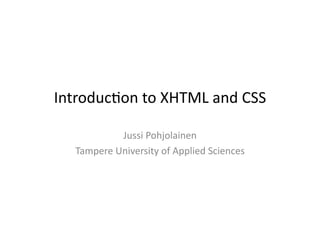
Introduction to XHTML and CSS
- 1. Introduc)on to XHTML and CSS Jussi Pohjolainen Tampere University of Applied Sciences
- 3. Extensible Markup Language • XML is a specifica)on for crea)ng custom markup languages • Subset of SGML • XML languages: RSS, MathML, SVG, XHTML • W3C Recommenda)on
- 4. XML and SGML SGML XML RSS XHTML SVG HTML
- 5. XML Example <?xml version=“1.0” encoding=“utf-8”?>! <books>! !<book id=“A01”>! !!<title>Designing Web Usability</title>! !!<author>Jakob Nielsen</author>! !</book>! </books>!
- 6. XML Well Formed • XML Declara)on • One root-‐element • Every tag is opened and ended • ASributes inside “ ” • Case-‐sensi)vity
- 7. XML Example <?xml version=“1.0” encoding=“utf-8”?>! <!DOCTYPE books SYSTEM “books.dtd”>! <books>! !<book id=“A01”>! !!<title>Designing Web Usability</title>! !!<author>Jakob Nielsen</author>! !<book>! </books>!
- 8. DTD Example: books.dtd <!ELEMENT books (book+)>! <!ELEMENT book (title, author)>! <!ELEMENT title (#PCDATA)>! <!ELEMENT author (#PCDATA)>! <!ATTLIST book id ID #REQUIRED>!
- 9. XML Valid • XML document is valid, when it follows it’s dtd • Valida)on can be done only, if the xml document has dtd (or schema) • XHTML strict 1.0 dtd: – hSp://www.w3.org/TR/xhtml1/DTD/xhtml1-‐ strict.dtd
- 10. EXTENSIBLE HYPERTEXT MARKUP LANGUAGE
- 11. XHTML • XHTML is a XML based language • XHTML 1.0 / 1.1: – Strict – Transi)onal – Frameset
- 12. XHTML Example <?xml version="1.0"?>! <!DOCTYPE html PUBLIC "-//W3C//DTD XHTML 1.0 Strict//EN"! "http://www.w3.org/TR/xhtml1/DTD/xhtml1-strict.dtd">! <html xmlns="http://www.w3.org/1999/xhtml" xml:lang="en" lang="en">! <head>! <meta http-equiv="Content-Type" content="text/html; charset=utf-8" />! <title>XHTML 1.0 Example</title>! </head>! <body>! <p>This is a example.</p>! </body>! </html>!
- 13. General Form • XHTML consists of – Xml-‐declara)on – Document type – XHTML -‐ document • head • body
- 14. XHTML Basic Structure • Every element is wriSen in lower case • If element does not contain anything, it’s empty element: – <br></br> <!– line break -‐-‐> – <hr></hr> <!– horizontal line -‐-‐> – <img src=”pic.jpg" alt=”picture"></img> <!-‐-‐ picture -‐-‐> • Empty elements should be wriSen like this: – <br/> – <hr/> – <img src=”pic.jpg" alt=”picture"/>
- 15. Inden)ng • Indenta)on is free in xml • It’s easier to read the document, if you use indenta)on • One indenta)on: 4 spaces: <ul> ____<li>Carrot</li> ____<li>Tomato</li> </ul>
- 16. Commen)ng • It’s possible to add comments to xhtml – documents: • <!-‐-‐ and here we have a list -‐-‐>
- 17. Document types <!DOCTYPE html PUBLIC "-‐//W3C//DTD XHTML 1.0 Strict//EN" " hSp://www.w3.org/TR/xhtml1/DTD/xhtml1-‐strict.dtd"> <!DOCTYPE html PUBLIC "-‐//W3C//DTD XHTML 1.0 Transi)onal//EN" " hSp://www.w3.org/TR/xhtml1/DTD/xhtml1-‐transi)onal.dtd">a <!DOCTYPE html PUBLIC "-‐//W3C//DTD XHTML 1.0 Frameset//EN" " hSp://www.w3.org/TR/xhtml1/DTD/xhtml1-‐frameset.dtd">
- 18. Head • Compulsary: )tle • Meta-‐informa)on – See: hSp://www.cs.tut.fi/~jkorpela/webjulk/1.6.html • Possible linking to stylesheets
- 19. Text -‐ elements • p • S • br • i • blockquote • b • pre • big • em • small • strong • sub • code • sup
- 20. Lists • ul: unordered list • ol: ordered list • dl: defini)on list • ul and ol items are marked as li • In dl items are marked as dt and dd
- 21. Links • See: – hSp://www.cs.tut.fi/~jkorpela/webjulk/1.5.html • Link to outside – <a href="hSp://www.tamk.fi">tamk</a> • Link within page – <a href=”dog.html">Dog</a>
- 22. Images • Use gif, jpeg or png • img-‐element: – <img src=”pic.jpg" alt=”alterna)ve text"/> • Img as link – <a href=”dog.html"><img src=”dog.png" alt=”dog"/></a>
- 23. Tables Title Title Title Cell Cell Cell Cell Cell Cell
- 24. Tables <table> <tr> <td>cell</td> <td>cell</td> </tr> <tr> <td>cell</td> <td>cell</td> </tr> </table>
- 25. Table: Heading <table> <tr> <th>Name</th> <th>Telephone</th> <th>Telephone</th> </tr> <tr> <td>Bill Gates</td> <td>555 77 854</td> <td>555 77 855</td> </tr> </table>
- 26. Combining Rows and Cols <table> <tr> <td colspan="3">Title</td> </tr> <tr> <td>Title</td> <td colspan="2">cell</td> </tr> <tr> <td>cell</td> <td>cell</td> <td>cell</td> </tr> </table>
- 28. CSS • CSS is a stylesheet language used to describe the presenta)on of a document wriSen in markup language • Usually used with (x)html • Defining fonts, colors and layout • Separates document content and presenta)on
- 29. History • CSS1 spec finished 1996, it took three years before browsers supported CSS1 • 2000 IE 5.0 for Mac was the first browser to fully support CSS1 • => CSS Filtering • S)ll hundreds of bugs in browsers
- 30. CSS support today • Compe))on – Mozilla Gecko engine (FireFox, Mozilla) – Presto Layout engine (Opera) – WebKit (Apple Safari, Konquer, S60 Browser) – Internet Explorer • CSS and browser compa)bility: – hSp://www.quirksmode.org/css/contents.html
- 31. Before CSS • Presenta)on was part of the document structure: <h2 align="center"> <font color="red" size="+4" face="Times New Roman, serif"> <i>Usage of CSS</i> </font> </h2> • Many problems…
- 32. Using CSS • Structure is clear: <h2>Usage of CSS</h2> • Presenta)on is clear: h2 { text-align: center; color: red; font: italic large "Times New Roman", serif; }
- 33. CSS Possibili)es • Colors, fonts, layout, sizes, borders.. • Possible to do different css – files for prin)ng, mobile devices, desktop computers. • See – hSp://www.csszengarden.com/
- 34. CSS Linking <html> <head> <title>Page</title> <link rel="stylesheet" type="text/css" media="screen" href="screen.css" /> </head> <body> <h1>Title</h1> <p>paragraph</p> </body> </html>
- 35. CSS Linking <html> <head> <title>Sivu</title> <link rel="stylesheet" type="text/css" media="screen" href="screen.css" /> <link rel="stylesheet" type="text/css" media="handheld" href="mobile.css" /> <link rel="stylesheet" type="text/css" media="print" href="print.css" /> </head> <body> <h1>Title</h1> <p>paragraph</p> </body> </html>
- 36. CSS General Form • CSS general form – selector declara)on • Example: – h1 { color: blue; } • h1 = selector • color: blue; = declara)on
- 37. Selectors • Element (h1) • Class (.important) • Class (h1.important) • ID (#important) • Contextual (h1 p) • Pseudo (a:link)
- 38. Element • XHTML: <h1>Otsikko</h1>! • Css: h1 {! color: RGB(255,0,0);! }!
- 39. Class • XHTML: <h1 class="tarkea">Otsikko</h1>! <p>Tässä tekstiä ja tämä <span class="tarkea">erityisen tärkeää tekstiä</span></p>! <p class="tarkea">Ja tämä vasta tärkeää onkin</p>! • Css: .tarkea {! color: RGB(255,0,0);! }!
- 40. Class • Css: h1.tarkea {! color: RGB(255,0,0);! }!
- 41. ID • XHTML: <h1 id="paaotsikko">Otsikko</h1>! • Css: #paaotsikko {! color: RGB(255,0,0);! }!
- 42. Contextual • XHTML: <ul>! <li>Porkkana</li>! </ul>! • Css: ul li{! color: RGB(255,0,0);! }! • This is different! • h1, p{! color: RGB(255,0,0);! }!
- 43. Pseudo • Example: <a href="http://www.tamk.fi/">TAMK</a>! a:link { color: red; }! a:visited { color: blue; }! a:active { color: lime; }! a:hover { color: green; }!
- 44. Font-‐family • sans-‐serif, example: Helve)ca • serif, example: Times • cursive, example: Zapf-‐Chancery • fantasy, example: Impact • monospace, example: Courier • Example: – font-‐family: verdana, arial, sans-‐serif
- 45. font-‐style, font-‐weight • Font-‐style – normal (default), italic, oblique – example: • font-‐style: italic; • Font-‐weight: – normal, bold, bolder, lighter, 100, 200 ... 900 – normal = 400 – bold = 700 – bolder and lighter
- 46. font-‐size • It’s possible to define the font size absolutely, rela)vely, using unit of length or by percentage – font-size: x-small; /* absolute */ – font-size: larger; /* relative */ – font-size: 12pt; /* unit of length */ – font-size: 80%; /* percentage */
- 47. Colors color: red; color: rgb(255,0,0); color: #FF0000; color: #F00;
- 48. Background • Background color: – background-‐color: #C0C0C0; • Background image: – background-‐image: url("marble.gif"); – Repeat • repeat (default): repeat both direc)ons • repeat-‐x: repeat horizontally • repeat-‐y: repeat ver)cally • no-‐repeat: no repeat – background-‐aSachment: fixed | scroll • Is the image s)ll or does it move when scrolling
- 49. Background Image Posi)on background-position: right top; /* right upper-corner */ background-position: 100% 0%; /* right upper-corner */ background-position: 100%; /* right upper-corner */ background-position: center bottom;/* center bottom */ background-position: 50% 100%; /* center bottom */ background-position: 100%; /* right top */ background-position: 50% 10px; /* center 10 pixels from top */
- 50. Text Features • word-‐spacing • leSer-‐spacing • text-‐decora)on – underline – overline – line-‐through – blink
- 51. Text Features • ver)cal-‐align – baseline, middle, sub, super, text-‐top, text-‐boSom, top, boSom, prosenyluku • text-‐transform – capitalize, uppercase, lowercase • text-‐align – lez, right, center, jus)fy • text-‐indent • line-‐height
