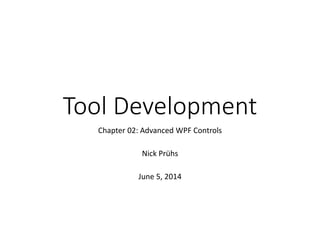
Tool Development 02 - Advanced WPF Controls
- 1. Tool Development Chapter 02: Advanced WPF Controls Nick Prühs
- 2. Assignment Solution #1 DEMO 2 / 58
- 3. Objectives • To understand the different layouting mechanisms of WPF • To learn how to set up robust and consistent error handling • To get an overview of advanced WPF controls such as menus and progress bars 3 / 58
- 4. WPF UI Layout • Defined by location and size of all controls • Has to adapt to changes in window size • This is achieved by relative positioning. • Determining the final layout is done in two steps: 1. Control tells its parent what location and size it requires. 2. Parent tells the control what space it can have. 4 / 58
- 5. Canvas Control Only panel element that has no inherent layout characteristics. The ZIndex property determines the order in which child elements that share the same coordinate space appear. Rendered View 5 / 58
- 6. Canvas Control Only panel element that has no inherent layout characteristics. The ZIndex property determines the order in which child elements that share the same coordinate space appear. XAML <Canvas Height="400" Width="400"> <Canvas Height="100" Width="100" Top="0" Left="0" Background="Red"/> <Canvas Height="100" Width="100" Top="100" Left="100" Background="Green"/> <Canvas Height="100" Width="100" Top="50" Left="50" Background="Blue"/> </Canvas> 6 / 58
- 7. DockPanel Control The position of child elements of a DockPanel on the screen is determined by the Dock property of the respective child elements and the relative order of those child elements. Rendered View 7 / 58
- 8. DockPanel Control XAML <DockPanel> <Border Background="SkyBlue" DockPanel.Dock="Top"> <TextBlock>Dock = "Top"</TextBlock> </Border> <Border Height="50" Background="LemonChiffon" DockPanel.Dock="Top"> <TextBlock>Dock = "Top"</TextBlock> </Border> <Border Background="PaleGreen" DockPanel.Dock="Left"> <TextBlock>Dock = "Left"</TextBlock> </Border> <Border Background="White"> <TextBlock>This content will "Fill" the remaining space.</TextBlock> </Border> </DockPanel> 8 / 58
- 9. Grid Control Flexible grid area that consists of columns and rows. Rendered View 9 / 58
- 10. Grid Control XAML 10 / 58 <Grid VerticalAlignment="Top" HorizontalAlignment="Left"> <Grid.ColumnDefinitions> <ColumnDefinition /> <ColumnDefinition /> <ColumnDefinition /> </Grid.ColumnDefinitions> <Grid.RowDefinitions> <RowDefinition /> <RowDefinition /> </Grid.RowDefinitions> <!-- ... -->
- 11. Grid Control XAML (Cont.) 11 / 58 <!-- ... --> <TextBlock Grid.Row="0" Grid.Column="0" Margin="5">Quarter 1</TextBlock> <TextBlock Grid.Row="0" Grid.Column="1" Margin="5">Quarter 2</TextBlock> <TextBlock Grid.Row="0" Grid.Column="2" Margin="5">Quarter 3</TextBlock> <TextBlock Grid.Row="1" Grid.Column="0" TextAlignment="Right">50000</TextBlock> <TextBlock Grid.Row="1" Grid.Column="1" TextAlignment="Right">100000</TextBlock> <TextBlock Grid.Row="1" Grid.Column="2" TextAlignment="Right">150000</TextBlock> </Grid>
- 12. ScrollViewer Control Enables content to be displayed in a smaller area than its actual size. When the content of the is not entirely visible, the ScrollViewer displays scrollbars. Rendered View 12 / 58
- 13. ScrollViewer Control XAML 13 / 58 <ScrollViewer HorizontalScrollBarVisibility="Auto"> <StackPanel VerticalAlignment="Top" HorizontalAlignment="Left"> <TextBlock> Scrolling is enabled when it is necessary. Resize the window, making it larger and smaller. </TextBlock> </StackPanel> </ScrollViewer>
- 14. StackPanel Control Allows you to stack elements in a specified direction. Rendered View 14 / 58
- 15. StackPanel Control XAML 15 / 58 <StackPanel> <Border Background="SkyBlue"> <TextBlock>Stacked Item #1</TextBlock> </Border> <Border Background="LightGoldenRodYellow"> <TextBlock>Stacked Item #2</TextBlock> </Border> <Border Background="PaleGreen"> <TextBlock>Stacked Item #3</TextBlock> </Border> </StackPanel>
- 16. WrapPanel Control Positions child elements in sequential position from left to right, breaking content to the next line at the edge of the containing box. Rendered View 16 / 58
- 17. WrapPanel Control XAML 17 / 58 <WrapPanel Background="LightBlue" Width="200" Height="100"> <Button Width="200">Button 1</Button> <Button>Button 2</Button> <Button>Button 3</Button> <Button>Button 4</Button> </WrapPanel>
- 18. Star Sizing • Distributes remaining space proportionally • Controls receives a weighted proportion of the remaining available space • In contrast to Auto, which distributes space evenly based on the size of the content • Expressed as * or 2* in XAML 18 / 58
- 19. Error Handling • Should be done by the Controller. • Should provide rich and meaningful error messages. • Cause of the error • What needs to be done to avoid the error 19 / 58 This must never happen. Never, never, never, never, never!
- 20. Excursus: C# Exceptions • Help you deal with any unexpected or exceptional situations that occur when a program is running • Exceptions are types that all ultimately derive from System.Exception. • Exception objects contain detailed information about the error, such as the state of the call stack and a text description of the error. • Generated by the common language runtime (CLR), by the .NET Framework or any third-party libraries, or by application code. 20 / 58
- 21. Throwing Exceptions Exceptions are created by using the throw keyword. if (width <= 0) { throw new ArgumentOutOfRangeException("width", "Width must be positive."); } 21 / 58 C#
- 22. Handling Exceptions Handling uses the try, catch, and finally keywords to • try actions that may not succeed • handle failures when you decide that it is reasonable to do so, and • clean up resources afterward try { this.map = new Map(width, height); } catch (ArgumentOutOfRangeException e) { MessageBox.Show(e.Message); } 22 / 58 C#
- 23. Handling Exceptions • Use a try block around the statements that might throw exceptions. • Once an exception occurs in the try block, the flow of control jumps to the first associated exception handler that is present anywhere in the call stack. • If no exception handler for a given exception is present, the program stops executing with an error message. 23 / 58
- 24. Handling Exceptions 24 / 58 Unhandled exception reported by Microsoft Visual Studio 2012
- 25. Exception Best Practice • Do not catch an exception unless you can handle it and leave the application in a known state. • Do not catch non-specific exceptions, such as System.Exception. • Use a finally block to release resources, for example to close any streams or files that were opened in the try block. 25 / 58
- 26. Gotcha! Never use empty catch blocks! 26 / 58
- 27. Common Exceptions • Thrown by your application or the framework • InvalidOperationException • ArgumentException • ArgumentNullException • ArgumentOutOfRangeException • Thrown by the CLR • NullReferenceException • IndexOfOutRangeException • StackOverflowException • OutOfMemoryException 27 / 58
- 28. Error Handling • Encapsulate showing error messages in a dedicated Controller method. • Allows you to change the error handling at a single point in your code later. private void ShowErrorMessage(string title, string message) { MessageBox.Show( message, title, MessageBoxButton.OK, MessageBoxImage.Error, MessageBoxResult.Cancel); } 28 / 58 C#
- 29. MessageBox in WPF • Prefabricated modal dialog box that displays a text message to a user • Show a message box by calling the static Show method of the MessageBox class 29 / 58
- 30. MessageBox Usage • Parameters • Text • Title bar caption • Button(s) • Icon • Return Value • Result 30 / 58
- 31. MessageBox Parameter Types • Buttons • OK • OKCancel • YesNo • YesNoCancel • Icon • Error • Question • Warning • Information 31 / 58
- 32. Commands in WPF • Provide input handling at a more semantic level than device input • Separate the semantics and the object that invokes a command from the logic that executes the command • Allows for multiple and disparate sources to invoke the same command logic • Allows the command logic to be customized for different targets • Indicate whether an action is available 32 / 58
- 33. WPF Command Example • Cut selected objects or text • By clicking a button • By choosing an item in a menu • By using a key combination, such as CTRL+X • Only makes sense when something is selected • Disable buttons and menu items so that the user knows whether it is possible to perform an action 33 / 58
- 34. WPF Command Breakdown • Command: Action to be executed • Command source: Object which invokes the command • Command target: Object that the command is being executed on • Command binding: Object which maps the command logic to the command 34 / 58
- 35. WPF Command Example • Command: Paste • Command source: MenuItem • Command target: Textbox • Command binding: Supplied by Textbox control 35 / 58
- 36. Custom Commands • Created by implementing the ICommand interface: • Method Execute: Performs the actions that are associated with the command. • Method CanExecute: Determines whether the command can execute on the current command target. • Event CanExecuteChanged: Raised if the command manager that centralizes the commanding operations detects a change in the command source. • WPF implementation of ICommand is the RoutedCommand class 36 / 58
- 37. Common WPF Commands • MediaCommands • Play, Pause, NextTrack, IncreaseVolume • ApplicationCommands • New, Open, Copy, Undo • NavigationCommands • NextPage, Refresh, Search, Zoom • ComponentCommands • MoveDown, ScrollPageDown • EditionCommands • Delete, EnterLineBreak, ToggleItalic 37 / 58
- 38. Command Sources • Implementations of ICommandSource • e.g. MenuItem, Button <MenuItem Command="ApplicationCommands.New"/> 38 / 58 XAML
- 39. Command Sources • Input Bindings • many predefined commands include a set of default input bindings • keyboard binding "CTRL+C“ • Tablet PC pen gestures • speech information <Window.InputBindings> <KeyBinding Key=“N" Modifiers="Control" Command="ApplicationCommands.New" /> </Window.InputBindings> 39 / 58 XAML
- 40. Handling Commands • Execute and CanExecute methods do not contain the application logic for the command • Pass through the element tree until they encounter an object with a CommandBinding • CommandBinding contains the handlers for these events • attached to a specific object, such as the root Window of the application or a control • defines the scope of the binding 40 / 58
- 41. Handling Commands Example XAML 41 / 58 <Window.CommandBindings> <CommandBinding Command="ApplicationCommands.New" Executed="CommandExecutedNew" CanExecute="CommandCanExecuteNew"/> </Window.CommandBindings> private void CommandExecutedNew(object sender, ExecutedRoutedEventArgs e) { this.controller.ExecuteNew(); } private void CommandCanExecuteNew(object sender, CanExecuteRoutedEventArgs e) { e.CanExecute = this.controller.CanExecuteNew(); } C#
- 42. Menu Control Organizes elements associated with commands and event handlers in a hierarchical order. Rendered View 42 / 58
- 43. Menu Control XAML 43 / 58 <DockPanel> <Menu DockPanel.Dock="Top"> <MenuItem Header="_File"> <MenuItem Command="ApplicationCommands.New"/> <MenuItem Command="ApplicationCommands.Help"/> <MenuItem Command="ApplicationCommands.Close"/> </MenuItem> </Menu> </DockPanel>
- 44. Toolbar Control Container for a group of commands or controls. Rendered View 44 / 58
- 45. Toolbar Control XAML 45 / 58 <ToolBarTray DockPanel.Dock="Top"> <ToolBar> <Button Command="ApplicationCommands.New"> <Image Source="../Resources/Icons/action_create_16xLG.png" /> </Button> <Separator/> <Button Command="ApplicationCommands.Help"> <Image Source="../Resources/Icons/Symbols_Help_and_inclusive_16xLG.png" /> </Button> </ToolBar> </ToolBarTray>
- 46. StatusBar Control Displays items and information in a horizontal bar in an application window. Rendered View 46 / 58
- 47. StatusBar Control XAML 47 / 58 <StatusBar VerticalAlignment="Bottom" Background="Beige" > <StatusBarItem> <TextBlock>Opening File...</TextBlock> </StatusBarItem> </StatusBar>
- 48. ProgressBar Control Indicates the progress of an operation. Rendered View 48 / 58
- 49. ProgressBar Control XAML 49 / 58 <StatusBar VerticalAlignment="Bottom" Background="Beige" > <StatusBarItem> <ProgressBar Name="ProgressBar" Width="100" Height="20" Value="87" /> </StatusBarItem> <StatusBarItem> <TextBlock> Opening File... </TextBlock> </StatusBarItem> <StatusBarItem> <TextBlock> (87%) </TextBlock> </StatusBarItem> </StatusBar>
- 50. ToolTip Control Creates a pop-up window that displays information for an element in the interface. Rendered View 50 / 58
- 51. ToolTip Control XAML 51 / 58 <Button Command="ApplicationCommands.New"> <Image Source="../Resources/Icons/action_create_16xLG.png" /> <Button.ToolTip> <TextBlock>Creates a new map.</TextBlock> </Button.ToolTip> </Button>
- 52. Assignment #2 1. Menu 1. Modify your MainWindow to use a Menu with two MenuItems instead of Buttons. 2. Dock the menu to the Top of your MainWindow. 3. Use the WPF commands ApplicationCommands.Help and ApplicationCommands.Close for the menu items and bind these commands to Execute and CanExecute methods in your MainWindow.xaml.cs. 4. In your MainWindow.xaml.cs, delegate the calls to Execute and CanExecute to your controller App.xaml.cs. 52 / 58
- 53. Assignment #2 2a. Map Model 1. Add a MapTileType class to your Model folder with two properties Name and MovementCost. 2. Add a Vector2I struct to your Model folder with two properties X and Y. 3. Add a MapTile class to your Model folder with two properties Position and Type. 4. Add a Map class to your Model folder with an array property Tiles. 53 / 58
- 54. Assignment #2 2b. Map Model 1. In App.xaml, define an event handler for the Startup event of your application. 2. In App.xaml.cs, create a method that handles the Startup event, setting up a dictionary that maps strings to MapTileTypes: 1. Grass – Movement Cost 1 2. Desert – Movement Cost 3 3. Water – Movement Cost 5 54 / 58
- 55. Assignment #2 3. New Map 1. Create a new window called NewMapWindow. 1. Add TextBoxes that allow the user to specify the width and height of the map to create. 2. Add an empty StackPanel that can be filled by code with radio buttons for all map tile types. 3. Add a “Create New Map” button. 4. Dynamically fill the StackPanel with one RadioButton for each map tile type defined in your controller. 2. Add a new MenuItem “New” to your MainWindow that shows the NewMapWindow. 3. Handle the Clicked event of the “Create New Map” button of the NewMapWindow, closing the window. 55 / 58
- 56. Assignment #2 4. Parsing and Error Handling 1. In App.xaml.cs, create a new map with the specified dimensions and tiles when the user clicks “Create New Map” in the NewMapWindow. 2. Show appropriate error messages when the user specifies negative or invalid (e.g. contains letters) map dimensions. 3. Ensure that the user always specifies a map tile type. 56 / 58
- 57. Assignment #2 5. Toolbar 1. Download the Visual Studio Image Library from http://www.microsoft.com/en- us/download/details.aspx?id=35825. 2. Add a ToolBar to your MainWindow with two buttons for the New and Help commands, using the images of your choice. 3. Add tooltips to both buttons. 57 / 58
- 58. References • MSDN. WPF Controls by Category. https://msdn.microsoft.com/en- us/library/ms754204%28v=vs.100%29.aspx, April 2016. • MSDN. Exceptions and Exception Handling. http://msdn.microsoft.com/en- us/library/ms173160(v=vs.110).aspx, April 2016. • MSDN. WPF Commanding Overview. https://msdn.microsoft.com/en- us/library/ms752308%28v=vs.100%29.aspx, April 2016. 58 / 58
- 60. 5 Minute Review Session • Which WPF layout control allows you to position its children absolutely? • Which other WPF layout panels do exist? • Which C# keywords are related to signaling and handling exceptions, and how do they work? • Name a few exception best practices! • Which WPF class allows you to easily show modal dialog windows? • Explain the difference between command, command source, command target and command binding! 60 / 58
