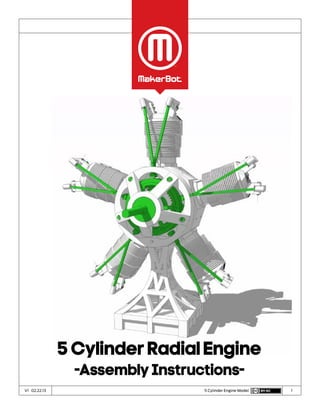
5 cylinder engine_instructions
- 1. 1V1 02.22.13 5 Cylinder Engine Model 5 Cylinder Radial Engine -Assembly Instructions-
- 2. 2V1 02.22.13 5 Cylinder Engine Model 3 - Introduction 4 - Sources and License information 5 - Inventory of parts 11 - Building the Cylinders 18 - Building the Cylinder Heads 25 - Building the Crankcase and Cam housing 55 - Installing the pistons 66 - Installing the Cylinders 74 - The stand 84 - grease Table of Contents
- 3. 3V1 02.22.13 5 Cylinder Engine Model Welcome to the most ambitious mechanical 3D printing project you have ever attempted. The 5 Cylinder Radial Engine is made up of more than 260 printed parts. Working continually with a single printer, you can expect to spend more than two weeks printing and several more days assembling. Since the first Radial Engine was built in 1901, the technology has been synonymous with aviation. The first flight across the English Channel was powered by a 3 cylinder 12 hp radial engine built by Italian engine designer Alessandro Anzani. The heavy bombers of the Second World War were powered by massive 28 cylinder 4,300 hp radial monsters built by Pratt & Whitney. The basic operating principle illustrated by this model is accurate to both. Radial engines have largely been supplanted in aviation by gas turbines, but are still found today on specialized acrobatic aircraft. This 5 Cylinder Radial Engine Model is based on the Forest Edwards Radial 5, a radial model aircraft engine. Notes - Parts in these plans are represented in two colors, white and green. These colors correspond to the colors used in my models. In general, green parts are moving and attachment parts, while white parts are structural or case parts. - PLA is a material that wears very quickly. During assembly, when you find parts that are too snug, forcing them through their motions several times will usually wear away enough excess material to ensure a good fit. After assembly, it’s critical to use some kind of grease on the cam surfaces and timing gears to keep them from wearing away. -PTFE or Silicon grease should be used to lubricate the Engine - Most parts of this model are designed to be attached with snap-pins. - Some parts of the model need to be glued, and in some cases glue may need to be used to supplement the strength of the snap-pins. When gluing, remember to be patient and wait for the glue to fully dry. The last thing you want is to accidentally get super glue all over the inner working of the model. - I recommend gel style super glue, it’s less likely to drip and run. - A small tack hammer, hobby knife and sandpaper will be extremely useful during assembly. Introduction
- 4. 4V1 02.22.13 5 Cylinder Engine Model Source This engine started from excellent paper plans drawn by Robert Sigler. The engine described in Roberts’s plans is intended to be machined from metal, and had to be extensively modified to work with desktop 3d printing technology. Some pieces, like the cylinder barrels and cam ring, had to be subdivided into printable sub-units. Other parts were re-designed or had their tolerances altered in order to create a working mechanical model. Windows cut into the cam ring and cam housing make the moving parts of the cam system visible. Robert Sigler’s original plans for the Forest Edwards Radial 5 can be found by doing a Google search for the term ‘forest edwards 5 cylinder radial engine’. Mr. Sigler asked that I not include a link to his document License: This work is licensed under the Creative Commons Attribution-NonCommercial 3.0 Unported License. To view a copy of this license, visit: http://creativecommons.org/licenses/by-nc/3.0/. Questions: skimbal@makerbot.com The Engine described in this plan is only a model. It won’t run on fuel. If you put fuel in it, you’re a moron. Sources and License information
- 5. 5V1 02.22.13 5 Cylinder Engine Model Inventory of Parts Lower cylinder Rings.stl Print 10 times MakerWare - Medium .270 mm layer height Upper cylinder Rings.stl Print 10 times MakerWare - Medium .270 mm layer height Cylinder Liner.stl Print 5 times MakerWare - High .100 mm layer height Cylinder Barrel Base.stl Print 5 times MakerWare - High .100 mm layer height Cylinder Head.stl Print 5 times MakerWare - High .100 mm layer height Valve Sleeve.stl Print 3 times MakerWare - High .100 mm layer height
- 6. 6V1 02.22.13 5 Cylinder Engine Model Inventory of Parts Valves.stl Print 3 times MakerWare - High .100 mm layer height Rocker Arms.stl Print 5 times MakerWare - High .100 mm layer height Cam Housing.stl Print once MakerWare - High .100 mm layer height Cam followers.stl Print once MakerWare - High .100 mm layer height Cam Case.stl Print once MakerWare - High .100 mm layer height Cam Ring Pins.stl Print 2 times MakerWare - High .100 mm layer height
- 7. 7V1 02.22.13 5 Cylinder Engine Model Inventory of Parts Crankcase Pins.stl Print 2 times MakerWare - High .100 mm layer height Crankcase.stl Print once MakerWare - High .100 mm layer height Crankshaft Bearing Set.stl Print once MakerWare - High .100 mm layer height Crankshaft Pin.stl Print once MakerWare - High .100 mm layer height Crankshaft.stl Print once MakerWare - High .100 mm layer height 20% Infill Lower Cam Ring.stl Print once MakerWare - High .100 mm layer height
- 8. 8V1 02.22.13 5 Cylinder Engine Model Inventory of Parts Upper Cam Ring.stl Print once MakerWare - High .100 mm layer height Timing Gears.stl Print once MakerWare - High .100 mm layer height 5 pistons.stl Print once MakerWare - High .100 mm layer height Link Rods.stl Print once MakerWare - High .100 mm layer height Master Rod Bearing.stl Print once MakerWare - High .100 mm layer height Master Rod.stl Print once MakerWare - High .100 mm layer height
- 9. 9V1 02.22.13 5 Cylinder Engine Model Inventory of Parts Piston pins.stl Print once MakerWare - High .100 mm layer height Cylinder pins.stl Print 5 times MakerWare - Meduim .270 mm layer height Push rods.stl Print 5 times MakerWare - Medium .270 mm layer height Stand.stl Print once MakerWare - Meduim .270 mm layer height Stand Base Plate.stl Print once MakerWare - Meduim .270 mm layer height Stand Stem.stl Print once MakerWare - Medium .270 mm layer height
- 10. 10V1 02.22.13 5 Cylinder Engine Model Inventory of Parts Clips.stl Print once MakerWare - Medium .270 mm layer height Clip Covers.stl Print once MakerWare - Medium .270 mm layer height Bracket.stl Print once MakerWare - Medium .270 mm layer height Springs 10 Total 9/32” Outer Diameter x 1/2” Length compression springs, 24 gauge wire (Commonly found in spring bulk packs) Grease PTFE or Silicon grease. Available at most hardware stores
- 12. 12V1 02.22.13 5 Cylinder Engine Model Preparation Put the Cylinder Liner on a stable flat surface, with the lip end down. Cylinder Barrel - Step 1 Printed Parts Cylinder Liner.stl
- 13. 13V1 02.22.13 5 Cylinder Engine Model Add the first Upper cylinder ring With the lip of the Cylinder Ring pointing up, slide the ring down the exterior of the Cylinder Liner. Push straight down, applying even pressure on all sides. Cylinder Barrel - Step 2 Printed Parts Upper Cylinder Rings.stl x1
- 14. 14V1 02.22.13 5 Cylinder Engine Model First Cylinder Ring Keep sliding the ring down until it butts snugly against the lip of the Cylinder Liner. Cylinder Barrel - Step 3 Printed Parts
- 15. 15V1 02.22.13 5 Cylinder Engine Model The Next ring Add the next ring, using the same method. Make sure the holes on the two rings are aligned. Keep adding Upper Cylinder Rings to the Cylinder Liner until you have a stack of 6 of them. Cylinder Barrel - Step 4 Printed Parts Upper Cylinder Rings.stl x5
- 16. 16V1 02.22.13 5 Cylinder Engine Model Lower Cylinder Rings The Lower Cylinder Rings are similar to the Upper Rings, but with a smaller outer diameter. Slide the Lower Cylinder Ring down the Cylinder Liner. Make sure the holes on all the cylinder rings line up. Add 6 Lower Cylinder Rings to the stack Cylinder Barrel - Step 5 Printed Parts Lower Cylinder Rings.stl x6
- 17. 17V1 02.22.13 5 Cylinder Engine Model Adding th e Base Align the Cylinder Barrel Base with the Cylinder Liner. Make sure the 5 notches in the Base line up with the 5 holes in the Rings. If any of the rings are miss- aligned, twist them into position so you can see clearly through the holes. When you’re satisfied that the holes are aligned, slide the Cylinder Barrel Base down to meet the rings. Give it a few taps with a small hammer to lock all the parts together. Cylinder Barrel - Step 6 Printed Parts Cylinder Barrel Base.stl
- 18. 18V1 02.22.13 04V1 01.03.13 Building the Cylinder Heads B
- 19. 19V1 02.22.13 5 Cylinder Engine Model Add the Valve Sleeves Use a small drop of Super Glue to attach the Valve Sleeves to the top of the cylinder liner. Make sure the glue is fully dry before proceeding. Cylinder head - Step 1 Printed Parts Valve Sleeve.stl
- 20. 20V1 02.22.13 5 Cylinder Engine Model Install the Valves Slide the Valves into the Valve Sleeves. Make sure the Valves move freely in their sleeves. If they bind, remove them and sand the valve stem until it moves freely. Cylinder head - Step 2 Printed Parts Valves.stl x2
- 21. 21V1 02.22.13 5 Cylinder Engine Model Add the springs Slide the springs over the tops of the Valves and Valve stems. Cylinder head - Step 3 Printed Parts (None) Non-Printed Parts Spring x2
- 22. 22V1 02.22.13 5 Cylinder Engine Model Add Spring Retainers Push the tops of the springs down and slide the spring retainers onto the tops of the Valves. Twist them to lock them in place. The Spring should push up on the Retainer, keeping it in place. Push down on the top of each valve to make sure they open and close easily. Cylinder head - Step 4 Printed Parts Valves.stl x2
- 23. 23V1 02.22.13 5 Cylinder Engine Model Assemble Rocker Arm Slide the Rocker Arm into its supporting bracket. Make sure there is enough space for the Rocker Arm to move freely. If not, use sandpaper to adjust the fit. Once you have the fit right, align the holes and use a small hammer to push the pin though. Then build the second Rocker Arm. Cylinder head - Step 5 Printed Parts Rocker Arms.stl
- 24. 24V1 02.22.13 5 Cylinder Engine Model Install Rocker Arm Assembly Press the Rocker Arm Assembly into the square hole on the Cylinder head. The long side of the rocker arm should make contact with the top of the valve stem. Lifting up on the back of the Rocker Arm should open its valve. The valve should close when the arm is released. Maker sure the assembly is secure in its hole. If the fit is too loose, put a small drop of glue in the hole and then re-insert the assembly. Cylinder head - Step 6 Printed Parts (None)
- 25. 25V1 02.22.13 04V1 01.03.13 Building the Crankcase & Cam Housing C
- 26. 26V1 02.22.13 5 Cylinder Engine Model Install Crankcase bearing Find Bearing (A). Press it onto the center of the crankcase. Crankcase and Cam Housing - Step 1 Printed Parts Crankcase.stl Crankshaft Bearing Set.stl (A)
- 27. 27V1 02.22.13 5 Cylinder Engine Model Assemble the Crankshaft Press the body of the Crankshaft down onto the Counterweight. A Small hammer may be needed to get the parts fully seated. Crankcase and Cam Housing - Step 2 Printed Parts Crankshaft.stl
- 28. 28V1 02.22.13 5 Cylinder Engine Model Install Crankshaft Pin Press the pin into the hole on the crankshaft until it is flush with the back side. Crankcase and Cam Housing - Step 3 Printed Parts Crankshaft Pin.stl
- 29. 29V1 02.22.13 5 Cylinder Engine Model Building the Cam Ring Put the Lower Cam Ring on the table with the flat surface up. Use a small file or sandpaper to smooth down defects that would interfere with the movement of the gears. Crankcase and Cam Housing - Step 4 Printed Parts Lower Cam Ring.stl
- 30. 30V1 02.22.13 5 Cylinder Engine Model Place Upper Cam Ring Put the Upper Cam Ring on top of the Lower Cam Ring. Align the 6 holes. Crankcase and Cam Housing - Step 5 Printed Parts Upper Cam Ring.stl
- 31. 31V1 02.22.13 5 Cylinder Engine Model Pin the Cam Ring Use a small hammer to Drive the 6 pins and lock to two halves of the Cam Ring together. Crankcase and Cam Housing - Step 6 Printed Parts Cam Ring Pins.stl
- 32. 32V1 02.22.13 5 Cylinder Engine Model Install Front Cam Bearing Press the Bearing labeled (B) into the front of the Cam Ring. It should lay flush with the rings upper lip. Crankcase and Cam Housing - Step 7 Printed Parts Crankshaft Bearing Set.stl (B)
- 33. 33V1 02.22.13 5 Cylinder Engine Model Install Rear Cam Bearing Press the other Bearing labeled (B) into the back of the Cam Ring. It should lay flush with the bottom surface of the Upper Cam Ring. Crankcase and Cam Housing - Step 8 Printed Parts Crankshaft Bearing Set.stl
- 34. 34V1 02.22.13 5 Cylinder Engine Model Install the Cam Followers Fit the Cam Followers into their holes in the Cam Ring. The Followers need to move freely in their holes. If they don’t, use sandpaper or a small file to adjust the followers and holes until they can move freely. Crankcase and Cam Housing - Step 9 Printed Parts Cam Followers.stl Cam Housing.stl
- 35. 35V1 02.22.13 5 Cylinder Engine Model Open hole in Cam Case Use a small knife or drill bit to remove the thin skin of plastic blocking the 4 holes in the Cam Case. Crankcase and Cam Housing - Step 10 Printed Parts Cam Case.stl
- 36. 36V1 02.22.13 5 Cylinder Engine Model Install Cam Case Bearing Press Bearing (C) into the front of the Cam Case. The surface of the Bearing should be flush with the surface of the Cam Case. Crankcase and Cam Housing - Step 11 Printed Parts Crankshaft Bering Set.stl (C)
- 37. 37V1 02.22.13 5 Cylinder Engine Model Crankcase Assembly Put the Crankcase on the table with the flat side up. Crankcase and Cam Housing - Step 12 Printed Parts Crankcase.stl
- 38. 38V1 02.22.13 5 Cylinder Engine Model Position Cam Housing The Cam Followers need to be on the upper side of the Cam Ring. Crankcase and Cam Housing - Step 13 Printed Parts Cam Housing.stl
- 39. 39V1 02.22.13 5 Cylinder Engine Model Double Check Position! Make sure the Cam Housing is properly positioned. The large gap needs to be between the Crankcase and the Cam Followers. It’s easy to get backwards and will be very hard to correct later. Crankcase and Cam Housing - Step 13b Printed Parts Cam Housing.stl Small Gap Large Gap
- 40. 40V1 02.22.13 5 Cylinder Engine Model Pin Cam Ring to Crankcase Flip the Assembly over and align the holes in the Crankcase with the holes in the back of the Cam Ring. Press the Crankcase Pins through the holes and use a small hammer to lock them into place. Crankcase and Cam Housing - Step 14 Printed Parts Crankcase Pins.stl x5
- 41. 41V1 02.22.13 5 Cylinder Engine Model Install crankshaft Flip the Crankcase over and slide the Crankshaft into place. Make sure it turns freely. If not, use sandpaper to adjust the crankshaft on until it turns with ease. Crankcase and Cam Housing - Step 15 Printed Parts Crankshaft
- 42. 42V1 02.22.13 5 Cylinder Engine Model Install Spacer D Slide Spacer (D) down the crankshaft until it’s resting on the surface of bearing A. Spacer (D) can be found in the Crankshaft Bearings set. Make sure the Crankshaft still turns freely. Crankcase and Cam Housing - Step 16 Printed Parts Crankshaft Bearings.stl (D)
- 43. 43V1 02.22.13 5 Cylinder Engine Model Install First Timing Gear Slide the Crankshaft Gear down the Crankshaft. This gear is keyed to the flat side of the crankshaft. Push it down the Crankshaft until it rest on top of Spacer (B). Make sure the Crankshaft still turns freely. Crankcase and Cam Housing - Step 17 Printed Parts Timing Gears.stl
- 44. 44V1 02.22.13 5 Cylinder Engine Model Install Spacer (e) Slide Spacer (E) down the crankshaft until it’s resting on the surface of bearing A. Spacer (E) can be found in the Crankshaft Bearings set. Make sure the Crankshaft still turns freely. Crankcase and Cam Housing - Step 18 Printed Parts Crankshaft Bearings.stl (E)
- 45. 45V1 02.22.13 5 Cylinder Engine Model Install timing Gears Slide the Timing Gears onto their pin. Make sure they rotate freely on the pin, adjusting with sandpaper if needed. Test fit the pin into its hole on the face of the crankcase. The Timing gear’s teeth should engage with the teeth in the crankshaft gear. Make sure everything moves freely. Crankcase and Cam Housing - Step 19 Printed Parts Timing Gears.stl
- 46. 46V1 02.22.13 5 Cylinder Engine Model Glue Timing Gear Once you have a good fit, carefully glue the pin into the face of the Crankcase. Make sure the Crankshaft still turns freely. Crankcase and Cam Housing - Step 20 Printed Parts (None)
- 47. 47V1 02.22.13 5 Cylinder Engine Model Install The Cam Ring Slide the Cam Ring Assembly down the crankshaft. Push all of the Cam Followers back so the ring can slide into place. It should rest on top of Spacer (E) and engage the teeth of the Timing Gear. Crankcase and Cam Housing - Step 21 Printed Parts Cam Ring Assembly
- 48. 48V1 02.22.13 5 Cylinder Engine Model Install The Cam Ring Now turn the Crankshaft. The Cam Ring should rotate in the opposite direction. The Cam Followers should be positioned over the Cams on the outside of the Cam Ring. Crankcase and Cam Housing - Step 22 Printed Parts (None)
- 49. 49V1 02.22.13 5 Cylinder Engine Model Install spacer (F) Slide the Spacer Down the Crankshaft until it rest on top of the Cam Ring. Crankcase and Cam Housing - Step 23 Printed Parts Crankshaft Bearing Set.stl (F)
- 50. 50V1 02.22.13 5 Cylinder Engine Model Install the Cam Case Slide the Cam Case down the Crankshaft. The missing leg of the Cam Case should be on the opposite side of the Timing Gear. Hold the Cam Case in place with your hand, and make sure the Crankshaft rotates freely and the Cam Ring rotates in the opposite direction. Crankcase and Cam Housing - Step 24 Printed Parts Cam Case Assembly
- 51. 51V1 02.22.13 5 Cylinder Engine Model Pin Cam case to Cam ring Aline the four hole in the Cam Case with the holes in the top of the Cam Ring. Use a small hammer to drive the four Crankcase Pins and lock the two parts together. Crankcase and Cam Housing - Step 25 Printed Parts Crankcase Pins.stl x4
- 52. 52V1 02.22.13 5 Cylinder Engine Model Position Bracket Position the Bracket on the side of the Crankcase. It should be located directly below the missing leg of the Cam Case. Crankcase and Cam Housing - Step 26 Printed Parts Bracket.stl
- 53. 53V1 02.22.13 5 Cylinder Engine Model Pin Bracket to Crankcase Use two Cam Ring Pins to attach the Bracket to the side of the Crankcase. Crankcase and Cam Housing - Step 27 Printed Parts Cam Ring Pins.stl
- 54. 54V1 02.22.13 5 Cylinder Engine Model Take a breath Turn the crankshaft. The Cam Ring should rotate in the opposite direction, and the Cam followers should move up and down. You’ve reached the half-way point and completed the most complex part of this engine. Crankcase and Cam Housing - Step 28 Printed Parts (None)
- 55. 55V1 02.22.13 07V1 01.03.13 Installing the Pistons D
- 56. 56V1 02.22.13 5 Cylinder Engine Model Build the master rod Press the center of the Master Rod onto the key in on one of the Master Rod Faces. Installing Pistons - Step 1 Printed Parts Master Rod.stl
- 57. 57V1 02.22.13 5 Cylinder Engine Model Install Rocker Arm Assembly Press the other key of the other Master Rod Face onto the Master Rod. Installing Pistons - Step 2 Printed Parts Master Rod.stl
- 58. 58V1 02.22.13 5 Cylinder Engine Model Install the Master Rod Bearing Align the Master Rod Bearing with the hole in the center of the Master Rod. Use a small hammer to drive the bearing into the hole, and lock all the elements of the Master Rod together. Installing Pistons - Step 3 Printed Parts Master Rod Bearing.stl
- 59. 59V1 02.22.13 5 Cylinder Engine Model Install Piston Slide the Piston onto the end of the Master Rod and align the holes. Installing Pistons - Step 4 Printed Parts 5 Piistons.stl
- 60. 60V1 02.22.13 5 Cylinder Engine Model Pin the Piston Use one of the long Piston Pins to attach the piston to the Master Rod. The pin should fit loosely, and the Piston should move freely. Installing Pistons - Step 5 Printed Parts Piston Pins.stl
- 61. 61V1 02.22.13 5 Cylinder Engine Model Install Piston Slide the Piston onto the end of the Link Rod and align the holes. The Link Rod’s two holes are different sizes. The piston needs to go on the side with the smaller hole. Installing Pistons - Step 6 Printed Parts Link Rod.stl 5 Piston.stl
- 62. 62V1 02.22.13 5 Cylinder Engine Model Pin the Piston Use one of the long Piston Pins to attach the piston to the Link Rod. The pin should fit loosely, and the Piston should move freely. Repeat these steps to build the other three Pistons. Installing Pistons - Step 7 Printed Parts Piston Pins
- 63. 63V1 02.22.13 5 Cylinder Engine Model Install the Master Rod Slide the Master Rod’s piston through the top cylinder hole, opposite the Mounting Bracket. Slide the Master Rod Bearing over the Crankshaft Pin. When you turn the Crankshaft the piston should move up and down. Installing Pistons - Step 8 Printed Parts Master Rod Assembly
- 64. 64V1 02.22.13 5 Cylinder Engine Model Install the other Pistons Slide the 4 remaining pistons through their cylinder holes. The link rods go between the to faces of the master rod and align with the holes. Installing Pistons - Step 9 Printed Parts Piston Assembly x4
- 65. 65V1 02.22.13 5 Cylinder Engine Model Attach the pistons Use the 4 short Piston Pins to attach the link rods to the Master Rod. If you’re having trouble getting the pin to go through, make sure you have assembled pistons with the smaller hole of the link rod inside the piston. Installing Pistons - Step 10 Printed Parts Piston Pins.stl
- 66. 66V1 02.22.13 07V1 01.03.13 Installing the Cylinders E
- 67. 67V1 02.22.13 5 Cylinder Engine Model Install the first Cylinder Slide the Cylinder over the Piston and down to the Crankcase Align the hole in the Cylinder Barrel fins with the holes in the Crankcase. When the holes are aligned, press the Cylinder Barrel into the Crankcase until the Cylinder Barrel Base is flush with the surface of the Crankcase. Installing Pistons - Step 1 Printed Parts Cylinder Barrel Assembly
- 68. 68V1 02.22.13 5 Cylinder Engine Model Install Cylinder Head Position the Cylinder Head over the top of the Cylinder Barrel. The short ends of the rocker arms should extend over the Cam Ring. Align the holes in the Cylinder Head with the holes in the Cylinder Barrel and the Crankcase. Installing Pistons - Step 2 Printed Parts Cylinder Head Assembly
- 69. 69V1 02.22.13 5 Cylinder Engine Model Insert the Cylinder Pins Push the 5 cylinder pins through the Cylinder Head and Cylinder Barrel until they rest on top of the holes in the Crankcase Installing Pistons - Step 3 Printed Parts Cylinder Pins.stl x5
- 70. 70V1 02.22.13 5 Cylinder Engine Model Pin the Cylinder together Us a small hammer and a punch to drive the 5 cylinder pins into the crankcase. Installing Pistons - Step 4 Printed Parts (None)
- 71. 71V1 02.22.13 5 Cylinder Engine Model Install Remaining Cylinders Repeat the last several steps to install the remaining 4 cylinders. When driving the pins on the last two cylinders, rest the crankcase on top of something, like piece of 2x4, so you not hammering against the completed cylinders. Installing Pistons - Step 5 Printed Parts Cylinder Head Assembly Cylinder Barrel Assembly Cylinder Pins.stl x20
- 72. 72V1 02.22.13 5 Cylinder Engine Model Install Push Rods Install the Push rods that run from the Cam Followers to the Rocker Arms. Install them by lifting the Rocker Arm, putting the tip of the rod into the back of the Cam Follower, align the other end of the Push Rod with the divot in the Rocker arm, and release the arm. The force of the spring should keep the arm in place. Installing Pistons - Step 6 Printed Parts Push Rods.stl x2
- 73. 73V1 02.22.13 5 Cylinder Engine Model Install Remaining Push Rods Add the Push Rods to the other 4 cylinders. The push rods come in 3 different lengths. Variances in printers and construction may result in the cylinders being slightly different heights. Find the correct length of push rod that will work in you engine. Installing Pistons - Step 7 Printed Parts Push Rod
- 74. 74V1 02.22.13 07V1 01.03.13 The Stand F
- 75. 75V1 02.22.13 5 Cylinder Engine Model Install Stand Stem Install the stem in the center of Stand. The Stem is not necessary for the basic model, but it is used to convey the power cable in the electrical sub-kit. Stand - Step 1 Printed Parts Stand.stl Stand Stem.stl
- 76. 76V1 02.22.13 5 Cylinder Engine Model Place the Stem Make sure the tip of the Stem comes out aligned with the slot in the top of the stand. Stand - Step 2 Printed Parts (None)
- 77. 77V1 02.22.13 5 Cylinder Engine Model Aline Base Plate Position the Stand Base Plate over the bottom of the Stand. Stand - Step 3 Printed Parts Stand Base Plate.stl
- 78. 78V1 02.22.13 5 Cylinder Engine Model Install Base Plate Press the Base Plate into the bottom of stand. Stand - Step 4 Printed Parts (None)
- 79. 79V1 02.22.13 5 Cylinder Engine Model Place the Clips Place the two clips in the cavities on the top of the stand. They should fit loosely. Stand - Step 4 Printed Parts Clips.stl
- 80. 80V1 02.22.13 5 Cylinder Engine Model Install Clip Covers Press the Clip Covers into the tops of the cavities above the clips. Make sure they end up flush with or below the surface of the Stand. Stand - Step 5 Printed Parts Clip Covers.stl
- 81. 81V1 02.22.13 5 Cylinder Engine Model Clip engine onto the stand Clip the Engine onto the stand. Align the Bracket on the Crankcase with the slot in the top of the stand. Push back firmly until the Engine snaps into place. Stand - Step 7 Printed Parts (None)
- 82. 82V1 02.22.13 5 Cylinder Engine Model Clipped into place Done. Stand - Step 8 Printed Parts (None)
- 83. 83V1 02.22.13 5 Cylinder Engine Model Congratulations You finished. Turn the crankshaft and watch all the parts of the engine move. Stand - Step 9 Printed Parts (None)
- 84. 84V1 02.22.13 07V1 01.03.13 Grease H
- 85. 85V1 02.22.13 5 Cylinder Engine Model Crankshaft pin Put a small about of grease in the cavity created by the flat side of the Crankshaft pin. Grease - Step 1 Printed Parts (None)
- 86. 86V1 02.22.13 5 Cylinder Engine Model Cam Followers and Cam Surface Put a dab of grease at the point where the Cam Followers contact the Cam Ring. When you turn the engine, the grease will be spread around the Cam Ring. Grease - Step 2 Printed Parts (None)
- 87. 87V1 02.22.13 5 Cylinder Engine Model Timing Gears Put grease between the Crankshaft Gear and the Timing Gears. Turn the engine to spread the grease onto the gears. Grease - Step 3 Printed Parts (None)
- 88. 88V1 02.22.13 5 Cylinder Engine Model Cam Ring Teeth Spread grease at various points along toothed inner surface of the Cam Ring. . Turn the engine to spread the grease onto the gears. Grease - Step 4 Printed Parts (None)
- 89. 89V1 02.22.13 5 Cylinder Engine Model Pistons When each piston is at the bottom of its stroke, smear a little grease around the exposed lower surface. Grease - Step 5 Printed Parts (None)
- 90. 90V1 02.22.13 5 Cylinder Engine Model Turn the Crankshaft The engine should now be much easy to turn, and move much more quietly. Re-grease whenever the engine starts to become hard to turn, and don’t be stingy. Stand - Step 9 Printed Parts (None)