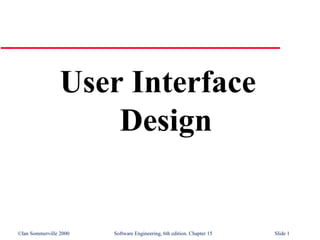
User interface design(sommerville) bangalore university
- 1. User Interface Design ©Ian Sommerville 2000 Software Engineering, 6th edition. Chapter 15 Slide 1
- 2. User interface design Objectives Understand a number of user interface design principles which have been introduced to serveral interaction styles and understand when these are most appropriate. Understand when to user graphical and textual persentation of information. Know what is involved in the principal activities in the user interface design process. Understand usability attributes and have been introduced to different approaches to interface evaluation. ©Ian Sommerville 2000 Software Engineering, 6th edition. Chapter 15 Slide 2
- 3. UI design principles User familiarity • The interface should be based on user-oriented terms and concepts rather than computer concepts • E.g., an office system should use concepts such as letters, documents, folders etc. rather than directories, file identifiers, etc. Consistency • The system should display an appropriate level of consistency • Commands and menus should have the same format, command punctuation should be similar, etc. Minimal surprise • If a command operates in a known way, the user should be able to predict the operation of comparable commands ©Ian Sommerville 2000 Software Engineering, 6th edition. Chapter 15 Slide 3
- 4. UI design principles (cont.) Recoverability • The system should provide some resilience to user errors and allow the user to recover from errors • This might include an undo facility, confirmation of destructive actions, 'soft' deletes, etc. User guidance • Some user guidance such as help systems, on-line manuals, etc. should be supplied User diversity • Interaction facilities for different types of user should be supported • E.g., some users have seeing difficulties and so larger text should be available ©Ian Sommerville 2000 Software Engineering, 6th edition. Chapter 15 Slide 4
- 5. Topics Covered Design Issues The UI Design Process User Analysis User Interface Prototyping Interface Evaluation ©Ian Sommerville 2000 Software Engineering, 6th edition. Chapter 15 Slide 5
- 6. Design Issues The designer of a user interface to a computer is faced with two key questions: 1. How should the user interact with the computer system? 2. How should information from the computer system be presented to the user? ©Ian Sommerville 2000 Software Engineering, 6th edition. Chapter 15 Slide 6
- 7. Interaction styles Direct manipulation • Easiest to grasp with immediate feedback • Difficult to program Menu selection • User effort and errors minimized • Large numbers and combinations of choices a problem Form fill-in • Ease of use, simple data entry • Tedious, takes a lot of screen space Command language • Easy to program and process • Difficult to master for casual users Natural language • Great for casual users • Tedious for expert users ©Ian Sommerville 2000 Software Engineering, 6th edition. Chapter 15 Slide 7
- 8. Information presentation Information presentation is concerned with presenting system information to system users The information may be presented directly or may be transformed in some way for presentation The Model-View-Controller approach is a way of supporting multiple presentations of data Information to Presentation be displayed software ©Ian Sommerville 2000 Software Engineering, 6th edition. Chapter 15 Slide 8 Display
- 9. Information display factors Is the user interested in precise information or data relationships? How quickly do information values change? Must the change be indicated immediately? Must the user take some action in response to a change? Is there a direct manipulation interface? Is the information textual or numeric? Are relative values important? ©Ian Sommerville 2000 Software Engineering, 6th edition. Chapter 15 Slide 9
- 10. Alternative information presentations Jan Feb M ar A il M pr ay June 2842 2851 3164 2789 1273 2835 4000 3000 2000 1000 0 Jan Feb Mar A il M pr ay June ©Ian Sommerville 2000 Software Engineering, 6th edition. Chapter 15 Slide 10
- 11. Information display 1 0 10 20 4 2 3 Dial with needle Pie chart Thermometer Horizontal bar ©Ian Sommerville 2000 Software Engineering, 6th edition. Chapter 15 Slide 11
- 12. Displaying relative values Pressure Temper atu re 0 100 200 300 400 0 25 50 75 100 ©Ian Sommerville 2000 Software Engineering, 6th edition. Chapter 15 Slide 12
- 13. Design factors in message wording Context Experience Skill Level Style Culture ©Ian Sommerville 2000 Software Engineering, 6th edition. Chapter 15 Slide 13
- 14. Design factors in message wording Context Whenever possible, the messages generated by the system should reflect the current user context. As far as is possible, the system should be aware of what the user is doing and should generate messages that are relevant to their current activity. ©Ian Sommerville 2000 Software Engineering, 6th edition. Chapter 15 Slide 14
- 15. Design factors in message wording(Cntd.) Experience As users become familiar with a system they become irritated by long. ‘Meaningfull’ messages. However, beginners find it difficult to understand short, terse statements of a problem. You should provide both types of messages and allow the user to control message conciseness. ©Ian Sommerville 2000 Software Engineering, 6th edition. Chapter 15 Slide 15
- 16. Design factors in message wording(Cntd.) Skill Level Messages should be tailored to the users’ skills as well as their expericence. Messages for the different classses of users may be expessed in different ways depending on the terminology that is familiar to the reader. ©Ian Sommerville 2000 Software Engineering, 6th edition. Chapter 15 Slide 16
- 17. Design factors in message wording(Cntd.) Style Messages should be positive rather than negative. They should use the active rather than the passive mode of address. They should never be insulting or try to be funny. ©Ian Sommerville 2000 Software Engineering, 6th edition. Chapter 15 Slide 17
- 18. Design factors in message wording(Cntd.) Culture Whenever possible, the designer of messages should be familiar with the culture of the contury where the system is sold. There are distinct differences between Europe, Asia and America. A suitable message for one culture might be unacceptable in another. ©Ian Sommerville 2000 Software Engineering, 6th edition. Chapter 15 Slide 18
- 19. System and user-oriented error messages U se r- o rie nte d e rro r me ssa g e Sy ste m- o rie nte d e rro r me ssa g e Erro r #27 ? Pa tie nt J. Ba te s is no t re g iste re d Invalid patient id entered Click on Patients for a list of registered patients Click on R etry to re-input a patient name Click on Help for more information OK C a nce l Pa ti e nts H e lp R e tr y C a nce l ©Ian Sommerville 2000 Software Engineering, 6th edition. Chapter 15 Slide 19
- 20. User interface design process Analyse and Produce paper- Evaluate design understand user based design with end-users activities prototype Produce Design Evaluate design dynamic design prototype with end-users prototype Executable Implement prototype final user interface ©Ian Sommerville 2000 Software Engineering, 6th edition. Chapter 15 Slide 20
- 21. User Analysis If you don’t understand what users want to do with a system, then you have no realistic prospect of designing an effective user interface. To develop this understanding, you may user techniques such as task analysis, ethnographic studies, user interviews and observations or commonly, a mixture of all of these. ©Ian Sommerville 2000 Software Engineering, 6th edition. Chapter 15 Slide 21
- 22. Analysis Techniques Hierarchical Task Analysis(HTA) In HTA, a high level task is broken down into subtasks, and plans are identified that specify what might happen in a specific suitation. ©Ian Sommerville 2000 Software Engineering, 6th edition. Chapter 15 Slide 22
- 23. Analysis Techniques (Cntd.) Ethnography It closely observe how people work, how they interact with others and how features in the workplace are used to support their work. The advantage of ethnography is that the ethnographer can observe intuitive actions and informal collabrations that can then spark further discussions about the work. ©Ian Sommerville 2000 Software Engineering, 6th edition. Chapter 15 Slide 23
- 24. User Interface Prototyping Approachers Paper Prototyping Storyboard 3 Main Approachers Script-driven approach(Macromedia) Visual Programming Languages(VB) Internet-Based Prototyping(Java) ©Ian Sommerville 2000 Software Engineering, 6th edition. Chapter 15 Slide 24
- 25. Interface Evaluation It is the process of assessing the usability of an interface and checking that it meets user requirements. Therefore, it should be part of the normal verification and validation process for software system. ©Ian Sommerville 2000 Software Engineering, 6th edition. Chapter 15 Slide 25
- 26. Simple evaluation techniques Questionnaires for user feedback Video recording of system use and subsequent tape evaluation. Instrumentation of code to collect information about facility use and user errors. The provision of a “gripe” button for on-line user feedback. ©Ian Sommerville 2000 Software Engineering, 6th edition. Chapter 15 Slide 26
- 27. Usability attributes Attribute Description Learnability How long does it take a new user to become productive with the system? Speed of operation How well does the system response match the user’s work practice? Robustness How tolerant is the system of user error? Recoverability How good is the system at recovering from user errors? Adaptability How closely is the system tied to a single model of work? ©Ian Sommerville 2000 Software Engineering, 6th edition. Chapter 15 Slide 27
- 28. Key points Interface design should be user-centred. An interface should be logical and consistent and help users recover from errors Interaction styles include direct manipulation, menu systems form fill-in, command languages, and natural language Graphical displays should be used to present trends and approximate values. Digital displays when precision is required Colour should be used sparingly and consistently ©Ian Sommerville 2000 Software Engineering, 6th edition. Chapter 15 Slide 28
- 29. Key points Ideally, a user interface should be evaluated against a usability specification What about help for the user? • Systems should provide on-line help. This should include “help, I’m in trouble” and “help, I want information” • A range of different types of user documents should be provided ©Ian Sommerville 2000 Software Engineering, 6th edition. Chapter 15 Slide 29
