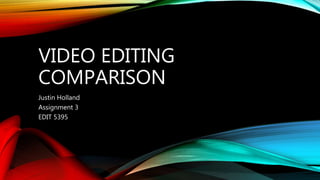
Justin Holland Assignment 3
- 1. VIDEO EDITING COMPARISON Justin Holland Assignment 3 EDIT 5395
- 2. VIDEO EDITING • Video editing is the process of manipulating and rearranging video shots to create a new work that can meet informational, educational or entertainment needs. • Usually considered to be one part of the post production process, video editing allows instructors and students dynamic and interesting ways for publishing content for the classroom.
- 4. TECHNICAL REQUIREMENTS Computer/ Processor Required Ram Required Hard-Drive Required Additional Hardware Required Light Works Intel i7 or compatible 3GB or higher 200 MB High-resolution displays (1920 x1080) or above Separate media and system drives Compatible sound card iMovie Intel, PowerPC G5, or PowerPC G4 (867MHz or faster) 4 GB or higher 4 GB AVCHD video requires a Mac with an Intel Core Duo processor or better
- 5. PRODUCT SELECTION Lightworks iMovie Publisher Editshare LLC Apple Inc. Operating System Linux, OS X, Windows OS X Most Current Version 12.6.0 10.1.4 Licensing Freemium Available Cost $24.99/Month $174.99/Year $437.99 Outright $14.99 Outright
- 6. SOFTWARE FEATURES LIGHTWORKS Claim Strongly Agree Agree Disagree Strongly Disagree The directions are clear and easy to follow. It is easy to start and exit the program Users can easily resume where they left off in the program The program is enjoyable to use The graphic elements are meaningful and appropriate
- 7. SOFTWARE FEATURES LIGHTWORKS Claim Strongly Agree Agree Disagree Strongly Disagree Sound can be turned on and off The software contains useful management features Basic tasks are easily learned and intuitive Advanced features are easy to access and apply Menu-driven tutorials
- 8. SOFTWARE FEATURES LIGHTWORKS Claim Strongly Agree Agree Disagree Strongly Disagree Trial Version available Software reviews available for the pubic Easy school wide use/collaboration
- 9. SOFTWARE FEATURES IMOVIE Claim Strongly Agree Agree Disagree Strongly Disagree The directions are clear and easy to follow. It is easy to start and exit the program Users can easily resume where they left off in the program The program is enjoyable to use The graphic elements are meaningful and appropriate
- 10. SOFTWARE FEATURES IMOVIE Claim Strongly Agree Agree Disagree Strongly Disagree Sound can be turned on and off The software contains useful management features Basic tasks are easily learned and intuitive Advanced features are easy to access and apply Menu-driven tutorials
- 11. SOFTWARE FEATURES IMOVIE Claim Strongly Agree Agree Disagree Strongly Disagree Trial Version available Software reviews available for the pubic Easy school wide use/collaboration
- 12. PROS & CONS Pros Cons Lightworks Professional grade tools. Excellent for individuals who are experienced in video editing. Allows multi-shot editing and effects during composition. Additionally, there are tools built in that allow for syncing audio across multiple inputs. Not user friendly for the beginner. Requires background understanding of file structure for opening and continuing projects. Finding resources on how to work the program are limited. iMovie Easy drop and drag operation. Easy to jump into and start working. Finding resources and information online for how to use some of the functionality is easy to find and abundant. Simple format and structure of the program does not make it very robust. No ability to add more than two camera angle and syncing audio can be arduous without specific tools for the purpose. Also, the program only shows one angle at a time which can make multi-shot compositions difficult.
- 13. RECOMMENDATION For individuals needing video editing services within a educational setting iMovie is the preferred platform for that purpose. It allows quick jump in and jump out functionality that suites the needs of students, teachers and administrators for making instructional or presentational products. The platform is simple to use and has multiple resources across the internet to help with any questions that users may have. Furthermore, built in tools for sharing user created content make uploading to popular video sharing sights quick and intuitive.