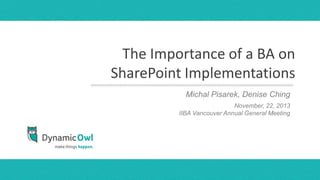
The importance of a Business Analyst on SharePoint Projects
- 1. The Importance of a BA on SharePoint Implementations Michal Pisarek, Denisenames presenters Ching November, day,2013 month, 22, year IIBA Vancouver Annual General Meeting
- 2. Introductions Who we are
- 3. Slide Title Introduction: Michal Pisarek Founder of Dynamic Owl Consulting Click to edit Master text styles • Microsoft SharePoint MVP Second level title of presentation Organizer of the Vancouver SharePoint » Third level Users›Group level Fourth presenters names Blog: SharePointAnalyst HQ month, day, year Contributing Author Speaker at multiple SharePoint events
- 4. Slide Title Introduction: Denise Ching Click to edit Master text styles Consulting Co-Founder of Dynamic Owl • PMP and CBAP certified Second level title of presentation SharePoint Business Consultant, Business » Third level › Fourth level Analyst presenters names Occasional Blogger: SharePointAnalyst HQ year month, day, (www.sharepointanalysthq.com)
- 5. Slide Title Owl Dynamic Click to edit consulting services SharePoint Master text styles • Second level Business focused • Strategylevel » Third & Roadmap title of presentation • › Fourth Governance level presenters names • Change Management month, day, year • Requirements Elicitation
- 7. Slide Title you do with SharePoint? What can
- 8. Slide Title you do with SharePoint? What can
- 9. Slide Title Ask 10 people, get 10 different answers Click toIntranet” “My edit Master text styles “Where I go to fill in • “The place where I go Second level my profile” to find the content I title of presentation “The home of my » Third level can never find” news” › Fourth level “Where I manage my presenters names projects” “My HR area” year month, day, “Where I fill in holiday request forms”
- 10. Slide Title is it? So what “A broad set of capabilities that allows you to build solutions for your business” Both a product AND a platform • Product: Capabilities that you can easily use • Platform: Extensible, Robust, Secure Its whatever you want it to be which is both a blessing and a curse
- 11. Slide Title What makes SharePoint unique? Focus on Integration with Broad range of empowering end Microsoft eco- capabilities users system Great marketing Low cost of entry Product and job by Microsoft (in theory) Platform
- 12. Common Challenges With SharePoint Implementations
- 13. Slide Title you do with SharePoint? What can
- 14. Slide Title you do with SharePoint? What can
- 15. Slide Title Challenges – It can do anything Common Huge range of capabilities Users have alternatives It can do anything Role of the SP Analyst: Prioritize Needs
- 16. Slide Title Challenges – Involving the right people Common Driven by the IT department (technology first) End users, business, other stakeholders not consulted To implement SharePoint successfully, it involves many parties • Exec support, Sponsors, Power users, Trainers, SharePoint support team, Communications, etc. Role of the SP Analyst: Involve the business
- 17. Slide Title Challenges – “Ease” of implementation Common "We have SharePoint but no one is using it" It's relatively easy to "implement". Features come out of the box Treated as a Band-Aid solution for "collaboration" issues Role of the SP Analyst: Understanding Business Requirements
- 18. Slide Title Challenges – Too much too soon Common We want everything! • “Too much too soon” is a magnet for problems • The organization has to be ready Jumping to the “how” before the “what” • SharePoint should not be a “tool looking for a problem” • Lead requirements with all the features SharePoint has to offer Role of the SP Analyst: Assess Organizational Readiness
- 19. Slide Title Challenges - Perspectives Common Painting with the same brush • Gen Y thinks everyone wants “Web 2.0” • IT thinks everyone wants wikis • Records managers hates wikis and believes that *everything* should be classified as a record • Marketing thinks that if it sparkles people will use it • Some people will always use folders Role of the SP Analyst: Understanding Stakeholder Needs & Perspectives
- 20. Slide Title Challenges – Change is hard! Common Not accounting for “soft” factors • Organizational culture • Change Management (process, power structure, roles and responsibilities etc.) • Learning styles of users • Personal motivators Different for each organization, creates complexity Role of the SP Analyst: Planning for and Communicating Change
- 21. The SharePoint Analyst What is this?
- 22. Slide Titlea SharePoint Analyst? What is A Business Analyst (or Systems Analyst) that understands the capabilities and constraints of the SharePoint platform Business Analysis skills / core competencies are necessary Plan BA activities around SharePoint
- 23. Slide Titlea SharePoint Analyst? What is Someone that leverages SharePoint capabilities • Out of the box functionality before custom development • Don't make SharePoint into something that it isn't (extremely expensive and may not be exactly what you want) • Strike a balance between business needs and SharePoint capabilities, offer alternatives › Out of the box functionality › 3rd Party tools › Customize as needed
- 24. Slide Title you need both skills? Why do Business SharePoint • SharePoint is first and foremost a • Ultimate double edge sword (easy to people problem get cut) • Users don’t want features, they want • You need to guide users down the solutions to their business challenges right SharePoint path or opportunities • In the end you are leveraging • Lots of social complexity involved SharePoint, you need to understand it
- 25. Slide Title The Importance of a SharePoint Analyst Traditionally, people who are gathering requirements for SharePoint implementations: • IT (developers etc.) • Technology agnostic BAs • Functional departments (Communications, Marketing etc.) • Anyone who wants to make a quick buck “I know of SharePoint”
- 26. Slide Title The Importance of a SharePoint Analyst A successful SharePoint implementation should be driven by the business • People, Processes and Information Information Setting expectations and provide SharePoint education (what SharePoint is Processes and what it isn't) Define and communicate what "value" People SharePoint brings to the organization
- 27. Start with a Vision SharePoint is the means to an end
- 28. SharePoint is the means to an end Slide Title Click to edit Master text styles • Second level » Third level title of presentation › Fourth level presenters names month, day, year
- 29. SharePoint is the means to an end Slide Title Click to edit Master text styles • Second level » Third level title of presentation › Fourth level presenters names month, day, year
- 30. Explaining SharePoint Strategy Slide Title Click to edit Master text styles • Second level » Third level title of presentation › Fourth level presenters names month, day, year
- 31. SharePoint is the means to an end Slide Title Click to edit Master text styles • Second level » Third level title of presentation › Fourth level presenters names month, day, year
- 32. SharePoint is the means to an end Slide Title Click to edit Master text styles • Second level » Third level title of presentation › Fourth level presenters names month, day, year
- 33. SharePoint is the means to an end Slide Title Click to edit Master text styles • Second level » Third level title of presentation › Fourth level presenters names month, day, year
- 34. SharePoint is the means to an end Slide Title Click to edit Master text styles • Second level » Third level title of presentation › Fourth level presenters names month, day, year
- 35. Slide Title Where does it all go wrong?
- 36. Divergence – multiple future states Slide Title Click to edit Master text styles • Second level » Third level title of presentation › Fourth level presenters names month, day, year
- 37. Slide Title it down Breaking Vision Click to edit Master text styles “To attain and retain the best talent in the industry by providing an open workplace that encourages sharing of ideas, collaboration and technical excellence” • Second level Strategy title of presentation “Pioneer the use of social technologies within the company to become a connected » Third level organization that is always learning” › Fourth level Business Needs presenters names month, day, year Find employees with Lower the cost of Encourage skills and interests sharing information communities of Codify corporate that can help answer across the practice for idea knowledge questions organization exchanges
- 38. Slide Title it down Breaking Key Outcomes Click to edit Master text styles Have 20% of all staff Implement 2 • Second level on one or Improve the time to members Increase usage of knowledge base find experts (using keywords) by 80% » Third level more communities of practice title of presentation wikis across the topics by the end of organization by 500% the year › Fourth level SharePoint Implementation Scope presenters names month, day, year Innovation Center Community of User Profile Roll-out Wiki Pilot Template Creation Practice Pilot
- 40. Slide Title Techniques Innovation Games (www.innovationgames.com) Gamestorming (www.gogamestorm.com) iPhone app - Gamestorming Card Deck Dialogue mapping (Jeff Conklin) • www.cognexus.org
- 41. Slide Title Facilitation Technique Speedboat • Draw a boat with anchors attached and name the boat (metaphor for product/service or goal) • “What is standing in the way of progress toward this goal?” Why it works: Gather info about improvements and ambitions, reveal less than desirable conditions to move toward an improved state
- 42. Slide Title Facilitation Technique Cover Story • Ask players to imagine the best- case scenario • Tell a story of their success as it would appear on the cover of a magazine Why it works: This is an open-ended, creative-thinking exercise. Commonalities reveal shared hopes and plants seeds for possibilities
- 43. Slide Title Facilitation Technique Flip-It • Ask players to write fears, concerns, issues on sticky notes • Re-frame “flip” their fears into hopes • Vote on the hopes they can take practical action on • Traction – brainstorm actionable items for the most popular votes Why it works: Fears reveal risks that may be slowing down the progress, “flipping it” to Hopes re-frames the fears and motivates action
- 44. Slide Title Facilitation Technique Activity Identification/Process Mapping • Representing their role on the project, participants write down their activities and presents • Group similar/like activities together • Identify inputs and deliverables Why it works: Findings can be a basis for the SharePoint site structure, workflows, processes, roles/responsibilities and deliverables (as well as project scoping). It is often an eye-opener for team members.
- 45. Slide Title Workshops – Do’s and Don’ts DO: • Prepare for these games in advance and communicate the intention to the players (frame it well) • Invite the right people in the room • Get business/executive support (some of the findings can be provocative) • Make sure you have enough time DON’T: • Invite too many people – 6-8 stakeholder representatives • Use cheap sticky notes
- 46. Slide Title Tools Dialogue Mapping • Tool: Compendium (free download) • Facilitation process that creates a dialogue map that captures comments as a conversation unfolds • It works with the non-linear way humans really think, communicate, make decisions • Icons: Questions, Ideas, Pros and Cons Why it works: Each participant’s contributions are shown on the map, see how comments relate to others, shifts the dynamic of the group into a collaborative mode, increases shared understanding
- 47. Slide Title Other Tools Xmind (Mind Mapping tool) Balsamiq (Wireframing tool) Optimalsort (Card Sorting) Treejack (Tree Testing) SharePoint (Prototyping) SharePoint (Project Documentation, Task/Reqs Tracking)
- 48. Summing it up
- 49. Slide Title it up Summing Click to edit can do anything. Understand the business. SharePoint Master text styles • Needs arelevel implementing a technology that Second simple, doesn't meet their needstitle of presentation introduces complexity and » Third level leads to poor adoption › Fourth level SharePoint is the means to an end presenters names month, day, year You are the analyst. SharePoint just happens to be the domain. Leverage effective tools and techniques
- 50. Questions?
Hinweis der Redaktion
- M
- D
- M
- MFrom a survey conducted by Rackspace. Blog post published in June 2012
- M
- M
- M
- M
- M Top 3 issues are not technology related.The first step to managing process change is to understand the process and involve stakeholders in the process. Stakeholders can be influencers/champions of change, communicate to the business and drive adoption
- M
- MBreadth of capabilities is its greatest strength and also it's greatest weakness Because it can do anything, you need to understand your business well (which isn't always the case)A lot of options = a lot of alternatives. How to choose the best method for your solution?
- DIt’s still surprising how many SharePoint projects are planned without the involvement of end users. TheSharePoint analyst should:Gather business requirementsUnderstand and identify stakeholder needsWork with business units (gather reqs, set expectations, communicate change)
- M
- DAt the end of the day, SharePoint can do as little or as much as you want it to. It’s understanding what the business needs (not necessarily what they want) is the challenge. This includes:What they are ready for / what is feasible (what they can manage)Process maturity etc.For example, don’t implement a PMO site / tool when a PMO hasn’t been established yet.It’s easy to lead with the many features and tools that SharePoint has to offer, without fully understanding the problem or opportunity it’s trying to address.E.g. Many companies want“Improved communication” – means different things to different people. “let’s implement Wikis, news feeds, discussion forums…”The org may not be ready for these technologies.Come up with a SharePoint roadmap. Bite one piece off at a time and make sure you have the appropriate people to support and maintain it.
- MEvery group/organization/department etc. will be motivated in different ways.It’s difficult to break people out of old habits and their preconceived ideas on what the organization “needs”Idea: Run workshops to get everyone in the same room, understand similarities and differences
- DAs seen in one of the previous slides, the top 3 reasons for SharePoint deployment issues are: Managing process changeTook longer than expected (probably a symptom of other factors)Resistance from users to learnFor example:Understand training required (different groups, audience and learning styles)
- DRelatively new role – about 3 years old (right around the time Michal started his SPAHQ blog)Exercise your core competencies as a BA but scale your approach as you see fit in order to plan, gather, manage requirements around the SharePoint platform.
- DThere is a lot of value in understanding how to manipulate and stretch the out of the box functionality before jumping into custom dev (expensive)Making it into something that it isn’t and applying a lot of custom development will increase complexity and the cost of future upgrades and maintenance.Most of the time, when you explain the constraints of the system, offer alternatives (including pros and cons for each approach), you are helping the business and end users make an informed decision.
- M
- MIT (devs that think only in solutions and push features)Analysts that don't understand the platform (expensive implementations, not leveraging native platform capabilities - which is where the benefits lie)Functional departments (Communications, Marketing etc.) who have neither BA or IT skills and try to make it into something it isn't Anyone who wants to make a quick buck (I know of SharePoint)
- D
- M
- M
- M
- M
- M
- M
- M
- M
- M
- M
- DLet’s take a look at this example and how a high level (well articulated vision) can trickle down into SharePoint functionality.
- DThe scope of the SharePoint implementation should feed into the overall Vision of the platform.Without the vision, there is no end goal (and the project can go on forever, with no real measurable outcome) – that never happens right ? ;)
- MGames work because:Everyone is heard (not the loudest, most out-spoken person)Encourages participants to work together towards a common goalCreates shared understanding
- DUsed for: Creating a shared understanding of what today looks likeIdentify the real pain points that may be affecting this inititiativeCome up with a plan to move forward
- M
- DUsed in the past for project planning. Invite senior level executives/decision makersTurning negatives into positives and using that to gain traction.
- DWhen gathering requirements on SharePoint, people often focus on what people produce and not enough on what they do.“Collaboration” is as much about the deliverables as it is about how people collaborate and the activities that take place.
- D
- M
- M
- D
- Process analysisStakeholder/roles definitionIdentify activities, workflow and approvalsDetermine dependencies
- The solution: Invoicing process involving 3 groups, flexibility to assign members for alerts, ability to see the status of all invoices, history of invoices tracked through versioning, see only invoices related to you
- M
