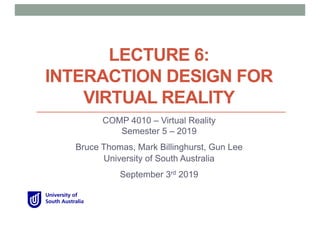
Lecture 6 Interaction Design for VR
- 1. LECTURE 6: INTERACTION DESIGN FOR VIRTUAL REALITY COMP 4010 – Virtual Reality Semester 5 – 2019 Bruce Thomas, Mark Billinghurst, Gun Lee University of South Australia September 3rd 2019
- 2. Lecture 5: Recap • 3D User Interfaces • User interfaces for VR systems • Need good 3D UI guidelines • But 3D interaction is difficult • Needs spatial input • Interface Layout more complex • Lack of constraints, precision • Lack of standards, tools • User Fatigue, perception needs
- 3. Universal 3D Interaction Tasks in VR • Object Interaction • Selection: Picking object(s) from a set • Manipulation: Modifying object properties • Navigation • Travel: motor component of viewpoint motion • Wayfinding: cognitive component; decision-making • System control • Issuing a command to change system state or mode
- 4. Object Interaction • Selection: • specifying one or more objects from a set • Manipulation: • modifying object properties • position, orientation, scale, shape, color, texture, behavior, etc.
- 5. Selection and Manipulation Techniques Manipulation Selection
- 6. Navigation • How we move from place to place within an environment • The combination of travel with wayfinding • Wayfinding: cognitive component of navigation • Travel: motor component of navigation • Travel without wayfinding: "exploring", "wandering”
- 7. Taxonomy of Travel Techniques
- 8. System Control • Issuing a command to change system state or mode • Examples • Launching application • Changing system settings • Opening a file • Etc. • Key points • Make commands visible to user • Support easy selection
- 10. INTERACTION DESIGN FOR VIRTUAL REALITY
- 11. How Can we Design Useful VR? • Designing VR experiences that meet real needs
- 12. What is Interaction Design ? Designing interactive products to support people in their everyday and working lives” Preece, J., (2002). Interaction Design • Interaction Design is the design of user experience with technology
- 13. Bill Verplank on Interaction Design • https://www.youtube.com/watch?v=Gk6XAmALOWI
- 14. • Interaction Design involves answering three questions: • What do you do? - How do you affect the world? • What do you feel? – What do you sense of the world? • What do you know? – What do you learn? Bill Verplank
- 15. The Interaction Design Process Evaluate (Re)Design Identify needs/ establish requirements Build an interactive version Final Product Develop alternative prototypes/concepts and compare them And iterate, iterate, iterate....
- 16. NEEDS ANALYSIS
- 17. Interaction Design Process Evaluate (Re)Design Identify needs/ establish requirements Build an interactive version Final Product Develop alternative prototypes/concepts and compare them And iterate, iterate, iterate....
- 18. NeedsAnalysis Goals 1. Create a deep understanding of the user and problem space 2. Understand howVR can help address the user needs
- 19. Key Questions 1. Who is the user? • Different types of users 2. What are the user needs? • Understand the user, look for insights 3. Can VR address those needs? • VR cannot solve all problems
- 20. Who are the Users? • Different types of users, must consider them all • Primary: people regularly using the VR system • Secondary: people providing tech support/developing system • Tertiary: people providing funding/space for VR system
- 21. Methods for Identifying User Needs Learn from people Learn from analogous settings Learn from Experts Immersive yourself in context
- 22. 1. Learn from People • Learn from target users by: • Questionnaires and interviewing • Running focus groups • Observing people performing target tasks
- 23. 2. Learn from Experts • Experts have in-depth knowledge about topic • Can give large amount of information in short time • Look for existing process/problem documentation • Choose participants with domain expertise • Expertise, radical opinion, etc.
- 24. 3. Immersive yourself in Context • Put yourself in the position of the user • Role playing, a day in the life of a user, cultural probes • Observing the problem space around you – how do you feel? • Take notes and capture your observations A day in the Life of.. Cultural Probes.. Role Playing..
- 25. 4. Seek Inspiration in Analogous Setting • Inspiration in different context than problem space • E.g. redesign library by going to Apple store • Think of Analogies that connect with challenge • Similar scenarios in different places What can public libraries learn from Apple stores?
- 26. Identifying User Needs • From understanding the user, look for needs • Human emotional or physical necessities. • Needs help define your design • Needs are Verbs not Nouns • Verbs - (activities and desires) • Nouns (solutions) • Identify needs from the user traits you noted, or from contradictions between information • disconnect between what user says and what user does..
- 27. Example: VR for Arachnophobia • True story: • Mark’s father, Alan, didn’t seem afraid of anything • He went to the HIT Lab to try VR for the first time • In a virtual kitchen he saw a VR spider and screamed • Contradiction: • Afraid of nothing, but screams at virtual spider
- 28. Example: VR for Arachnophobia State the Problem - [User] needs [verb phrase] in a way that [way] - How might we [verb phrase] ? Example - Alan needs to overcome his fear of spiders in a way that that is easy and painless - How might we help him overcome his fear of spiders ? User Need
- 29. Is VR the Best Solution? • Not every problem can be solved by VR.. • Problems Ideal for Virtual Reality, have: • visual elements • 3D spatial interaction • physical manipulation • procedural learning • Problems Not ideal for Virtual Reality, have: • heavy reading, text editing • many non visual elements • need for connection with real world • need for tactile, haptic, olfaction feedback
- 30. Suitable for VR or not?
- 31. DESIGN
- 32. The Interaction Design Process Evaluate (Re)Design Identify needs/ establish requirements Build an interactive version Final Product
- 33. Idea Generation • Once user need is found, solutions can be proposed • Idea generation through: • Brainstorming • Lateral thinking • Ideal storming • Formal problem solving • Etc..
- 34. Example: • Ideas for overcoming fear of spiders • Watching spider videos • Exposure to real spiders • Using toy spiders • Virtual Reality therapy • Augmented Reality spider viewing
- 35. VR for Spider Phobia • https://www.youtube.com/watch?v=HNLwvNapUA4
- 36. Elaboration and Reduction • Elaborate on Ideas and Reduce to Final Design Direction • Elaborate - generate solutions.These are the opportunities • Reduce - decide on the ones worth pursuing • Repeat - elaborate and reduce again on those solutions
- 37. VR Interface Design Sketches • Sketch out Design concept(s)
- 38. Why is Sketching Useful? • Early ideation • Think through ideas • Force you to visualize how things come together • Communicate ideas to inspire new designs • Ideal for active brainstorming • Beginning of prototyping process
- 39. VR Design Considerations • Use UI Best Practices • Adapt know UI guidelines to VR • Use of Interface Metaphors/Affordances • Decide best metaphor for VR applications • Design for Humans • Use Human Information Processing model • Design for Different User Groups • Different users may have unique needs • Design for the Whole User • Social, cultural, emotional, physical cognitive
- 40. Use UI Best Practices • General UI design principles can be applied to VR • E.g. Shneiderman’s UI guidelines from 1998 • Providing interface feedback • Mixture of reactive, instrumental and operational feedback • Maintain spatial and temporal correspondence • Use constraints • Specify relations between variables that must be satisfied • E.g. physical constraints reduce freedom of movement • Support Two-Handed control • Use Guiard’s framework of bimanual manipulation • Dominant vs. non-dominant hands
- 41. Use Interface Metaphors • Design interface object to be similar to familiar physical object that the user knows how to use • E.g. Desktop metaphor, spreadsheet, calculator • Benefits • Makes learning interface easier and more accessible • Users understand underlying conceptual model
- 42. Typical VR Interface Metaphors • Direct Manipulation • Reach out and directly grab objects • Ray Casting • Select objects through ray from head/hand • Vehicle Movement • Move through VR environment through vehicle movement
- 43. Example: Handle Bar Metaphor • https://www.youtube.com/watch?v=VBCP63jD3OI
- 44. How are These Used?
- 45. Affordances ”… the perceived and actual properties of the thing, primarily those fundamental properties that determine just how the thing could possibly be used. [...] Affordances provide strong clues to the operations of things.” (Norman, The Psychology of Everyday Things 1988, p.9)
- 46. Perceived vs. Actual Affordances • Perceived affordance should match actual affordance
- 47. Physical vs. Virtual Affordances • Physical Affordance • Look and feel of real objects • Shape, texture, colour, weight, etc. • Industrial Design • Virtual Affordance • Look of virtual objects • Copy real objects • Interface Design
- 48. Affordances in VR • Design interface objects to show how they are used • Use visual cues to show possible affordances • Perceived affordances should match actual affordances • Good cognitive model - map object behavior to expected Familiar objects in Job Simulator Object shape shows how to pick up
- 49. Examples of Affordances in VR Virtual buttons can be pushed Virtual doors can be walked through Virtual objects can be picked upFlying like a bird in Birdly
- 50. Human Information Processing • High level staged model from Wickens and Carswell (1997) • Relates perception, cognition, and physical ergonomics Perception Cognition Ergonomics
- 51. Design for Perception (see Lecture 2) • Need to understand perception to design VR • Visual perception • Many types of visual cues (stereo, oculomotor, etc.) • Auditory system • Binaural cues, vestibular cues • Somatosensory • Haptic, tactile, kinesthetic, proprioceptive cues • Chemical Sensing System • Taste and smell
- 52. Design for Cognition • Design for Working and Long term memory • Working memory • Short term storage, Limited storage (~5-9 items) • Long term memory • Memory recall trigger by associative cues • Situational Awareness • Model of current state of user’s environment • Used for wayfinding, object interaction, spatial awareness, etc.. • Provide cognitive cues to help with situational awareness • Landmarks, procedural cues, map knowledge • Support both ego-centric and exo-centric views
- 53. Deisgn for Physical Ergonomics • Design for the human motion range • Consider human comfort and natural posture • Design for hand input • Coarse and fine scale motions, gripping and grasping • Avoid “Gorilla arm syndrome” from holding arm pose
- 54. Designing for Different User Groups • Design for Difference Ages • Children require different interface design than adults • Older uses have different needs than younger • Prior Experience with VR systems • Familiar with HMDs, VR input devices • People with Different Physical Characteristics • Height and arm reach, handedness • Perceptual, Cognitive and Motor Abilities • Colour perception varies between people • Spatial ability, cognitive or motor disabilities
- 55. Consider the Whole User Needs
- 56. Whole User Needs • Social • Don’t make your user look stupid • Cultural • Follow local cultural norms • Physical • Can the user physically use the interface? • Cognitive • Can the user understand how the interface works? • Emotional • Make the user feel good and in control Would you wear this HMD?
- 57. UX Guidelines for VR • The Four Cores of UX Design for VR • Make interface Interactive and Reactive • Design for Comfort and Ease • Use usable Text and Image Scale • Include position audio and 3D sound https://www.dtelepathy.com/blog/philosophy/ux-guide-designing-virtual-reality-experiences
- 58. UX Challenges • Problems to be Addressed • Keep the user safe • Make it look and feel real • Make sure users don’t get simulation sickness • Develop easy-to-use controls and menus
- 59. Cardboard Design Lab • Mobile VR App providing examples of best practice VR designs and user interaction (iOS, Play app stores)
- 60. Demo: Cardboard Design Lab • https://www.youtube.com/watch?v=2Uf-ru2Ndvc
- 61. VR Human Interface Guidelines • Interface design website - http://vrhig.com/ • Set of VR interface design best practices
- 62. Design Guidelines (from 3D UI book) • Design for comfortable poses • Design for relatively short sessions and encourage breaks • Use constraints, use and invent magical techniques • Consider real world tools and practices as a source of inspiration for 3D user interface design • Consider designing 3D techniques using principles from 2D interaction • Consider using physical props and passive feedback, particularly in highly specialized tasks • Ensure temporal and spatial compliance between feedback dimensions
- 63. More VR Design Guidelines • Use real-world cues when appropriate. • If there is a horizon line, keep it steady • Be careful about mixing 2D GUI and 3D • Avoid rapid movement, it makes people sick • Avoid rapid or abrupt transitions to the world space • Keep the density of information and objects on screen low • Do not require the user to move their head or body too much From https://www.wired.com/2015/04/how-to-design-for-virtual-reality/
- 64. UX of VR Website - www.uxofvr.com • Many examples of great design ideas • Videos, books, articles, slides, code, etc..
- 65. PROTOTYPING
- 66. Interaction Design Process Evaluate (Re)Design Identify needs/ establish requirements Build an interactive version Final Product
- 67. How can we quickly prototype Virtual Reality experiences with little or no coding?
- 68. Why Prototype? ▪ Quick visual design ▪ Capture key interactions ▪ Focus on user experience ▪ Communicate design ideas ▪ “Learn by doing/experiencing”
- 69. From Sketches to Prototypes • Sketches: early ideation stages of design • Prototypes: capturing /detailing the actual design
- 70. Sketch vs. Prototype Sketch Prototype Invite Attend Suggest Describe Explore Refine Question Answer Propose Test Provoke Resolve Tentative, non committal Specific Depiction The primary differences are in the intent
- 71. Typical Development Steps ▪ Sketching ▪ Storyboards ▪ UI Mockups ▪ Interaction Flows ▪ Video Prototypes ▪ Interactive Prototypes ▪ Final Native Application Increased Fidelity & Interactivity
- 72. Typical Prototyping Tools ▪Static/Low fidelity ▪ Sketching ▪ User interface templates ▪ Storyboards/Application flows ▪Interactive/High fidelity ▪ Wireframing tools ▪ Mobile prototyping ▪ Native Coding
- 74. VR Prototyping Tools • Low Fidelity • Sketched Paper Interfaces – pen/paper, non-interactive • Onride Photoshop tool – digital, non-interactive • InstaVR - 360 web based tool, simple interactivity • SketchBox – create VR interface inside VR • High Fidelity • Entiti – template based VR with visual programming • A-Frame – web based VR tool using HTML • EditorVR – Unity wrapper inside VR • Unity/Unreal Game Engine – programming needed
- 75. Sketching VR Interfaces • Download 360 panorama template grid • Draw interface ideas into grid • Scan into 360 photo viewer for VR HMD See https://virtualrealitypop.com/vr-sketches-56599f99b357
- 76. Example Sketched VR Interface • https://www.youtube.com/watch?v=BmMh6-jPWOc
- 77. ONIRIDE - 360° Art Plugin for Photoshop • Draw 360 panorama’s directly in Photoshop • Preview in Photoshop, export to VR • See http://www.oniride.com/360art
- 79. InstaVR •http://www.instavr.co/ •Free, fast panorama VR, deploy to multi platforms
- 80. Demo - Using InstaVR • https://www.youtube.com/watch?v=M2C8vDL0YeA
- 81. Sketchbox • VR design tool - create VR interface inside VR • Support for HTC Vive, Oculus Rift • Easy to use VR sketching tool • Available from SteamVR • See https://www.sketchboxvr.com/
- 83. Microsoft Marquette • Prototype VR interfaces from inside VR • 3D UI for spatial prototyping • Bring content into Unity with plug-in • https://www.maquette.ms/
- 85. Unity EditorVR • Edit Unity VR scenes inside VR • 3D user interface on top of Unity • 2 handed interface using HTC Vive • Support for multi-user input • Available from https://github.com/Unity-Technologies/EditorVR
- 86. Demo: Unity EditorVR • https://www.youtube.com/watch?v=ILe2atyofqM
- 87. More Prototyping Tools • List of many different prototyping tools • Tools for prototyping 3D VR experiences • Tools for prototyping 360 degree experiences • Web based Tools for 3D prototyping • 3D modeling tools in VR See http://bit.ly/2wx3i6H
- 89. NASA Hololens AR/VR Concept Demo • Vision: Work on Mars from your office • Story and sketches based on vision • Led to working Demo
- 91. Hololens Story
- 93. Final NASA HoloLens OnSight Demo https://www.youtube.com/watch?v=o-GP3Kx6-CE
- 94. EVALUATION
- 95. Interaction Design Process Evaluate (Re)Design Identify needs/ establish requirements Build an interactive version Final Product
- 96. What is Evaluation? •Evaluation is concerned with gathering data about the usability of a design or product by a specified group of users for a particular activity within a specified environment or work context
- 97. When to evaluate? • Once the product has been developed • pros : rapid development, small evaluation cost • cons : rectifying problems • During design and development • pros : find and rectify problems early • cons : higher evaluation cost, longer development design implementation evaluation redesign & reimplementation design implementation
- 98. Four Evaluation Paradigms •‘quick and dirty’ •usability testing (lab studies) •field studies •predictive evaluation
- 99. Quick and Dirty • ‘quick & dirty’ evaluation: informal feedback from users or consultants to confirm that their ideas are in-line with users’ needs and are liked. • Quick & dirty evaluations are done any time. • Emphasis is on fast input to the design process rather than carefully documented findings.
- 100. Usability Testing • Recording typical users’ performance on typical tasks in controlled settings. • As the users perform tasks they are watched & recorded on video & their inputs are logged. • User data is used to calculate performance times, errors & help determine system usability • User satisfaction questionnaires & interviews are used to elicit users’ opinions.
- 101. Laboratory-based studies • Laboratory-based studies • can be used for evaluating the design, or system • are carried out in an interruption-free usability lab • can accurately record some work situations • some studies are only possible in a lab environment • some tasks can be adequately performed in a lab • useful for comparing different designs in a controlled context
- 102. Laboratory-based studies Controlled, instrumented environment
- 103. Field/Ethnographic Studies • Field studies are done in natural settings • The aim is to understand what users do naturally and how technology impacts them. • In product design field studies can be used to: - identify opportunities for new technology - determine design requirements - decide how to introduce new technology - evaluate technology in use.
- 104. Predictive Evaluation • Experts apply their knowledge of typical users, often guided by heuristics, to predict usability problems. • Can involve theoretically based models. • A key feature of predictive evaluation is that users need not be present • Relatively quick and inexpensive
- 105. Characteristics of Approaches Usability testing Field studies Predictive Users do task natural not involved Location controlled natural anywhere When prototype early prototype Data quantitative qualitative problems Feed back measures & errors descriptions problems Type applied naturalistic expert
- 106. USABILITY TESTING
- 107. Pilot Studies • A small trial run of the main study. • Can identify majority of issues with interface design • Pilot studies check: - that the evaluation plan is viable - you can conduct the procedure - that interview scripts, questionnaires, experiments, etc. work appropriately • Iron out problems before doing the main study.
- 108. Controlled Experiments • Designer of a controlled experiment should carefully consider: • proposed hypothesis • selected subjects • measured variables • experimental methods • data collection • data analysis
- 109. Subjects • The choice of subjects is critical to the validity of the results of an experiment • subjects group should represent expected user population expected user population • Consider subject factors such as: • age group, education, skills, culture, technology background • The sample size should be large enough (10+) to be statistically representative of the user population
- 110. Hypothesis and Variables • Hypothesis: prediction of the experiment outcome • Experiments manipulate and measure variables under controlled conditions • There are two types of variables • independent: variables that are manipulated to create different experimental conditions • e.g. number of items in menus, colour of the icons • dependent: variables that are measured to find out the effects of changing the independent variables • e.g. speed of menu selection, speed of locating icons
- 111. Experimental Methods • It is important to select the right experimental method so that the results of the experiment can be generalized • There are mainly two experimental methods • between-groups: each subject is assigned to one experimental condition • within-groups: each subject performs under all the different conditions
- 112. Experimental Methods Randomly assigned Statistical data analysis Experimentaltask Condition 2 Condition 3 Condition 1 Subjects data data data Between- groups Randomly assigned Statistical data analysis Subjects data data data Within- groups Experimentaltasks Condition 2 Condition 3 Condition 1 Experimentaltasks Condition 1 Condition 3 Condition 2 Experimentaltasks Condition 1 Condition 2 Condition 3
- 113. Data Collection and Analysis • The choice of a method is dependent on the type of data that needs to be collected • In order to test a hypothesis the data has to be analysed using a statistical method • The choice of a statistical method depends on the type of collected data • All the decisions about an experiment should be made before the experiment is carried out
- 114. Data Types • Subjective (Qualitative) • Subjective survey • Likert Scale, condition rankings • Observations • Think Aloud • Interview responses • Objective (Quantitative) • Performance measures • Time, accuracy, errors • Process measures • Video/audio analysis How easy was the task 1 2 3 4 5 Not very easy Very easy
- 115. Example: VR Navigation using Head Tilt • CHI 2017 paper from Tregillus, Al Zayer, and Folmer • Problem • Navigation in mobile VR difficult due to limited input options • Solution • Use head tilt to provide simulated joystick input Tregillus, S., Al Zayer, M., & Folmer, E. (2017, May). Handsfree Omnidirectional VR Navigation using Head Tilt. In Proceedings of the 2017 CHI Conference on Human Factors in Computing Systems (pp. 4063-4068). ACM.
- 116. Implementation • Calculate head tilt angle • Difference between vertical head vector and gravity vector • Once head tilt is greater than threshold, move forward • However using head tilt alone prevents looking around • Head tilt navigation triggered when walking detected (from IMU) • Implemented in Unity and Google Cardboard SDK/Viewer
- 118. User Study • Goal: To compare head tilt input to joystick input for navigation in mobile VR • Conditions • TILT: Head tilt input only • WIP-TILT: Head tilt + using walking to trigger tilt input • Joystick: Joystick input • Measures • Quantitative: Performance time, Number of obstacles hit • Qualitative: Simulator sickness (SSQ), user preferences
- 119. Experiment Design • 25 Subjects (6 female, 19 male) • Within subjects design • All subjects do all conditions • Experience conditions in counterbalanced order • For each condition • Training then navigate through 5 virtual corridors • At end of condition take SSQ survey • Rate condition on Likert scale for efficiency, accuracy, etc. • After all conditions • Interview subjects for more feedback
- 120. Results: Performance, Sickness • Performance time, Obstacles hit, SSQ sickness scores • Use one way ANOVA test for significance between conditions • TILT significantly faster and more accurate than WIP-TILT, joystick • No significant difference between sickness scores • Using p < 0.05 significance
- 121. Results: User Preference • One way ANOVA comparing Likert scores (1 – 7) • significant diff. between TILT and WIP-TILT for efficiency, learnability, errors, likeability and immersion • significant diff. between TILT and joystick for learnability and immersion
- 122. Discussion • TILT • Performed fastest because user didn’t need to walk in place • Liked condition best, except for immersion • TILT not ideal for VR applications where user needs to look around • WIP-TILT • Slower than TILT, more difficult to learn due to walking • User felt most immersive due to proprioceptive input • Shows that head tilt could be viable input for mobile VR
- 123. Lessons Learned About Expt. Design • Decide on type of experiment • Within subject vs. between subject • Have well designed task with measurable outcomes • Use both qualitative and quantitative measures • Performance + user preference • Have enough subjects for significant results • Use the appropriate statistics • Compare conditions + perform post hoc analysis • Provide subject training on task • Observe user behavior and interview subjects
- 124. CONCLUSION
- 125. Conclusion • Interaction Design methods can be used to develop effective Virtual Realty interfaces • Needs Analysis • Several methods available for determining user needs • Design • Use metaphors and affordances, good UI guidelines • Prototyping • Many rapid prototyping tools available • Evaluation • Use multiple methods for best evaluation
