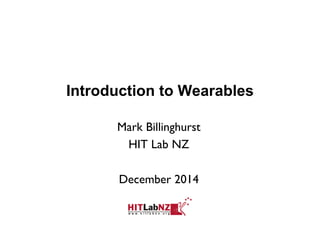
Introduction to Wearables
- 1. Introduction to Wearables Mark Billinghurst HIT Lab NZ December 2014
- 3. Room Desk Lap Hand Head
- 5. Wearable Computing ▪ Computer on the body that is: ▪ Always on ▪ Always accessible ▪ Always connected ▪ Other attributes ▪ Augmenting user actions ▪ Aware of user and surroundings
- 6. The Ideal Wearable ▪ Persists and Provides Constant Access: Designed for everyday and continuous user over a lifetime. ▪ Senses and Models Context: Observes and models the users and environment. ▪ Augments and Mediates: Information support for the user in both the physical and virtual realities. ▪ Interacts Seamlessly: Adapts its input and output modalities to those most appropriate at the time. Starner, T. E. (1999). Wearable computing and contextual awareness (Doctoral dissertation, Massachusetts Institute of Technology).
- 7. Wearable Attributes ▪ fafds
- 8. History
- 9. History of Wearables ▪ 1960-90: Early Exploration ▪ Custom build devices ▪ 1990 - 2000: Academic, Military Research ▪ MIT, CMU, Georgia Tech, EPFL, etc ▪ 1997: ISWC conference starts ▪ 1995 – 2005+: First Commercial Uses ▪ Niche industry applications, Military ▪ 2010 - : Second Wave of Wearables ▪ Consumer applications, Head Worn
- 10. The Gamblers Ed Thorp (1961) Belt computer Glasses Display ▪ Timing device for roulette prediction ▪ Card counting hardware (toe input) Keith Taft (1972) Shoe Input Thorp, E. O. (1998, October). The invention of the first wearable computer. In Wearable Computers, 1998. Second International Symposium on (pp. 4-8). IEEE.
- 11. The Hackers (1980’s - ) ! MIT Media Lab – Wearable Computing (1993) http://www.media.mit.edu/wearables/
- 12. Enabling Technologies (1989+) ▪ Private Eye Display (Reflection Tech.) ▪ 720 x 280 dipslay ▪ Red LED ▪ Vibrating mirror ▪ Twiddler (Handykey) ▪ Chording keypad ▪ Mouse emulation
- 13. MIT Tin Lizzy (1993) ▪ General Purpose Wearable ▪ Doug Platt, Thad Starner ▪ 150 MHz Pentium CPU ▪ 32-64 Mb RAM, 6 Gb HDD ▪ VGA display ▪ Cellular modem http://www.media.mit.edu/wearables/lizzy/lizzy/index.html
- 14. Prototype Applications ▪ Remembrance Agent ▪ Rhodes (97) ▪ Augmented Reality ▪ Feiner (97), Thomas (98) ▪ Remote Collaboration ▪ Garner (97), Kraut (96) ▪ Maintenance/Factory ▪ Caudell (92), Thompson (97)
- 15. Mobile AR: Touring Machine (1997) ▪ University of Columbia ▪ Feiner, MacIntyre, Höllerer, Webster ▪ Combines ▪ See through head mounted display ▪ GPS tracking ▪ Orientation sensor ▪ Backpack PC (custom) ▪ Tablet input Feiner, S., MacIntyre, B., Höllerer, T., & Webster, A. (1997). A touring machine: Prototyping 3D mobile augmented reality systems for exploring the urban environment. Personal Technologies, 1(4), 208-217.
- 16. MARS View ▪ Virtual tags overlaid on the real world ▪ “Information in place”
- 17. Mobile AR - Hardware PCI 3D Graphics Board Hard Drive Serial Ports CPU PC104 Sound Card PC104 PCMCIA GPS Antenna RTK correction Antenna HMD Controller Tracker Controller DC to DC Converter Battery Wearable Computer GPS RTK correction Radio Example self-built working solution with PCI-based 3D graphics Columbia Touring Machine
- 18. Early Commercial Systems ▪ Xybernaut (1996 - 2007) ▪ Belt worn, HMD, 200 MHz ▪ ViA (1996 – 2001) ▪ Belt worn, Audio Interface ▪ 700 MHz Crusoe ▪ Symbol (1998 – 2006) ▪ Wrist worn computer ▪ Finger scanner
- 19. Symbol WWC 1000 (1998 - ) ! Wrist worn wearable + finger barcode scanner ! $3500 USD, current price $1000 ! Over 30K sold in first 2 years, still selling (>100k units?) ! First widely deployed wearable computer
- 20. Reasons For Success ! Well defined large market niche ! Stock pickers with holster scanners ! Significant usability/ergonomics effort ! Over 40,000 hours user testing ! Provided significant performance improvement ! Met user needs, solved existing problems ! Addressed social factors ! Company with substantial R+D resources Stein, R., Ferrero, S., Hetfield, M., Quinn, A., & Krichever, M. (1998, October). Development of a commercially successful wearable data collection system. In Wearable Computers, 1998. Digest of Papers. Second International Symposium on (pp. 18-24). IEEE.
- 21. Second Gen. Commercial Systems ! Recon (2010 - ) ! Head worn displays for sports ! Ski goggle display ! Investment from Intel (2013) ! Google (2011 - ) ! Google Glass ! Consumer focus
- 22. Recon MOD/MOD live (2010 - ) ! http://www.reconinstruments.com ! Ski goggle wearable ! Niche market focus ! Show speed, maps, phone calls etc ! $199/$299 accessory ! GPS location, orientation, sensor output ! Android platform/SDK ! Sales: > 50K units sold
- 23. Use Case ! While skiing show: ! maps, ! speed, ! altitude ! phone calls ! text messages
- 24. Google Glass (2011 - )
- 26. Other HWCs ▪ Vuzix M-100 ▪ $999, professional ▪ Recon Jet ▪ $600, more sensors, sports ▪ Opinvent ▪ 500 Euro, multi-view mode ▪ Motorola Golden-i ▪ Rugged, remote assistance
- 28. dsfh
- 30. Summary ! First wearable companies ! Targeting niche markets ! Expensive/poorly designed solutions ! Mostly low sales (< 10,000) ! Current generation ! First general consumer wearable (Glass, others) ! Bigger niche markets (skiing, sports) – > 50K+ sales ! Lower costs/better design
- 31. Market Analysis
- 33. Gartner - Hype Cycle 5 – 10 years to widespread commercialization ! 5-10 years to widespread commercial acceptance
- 34. Projected Market - 1
- 36. Total Number Wearable Devices
- 38. Wide Difference in Market Size
- 39. Key Companies
- 40. Summary ! Wearables reach mass market over 5-10 years ! Analysts disagree on projected sales ! Maybe 20 million devices shipped/year by 2018 ! Up to $11 Billion market size by 2018 ! Wearable computers small cf to other technology ! Smart glass around 10% of all wearable sales ! All wearable devices < 10% of smart phone sales
- 42. “The product is no longer the basis of value. The experience is.” Venkat Ramaswamy The Future of Competition.
- 45. Using the N-gage
- 48. Experience Design is All About You ! Users should be involved throughout the Design Process ! Consider all the needs of the user
- 49. Glass User Experience ! Truly Wearable Computing ! Less than 46 ounces ! Hands-free Information Access ! Voice interaction, Ego-vision camera ! Intuitive User Interface ! Touch, Gesture, Speech, Head Motion ! Access to all Google Services ! Map, Search, Location, Messaging, Email, etc
- 50. Living Heads Up vs. Heads Down
- 52. Lost in Screen Space
- 53. PHYSICAL
- 54. Physical Elements ! Interface design ! Input techniques ! Interaction metaphors ! Wearability/Ergonomics
- 55. Design For Device ! Simple, relevant information ! Complement existing devices
- 57. Consider Your User ! Wearable User ! Probably Mobile ! One/no hand interaction ! Short application use ! Need to be able to multitask ! Use in outdoor or indoor environment ! Want to enhance interaction with real world
- 58. It's like a rear view mirror Don't overload the user. S2ck to the absolutely essen2al, avoid long interac2ons. Be explicit.
- 59. Micro Interac3ons The posi2on of the display and limited input ability makes longer interac2ons less comfortable. Using it shouldn’t take longer than taking out your phone.
- 60. Micro-Interactions ▪ On mobiles people split attention between display and real world
- 61. Time Looking at Screen Oulasvirta, A. (2005). The fragmentation of attention in mobile interaction, and what to do with it. interactions, 12(6), 16-18.
- 62. Design for MicroInteractions ▪ Design interaction less than a few seconds ! Tiny bursts of interaction ! One task per interaction ! One input per interaction ▪ Benefits ! Use limited input ! Minimize interruptions ! Reduce attention fragmentation
- 63. Do one thing at a time
- 64. Make it Glanceable Bad Good ! Seek to rigorously reduce information density. ! Design for recognition, not reading.
- 65. Reduce the number of info chunks 3 1 2 1 2 3 4 5 (6) Reducing the total # of information chunks will increase the glanceability of your design.
- 66. Single Interactions Faster than 4 s 1 2 3 1 2 3 4 5 (6) Eye Movements: ~ 2 secs Eye Movements: ~ 0.9 sec
- 67. Test the glanceability ✓ of your design
- 68. Don’t Get in the Way ! Enhance, not replace, real world interaction
- 69. Keep it Relevant ! Information at the right time and place
- 70. ✓ Test your design indoors + outdoors
- 71. Interface Guidelines ▪ Don’t design a mobile app ! Design for emotion ▪ Make it glanceable ! Do one thing at a time ! Reduce number of information chunks ▪ Design for indoor and outdoor use
- 72. Physical Input ! Interaction on the go ! Must support mobile input ! Fatigue ! “Gorrilla” Arm from free-hand input ! Comfort ! People want to do small gestures by waist ! Socially Acceptable ! Do I look silly doing this?
- 73. Twiddler Input ▪ Chording or multi-tap input ▪ Possible to achieve 40 - 60 wpm after 30+ hours ▪ Chording input about 50% faster than multi-tap ▪ cf 20 wpm on T9, or 60+ wpm for QWERTY Lyons, K., Starner, T., Plaisted, D., Fusia, J., Lyons, A., Drew, A., & Looney, E. W. (2004, April). Twiddler typing: One-handed chording text entry for mobile phones. In Proceedings of the SIGCHI conference on Human factors in computing systems (pp. 671-678). ACM.
- 74. Virtual Keyboards ▪ In air text input ▪ Virtual QWERTY keyboard up to 20 wpm ▪ Word Gesture up to 28 wpm ▪ Handwriting around 20-30 wpm A. Markussen, et. al. Vulture: A Mid-Air Word-Gesture Keyboard (CHI 2014)
- 75. Unobtrusive Input Devices ▪ GestureWrist ▪ Capacitive sensing ▪ Change signal depending on hand shape Rekimoto, J. (2001). Gesturewrist and gesturepad: Unobtrusive wearable interaction devices. In Wearable Computers, 2001. Proceedings. Fifth International Symposium on (pp. 21-27). IEEE.
- 76. GesturePad
- 77. Skinput Using EMG to detect muscle activity Tan, D., Morris, D., & Saponas, T. S. (2010). Interfaces on the go. XRDS: Crossroads, The ACM Magazine for Students, 16(4), 30-34.
- 78. Types of Head Mounted Displays Occluded See-thru Multiplexed
- 79. See-through Thin Displays Opinvent Ora Lumus ▪ Waveguide techniques for thin see-through displays ▪ Wider FOV, AR applications, Social acceptability
- 80. Where to put Wearables? ▪ Places for unobtrusive wearable technology Gemperle, F., Kasabach, C., Stivoric, J., Bauer, M., & Martin, R. (1998, October). Design for wearability. In Wearable Computers, 1998. Digest of Papers. Second International Symposium on (pp. 116-122). IEEE.
- 81. Where to Place Trackpad? ▪ User study 25 people different postures ▪ Front of thigh most preferred, torso/upper arm worst Thomas, Bruce, et al. "Determination of placement of a body-attached mouse as a pointing input device for wearable computers.” ISWC 1999. IEEE Computer Society, 1999.
- 82. Where do users want Wearables? 29% on clothing 28% on wrist 12% on Glasses
- 83. SOCIAL/CULTURAL
- 84. TAT Augmented ID
- 87. How is the User Perceived?
- 89. Social Interaction ! For mobiles, location and audience have a significant impact on the type of gestures people will be willing to perform.
- 90. Professional vs. Everyday Use ! Everyday acceptance ! Only 12% US adults said they would use AR glasses ! 20% handheld AR users experienced social issues ! 40% neutral/uncomfortable with public gestures ! Professional Use ! 85% Doctors said they would use AR glass in job ! < 25% neutral/uncomfortable with work gestures
- 91. COGNITIVE
- 92. Cognitive Load and Interfaces
- 93. A Typical Work Day Which is the most cognitively demanding?
- 94. Cognitive Interference ▪ Structural interference ▪ Two or more tasks compete for limited resources of a peripheral system - eg two cognitive processes needing vision ▪ Capacity interference ▪ Total available central processing overwhelmed by multiple concurrent tasks - eg trying to add and count at same time
- 95. Resource Competition Framework ▪ Mobility tasks compete for cognitive resources with other tasks ▪ the most important given higher priority ▪ RCF is a method for analyzing this, based on: ▪ task analysis ▪ modelling cognitive resources ▪ a resource approach to attention Oulasvirta, A., Tamminen, S., Roto, V., & Kuorelahti, J. (2005, April). Interaction in 4-second bursts: the fragmented nature of attentional resources in mobile HCI. In Proceedings of the SIGCHI conference on Human factors in computing systems (pp. 919-928). ACM.
- 96. Cognitive Resources & Limitations
- 98. Application of RCF Busy street > Escalator > Café > Laboratory. But if you made Wayfinding, Path Planning, Estimating Time to Target, Collision Avoidance easier?
- 99. Handling Interruptions Show Message Start Reply Look Up Receiving SMS on Glass “Bing” Tap Swipe Glass User ▪ Gradually increase engagement ▪ Reduce attention load Say Reply
- 100. Nomadic Radio (2000) ▪ Spatial audio wearable interface Sawhney, N., & Schmandt, C. (2000). Nomadic radio: speech and audio interaction for contextual messaging in nomadic environments. ACM transactions on Computer-Human interaction (TOCHI), 7(3), 353-383.
- 101. Spatial Audio Metaphor Messages arranged depending on time of day
- 102. Notification Interruptions ▪ Dynamic scaling of incoming message based on interruptibility of the user ▪ Busy = silence ▪ Availble = preview
- 103. Use Cases
- 104. Ideal Applications ! Use cases that require: ! Hands-free interaction ! Mobile information access ! Constant access to information ! Supporting activity in real world ! Low likelihood of social issues ! Enhanced view of reality
- 105. Wearable Use Cases
- 106. Smart Watch Consumer Insights/Primary Uses Personal assistance Health & Fitness Personal safety Communication Smart home access Near Field Communication (NFC)
- 108. Social ac3on First-‐person journalist Tim Pool broadcasts an in2mate view of Istanbul protests. 'I want to show you what it's like to be there as best I can, even if that ends with me running full-‐speed into a cafe and rubbing lemons all over my face a<er being tear-‐gassed'
- 110. CityViewAR ! Using AR to visualize Christchurch city buildings ! 3D models of buildings, 2D images, text, panoramas ! AR View, Map view, List view ! Available on Android market
- 111. CityViewAR on Glass ! AR overlay of virtual buildings in Christchurch
- 112. Financial Services Applications ! Which Financial Services task could benefit from using wearables? ! always on, connected, accessible ! Match task requirements to wearable attributes ! Hands-busy, constant information access, user monitoring, mobile, etc ! Key question: can this task be done on a mobile phone instead of wearable?
- 113. Financial Applications ! Possible types of Financial Services experiences ! Customer Service ! Consumer Banking ! Finance Trading ! Remote Collaboration
- 114. CUSTOMER SERVICE
- 115. Customer Service ! Wearables provide ! Constant access to information ! Mobile access – move agent from behind counter ! Improved face to face customer experience - Customer face recognition - Eye to eye contact
- 116. Example: Virgin Atlantic ! Virgin Atlantic trialing Glass for customer check in ! Features ! Agent greets customer curb-side, start check-in process ! Provide customer details, personalized service ! Document verification – camera scanning of boarding pass
- 117. ! Advantages ! Focus attention on customer ! Moves agent to customer - Earlier engagement ! Reduces technology barrier between agent and customer - Hide behind computer/desk ! Provides personalized service - Name, flight details, weather, diet, translation services, etc
- 118. “The trial was a huge success with positive feedback from both our staff and customers on the usage of wearable technology” ! Key findings ! Only Google Glass permitted the agent to maintain eye contact showing they were engaged and interesting in helping. ! Some passengers were taken aback initially by Glass wearing concierges, but, on the whole, passengers responded well. ! Technical challenges to overcome - Short battery life, camera resolution, wifi issues
- 119. CONSUMER BANKING
- 120. Consumer Banking ! Use Glass to provide mobile finance services ! Bank locator ! In-store payments ! Currency conversion ! Receipt capture (using camera) ! Account balance checking ! Etc ! Some banks porting their mobile apps to Glass
- 121. Example: Westpac ! Ported mobile finance app Cash Tank to Glass ! Features ! Check balance ! Transfer funds ! Find nearest ATM/bank branch ! Get alerts and notifications ! Trialed in NZ and Australia
- 122. Demo Video ! https://www.youtube.com/watch?v=6qX25cE7Bww
- 123. Other Examples ! CaixaBank ! Well Fargo ! Discover ! Saudi Investment Bank ATM finder ! FISERV Mobile payments on Glass ! TMG See2Pay small-dollar payments on Glass ! http://blog.dwolla.com/dwolla-now-available-on-google-glass/
- 124. See2pay Demo ! https://www.youtube.com/watch?v=D-3UKp0a4nU
- 125. CiaxaBank Glass Application Branch finder (AR), currency converter, contact details
- 126. FINANCE TRADING
- 127. Finance Trading ! Currently most finance trading is confined to fixed desks/location ! Wearables could allow managers to maintain awareness while away from trading floor ! Provides constant access to markets ! Alerts where ever they are ! Constant monitoring of individual funds ! Etc.
- 128. Deskbound to Mobile
- 129. COLLABORATION
- 130. Google Glass ▪ Wearable computer – Ego-Vision view ▪ camera + processing + display + connectivity
- 131. Example – Vipaar Telemedicine ! Vipaar + UAB - http://www.vipaar.com ! Endoscopic view streamed remotely ! Remote expert adds hands – viewed in Glass
- 133. GoToAssist ! http://www.gotoassist.com/ ! Remote collaboration platform ! Screen sharing ! File transfer ! Chat, Annotation ! SeeIt platform supports Glass
- 134. SeeIt Glass Demo ! http://www.citrix.com/tv/#videos/10065
- 135. Research Problems
- 136. Challenges for the Future (2001) ▪ Privacy ▪ Power use ▪ Networking ▪ Collaboration ▪ Heat dissipation ▪ Interface design ▪ Intellectual tools ▪ Augmented Reality systems Starner, T. (2001). The challenges of wearable computing: Part 1. IEEE Micro,21(4), 44-52. Starner, T. (2001). The challenges of wearable computing: Part 2. IEEE Micro,21(4), 54-67.
- 137. Gesture Interaction With Glass ▪ 3 Gear Systems ▪ Hand tracking ▪ Hand data sent to glass ▪ Wifi networking ▪ Hand joint position ▪ AR application rendering ▪ Vuforia tracking
- 138. Performance ▪ Full 3d hand model input ▪ 10 - 15 fps tracking, 1 cm fingertip resolution
- 139. ● Meta Gesture Interaction ▪ Depth sensor + Stereo see-through ▪ https://www.spaceglasses.com/
- 140. Current Collaboration ▪ First person remote conferencing/hangouts ▪ Limitations - Single POV, no spatial cues, no annotations, etc
- 141. Sharing Space: Social Panoramas ▪ Capture and share social spaces in real time ▪ Enable remote people to feel like they’re with you
- 142. Context Sensing ▪ Using context to manage information ▪ progressive information display as user shows interest ▪ Context from ▪ Speech ▪ Gaze ▪ Real world ▪ Wearable AR Display Ajanki, A., Billinghurst, M., Gamper, H., Järvenpää, T., Kandemir, M., Kaski, S., ... & Tossavainen, T. (2011). An augmented reality interface to contextual information. Virtual reality, 15(2-3), 161-173.
- 145. Gaze Interaction
- 146. AR View
- 147. More Information Over Time
- 148. Conclusions
- 149. Conclusions ! Wearable computing represents a fourth generation of computing devices ! Google Glass is the first consumer wearable ! Lightweight, usable, etc ! A range of wearables will appear in 2014 ! Ecosystem of devices ! Significant research opportunities exist ! User interaction, displays, social impact
- 150. More Information • Mark Billinghurst – mark.billinghurst@hitlabnz.org – @marknb00 • Website – www.hitlabnz.org
