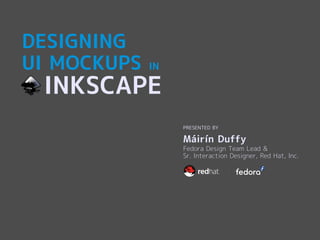
Designing UI Mockups in Inkscape
- 1. DESIGNING UI MOCKUPS IN INKSCAPE PRESENTED BY Máirín Duffy Fedora Design Team Lead & Sr. Interaction Designer, Red Hat, Inc.
- 2. You can do it.
- 3. Plus, we really need you to.
- 4. These are great general skills to have.
- 5. TODAY'S TOPICS: #1 Take a drive around the Inkscape UI. #2 The rectangle and text tools are your best friends. #3 Ctrl+D & movin' it. #4 Get 'em together and group! #5 Save & share.
- 6. #1 Take a drive around the Inkscape UI.
- 7. ROTATE & FLIP ASPECT RATIO LOCK SELECTOR NODE EDIT RECTANGLE ELLIPSE TEXT GRADIENT DROPPER PALETTE
- 8. _ + INKSCAPE SPECIALS: CTRL+D duplicate CTRL+G group 1 100% zoom 5 Center canvas, fill screen +&- Zoom in & zoom out PgUp & PgDn Move up & down stack 1 step Home & End Move to top and bottom of stack
- 9. BRIEF INKSCAPE UI PUBLIC SERVICE MESSAGE #1: Don't forget this lock. IF YOUR DRAWINGS AND TEXT ARE GETTING STRETCHED, TRY CLICKING IT!
- 10. BRIEF INKSCAPE UI PUBLIC SERVICE MESSAGE #2: Ctrl & Shift are magic! WHEN IN DOUBT, TRY THEM OUT! SCALING, ANGLES, ROTATION, MOVING, UNDO, STROKE v. FILL ...
- 11. BRIEF INKSCAPE UI PUBLIC SERVICE MESSAGE #3: Don't get lost! STUCK IN LALA LAND? HITTING '5' WILL BRING YOU BACK TO CENTER.
- 12. #2 The rectangle and text tools are your best friends.
- 13. No fancy tricks. Just text & rectangles.
- 14. Fill vs. Stroke SELECT OBJECT & CLICK COLOR TO COLOR FILL. SELECT OBJECT, HOLD SHIFT, & CLICK COLOR TO COLOR STROKE. IF YOU NEED A SPECIFIC COLOR HEX VALUE, ENTER IT HERE.
- 15. Stroke width ENTER A VALUE HERE.
- 16. Round your rectangle. CLICK & DRAG HERE
- 17. Scale your rectangle. CLICK & DRAG HERE SCALE FROM THE LOWER LEFT (CLICK & DRAG) SHIFT + CLICK & DRAG HERE SCALE FROM THE CENTER (SHIFT + CLICK & DRAG)
- 18. Scale text, too! CLICK & DRAG HERE
- 19. #3 Ctrl+D and movin' it.
- 20. Ctrl+D saves you time. SELECT OBJECT & HOLD DOWN SHIFT A PERFECT COPY. HIT CTRL+D AND KEEP PRESSING MODIFY AS NEEDED. ARROW DOWN
- 21. Ctrl+D really saves you time. 16 OBJECTS FROM 4, ALIGNED AND SPACED PERFECTLY.
- 22. Ctrl+D works with text, too. A NICELY-ALIGNED AND CONSISTENT COLUMN OF TEXT, MADE QUICKLY
- 23. Keep going. You can use Ctrl+D to duplicate entire screens!
- 24. You've gotta move it. SNAIL ALT + ARROW KEYS TORTOISE PLAIN ARROW KEYS HARE SHIFT+ ARROW KEYS IN ALL CASES, THE RIGHT ARROW KEY WAS PRESSED 40 TIMES.
- 25. #4 Get 'em together and group!
- 26. Grouping makes many into one. THREE SEPARATE OBJECTS: Price, Square, and 'Item' label. CLICK & MOVE: You only move one. You can select them all by lassoing, or...
- 27. Grouping makes many into one. SELECT THEM ALL, HIT CTRL+G. CLICK & MOVE – THEY MOVE TOGETHER.
- 28. You can ungroup, too. HIT CTRL+SHIFT+G TO UNGROUP. THEY ARE SEPARATE OBJECTS NOW.
- 29. Let's give it a try!
- 30. #5 Save & share.
- 31. One source file.
- 32. SVGZ IS COMPRESSED. THIS WILL SAVE YOU SPACE!
- 34. Export each screen as a PNG. MAKE SURE CLICK YOU ARE THE ON THE OUTLINE SELECTION OF TAB. THE SCREEN TO EXPORT. CHOOSE A FILENAME AND HIT EXPORT.
- 35. MOCKUP #1 MOCKUP #2 SOURCE SVG FOR THE TWO MOCKUPS
- 36. Create a wiki mockup sheet.
- 37. Create a wiki mockup sheet. CLICK LINK TO GO TO UPLOAD FORM
- 38. Create a wiki mockup sheet.
- 39. Completed sheet. Send it out in IRC, blog it, share it with friends, get feedback!
- 40. Questions? Thanks to my Fedora Design Team pal María 'Tatica' Leando for designing the cute characters throughout these slides. :)
