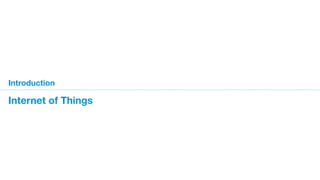
IoT Workshop in Macao
- 2. © 2015 Cisco and/or its affiliates. All rights reserved.Presentation_ID Cisco Public 39% of the world population is connected 13B connected things 80% Technology powers of business processes 5000 More data in one year than in previous Internet of Everything © 2015 Cisco and/or its affiliates. All rights reserved.Presentation_ID Cisco Public 7 Source: http://www.slideshare.net/Cisco/enabling-the-internet-of-everything-ciscos-iot-architecture
- 3. © 2015 Cisco and/or its affiliates. All rights reserved.Presentation_ID Cisco Public 7.26.8 7.6 World Population Adoption rate of digital infrastructure: 5X faster than electricity and telephony 50 Billion “Smart Objects” 50 2010 2015 2020 0 40 30 20 10 BillionsofDevices 25 12.5 Inflection point Timeline IoT Is Here Now – and Growing! Source: http://www.slideshare.net/Cisco/enabling-the-internet-of-everything-ciscos-iot-architecture
- 4. © 2015 Cisco and/or its affiliates. All rights reserved.Presentation_ID Cisco Public Cisco Internet of Things Portfolio 36 Oil and GasEnergy-Utility TransportationMiningManufacturing City SP/M2MDefense Management IoT Security Application Enablement [Fog Computing/IOx] Connected Factory Connected Train City Safety and Security Energy Distribution Automation Connected Well IE 2000 IE 3000 CGS2000 Industrial Switching IP67 IE 4000 IE 5000 Industrial Routing CGR 2000 ASR 903 Industrial Wireless Field AP - 1552 Industrial AP (Rockwell) Field AP - IW 3700 802.11ac Positive Train Control Field Network CGR 1000 819H 809H IR910 IR 509 829H Embedded Networks 5900 ESR, ESS 2020 Switches 5921 ESR Software Router Connected Safety & Security Video Surveillance Manager and IP Cameras Physical Access Manager Digital Media DMM Digital Media Manager Digital Media Processors Source: http://www.slideshare.net/Cisco/enabling-the-internet-of-everything-ciscos-iot-architecture
- 5. Source: http://www.slideshare.net/Cisco/enabling-the-internet-of-everything-ciscos-iot-architecture © 2015 Cisco and/or its affiliates. All rights reserved.Presentation_ID Cisco Public IoE Solutions Manufacturing Transportation Energy and Minerals Public Sector B2C Industries Verticals Connected Factory Connected Transportation Connected Utilities Connected Mining Connected City Connected Public Safety Connected SP /M2M Connected Oil and Gas Connected Retail Connected Health Connected Factory Energy Mgmt. Connected Roadways Connected Pipelines Connected Mobile Workforce Asset Visibility and Monitoring SCC Infrastructure Management (City Wi-Fi, Parking, Lighting, Location, Traffic, Safety and Security) Connected Schools Remote Tower Management Store-in-a-box Virtual Patient Observation Connected Factory Wireless Connected Trains Connected Refinery Connected AMI Connected Predictive Maintenance Connected Border CMX digital Experience Patient Wayfinding Connected Factory Security Connected Stations Secure Ops Connected Substation Automation Connected Mine Remote Operations Connected Law Enforcement Fleet/Asset Management Remote Expert/ Mobile Advisor Patient Media Experience Workspaces (Smart Spaces and REGS) Secure Ops Connected Factory Automation Connected Trackside Connected Oilfield Connected Distribution Automation Connected Defense Digital Media Store Experience Cisco Health Presence Connected Sports and Entertainment Connected Stadium Connected Stadium Wi-Fi StadiumVision StadiumVision Mobile Solutions and Use Cases SolutionSKUs (IVSG) IoE Sales,BT Ecosystem partners CCS Services (AS,TS) GTM FSI Omni-channel Customer Interaction Pervasive Employee Collaboration In-branch customer experience Energy Management
- 7. IoT Workshop at Macao Polytechnic Institute What is Internet of Things (IoT)? • Industrial Internet http://www.iiconsortium.org/ • Watson Internet of Things http://www.ibm.com/internet-of-things/ • Target Open House http://openhouse.target.com/
- 9. Hands-on Getting Started with ESP8266
- 10. IoT Workshop at Macao Polytechnic Institute Setting up Your ESP8266 Board 1. Solder headers to your board 2. Turn on the power slide switch 3. Connect a USB (A to Micro B) cable Source: https://learn.sparkfun.com/tutorials/esp8266-thing-development-board-hookup-guide/hardware-overview
- 11. IoT Workshop at Macao Polytechnic Institute Setting up an Environment for ESP8266 #1 1. Install Arduino 1.6.8 from the Arduino website. 2. Start Arduino and open Preferences window (File > Preferences on Windows, Arduino > Preferences... on Mac OS X). 3. Enter http://arduino.esp8266.com/stable/package_esp8266com_index.json into Additional Board Manager URLs field. 4. Hit OK. Then navigate to the Board Manager by going to Tools > Boards > Boards Manager. Look for esp8266. Click on that entry, then select Install. 5. With the Board addon installed, all that’s left to do is select “SparkFun ESP8266 Thing Dev” from the Tools > Boards menu. 6. Then select your serial port number under the Tools > Port menu.
- 15. IoT Workshop at Macao Polytechnic Institute Setting up an Environment for ESP8266 #2 1. Navigate File > Examples > ESP8266 (as a part of Examples from Custom Libraries) > Blink 2. Hit the button on your Arduino IDE to start uploading 3. If you see the onboard LED is blinking, that means you finished setting up successfully
- 17. IoT Workshop at Macao Polytechnic Institute Setting up an Environment for ESP8266 #3 1. Navigate to Library Manager by going Sketch > Include Library > Manage Libraries... 2. Look for PubSubClient and install 3. Look for ArduinoJson and install 4. Grab examples from the Dropbox folder and copy to your Arduino folder 5. Open a Serial Monitor by going Tools > Serial Monitor 6. Change the baud rate from 9600 bps (default) to 115200 bps
- 19. IoT Workshop at Macao Polytechnic Institute How Different from Arduino Uno? • A Wi-Fi (802.11 b/g/n) wireless modem is integrated • The processor is faster and has much memory space • 3.3V, instead of 5V • Limited number of pins • Some pins (i.e. D0) are used for special functions • The on-board LED is connected to D5, instead of D13 • Only one analog input (i.e. A0) and range is 0 - 1V, instead of 0 - 5V
- 20. GND GND Vin Vin 5 D5 LED 0 D0 Used in reset 4 D4 13 D13 MOSI 12 D12 MISO 16 D16 XPD ADC A0 10-bit 1V 15 D15 GNDGND 3V33.3V 2D2SDA 14D14SCL/SCLK RSTReset TXD7TX RXD8RX 5VV_USB NCNot Connected GNDGND ESP8266 Thing Dev Board (WRL-13711)Arduino add-on available 80MHz MicroB USB 3.7-6V Power connector Powerswitch u. antenna connector Not Connected To use swap the solder jumper PCB Antenna Power (ESP8266 Thing) Vin: 3.7V-6V VUSB: 5V VCC:3.3V @500mA Max 12mA per I/O pin Typical Power (ESP8266 module) Transmit 135-215mA Receive 60-62mA Standby 0.9mA Deep sleep 10uA LEDs Power: Red User (pin 5): Blue RX: Yellow TX: Green Wi-Fi 802.11 b/g/n Wi-Fi Direct (P2P) soft AP GPIO0 On bootup will run program if high and bootloader if low Tied to DTR to run bootloader when reset Jumpers on back PWR-LED - cut to disconnect power LED SLEEP-EN - Connect RST to XPD to enable sleep (disables programming) Name Power GND Control Arduino ADC Serial Misc _
- 21. IoT Workshop at Macao Polytechnic Institute IFTTT Primer 1. Point your web browser to https://ifttt.com/ and create an account 2. Install an application for your smart phone (if available) 3. Create a recipe to get familiar with IFTTT terms (e.g. recipes, channels, triggers, actions and so on)
- 22. IoT Workshop at Macao Polytechnic Institute Available Triggers for the Instagram Channel • Any new photo/video by you • New photo/video by you with specific hashtag • New photo by you in area • You like a photo/video • New photo/video by specific user • New photo by anyone in area • New photo/video by anyone with specific hashtag
- 23. IoT Workshop at Macao Polytechnic Institute Example of ESP8266 as a Trigger Device 1. Point your web browser to https://ifttt.com/maker to connect the Maker channel to your account 2. Copy your key and paste it to your notebook 3. Create a recipe; choose the Maker channel for the trigger and choose something (e.g. IF Notifications) for the action 4. Connect a button and a resistor to the D4 pin of your board 5. Open IFTTT_Trigger 6. Navigate to a tab named 'config.h' and replace the SSID, password and key with your's 7. Upload the example to the board, hit the button and see what happens
- 25. IoT Workshop at Macao Polytechnic Institute Example of ESP8266 as an Action Device 1. Point your web browser to https://beebotte.com/ and create an account 2. Create a Channel (e.g. ifttt) and a Resource (e.g. action) 3. Copy the Channel Token and paste it to your notebook 4. Create a recipe; choose something (e.g. Instagram) as the trigger and choose the Maker channel for the action URL: https://api.beebotte.com/v1/data/write/ifttt/action?token=********** 5. Open IFTTT_Action_Beebotte 6. Navigate to a tab named 'config.h' and replace the SSID, password and key 7. Upload the example to the board 8. Provoke the trigger and see what happens
- 30. IoT Workshop at Macao Polytechnic Institute Let’s Try! 1. Create an example to fire a trigger when your indoor brightness changes (e.g. from bright to dark); How might we convert the voltage range from 0 - 3.3V to 0 - 1V, to fit the range of the analog input pin of your board? 2. Write a code to move a servo motor when something happened (e.g. a person posted a Tweet); How might we connect a servo motor to your board and control it?
- 31. IoT Workshop at Macao Polytechnic Institute Resources • ESP8266 Thing Development Board Hookup Guide https://learn.sparkfun.com/tutorials/esp8266-thing-development-board- hookup-guide • Examples https://github.com/kotobuki/esp8266_examples • MQTT (MQ Telemetry Transport) http://mqtt.org/ • Arduino Client for MQTT http://pubsubclient.knolleary.net/
- 32. IoT Workshop at Macao Polytechnic Institute Related Toolkits • Blynk http://www.blynk.cc/ • Node-RED http://nodered.org/
