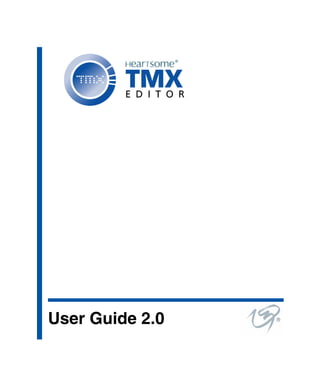
Heartsome Europe TMX Editor
- 1. ** ** User Guide 2.0 **
- 2. ** Heartsome TMX Editor User Guide 2.0 © 2003 Heartsome Holdings Pte. Ltd. All rights reserved. This manual together with the software material is made available under the licence for use in accordance with the terms and conditions prescribed therein. Its content is strictly intended to provide information to the user. It may be revised without prior notice as and when necessary solely on the initiative of Heartsome Holdings Pte. Ltd. Further, Heartsome Holdings Pte. Ltd. accepts no liability or responsibility for any errors or inaccuracies, real or perceived, arising from the use of the document. Unless specifically permitted, the publication or duplication in part or whole and transmitted in any way or by any means, physical or electronic, is not permitted without first obtaining a written approval from Heartsome Holdings Pte. Ltd. Company names referred to in samples are intended entirely for purposes of illustration and this has no real significance or bearing on the organisations under reference. Part Number: TM030201 2 **
- 3. ** Heartsome TMX Editor User Guide 2.0 Contents ** 1. Overview . . . . . . . . . . . . . . . . . . . . . . . . . . . . . . . . . . . . . . . . . . . . . . . . . . . . . . . . . . . . . . . . . . . . . . . . . . . . . 4 2. Anatomy of the Main Interface . . . . . . . . . . . . . . . . . . . . . . . . . . . . . . . . . . . . . . . . . . . . . . . . . . . . . . . 6 TMX Database Text Display Windows. . . . . . . . . . . . . . . . . . . . . . . . . . . . . . . . . . . . . . . . . . . . . 6 TMX Text Editing Windows . . . . . . . . . . . . . . . . . . . . . . . . . . . . . . . . . . . . . . . . . . . . . . . . . . . . . . . 6 3. How to build a TMX Translation Memory File . . . . . . . . . . . . . . . . . . . . . . . . . . . . . . . . . . . . . . . . 7 Using the Alignment Method . . . . . . . . . . . . . . . . . . . . . . . . . . . . . . . . . . . . . . . . . . . . . . . . . . . . . . 7 Using the create a new TMX File Method. . . . . . . . . . . . . . . . . . . . . . . . . . . . . . . . . . . . . . . . . . 9 4. Using the Editing Features . . . . . . . . . . . . . . . . . . . . . . . . . . . . . . . . . . . . . . . . . . . . . . . . . . . . . . . . . . 10 File Menu. . . . . . . . . . . . . . . . . . . . . . . . . . . . . . . . . . . . . . . . . . . . . . . . . . . . . . . . . . . . . . . . . . . . . . . . . 10 Edit, Cut, Copy and Paste Text including Format Tags. . . . . . . . . . . . . . . . . . . . . . . . . . . . . 10 Merge and Split Segments of Translations. . . . . . . . . . . . . . . . . . . . . . . . . . . . . . . . . . . . . . . . . 11 Re-arrange Segment Matches . . . . . . . . . . . . . . . . . . . . . . . . . . . . . . . . . . . . . . . . . . . . . . . . . . . . 11 Add New Language and New Entry . . . . . . . . . . . . . . . . . . . . . . . . . . . . . . . . . . . . . . . . . . . . . . . 12 5. Managing TMX Databases . . . . . . . . . . . . . . . . . . . . . . . . . . . . . . . . . . . . . . . . . . . . . . . . . . . . . . . . . . . 13 Create a TMX Database . . . . . . . . . . . . . . . . . . . . . . . . . . . . . . . . . . . . . . . . . . . . . . . . . . . . . . . . . . 13 Add a TMX Database . . . . . . . . . . . . . . . . . . . . . . . . . . . . . . . . . . . . . . . . . . . . . . . . . . . . . . . . . . . . . 14 Remove a TMX Database. . . . . . . . . . . . . . . . . . . . . . . . . . . . . . . . . . . . . . . . . . . . . . . . . . . . . . . . . 14 Import TMX File . . . . . . . . . . . . . . . . . . . . . . . . . . . . . . . . . . . . . . . . . . . . . . . . . . . . . . . . . . . . . . . . . . 15 Export TMX Database . . . . . . . . . . . . . . . . . . . . . . . . . . . . . . . . . . . . . . . . . . . . . . . . . . . . . . . . . . . . 15 Database List Location. . . . . . . . . . . . . . . . . . . . . . . . . . . . . . . . . . . . . . . . . . . . . . . . . . . . . . . . . . . . 16 6. Hotkeys and Buttons . . . . . . . . . . . . . . . . . . . . . . . . . . . . . . . . . . . . . . . . . . . . . . . . . . . . . . . . . . . . . . . . 17 Appendix A - Character Encodings . . . . . . . . . . . . . . . . . . . . . . . . . . . . . . . . . . . . . . . . . . . . . . . . . . . . 18 Appendix B - Language Codes . . . . . . . . . . . . . . . . . . . . . . . . . . . . . . . . . . . . . . . . . . . . . . . . . . . . . . . . . 24 3 **
- 4. ** Heartsome TMX Editor User Guide 2.0 1. Overview Heartsome's TMX Editor is a software designed to provide a powerful tool for creating and maintaining translation memory databases that are consistent with the TMX standard. TMX stands for Translation Memory eXchange. It is a vendor-neutral, open standard for storing and exchanging translation memories created by Computer Aided Translation (CAT) and localization tools. The intent of TMX is to allow for easier exchange of translation memory data between tools and/or translation vendors with little or no loss of critical data during the process. TMX is the result of an initiative undertaken by the OSCAR (Open Standards for Container/Content Allowing Re-use) committee, a special interest group organised by LISA (Localisation Industry Standards Association). ** ** The Heartsome TMX Editor thoroughly simplifies all translation memory database maintenance works with these key features: • Alignment tool that supports these file formats: HTML, XML, SGML, RTF and Plain Text. ** With this feature, users will be able to convert legacy files used previously that are available in two or more languages into re-usable translation memory databases. This is a process known as "alignment" in translation technology. • TMX editor is equipped with all relevant editing functions including search and replace, cut/copy and paste, merge, split and move segments of translation. 4 **
- 5. ** Heartsome TMX Editor User Guide 2.0 ** This feature enables users to undertake regular maintenance of TMX-compliant translation memory databases such as rectifying translation mistakes or updating corporate-wide glossary or linguistic style changes. • Full facility for users to add new languages and new translated texts in TMX files. ** This feature is especially useful for adding new language versions to a TMX database without going through a full translation cycle. For example, after producing a Simplified Chinese for China version, a user may use this editor to produce a Chinese for Taiwan version and a Chinese version for Hong Kong at 25% of the normal effort for such an endeavour. • User-friendly GUI that permits display of all languages in the memory database on the same screen. ** This truly cross-lingual feature is unique to Heartsome's products. It enables users to work on a full range of languages within the framework of the TMX Editor as well as other products. • Fully web-based support that enables easy connection to TMX databases via LAN (Local Area Network) or WWW (World Wide Web). ** This is a powerful feature that is also available in all Heartsome products. It enables users to share translation memory databases across the world. 5 **
- 6. ** Heartsome TMX Editor User Guide 2.0 2. Anatomy of the Main Interface TMX Database Text Display Windows The upper section of the TMX main interface is the window where segmented text of any language found in the TMX database being edited is displayed. If there are 4 languages in the database, there will be four columns of segmented text in this upper section. Below is an example of text displayed in this window. ** ** TMX Text Editing Windows The lower section of the TMX main interface displays windows where segmented text of the language directly above the active window may be edited. Most basic editing functions including cut/copy and paste, search and replace are available. Advanced editing features such as "undo" as well as "spell check" will be added in due course. ** 6 **
- 7. ** Heartsome TMX Editor User Guide 2.0 3. How to build a TMX Translation Memory File Heartsome's TMX editor is designed to edit translation memory files that are in full compliance with the TMX standard. There are two ways to build TMX files within the framework of the Heartsome TMX Editor. • Align files in two languages to obtain one set of 2-language TMX file. To use this method, the files for alignment must be in one of these formats: HTML, RTF, SGML, XML or Plain Text. • Use the TMX Editor to create a new TMX file and enter the data in the same manner as you would in any word processing software. This method is suitable for users who are unable to obtain acceptable legacy materials to take advantage of the first method. This TMX Editor may also be used to edit TMX-compliant translation memory files generated from third-party translation software. The process for obtaining such a file is dependent on the application that produces the source translation memory database. Using the Alignment Method 1. To use the alignment tool, go to Tools option and select Alignment to bring up the Alignment user interface. ** ** 2. Details of fields found in this interface are: ** • Source File and Target File Before you begin, make sure that you have two files belonging to two different languages; however, they must be of the same format. RTF must match RTF. HTML must match HTML. The alignment tool currently supports these document formats: SGML, XML, HTML, RTF and Plain Text. Identify the locations and names of the two files to be aligned and enter the details in the above two fields. ** As all Heartsome translation tools are fully capable of handling language translations in any direction, the differentiation between source and target is not important in the creation of translation memory to be used with Heartsome's suite of tools. English (source) to Japanese 7 **
- 8. ** Heartsome TMX Editor User Guide 2.0 (target) aligned file can still be used for translating from Japanese (source) to English (target). However, this flexibility is not applicable for non-Heartsome translation tools where the differentiation between source and target is of critical importance. • Output File Enter the name and location under which the aligned file (TMX file) should be saved. • Source Language and Target Language Select the languages of the two files to be aligned. It is important that care be exercised to ensure the accuracy of the selection. If you are not sure, go to Appendix B of this User Guide to ascertain your choice of languages. • Source Code Page and Target Code Page Select the code pages of the two files to be aligned. It is important that care be exercised to ensure the accuracy of the selection. If you are not sure, go to Appendix A of this User Guide to ascertain your choice of code pages. • Options • Segmentation by CR/LF (Carriage Returns/Line Feeds) This option is specially designed to handle the breaking of Plain Text files into "segments" of text that can be handled by Heartsome's proprietary alignment and segmentation tool. This is necessary because "Carriage Returns/Line Feeds" of Plain Text files are normally treated as a paragraph break. Unlike other more elaborate file formats where paragraph breaks are properly differentiated from "Carriage Returns/Line Feeds" ** Check this option and fill in the number of CR/LF when you are working with Plain Text files. In simple words, the number of CR/LF is equivalent to indicating the number of sentences you have decided for each segment. • Segmentation by Element Check this option if you wish to align XML files on an element basis. This is similar to alignment by paragraph in files of other formats. This is the default segmentation method for all XML files made with the DocTrans X-Publishing WorkBench, another tool developed by Heartsome. ** If neither of the above-mentioned segmentation options is selected and the files are not DocTrans XML files, the files will be segmented on a sentence by sentence basis. • Open file after alignment This is to enable you to start checking the alignment results immediately after alignment is completed. • Configuration The two options under this section are meant for advance users to configure statistical behaviour and translations of terms for anchor-based alignment. ** • Preference File (Alignment Properties) 8 **
- 9. ** Heartsome TMX Editor User Guide 2.0 This is to be used in addition to text-based alignment, such as numbering, for creating references between segments to enhance alignment . useTextAlign = true The first three are penalties for n:m alignments and they should not be altered. • Translation Map File The feature is strictly meant for expert users who are familiar with the rules of translation alignment. • Click on OK button to start the alignment operation. 3. After completion of alignment, open the newly aligned TMX file to review the results and make changes where necessary using the Edit features before you import it into the appropriate TMX database. Using the create a new TMX File Method 1. Go to File menu and select New or click on the icon. 2. The screen will display a file manager for you to indicate the name of the new file as well as the location where the new file is to be saved. ** 3. Next, the screen will display a dialogue box for you to select the source and target languages as well as a field for you to indicate how many entries you wish to have in your file. The number of entries may be increased or reduced when you begin work on your file. 4. You may now proceed to enter your translation. You may also copy translation from another source. 9 **
- 10. ** Heartsome TMX Editor User Guide 2.0 4. Using the Editing Features File Menu 1. The File menu is provided with the following features: ** • New File - for creating a new TMX file. • Open File - for opening an existing TMX file. • Close File - for closing the file being edited. It is equipped with a save changes reminder. • Save File - for saving the file being edited without changing file name and/or file location. • Save As - for saving the file being edited under a different file name and/or in a different file location. • Exit - for closing the program. • List of Files Opened - for keeping a record of the files recently opened by the Editor. 2. The editor is equipped to display TMX database in multiple languages. However, as there is a limit to the number of columns one can display on a computer screen, the number of columns/languages should preferably be limited to 4 to facilitate easy editing maneuvers. Edit, Cut, Copy and Paste Text including Format Tags Before you start to edit the file, be sure you have installed the appropriate support for the languages you are working on. It is not possible to edit Japanese or Arabic text without installing an appropriate Japanese or Arabic keyboard and input method. To edit a specific segment, move your cursor to highlight the segment to display the text in the editing window directly below the column of text. If the database comprises non-Latin based languages such as double-byte Asian languages or Cyrillic languages, be sure to select an Unicode font such as Times New Roman or Arial MS Unicode to ensure that all languages can be properly displayed. The Edit menu is provided with the following features: • Cut - for cutting a string of text in order to move it to another location or to delete it completely. • Copy - for copying a string of text in order to duplicate it in another location. • Paste - for placing a string of text copied or cut from one location to another location. 10 **
- 11. ** Heartsome TMX Editor User Guide 2.0 Merge and Split Segments of Translations The editor is equipped with an unique feature to join two segments or split one segment into two or more segments. These two features are useful as it can rectify segmentation errors resulting from inconsistent text formatting. ** 1. To merge two segments into one segment, proceed as follows: • Highlight the first of the two segments to be merged. • Go to Edit menu and click on Merge option or use hot-keys Ctrl + M or click on the icon to effect the merging of the highlighted segment with the segment immediately below it. 2. To split a segment into two segments, proceed as follows: ** • Highlight the segment you intend to split to display the text in the editing window directly below the column. • Go to the text in the editing window and place the cursor at the spot where the text is to be split. • Go to Edit menu and click on Split option or use hot-keys Ctrl + L or click on the icon to effect the splitting of the highlighted segment. Re-arrange Segment Matches The editor is equipped to move segments from one location to another location in order to correct errors in matching. For example if segment 3 of language A is wrongly matched with the existing segment 3 of language B, and if its correct match in language B is segment 13, segment 3 of language A can be relocated to segment 13 within its own column so that it is accepted as the matching translation of segment 13 of language B. To relocate a mis-matched segment, proceed as follows: ** 1. Highlight the segment you intend to relocate. 2. Go to Edit menu and click on Map From option or use hot-keys Ctrl + B or click on the icon to select and copy the segment to be mapped. 3. Highlight the correct corresponding segment in language B column. 4. Go to Edit menu and click on Map To option or use hot-keys Ctrl + T or click on the icon to effect the re-location of the highlighted segment. 11 **
- 12. ** Heartsome TMX Editor User Guide 2.0 Add New Language and New Entry These two features are designed to provide users with the capability to add translations in the TMX files being edited. 1. To add a new column for accommodating a new language, proceed as follows: ** • Go to Edit menu and click on Add Language option or use hotkeys Ctrl + I to display the Add Language interface. • Click on right arrow to display the list of languages to help you locate the correct language. • On confirmation of the new language to be added, a new column bearing the new language header will be added to the right end of the displayed list. 2. To add new rows of blank fields for accommodating new segments of translations, proceed as follows: ** • Go to Edit menu and click on Add Entry option or use hot-keys Ctrl + E to display the Add Entry interface. • Enter the number of new rows you wish to add and confirm your entry. • On confirmation of the number of entries to be added, new rows of blank fields will be added to the end of the file being edited. You may then proceed to add your new source as well as target translations. 12 **
- 13. ** Heartsome TMX Editor User Guide 2.0 5. Managing TMX Databases The Heartsome TMX Editor is provided with a basic set of TMX translation memory database management features, from creation to sharing of TMX databases over Intranets and Internets. Create a TMX Database ** To create a new TMX database, proceed as follows: 1. Go to Database menu and click on Create TMX Database option to display the Create TMX Database interface. 2. Details of fields found in this interface are: ** • Database Name Every database bears a name that serves to identify the installation it belongs to and it is thus an unique name given to the database. • Database Type The options available in this field are HSQL and Firebird, two open source databases. • Database Server and Port Default entry is the name and the port is assigned to the local host. You will have to obtain the needful information from your System Database Administrator if the default entries are not applicable. • Database Server User For HSQL db: default value is "sa". For Firebird: default value is "SYSDBA". 13 **
- 14. ** Heartsome TMX Editor User Guide 2.0 • Database Server Password For HSQL: default value is blank. For Firebird: default value is "masterkey" in the case of Windows users. Linux users should obtain the default password from the SYSDBS.password file found in the firebird folder after installation. • Click on Create button to confirm TMX database creation request. Add a TMX Database This feature is designed to enable users with access to the same server to share their TMX databases. To add a TMX database maintained by others in your server, proceed as follows: 1. Go to Database menu and click on Add TMX Database option to display the Add TMX Database interface. 2. All details required for this interface must be obtained from the owner of the database that you are adding. The required details are the same as those needed for creating a new database: Database Name, Database Type, Database Server and Port, User ID and Password. 3. Click on Add button to confirm the request. 4. The system will verify the existence of the database and return an error message if the database does not exist or if any of the details given is wrong. If all information details given are correct, the requested database will be added to your database collection. Remove a TMX Database ** To remove a TMX database maintained by others in your server, proceed as follows: ** 1. Go to Database menu and click on Remove TMX Database option to display the Remove TMX Database interface. 2. Select the database you wish to delete from the list given and click on Remove button to confirm deletion request. 14 **
- 15. ** Heartsome TMX Editor User Guide 2.0 Import TMX File ** Use this interface to select the file or files to be imported into any of your TMX databases. To import a TMX file, proceed as follows: ** 1. Go to Database menu and click on Import TMX File option to display the Import TMX File interface. 2. Enter the location and name of the file to be imported, use the Browse button to take you into your computer to locate your file. 3. Select the database to which you wish to import your TMX document. 4. Click on Import button to confirm request to import your TMX file. Export TMX Database ** Use this interface to export a TMX database as an independent file that can be used with other Translation Memory management applications or for editing using this TMX Editor. To export a TMX database, proceed as follows: 1. Go to Database menu and click on Export TMX Database option to display the Export TMX Database interface. 2. Select the database that you wish to export. 3. Select the languages you wish to include in the exported file. It is possible that you do not require all the languages available in the database you wish to export. Hold down the Ctrl key to enable you to select more than one language. 15 **
- 16. ** Heartsome TMX Editor User Guide 2.0 4. Enter the location and name of the file to which you wish to save your exported file. Use the Browse button to take you into your computer to locate the file if you wish to overwrite an old file. 5. Click on Export button to confirm request to export the TMX database. Database List Location ** This feature is designed to enable users to set the location where the file listing of available databases is stored. This is for advanced users with system administration authority. The default setting is adequate for users who have opted to use one of the two open source databases supported by the Editor, i.e HSQL or Firebird. 16 **
- 17. ** Heartsome TMX Editor User Guide 2.0 6. Hotkeys and Buttons Hotkey Icon Function Ctrl + N To start creating a new file. Ctrl + O To open a file. Ctrl + F4 None To close a file. Ctrl + S To save a file. None To save a file using another name and/or location. Ctrl + X To cut the whole or a part of text displayed in the editing window. Ctrl + C To copy the whole or a part of text displayed in the editing window. Ctrl + V To paste a text cut or copied from another segment into the text displayed in the active editing window. Ctrl + M To merge two segments of text into one segment. Ctrl + L To split the segment text being displayed in the active editing window into two segments. Ctrl + D To delete an entire segment of text. Ctrl + B To copy a mismatched segment for relocation. Ctrl + T To relocate a mismatched segment to its correct position in the TMX file. Ctrl + I None To add a new language to the TMX document that is being edited. Ctrl + E To add one or more rows of blank fields for the purpose of entering None new segments. None To open the search (find) and replace interface. Ctrl + T None Toggle to display or hide formatting tags. Ctrl + A To open the Alignment interface for aligning two documents to None produce a TMX database. 17 **
- 18. ** Heartsome TMX Editor User Guide 2.0 Appendix A - Character Encodings Canonical Name Description ASCII American Standard Code for Information Interchange ASCII American Standard Code for Information Interchange Cp1251 Windows Latin-1 ISO8859_1 ISO 8859-1, Latin alphabet No. 1 Sixteen-bit Unicode Transformation Format, big-endian byte order, UnicodeBig with byte-order mark UnicodeBigUnmarked Sixteen-bit Unicode Transformation Format, big-endian byte order Sixteen-bit Unicode Transformation Format, little-endian byte order, UnicodeLittle with byte-order mark UnicodeLittleUnmarked Sixteen-bit Unicode Transformation Format, little-endian byte order UTF8 Eight-bit Unicode Transformation Format Sixteen-bit Unicode Transformation Format, byte order specified by a UTF-16 mandatory initial byte-order mark Big5 Big5, Traditional Chinese Big5_HKSCS Big5 with Hong Kong extensions, Traditional Chinese USA, Canada (Bilingual, French), Netherlands, Portugal, Brazil, Cp037 Australia Cp273 IBM Austria, Germany Cp277 IBM Denmark, Norway Cp278 IBM Finland, Sweden Cp280 IBM Italy Cp284 IBM Catalan/Spain, Spanish Latin America Cp285 IBM United Kingdom, Ireland Cp297 IBM France 18 **
- 19. ** Heartsome TMX Editor User Guide 2.0 Cp420 IBM Arabic Cp424 IBM Hebrew Cp437 MS-DOS United States, Australia, New Zealand, South Africa Cp500 EBCDIC 500V1 Cp737 PC Greek Cp775 PC Baltic Cp838 IBM Thailand extended SBCS Cp850 MS-DOS Latin-1 Cp852 MS-DOS Latin-2 Cp855 IBM Cyrillic Cp856 IBM Hebrew Cp857 IBM Turkish Cp858 Variant of Cp850 with Euro character Cp860 MS-DOS Portuguese Cp861 MS-DOS Icelandic Cp862 PC Hebrew Cp863 MS-DOS Canadian French Cp864 PC Arabic Cp865 MS-DOS Nordic Cp866 MS-DOS Russian Cp868 MS-DOS Pakistan Cp869 IBM Modern Greek Cp870 IBM Multilingual Latin-2 Cp871 IBM Iceland Cp874 IBM Thai 19 **
- 20. ** Heartsome TMX Editor User Guide 2.0 Cp875 IBM Greek Cp918 IBM Pakistan (Urdu) Cp921 IBM Latvia, Lithuania (AIX, DOS) Cp922 IBM Estonia (AIX, DOS) Cp930 Japanese Katakana-Kanji mixed with 4370 UDC, superset of 5026 Cp933 Korean Mixed with 1880 UDC, superset of 5029 Cp935 Simplified Chinese Host mixed with 1880 UDC, superset of 5031 Cp937 Traditional Chinese Host mixed with 6204 UDC, superset of 5033 Cp939 Japanese Latin Kanji mixed with 4370 UDC, superset of 5035 Cp942 IBM OS/2 Japanese, superset of Cp932 Cp942C Variant of Cp942 Cp943 IBM OS/2 Japanese, superset of Cp932 and Shift-JIS Cp943C Variant of Cp943 Cp948 OS/2 Chinese (Taiwan) superset of 938 Cp949 PC Korean Cp949C Variant of Cp949 Cp950 PC Chinese (Hong Kong, Taiwan) Cp964 AIX Chinese (Taiwan) Cp970 AIX Korean Cp1006 IBM AIX Pakistan (Urdu) IBM Multilingual Cyrillic: Bulgaria, Bosnia, Herzegovinia, Macedonia Cp1025 (FYR) Cp1026 IBM Latin-5, Turkey Cp1046 IBM Arabic - Windows Cp1097 IBM Iran (Farsi)/Persian Cp1098 IBM Iran (Farsi)/Persian (PC) 20 **
- 21. ** Heartsome TMX Editor User Guide 2.0 Cp1112 IBM Latvia, Lithuania Cp1122 IBM Estonia Cp1123 IBM Ukraine Cp1124 IBM AIX Ukraine Cp1140 Variant of Cp037 with Euro character Cp1141 Variant of Cp273 with Euro character Cp1142 Variant of Cp277 with Euro character Cp1143 Variant of Cp278 with Euro character Cp1144 Variant of Cp280 with Euro character Cp1145 Variant of Cp284 with Euro character Cp1146 Variant of Cp285 with Euro character Cp1147 Variant of Cp297 with Euro character Cp1148 Variant of Cp500 with Euro character Cp1149 Variant of Cp871 with Euro character Cp1250 Windows Eastern European Cp1251 Windows Cyrillic Cp1253 Windows Greek Cp1254 Windows Turkish Cp1255 Windows Hebrew Cp1256 Windows Arabic Cp1257 Windows Baltic Cp1258 Windows Vietnamese Cp1381 IBM OS/2, DOS People's Republic of China (PRC) Cp1383 IBM AIX People's Republic of China (PRC) Cp33722 IBM-eucJP - Japanese (superset of 5050) 21 **
- 22. ** Heartsome TMX Editor User Guide 2.0 EUC_CN GB2312, EUC encoding, Simplified Chinese EUC_JP JIS X 0201, 0208, 0212, EUC encoding, Japanese EUC_JP_LINUX JIS X 0201, 0208, EUC encoding, Japanese EUC_KR KS C 5601, EUC encoding, Korean EUC_TW CNS11643 (Plane 1-3), EUC encoding, Traditional Chinese GBK GBK, Simplified Chinese ISO2022CN ISO 2022 CN, Chinese (conversion to Unicode only) GB 2312 in ISO 2022 CN form, Simplified Chinese (conversion from ISO2022CN_CNS Unicode only) GB 2312 in ISO 2022 CN form, Simplified Chinese (conversion from ISO2022CN_GB Unicode only) ISO2022JP JIS X 0201, 0208 in ISO 2022 form, Japanese ISO2022KR ISO 2022 KR, Korean ISO8859_2 ISO 8859-2, Latin alphabet No. 2 ISO8859_3 ISO 8859-3, Latin alphabet No. 3 ISO8859_4 ISO 8859-4, Latin alphabet No. 4 ISO8859_5 ISO 8859-5, Latin/Cyrillic alphabet ISO8859_6 ISO 8859-6, Latin/Arabic alphabet ISO8859_7 ISO 8859-7, Latin/Greek alphabet ISO8859_8 ISO 8859-8, Latin/Hebrew alphabet ISO8859_9 ISO 8859-9, Latin alphabet No. 5 ISO8859_13 ISO 8859-13, Latin alphabet No. 7 ISO8859_15_FDIS ISO 8859-15, Latin alphabet No. 9 JIS0201 JIS X 0201, Japanese JIS0208 JIS X 0208, Japanese JIS0212 JIS X 0212, Japanese 22 **
- 23. ** Heartsome TMX Editor User Guide 2.0 Detects and converts from Shift-JIS, EUC-JP, ISO 2022 JP JISAutoDetect (conversion to Unicode only) Johab Johab, Korean KOI8_R KOI8_R Russian MS874 Windows Thai MS932 Windows Japanese MS936 Windows Simplified Chinese MS949 Windows Korean MS950 Windows Traditional Chinese MacArabic Macintosh Arabic MacCentralEurope Macintosh Latin-2 MacCroatian Macintosh Croatian MacCyrillic Macintosh Cyrillic MacDingbat Macintosh Dingbat MacGreek Macintosh Greek MacHebrew Macintosh Hebrew MacIceland Macintosh Iceland MacRoman Macintosh Roman MacRomania Macintosh Romania MacSymbol Macintosh Symbol MacThai Macintosh Thai MacTurkish Macintosh Turkish MacUkraine Macintosh Ukraine SJIS Shift-JIS, Japanese TIS620 TIS620, Thai 23 **
- 24. ** Heartsome TMX Editor User Guide 2.0 Appendix B - Language Codes Language - Version 2-alphabet Code Afrikaan af Albanian sq Arabic (Iraq) ar-iq Arabic (Algeria) ar-dz Arabic (Bahrain) ar-bh Arabic (Egypt) ar-eg Arabic (Jordan) ar-jo Arabic (Kuwait) ar-kw Arabic (Lebanon) ar-lb Arabic (Libya) ar-ly Arabic (Morocco) ar-ma Arabic (Oman) ar-om Arabic (Qatar) ar-qa Arabic (Saudi Arabia) ar-sa Arabic (Syria) ar-sy Arabic (Tunisia) ar-tn Arabic (U.A.E.) ar-ae Arabic (Yemen) ar-ye Basque eu Bulgarian bg Catalan ca Chinese (Hong Kong) zh-hk 24 **
- 25. ** Heartsome TMX Editor User Guide 2.0 Chinese (People's Republic of China) zh-cn Chinese (Singapore) zh-sg Chinese (Taiwan) zh-tw Croatian hr Czech cs Danish da Dutch (Standard) nl Dutch (Belgian) nl-be English en English (Australian) en-au English (Belize) en-bz English (British) en-gb English (Canadian) en-ca English (Caribbean) en-cb English (Ireland) en-ie English (Jamaica) en-jm English (New Zealand) en-nz English (South Africa) en-za English (Trinidad) en-tt English (United States) en-us Estonian et Persian (Farsi) fa Faeroese fo Finnish fi French (Belgian) fr-be 25 **
- 26. ** Heartsome TMX Editor User Guide 2.0 French (Canadian) fr-ca French (Luxembourg) fr-lu French (Standard) fr French (Swiss) fr-ch German (Austrian) de-at German (Liechtenstein) de-li German (Luxembourg) de-lu German (Standard) de German (Swiss) de-ch Greek el Hebrew he Hungarian hu Icelandic is Indonesian in Italian (Standard) it Italian (Swiss) it-ch Japanese ja Korean ko Korean (Johab) ko-jb Latvian lv Lithuanian lt Norwegian no Polish pl Portuguese (Brazilian) pt-br Portuguese (Standard) pt 26 **
- 27. ** Heartsome TMX Editor User Guide 2.0 Romanian ro Russian ru Serbian sr Slovak sk Slovenian sl Spanish (Argentina) es-ar Spanish (Bolivia) es-bo Spanish (Chile) es-cl Spanish (Colombia) es-co Spanish (Costa Rica) es-cr Spanish (Dominican Republic) es-do Spanish (Ecuador) es-ec Spanish (El Salvador) es-sv Spanish (Honduras) es-hn Spanish (Guatemala) es-gt Spanish (Mexican) es-mx Spanish (Nicaragua) es-ni Spanish (Panama) es-pa Spanish (Paraguay) es-py Spanish (Peru) es-pe Spanish (Puerto Rico) es-pr Spanish (Spain) es Spanish (Uruguay) es-uy Spanish (Venezuela) es-ve Swedish sv 27 **
- 28. ** Heartsome TMX Editor User Guide 2.0 Swedish (Finland) sv-fi Thai th Turkish tr Ukrainian uk Vietnamese vi 28 **
- 29. ** ** ** Formatted and Published with DocTrans X-Publishing WorkBench www.heartsome.net **
