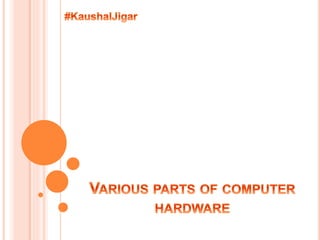
ICT, Basic of Computer, Hardware, Various parts of computer hardware, What is hardware?, CPU Types
- 2. Hardware is the physical component of a computer system. It refers to the electromechanical parts and devices that make up a computer. Generally, hardware is categorized according to which of the five basic computer operation it performs:
- 3. Central Processing Unit - also called “The Chip”, a CPU, a processor, or a microprocessor Memory (RAM) Storage Devices Input Devices Output Devices
- 4. Central Processing Unit - also called “The Chip”, a CPU, a processor or a microprocessor Memory (RAM) Storage Devices Input Devices Output Devices
- 5. Central Processing Unit - also called “The Chip”, a CPU, a processor or a microprocessor Memory (RAM) Storage Devices Input Devices Output Devices
- 6. Central Processing Unit - also called “The Chip”, a CPU, a processor or a microprocessor Memory (RAM) Storage Devices Input Devices Output Devices
- 7. CPU or microprocessor is often described as the brain of a computer. CPU is an integrated circuit or “chip” which processes instructions and data. CPU types. Intel Pentium II, III, IV Intel Celeron AMD Athlon
- 8. CPU speed is measured by the number of completed instruction cycles per second Currently, CPU speeds range from 600 megahertz (MHz or million cycles per second) to 4 gigahertz (GHz or billion cycles per second). Always check new software’s requirements for CPU type and speed before purchasing
- 9. RAM or Random Access Memory “Waiting room” for computer’s CPU. Holds instructions for processing data, processed data, and raw data. Ram is measured by: Capacity (in Megabytes or Gigabytes) Speed (in Nanoseconds)
- 10. Amount of RAM installed will determine. Which software applications will run (efficiently)? How many software applications can be open simultaneously (multitasking ability)? RAM upgrades are cost-effective and easy to install. Check your computer manual for RAM type (DIMM, SDRAM) and speed (100, 90ns).
- 11. All software applications will have RAM specifications listed on their packaging. Many applications list both a minimum and a recommended amount of RAM necessary to run the software. Be cautious about buying software for a system based on minimum requirement.
- 12. Electronic devices that store, retrieve, and save instructions and data. Today’s microcomputers or PCs include several types of storage devices. Capacity and speed are important considerations when selecting a new storage device for a PC.
- 13. Magnetic storage devices store data by magnetizing particles on a disk or tape. They have a limited life-span of 1 to 5 years, depending on the device. Optical storage devices store data as light and dark spots on the disk surface. They have an unlimited life-span.
- 14. Hard Disk Drives Capacity is measured in gigabytes (GB or billions of bytes). Typically permanently installed. Used to store operating system, application software, utilities and data. Magnetic storage device.
- 15. Floppy Disk Drives • Capacity is 1.44 to 2.0 megabytes (MB or millions of bytes). – Storage device with the smallest capacity – Most portable storage media • Magnetic storage device.
- 16. CD-ROM Drives Typically installed on all new computer systems. (Were add-on device until the mid 1990’s). Capacity is 600 to 750 megabytes (MB or millions of bytes). Most mass-produced commercial software is packaged on a CD.
- 17. CD-ROM Drives Used more often now for backup storage as CD-RW (read/write) technology has become less expensive. Data is read from CD by a laser. Optical storage device.
- 18. Other Types of Drives Zip Drives – Several different capacities are available. Tape Drives – Generally used for system backups, becoming less common. DVD drives – Can also read CDs, now more common as a standard device on new computer systems.
- 19. Input is all information put into a computer. Input can be supplied from a variety of sources: A person A storage device on computer Another computer A peripheral device Another piece of equipment, such as a musical instrument or thermometer
- 20. Input devices gather and translate data into a form the computer understands. Primary input device: Keyboard - Most common input device; used to type in commands and data. Mouse or trackball enhances user’s ability to input commands, manipulate text, images. Joystick useful in education as an adaptive or assistive input device.
- 21. Scanners are peripheral input devices which allow users to import: Text Graphics Images Specialized software aids in translating information into a format the computer can understand and manipulate.
- 22. • Digital Cameras are peripheral input devices that allow users to create pictures and/or movies in a digital format. – Some require specialized software to import images into the computer. – Some record digital images directly to a disk that can be read by the computer.
- 23. • Monitors are the most commonly used output device. • Most monitors use a bitmap display. – Allows user to resize the display. – Divides the screen into a matrix of tiny square “dots” called pixels. – The more “dots” a screen can display, the higher the resolution of the monitor.
- 24. • Monitors are connected to a computer system via a port integrated on the video adapter or graphics card. • Graphics cards convert digital data output from software to analog data for display on monitors. Typically have additional memory chips on card, 4MB to 64MB.
- 25. Printers • Dot matrix – Seldom used in a classroom. – Still frequently used in business. • Bubble or ink jet • Laser
- 26. Projection systems or classroom TVs can display information from a computer system on a larger screen for whole-class instruction.
- 27. #KaushalJigar 1. Kaushal Mehta … ..twitter@kaushalmehta96 2. Jigar Patel … .. twitter@jigarpatel_jp
