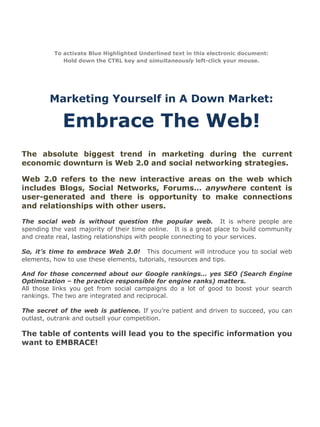
Real estate-social-networking-blogging-web-tutorial.pdf
- 1. To activate Blue Highlighted Underlined text in this electronic document: Hold down the CTRL key and simultaneously left-click your mouse. Marketing Yourself in A Down Market: Embrace The Web! The absolute biggest trend in marketing during the current economic downturn is Web 2.0 and social networking strategies. Web 2.0 refers to the new interactive areas on the web which includes Blogs, Social Networks, Forums… anywhere content is user-generated and there is opportunity to make connections and relationships with other users. The social web is without question the popular web. It is where people are spending the vast majority of their time online. It is a great place to build community and create real, lasting relationships with people connecting to your services. So, it’s time to embrace Web 2.0! This document will introduce you to social web elements, how to use these elements, tutorials, resources and tips. And for those concerned about our Google rankings… yes SEO (Search Engine Optimization – the practice responsible for engine ranks) matters. All those links you get from social campaigns do a lot of good to boost your search rankings. The two are integrated and reciprocal. The secret of the web is patience. If you’re patient and driven to succeed, you can outlast, outrank and outsell your competition. The table of contents will lead you to the specific information you want to EMBRACE!
- 2. Table of Contents Blogs Introduction to Blogs . . . . . . . 4 List of Real Estate Blogs . . . . . . . 5 Start Your Own Blog . . . . . . . 6 Using Blogger . . . . . . . . 7 How to Promote Your Blog . . . . . . 11 More Popular Blogs . . . . . . . 12 Social Networking Top Social Networks to Join and Why . . . . 14 LinkedIn . . . . . . . . . 15 Facebook . . . . . . . . . 18 Facebook Tips for Real Estate . . . . . . 19 Share your Homes.com Listings on Facebook for FREE . . 23 Twitter . . . . . . . . . 24 Link Twitter to Facebook . . . . . . 25 Warnings About Social Networking . . . . . 26 Forums How to Use Forums . . . . . . . 28 Real Estate Forums for Agents . . . . . 29 More Tutorials Hot Blogs . . . . . . . . . 31 Hot Forums . . . . . . . . 32 100 Personal Branding Tips . . . . . . 33 A Word About Email Signatures . . . . . 36
- 3. BLOGS
- 4. Introduction to Blogs Think you are not web savvy enough to have your own blog? There are free blog services that almost anyone could set up in a matter of minutes. Really it is that simple. Literally millions of people blog from around the world. It’s not just something for young people, or geeks, or cool folk, or Westerners, or even for people with their own computers - instead its something virtually anyone with access to a computer and the internet once a week can start up. Check out this online video which defines blogging at: http://www.youtube.com/watch?v=NN2I1pWXjXI
- 5. List of Real Estate Blogs The following blogs are written by individuals who are in the real estate field, yet who also have become experts in the SEO realm. While some blogs focus specifically on SEO, other blogs contain a category that holds their SEO articles. Commenting on a blog relevant to your industry is a great way to market yourself, increase awareness about what you have to offer, network with colleagues and potential clients and enhance your professional reputation by exhibiting know- how. Here are some top Real Estate related Blogs as recommended by Real Estate professionals: • Affordable Housing Institute http://affordablehousinginstitute.org/blogs/us/ • Behind The Mortgage http://www.behindthemortgage.com/ • Brownstoner http://www.brownstoner.com/ • Center for Realtor Technology http://blog.realtors.org/crt/ • Curbed http://curbed.com/ • grow-a-brain http://growabrain.typepad.com/ • Hot Property http://www.businessweek.com/the_thread/hotproperty/ • Housing Panic http://housingpanic.blogspot.com/ • Inman http://www.inman.com/blog • lenderama http://lenderama.com/ • Matrix http://matrix.millersamuel.com/ • Property Grunt http://propertygrunt.blogspot.com/ • Real Estate Marketing Blog http://houseblogger.typepad.com/ • Soapbox http://soapbox.millersamuel.com/ • The Real Deal http://ny.therealdeal.com/ • The Real Estate Blog http://franandrowena.blogspot.com/ • The Walk-Through http://walkthrough.nytimes.com/
- 6. Start Your Own Blog As A Marketing Tool What is a blog? A blog is simply a content-management tool that makes it easy to publish information onto the web. Real estate blogs are typically arranged in reverse-chronological fashion, with the most recent entries up at the top. Beyond that technical definition, a blog is also an opportunity for real estate agents to be more active online and to grow their websites -- without the need for web coding skills. What is blogging? It is the act of publishing information through a blog. Real estate blogging has been around for several years, but it started to become extremely popular around 2006. Today, there are thousands of agents publishing blogs, all over the United States and beyond. How do blogs work? A blog is designed to be operational immediately after you set it up. The features will vary depending on the blogging program you use, but most of them perform the same basic functions. To publish information onto your blog, you simply log in to the admin area, type your message into a box, and then click the "publish" button. Your blogging program does the rest. It will convert your plain text into HTML code so it can be displayed online. It will also render any formatting you've included, such as bold text, italics, hyperlinks, images, etc. How do real estate agents use blogs? There are endless ways to use real estate blogging as a marketing / communications tool. I see new ideas and techniques all the time. Here are five good ideas (http://www.armingyourfarming.com/realestatemarketing/2008/07/5-ways-to-use- your-real-estate-blog.html) to consider. You can use real estate blogging as a way to keep your audience informed about local events. You can use it to showcase properties by posting digital pictures and descriptions. You can use it as a Q&A tool. You can even use it to generate a steady stream of real estate leads (http://www.armingyourfarming.com/knowledge/article57.php) to support your business. What do I say? Want to start a blog but not sure what to say? Want to post to a blog but need ideas? For content tips visit: http://www.armingyourfarming.com/realestatemarketing/2008/09/content-ideas-for- your-real-estate-blog.html
- 7. Creating Your Blog on Blogger www.blogger.com View a video tutorial: http://www.youtube.com/watch?v=ryb4VPSmKuo Blogger.com is one of the most popular blogging sites. It is FREE, user-friendly and powered by Goggle. If you are looking to create your own personal blog using Blogger.com, here is a step by step introduction to get you started. Learn how to register for an account, pick your blog name, design your page and create blog entries with photos, hyperlinks and various fonts. Difficulty: Moderately Easy 1. You must have a gmail email account to create a blog using Blogger.com. If you don't have one, simply go to gmail.com and create one. Consider creating a new, separate email address just for your blog, so that if you get a lot of feedback from your posts it will not clog your personal inbox. 2. Once you have a gmail account set up, go to the Blogger.com website. You will notice a welcome page that asks you to sign up for a new account. Click on the "Create Your Blog Now" arrow. Enter your email address and create a password. Then click on the "Continue" arrow. 3. Create a blog title. You should choose a name that describes your blog's content, and gives it individuality. You can also use this name in the url address. For example if you name the blog, "Testblog" the url address will be www.testblog.blogspot.com. All blogger account blog pages have web addresses that end in blogspot.com. You can upgrade to advanced options that include hosting your blog elsewhere. 4. Create a template for your blog (See following page.) This is the style and look of your web page. Blogger already has some preset designs that you can use. If you want to create your own template using your own HTML coding, you can do that as well. 5. Access your blog's dashboard. This is where you can create blog posts. Under your blog title there is a highlighted blue button that says "New Post." Once you click on this button you will open a "Create Post" page, this is where you will write your content. 6. Use your "Create Post" page to create hyperlinks and changing font styles and colors . At the top of the post box there are icons for all of these things. To change the font, click on drop-down box that says font, and choose from the list. To change the font color, click on the icon that has the letter "T" with a color palette behind it, and pick your color. To create a hyperlink, highlight the text you want to link, click the icon with a globe and chain around it, and a small box will pop up. Simply enter the url address into the box and click OK. 7. To add a photo image there is an icon with a picture of a mountain and the sky on it. Click on this and an "Upload Photos" window pops up. Within this window, you can add up to five images at a time, and choose the layout of your photos. You decide whether they are placed on the left, right or center of your post. You can upload photos from your computer.
- 8. How to Customize Your Blog on Blogger Difficulty: Moderately Easy Blogger templates are a great way to reinforce your brand. 1. Click on “Settings” link, and enter a keyword-rich title and tagline or description. Click through the links on the top of the page, under the “Settings” tab to familiarize yourself with the different customization options. 2. Click on the “Layout” tab to arrange your page elements, edit your template fonts and colors, edit the HTML, or pick a new template. To add text, ads, or links on the blog layout, click on “Add a Page Element.” Elements can be changed anytime by clicking on the “Edit” link in the same box. Click “Save” to save all changes. 3. Click on the “Posting” tab to write blog posts. Enter a title, then type a blog post in the large text box. Typically, the first blog post would introduce the theme and mission of the blog. Format the text with the formatting buttons on the toolbar above the text box if you wish. Click on the orange button that reads “Publish Post” to publish the blog post to the web. To edit posts or create new posts, click on the “Posting” tab and click on the “Create” or “Edit Post” links. 4. Publish blog posts with quality content on a frequent, consistent basis to improve search engine optimization benefits, generate more traffic, and build a loyal blog community. Encourage interaction and answer questions on your blog. Visit related blogs and invite them to check out your blog when appropriate.
- 9. How to Update Your Blogger Profile Difficulty: Moderately Easy 1. Use your current username and password to sign in to the Blogger site (see Resources). 2. From the dashboard, you should be able to see your current blogs and latest posts. You will also see your information on the right hand side of the screen. Click Edit my Profile to get started. 3. Add as much or as little to your profile as you want, and change or delete outdated information. You can also change whether your name and e-mail are displayed to the public. 4. Click Save Profile at the bottom to save your changes.
- 10. How to Approve a Comment Made on Your Blogger Blog Want to be sure that all the comments your blog entries get are appropriate? Set your account to "Moderate Comments" so you can only approve the ones you want. Here's how. Difficulty: Moderately Easy 1. Log into Blogger. Go to "Dashboard." 2. Select "Settings." Select "Comments." 3. Click "Yes" to enable comment moderation. Enter an email address if you want Blogger to notify you when you have comments to moderate. Save your settings. 4. Click on the "Posting" tab. Select "Moderate Comments." 5. Select the comments you want to approve, click "Publish." Select the comments you don't want to publish and click "Reject." Tips & Warnings • If you sign up to have comments emailed to you, you'll have the option (via links in the email) to publish or reject them. • Only blog administrators can approve the comments left on blogs with multiple authors.
- 11. How to Promote Your Blog If you would like a lot of traffic to your blog then you need to promote it! Difficulty: Moderately Easy Tips for promotion: 1. Social networking! Add your URL address on your social networking profile. 2. Write articles! Write articles about it and add the link to your blog. 3. Site submission! Submit your blog URL to the site submission websites such as: pingomatic.com and freewebsubmission.com 4. Bookmark your site! Bookmark your blog to these bookmarking websites such as: Digg, del.icio.us, etc. 5. Write a comment to a popular blog that related to your blog and add link to your blog! Remember do not spam! You should write a useful comment and not just a link to your blog or it will be deleted anyway!
- 12. More Popular Blogs Active Rain: This link will take you to this site’s “Blogging and SEO” category, where several real estate professionals and writers offer their perspectives on SEO and blogging practices. Best Practices: Latham Jenkins brings his passion for this field and for Internet marketing and search engine optimization to readers through his blog. Future of Real Estate Marketing: You won’t find “SEO” per se on this blog, but Joel Burslem is a regularly quoted expert on the impact of the Web 2.0 and real estate and has been interviewed by the Wall St. Journal, BusinessWeek and the International Herald Tribune, among others. Follow his advice and SEO is the result. Geek Estate: GeekEstate Blog was founded by Zillow as a resource for real estate professionals who want to learn more about how they can grow their business through smart use of technology. Topics discussed here range from a review of the latest cell phone to Website tips for search engine optimization. Internet Marketing, Social Media, SEO & PPC Strategies: Online Internet Marketing topics and strategies. Kay’s Real Estate SEO Blog: Enjoy Kay’s real estate SEO blog and get a double dose with her SEO Diva blog. Kevin Harper: This link takes you to all the SEO entries that Harper has written on his real estate blog. He also provides an SEO Glossary for readers and a podcast. OnTheAvenues: Bonnie Burns provides website analysis and search engine optimization services specifically for real estate websites and shows her expertise through her blog. Personal Insights on Web 2.0, Blogging, and Business: Drew Meyers provides his professional insights on how to utilize the ‘new’ Web to promote your real estate business. Real Estate Blog Lab: A former computer programmer and database administrator and current real estate assistant related this blog “lab” for other agents to talk about topics like SEO. This is a good place to begin if you know nothing about online marketing, let alone SEO. Real Estate Marketing Blog: This blog offers SEO tips as well as upcoming courses on how to market your real estate Website. Real Estate Marketing Tools & Coaching: Justin Smith is a coach for the Real Estate Tomato and employed at the Christian Real Estate Network. He offers his expertise and sound advice on blogging and search engine optimization. Real Estate Search Advisor: Brandon Cornett is a real estate marketing specialist and long-time Internet publisher. He has published “Search Engine Success for Real Estate Agents,” and he maintains a blog that talks about SEO management for real estate professionals. Real Estate Toolbox: Brian Rodgers remains “out in the trenches” so he doesn’t lose touch with what is actually going on in the industry as he writes about online marketing and SEO management for realtors. SEO Web Design & Search Engine Marketing: While Web design and SEO marketing is the focus, the blog is the most informative and upfront part of this site. Jeff Hendrickson also leans toward a focus on the real estate market. 12
- 14. Top Social Networks to Join and Why "A cord of three strands is not easily broken." That's applicable where social networking is concerned as well. It's a matter of strengthening your social graph. Being networked with a given individual in three different places makes for a strong connection. Below are the top three. More and more business professionals are using social networks to build relationships, meet new contacts, and market themselves. For the uninitiated, however, diving into the virtual meet-and-greet can be daunting. Where to begin? For first-time users, the answer is LinkedIn. Developed specifically for business, the site doesn’t run the risk of blurring your professional life with your private one; and with more than 25 million users, it serves virtually every industry and profession. • LinkedIn www.linkedin.com That's your business suit. While LI is not very conversational in its orientation, having a profile there has become expected. LI lends a degree of professional credibility. It is also the site that requires the least amount of upkeep. • Facebook www.facebook.com That's business casual. FB allows more of a 360 degree view of you, combining both professional and personal sides. Plus, it's a more conversational platform. • Twitter www.twitter.com This is the cocktail hour. Think of after hours social networking events and you've got Twitter. It's the most informal of the three and allows for the greatest degree of conversation. The focus here is on creating three-fold connections to individuals. It's not enough that you have a presence on each of these sites, but that you leverage your presence to connect with others who are also present on each. Social media is about being "social." Each platform offers its own distinctive advantages, but it takes all three to build the strongest connection. Plus, it gives you ubiquity. You're everywhere!
- 15. How to Get Started With LinkedIn Joining a network like LinkedIn is simple, but turning it into a powerful networking tool takes a bit of savvy. Here's how to set up a profile, build a network, and put it all to work — without social-networking anxiety. How to Create a Compelling Profile Before you connect to others, you must first set up a profile page at www.linkedin.com. While your page will detail your work history, don’t assume you can copy and paste your resume and be done with it. Your profile page should reflect your professional interests, passions, and ambitions. The site will walk you through filling in the blanks, but you’ll want to think ahead about two areas: Difficulty: Moderately Easy Join LinkedIn and Create Your Network 1. Visit the LinkedIn Website to start your account 2. Locate the "Join Now" button and click on it. Remember it is free to join LinkedIn. 3. Begin by filling in your name and your email address in the boxes provided for you. 4. Choose a password by entering it into the box provided for you. 5. Confirm your password by reentering the previous password entry. 6. Complete the remaining boxes and categories, along with your country and ZIP code. 7. Include information on your industry by selecting an option from the drop-down menu. Next, provide your experience. Your education information is optional. 8. Finalize the process by clicking on the "Join Now" button. Make Your Account Specific 1. Specify the needs of your account by selecting the checkboxes in either or both of the categories titled "To Find" or "To Be Found. 2. Check any of the categories that apply best to you and will be most beneficial for your business needs. 3. Click on "Save Settings" to complete your brand-new account. Build Your Network 1. Conduct a "People Search" to get things going. 2. Locate the site map. Find the "Name Search" link and click on it. 3. Choose a person's name you would like to add to your network and enter it into the box provided for you.
- 16. LinkedIn Checklist Make Sure You Include: 1. A solid headline with keywords relevant to your industry. 2. A picture. People do business with people. 3. How you prefer to be contacted. At the bottom of your profile, you can let people know how you want to be contacted — through LinkedIn, by e-mail, or over the phone. 4. What you want to be contacted about. At the bottom of your profile, you can select interests like reference requests or consulting offers. Make Sure You Don’t Include: 1. Any contact information you’re not comfortable having your contacts see. Your contact information will be visible only to those you are connected to, but you should decide whether you want that to include things like phone numbers or personal e-mail. 2. Anything that even begins to stray from the truth. Unlike even a resume, your profile will be seen by a lot of eyes. Did you really lead that project, or did you lead it along with several others? 3. Anything you wouldn’t want fellow colleagues — current, former, or future — to know. LinkedIn is for professional relationships, and just like at the dinner table, it’s wise to keep politics and religion politely to yourself.
- 17. Build Your LinkedIn Network Connect with others who share your professional interests and can help you meet your goals. • After you’ve created your profile, it’s time to begin to connect to others. LinkedIn will allow you to search for people you know to see if they’re already members. But once you connect to someone, you can also look at the profiles of anyone they know, and in turn anyone those people know. Because of these three degrees of separation, your network can grow exponentially. Fewer than fifty direct contacts can translate to millions of business users. • Before you begin connecting, decide who you want to connect to. LinkedIn suggests in its FAQ, “Only invite those you know and trust.” • Also consider your position relative to those you’re connecting to. A good rule of thumb is the more traditional your industry, the less you want to connect to those very far above or below you on the corporate ladder. • You’ll need to continually update and refine your profile and your network. The most obvious way to do this is to add new contacts. Adding new contacts, sometimes from outside your immediate field or industry, is also a subtly persuasive way to sell yourself by letting others see how far your professional sphere extends. Get the Most From Your Connections 1. Ask and answer questions. While signed in, you can quickly see a list of open questions that have been asked by anyone in your extended network. Participating in these exchanges is an easy way of gaining trust and building your reputation. Asking questions will prompt informed sources to offer their expert advice (which helps everyone in the network), while providing answers gives you a chance to show off your own expertise to others. 2. Recommend and introduce colleagues. By having a broad range of endorsements attesting to your professional expertise, you show others that you can be trusted. And make sure to recommend those you’ve had good experiences with. Introductions are trickier but also more valuable. When someone contacts you for an introduction, be sure you understand and approve of what they want before making the handoff. Likewise, make your intentions clear when you are asking for an introduction. 3. Learn more about your professional network. You can quickly learn a lot about a potential business partner or contact by reading their profile.
- 18. How To Join Facebook Difficulty: Easy Once a social network just for college students, Facebook is now open to everyone. From getting back in touch with long lost friends to browsing recent pictures of a buddy's vacation... it is almost impossible for a current facebook user to be without it. Find out what makes facebook so useful. Go to www.facebook.com to set up an account. Go to where it says "Sign up for Facebook" and fill out your full name, the email you want to register, your password and your birthday. Next you will have to enter the given words for their security check. Click Sign Up after you're done. 2. You will reach the "Fill Out Your Profile info". Enter your info here or click "skip" to reach the next step. Remember you can always fill out your profile info at another time. Next is the "Join a Network" page. You can choose your current town, your hometown, or you can choose none by "skip". What comes next is up to you… You can search for friends, find some old friends by searching groups of old schools/teams. You can add plenty of application by clicking application in the left column. Don’t forget to “LIKE” the Patrick Parker Realty Page and post to it regularly!
- 19. Top Facebook Tips for Real Estate Professionals Assuming that you have already setup at least a profile for yourself on Facebook, we are going to jump right in to some of the most essential and effective uses of Facebook to market your real estate business online. For the purpose of this tutorial post, we are using a Boca Raton Luxury Real Estate specialist that has truly embraced social media, specifically Facebook, to help his business continue to grow. Keep up the great work Philip! Setup a Facebook Fan Page Although we encourage transparency as much as possible, we understand that some people / companies prefer to keep their personal and work lives separate. Fortunately, Facebook understands this as well by allowing for Facebook users to create Fan Pages for themselves and their businesses. The main difference between a Fan Page and a Profile Page is that a Fan Page collects fans while a Profile Page collects friends. The functionality and features of both are very similar, but if you are looking to compartmentalize your business world from your personal world, then a Fan Page is the way to go. Click here to setup your Facebook Fan Page Get a User Name Facebook allows users to get more SEO friendly user names for their Facebook profiles and fan pages. Signing up for a user name makes the URL of your page or profile (1) more SEO friendly and (2) easier to remember for other users. The catch with user names is that if you have a fan page, you cannot get a user name unless you have at least 100 fans. So, get some great content on your fan page, let your friends know about it and then sign up for your own SEO friendly user name. Click here to setup your Facebook user name
- 20. Connect Your Twitter Account Ever since Facebook opened up its doors to the development of applications from third parties, we have seen some fantastic features come out of Facebook. One in particular that we personally love is an application that connects Twitter to Facebook. If you don’t have a Twitter account yet, then click here to setup your Twitter account. If you already have a Twitter account, then we highly recommend that you check out one of the following applications that allows your Twitter updates to be posted on your Facebook profile and fan pages and vice versa: Ping.fm Update all of your social media accounts from one place! Selective Twitter Status Update your Facebook profile and/or page(s) with this simple application where you simply add #fb to the end of any Twitter status you want posted to Facebook. * You must setup the application first for this to work
- 21. Connect Your Blog One of the most important things you can do to get the most out of Facebook is to consistently post great content on your Profile and/or Fan Page(s). Without providing interesting, unique and useful content people will not be enticed to want to follow you or become a fan of your page. Worse yet, people will not be encouraged to interact and converse with you, which is ultimately the whole point of social media in the first place. Posting a lot of different content in a lot of different places can most definitely be time consuming and tedious. Fortunately, there is a fantastic thing called RSS (real simple syndication) which allows content to be syndicated to other places on the web. With Facebook, there are multiple applications that will allow you to pull in your blog posts from your real estate blog right onto your Facebook Profile and/or Fan Page(s). Here are a couple of our favorite RSS Readers to pull in your blog content to your profile and/or page(s): SocialRSS RSS Graffiti
- 22. If you do not have a real estate blog yet, then make sure to check out our blogging tips to setup and optimize your real estate blog. Use Facebook Ads Gaining traction on Facebook can be a daunting task if you are just starting out. As mentioned above, if you are not posting great content frequently, then you are going to have a very difficult time getting people to want to be your friend or fan. Fortunately, there is another option. Facebook allows for its users to create ads that display their message to other Facebook users. This advertising on Facebook is something you will have to pay for, but compared to other paid search marketing platforms like Google, Yahoo and Microsoft, Facebook ads are rather inexpensive. Best of all, the ads can be specifically targeted to your key demographics. If you are looking to gain more fans, friends or just need some more eyes on your website, then we highly recommend Facebook advertising. That said, there are a few things to be aware of: You can, and will, waste money if your ad campaigns are not setup correctly. Facebook ads are still relatively new and users are not 100% accustomed to them yet so click through rates are still comparatively low. Don’t be intrusive or annoying with your ads. Users already complain about Facebook recommending dates to them just because their status says “Single”. Click here to get started with Facebook Ads Getting the Most Out of Facebook Facebook truly is a great platform to help you grow your real estate business. Gone are the days where you could just put up a website that let people search the MLS. Consumers demand much more today and Facebook allows you to connect to these people on a much more personal level, thus leaving them without that feeling of trying to be sold or tricked for their name, email and phone number. There are still very few hard statistics on the actual ROI from social media like Facebook. However, we are willing to guarantee that if you talk to anyone who has really invested their time and effort into making social connections online (like Philip Smith), that the return they are getting has been worth those few extra minutes a day spent online. Stop procrastinating or being skeptical about social media and get involved! If you don’t, you can be sure your competitors will.
- 23. Share your Homes.com Listings on Facebook for FREE Homes.com provides a simple, FREE way to share listings on Facebook for FREE. Here’s how: 1. Click on the “Share on Facebook” link on the Homes.com listing. 2. If you’re not logged in already, log into your Facebook account. 3. Comment on your posting for all your friends to see or send a message to individual friends. 4. Click “Share” and the listing is posted to your profile. Did you know that the fastest growing demographic of active Facebook users, according to the Facebook statistics page, are those 35 and older? With more and more of your targeted real estate audience using this social media platform, it’s important for you to take advantage of the FREE services that Facebook offers for real estate. That’s why Homes.com offers this FREE feature too. For more information on posting listings on Facebook, check out our sister company, Advanced Access, who has an excellent blog post where you can learn more about reaching this audience on Facebook for FREE. To read this post, just click here. Also, don’t forget to follow Homes.com on Facebook.
- 24. How to Use Twitter Around the Internet, people are talking about twittering. Twitter.com is a social networking site that serves as a wonderful way to connect with others and follow updates. Twitter can be accessed with mobile devices for quick posts and updates are limited to 140 characters. Updates can be links, personal stories, comments or replies to other Twitter updates. Difficulty: Moderately Easy 1. Go to the Twitter website and register as a new user. Select a user name that is distinctive but easy to remember. 2. Upload a photo or graphic to Twitter or select an avatar provided by Twitter. 3. Add your blog or website to Twitter. This will be displayed on your profile page. 4. Click on "Public Timeline" and view the most recent entries. Select the entries or people that you'd like to follow. Click on the Twitter names and select "follow" to add those to your "Following" list. Updates from each person will be posted to your account. 5. Post a Twitter update by typing no more than 140 characters in the Twitter posting space under "What Are You Doing?" Hit "Update" when you are ready to post. 6. Check to see who is following you in the "Followers" section. Add interesting "Followers" to your "Follow" list. 7. Select various ways to Twitter. One can Twitter via computer, phone or Instant Messenger. Mobile Twittering is a great way to post updates when you can't get to a computer. About the Hashtag (#) A hashtag is a way to unite global Tweets around some particular topic. Basically, these are tags that that help those who seek similar content discover your Tweets. Consider inserting a hash mark before terms: #realestate or #newjerseyrealestate Generally, a hashtag is a great way to increase your Tweet visibility. However they should only be used if your Tweet adds value to the topic (so don’t insert # sign before each word).
- 25. Link Twitter to Facebook Posts You can automatically link your twitter account to your Facebook account so your tweets post to Facebook! This eliminates the need to log into two separate social media applications. Here is Twitter’s popular Twitter for Facebook application. One click easy to install. Selective Tweets Selective Tweets on Facebook allows you to post your tweets on facebook. But, you get to choose which tweets you want to post on Facebook. End a tweet with #fb when you want it to update your Facebook status from Twitter – simple. Now works with you Facebook Pages, too!
- 26. Danger! Danger! Danger! Five things you should never do on a social network: 1 Leave negative feedback. It stays around for a very long time, so even if you have a change of heart, it can be very difficult to retract it. 2 Lie. Give a truthful account of where you’ve worked and what you’ve done. Be real. Be honest. 3 Spam. It’s not a push marketing strategy. Avoid drowning others in your promotional material. 4 Gossip. Don’t send forth news that may not be yours to share. 5 Oversell yourself. Stay away from arrogance or over-hyping what you do.
- 27. FORUMS
- 28. How to Use Online Forums Forums allow you to post your views, ask questions and exchange information with other people online. Into beekeeping? Organic gardening? Restoring Model T Fords? Web and ISP-run forums can be terrific sources for new friends from around the globe who share your hobbies and special interests. 1. Explore the forums and special-interest groups on your Internet service provider (ISP) or online service. 2. Use a search engine and look for Websites that focus on your interests. Many of these will have forums or chats. 3. Read the "posts" (messages) and follow the current "threads" (comments related to a single topic) for several days. See if the group has a FAQ (frequently asked questions) document and read it. 4. Write a post of your own once you have a sense of the general style and nature of the forum, and submit it for all to read. Be prepared for a mixed response. 5. Explain yourself if someone takes exception to your comments, but do not get into a heated argument via posts. 6. Determine whether your forum companions get together for chat sessions. Join in if they do. 7. Send eMail to your new friends. Develop relationships over time.
- 29. Real Estate Forums Agents Online: Scroll down to the threads listed under “Successful Web Presence” to learn about link exchange possibilities and more. At Hand 24: Although not heavily populated yet, this forum does contain a topic that covers “Real Estate and Web Design.” Threads include a Website review, Website development, and link exchanges. Bigger Pockets: Look under the topic, “Real Estate Professionals,” for the thread entitled, “Real Estate & The Web.” This is where you can discuss link strategies, search engines, real estate web design, SEO, and anything else related to real estate and the web. Fast Real Estate Forum: If you want to find some real DIY SEO tips, visit the threads listed under “SEO & Online Marketing” at this site. Pro Real Estate Network Forums: An entire topic is devoted to “Search Engines and Search Engine Optimization” at this forum. You’ll find threads dedicated to search engines and link building here. Real Estate Discuss: This forum contains a “Website Related” topic where threads about search engine optimization, Website design and more are discussed. Real Estate Forum: This forum contains several topics that deal with Website development and marketing, including a topic devoted to DMOZ and other directories under the topic heading, “Search Engine Marketing.” Real Estate Webmasters Forum: A real estate forum where the real estate agents and brokers teach and learn about how to generate leads from the internet. This is the only forum devoted almost entirely to marketing, both online and off, and where SEO tactics are covered so thoroughly. This forum was created and is maintained by SEOGuy Morgan Carey. RealtyChat: This link will take you to the RealtyChat forums, where you’ll find a number of topics that cover SEO materials. Click on “Link Exchange,” for instance, to discover two pages of threads about this topic. Wanna Network?: This forum contains a topic entitled, “Real Estate Web Design Forum.” Threads include SEO, Web design, blogging, link exchanges and more. 23
- 30. MORE TUTORIALS
- 31. Hot Real Estate Bloggers 7 Ways Your Site Can Be Sabotaged: Bonnie Burns from DIY SEO chronicles seven ways unknown forces can sabotage your Website. This list provides the problems and the solutions, if any. 20 Week Course on Link Building For Real Estate Websites: At this point in the game, Real Estate Marketing Blog is up to week number four. The link here is pointed at the first article. This guide is specifically designed for real estate professionals. Kicking a New Post to the Top of the Search Engines: Real Estate Blog Lab shows readers how to increase rankings of new blog entries. Multiple Categories and Onsite Duplicate Content: Justin Smith at Real Estate Tomato clears up any confusion about multiple categories and onsite duplicate content. OMG! You are just like Britney Spears: Real estate professionals, unlike many other industry professionals, often rely on personal name recognition to market their goods. Damon Pace, from the Incredible Agent Blog, shows readers how they can maximize the potential of a name on Google. Real Estate Websites With No Frames: It seems impossible to believe that Web designers still use frames, and this blog entry will tell you why they shouldn’t be used. Not only will it destroy any online marketing efforts, frames also will cut accessibility to your site. SEO-Friendly Website Templates: If you can’t or won’t afford an SEO-friendly Website builder, then try a template and do it yourself! This article is a guide from Real Estate Search Advison on how to use Website templates the right way to ensure maximum search engine visibility for your content. The 7 Worst Pieces of SEO Advice that WILL Kill Your Blog: Mary McKnight offers advice on how to avoid SEO scams. Plus, she reiterates what reputable SEO masters will tell you - what worked in the past to increase your search engine ranking may not work anymore. She also offers a list of SEO experts that she’s come to trust. The Rules: Blog Comments for Linkbuilding: Kay Frenzer, real estate SEO Diva, writes a guide on how to build effective links as you leave comments on other people’s blogs. No sense in a long article - the tips are short and to-the-point. Web Publishers Can Now Clone Trulia: Joel Burslem from the Future of Real Estate Marketing introduces “Trulia in a Box,” the real estate search engine’s tool that’s free for all publishers, including small newspapers and regional media (as well as bloggers) to use to create their own Trulia portal. 31
- 32. Hot Forums 10 Ways to Drive Buyers to Your Website: Despite what you might believe after you read this article, page rank isn’t the be-and and end-all of real estate marketing. Other tools can be used to drive traffic to your site. This post offers ten tools you can use outside search engine tactics, with some great responses that include additional advice. Backlinks: This thread at Wanna Network? offers tools, explanations, and methods to handle your site’s backlinks. Determining a Site’s PR: We’re running on the assumption that you know how to determine a site’s page rank. If you don’t, then this thread at the Real Estate Webmasters Forum will help you learn how you and your competitors rank. Free SEO Tracker: An individual was searching for a free keyword tool, and a few people responded to the inquiry with some relevant information that you may find useful. Link Building 101: This thread, located under the Search Engines and Search Engine Optimization topic in Pro Real Estate Network Forums, calls attention to how links and link building can help page and site ranking. Net Success: In this thread at Agents Online, users talk about various ways to gain ranking on different search engines. Additionally, you’ll find other topics that deal with new technology as well as other online marketing tips. Real Estate & The Web: This is the best topic on the Bigger Pockets forum for Website marketing. You can ask for a Website review, ask questions about page rank, and more. It appears that you will receive an answer, although you’ll find more lurkers than experts in most cases. One thread in particular, Stolen Blog Material, might interest you in that the issue was posted and resolved in short order with appropriate actions and results. SEO Tools: This post lists several dozen SEO tools that the average person has access to and can use to help rankings in search engines. Social Networking: Instead of being thread-specific with posts from the Real Estate Webmasters Forum, we wanted to point to an entire topic that covers everything you want to know about social networking. Is it worth your time and effort? Will trends change? Discover answers to your social networking questions here. Some thoughts on SEO Basics: This is a ’sticky’ thread posted under “Search Engine Ranking Tips” at the Real Estate Forum. This post puts the Website structure in focus as one part of SEO success. Outside keywords and links, structure is rarely mentioned; yet good Website structure, or accessibility (separating code from content), is one way to obtain higher site rankings. 32
- 33. 100 Personal Branding Tactics Using Social Media You are not special. You are not a beautiful or unique snowflake. You are the same decaying organic matter as everything else. - Tyler Durden, Fight Club. Branding one’s self in an online environment built on entropy and go-baby-go is difficult at best, and impossible if you forget to take your happy pills. To that end, I’ve come up with a quick list of 100 things you might do to help with these efforts. Listening • Build ego searches using Technorati and Google Blogsearch • Comment frequently (and meaningfully) on blogs that write about you and your posts • Don’t forget the conversations hiding in Twitter (use Summize.com) and Friendfeed. Be sure to stay aware of those. • If you can afford it, buy professional listening tools, like Radian6 or others in that category. • Use Google Reader to store your ego searches. • Use Yahoo! Site Explorer to see who’s linking to your site. • Use heat map tools like CrazyEgg to see how people relate to your site. • Listen to others in your area of expertise. Learn from them. • Listen to thought leaders in other areas, and see how their ideas apply to you. • Don’t forget podcasts. Check out iTunes and see who’s talking about your area of interest. • Track things like audience/community sentiment (positive/negative) if you want to map effort to results. Home Base • Home base is your blog/website. Not everyone needs a blog. But most people who want to develop a personal brand do. • A really nice layout doesn’t have to cost a lot, but shows you’re more than a social media dabbler. • Your “About” page should be about you AND your business, should the blog be professional in nature. At least, it should be about you. • Make sure it’s easy to comment on your site. • Make sure it’s easy for people to subscribe to your site’s content. • Use easy to read fonts and colors. • A site laden with ads is a site that doesn’t cherish its audience. Be thoughtful. • Pay attention to which widgets you use in your sidebar. Don’t be frivolous. • Load time is key. Test your blog when you make changes, and ensure your load times are reasonable. • Register your site with all the top search engines. • Claim your site on Technorati.com • Use WebsiteGrader.com to make sure your site is well built in Google’s eyes. 33
- 34. Passports • Passports are accounts on other social networks and social media platforms. It’s a good idea to build an account on some of these sites to further extend your personal branding. • Twitter.com is a must if you have a social media audience. It also connects you to other practitioners. • Facebook and/or MySpace are useful social networks where you can build outposts (see next list). • Get a Flickr account for photo sharing. • Get a YouTube account for video uploading. • Get a StumbleUpon.com account for voting. • Get a Digg.com account for voting, as well. • Get an Upcoming.org account to promote events. • Get a del.icio.us account for social bookmarking. • Get a Wordpress.com account for its OpenID benefits. • Get a LinkedIn account for your professional network. • Take a second look at Plaxo. It’s changed for the better. • Get a Gmail.com account for use with reader, calendar, docs, and more. Outposts • Build RSS outposts on Facebook. Add Flog Blog, and several other RSS tools. • Build a similar outpost on MySpace, if your audience might be there. • Make sure your social media is listed in your LinkedIn profile. • Add a link to your blog to your email signature file (this is still an outpost). • Be sure your social network profiles on all sites has your blog listed, no matter where you have to put it to list it. • Make sure your passport accounts (above) point to your blog and sites. • Use social networks respectfully to share the best of your content, in a community- appropriate setting. • Don’t forget places like YahooGroups, Craigslist, and online forums. • Email newsletters with some links to your blog makes for an effective outpost, especially if your audience isn’t especially blog savvy. • Podcast content can have links to your URL and might draw awareness back to your content, too. Content • Create new content regularly. If not daily, then at least three times a week. • The more others can use your content, the better they will adopt it. • Write brief pieces with lots of visual breaks for people to absorb. • Images draw people’s attention. Try to add a graphic per post. (Not sure why this works, but it seems to add some level of attention.) • Mix up the kinds of pieces you put on your site. Interviews, how-to, newsish information, and more can help mix and draw more attention. • Limit the number of “me too” posts you do in any given month to no more than three. Be original, in other words. 34
- 35. • The occasional ‘list’ post is usually very good for drawing attention. • Write passionately, but be brief (unless you’re writing a list of 100 tips). • Consider adding audio and video to the mix. The occasional YouTube video with you as the star adds to your personal branding immensely, especially if you can manage to look comfortable. • Brevity rules. Conversation • Commenting on other people’s blogs builds awareness fast. • The more valuable your comments, the more it reflects on your ability and your character. • Use your listening tools to stay active in pertinent discussions. • Try not to brag, ever. Be humble. Not falsely so, but truly, because a lot of what we do isn’t as important as saving lives. • Ask questions with your blog posts. Defer to experts. Learn from the conversation. • Be confident. Asking for external validation often is a sign of weakness. • Good conversations can be across many blogs with links to show the way. • Try never to be too defensive. Don’t be a pushover, but be aware of how you present yourself when defending. • Disclose anything that might be questionable. Anything, and quickly! • Don’t delete critical blog comments. Delete only spam, abrasive language posts, and offensive material. (Have a blog comments policy handy, if you get into the deleting mode. Community • Remember that community and marketplace are two different things. • Make your site and your efforts heavily about other people. It comes back. • Make it easy for your community to reach you. • Contribute to your community’s blogs and projects. • Thank people often for their time and attention. • Celebrate important information in your community (like birthdays). • Be human. Always. • Your community knows more than you. Ask them questions often. • Apologize when you mess up. Be very sincere. • Treat your community like gold. Never subject them to a third party of any kind without their consent. • Knowing more about your competitors’ communities is a useful thing, too. Learn who visits, why they visit, and how they interact. • Measuring your efforts in building community grows out your brand as a natural extension. Face to Face • Have simple, useful, crisp business cards to share. Always. • Be confident in person. • Clothes and appearance DO matter. WIsh they didn’t, but they do. 35
- 36. • Have a very brief introduction / elevator pitch and practice it often. • Ask questions of people you meet. Get to know them. • Don’t seek business relationships right off. Instead, seek areas of shared interest. • Know when to walk away politely. • Don’t try to meet everyone in a room. Meet a half dozen or more great new people. • Never doubt that you are worth it. • If you’re terribly shy, consider finding a “wing man” for events. • Doing homework ahead of time (finding people’s most recent blog posts, googling them, etc) helps one feel “in the know.” • Make eye contact. It’s MUCH more powerful than you know. Promotion • Use Digg, StumbleUpon, Del.icio.us and Google Reader to drive awareness. • Promote others even more than you promote yourself • Bragging isn’t useful to anyone besides your own ego • Linking and promoting others is a nice way to show you care about people • Don’t digg/stumble/link every single post. Save it for your very best • Another promotional tool: guest blog on other sites • Another promotion tool: make videos on YouTube with URL links • Another promotion tool: use the status section of LinkedIn and Facebook • Try hard not to send too many self-promotional emails. Wrap your self-promotion in something of value to others, instead. • Sometimes, just doing really good work is worthy of others promoting you. Try it. 36
- 37. A Word About Email Signatures It is very important for your brand as well as the Patrick Parker Realty brand to maintain consistency across all communication. One of the best places to do this is in your email signature. This is also a place where you can promote all of your social media marketing and blogging you are doing to help grow your business. Please format your email signature as follows: First Last Title Patrick Parker Realty 624 Main Street Bradley Beach, NJ 07720 T.732.455.5252 M.123.123.1234 F.732.455.5250 flast@patrickparkerrealty.com www.patrickparkerrealty.com Facebook. <insert Facebook URL> Twitter. <insert Facebook URL> LinkedIn. <insert Facebook URL> Blog. <insert Facebook URL> You will find that your networks will grow, your content will be shared, thus your personal brand will be shared and business will grow when you promote your web marketing efforts via your email signature and keep your brand consistent across all communication channels. It is also recommended that your contact information on Blogs and Social Networks be presented in this way where possible.
