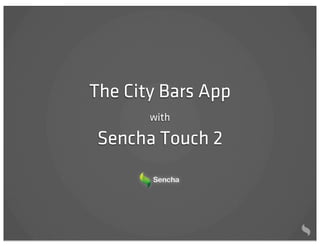
The City Bars App with Sencha Touch 2
- 1. The City Bars App with Sencha Touch 2
- 2. Sencha Touch A JavaScript framework for building rich mobile apps with web standards
- 4. Basically... Get a WebKit-based desktop browser Get some emulators & real devices Download the Sencha Touch 2 PR2 SDK Develop against a local web server Optional, but highly recommended!
- 9. Introducing the City Bars App
- 13. Pre-requisites Yelp developer API key: http://www.yelp.com/developers/ Install Sass and Compass: http://sass-lang.com/download.html http://compass-style.org/install/
- 15. Development sequence 1 App Architecture 5 List Event Handler 2 UI Structure 6 Detail Page 3 Data Modeling 7 Customize Theme 4 List Binding
- 18. application entry point JS + CSS in SDK
- 19. index.html <!doctype html> <html> <head> yay! HTML5 <title>City Guide</title> JS + CSS* <script src="lib/touch2/sencha-‐touch-‐all-‐debug.js"></script> <link href="lib/touch2/resources/css/sencha-‐touch.css" rel="stylesheet" /> <script src="app/app.js"></script> </head> our app <body></body> </html> don’t panic *or from CDN
- 20. app.js global namespace instantiates application var CB; Ext.application({ launch: function() { create main UI panel CB = this; CB.cards = Ext.create('Ext.Panel', { launch event fullscreen: true, html: 'Hello world' }); } config object });
- 24. toolbar back toolbar dataList click listCard detailCard CB.cards
- 25. var CB; Ext.application({ launch: function() { variable ref CB = this; CB.cards = Ext.create('Ext.Panel', { fullscreen: true, layout: 'card', items: [{ how children lay out id: 'listCard', html: 'List' UI children }, { id: 'detailCard', html: 'Detail' id-based ref }] }); } });
- 27. <aside> about layouts and components
- 28. Layouts card vbox fit hbox
- 29. Child component patterns I var list = new Ext.List({ store: store, ... }); instantiate component var panel = new Ext.Panel({ items: [list, ...], ... }); reference component by var
- 30. Child component patterns II preferable in ST2 var list = Ext.create('Ext.List', { store: store, ... }); var panel = Ext.create('Ext.Panel', { items: [list, ...] ... });
- 31. Child component patterns III var panel = Ext.create('Ext.Panel', { items: [ { xtype: 'list', store: store, ... }, ... deferred creation* ], ... }); * a lightweight object until then
- 32. </aside>
- 33. The list card { // the list card id: 'listCard', list should fill whole card layout: 'fit', items: [{ // main top toolbar docked top toolbar xtype: 'toolbar', docked: 'top', title: 'Please wait' // will get added once city known }, { // the list itself list* // gets bound to the store once city known id: 'dataList', xtype: 'list' }] } * list will be bound to a store later
- 34. The detail card { // the details card id: 'detailCard', items: [{ // detail page also has a toolbar docked : 'top', xtype: 'toolbar', title: '' another docked toolbar* }, { // textual detail }] } detail page to come later... * title will be dynamically set
- 35. note: list already scrollable
- 37. The YELP API... http://api.yelp.com/business_review_search ?ywsid=YELP_KEY &term=BUSINESS_TYPE free, rate limited &location=CITY business type, and city name
- 38. ...returns a nested JSON array mmm, json
- 39. Apigee API console ‘businesses’ array
- 40. "businesses": [ { "rating_img_url" : "http://media4.px.yelpcdn.com/...", "country_code" : "US", "id" : "BHpAlynD9dIGIaQDRqHCTA", "is_closed" : false, "city" : "Nashville", "mobile_url" : "http://mobile.yelp.com/biz/...", "review_count" : 50, "zip" : "11231", "state" : "TN", "latitude" : 40.675758, "address1" : "253 Conover St", "address2" : "", "address3" : "", "phone" : "7186258211", "state_code" : "TN", "categories": [...], some fields are ... }, ... useful for our app ]
- 41. Create a data model give the ‘class’ a name Ext.define("Business", { extend: "Ext.data.Model", fields: [ extending base model {name: "id", type: "int"}, {name: "name", type: "string"}, {name: "latitude", type: "string"}, {name: "longitude", type: "string"}, {name: "address1", type: "string"}, {name: "address2", type: "string"}, {name: "address3", type: "string"}, {name: "phone", type: "string"}, {name: "state_code", type: "string"}, {name: "mobile_url", type: "string"}, {name: "rating_img_url_small", type: "string"}, {name: "photo_url", type: "string"}, ] }); and with these named, typed fields
- 42. <aside> Models can be associated with other models Fields can also have default values, conversion functions, and validation </aside>
- 43. Create a model store create the store var store = Ext.create('Ext.data.Store', { model: "Business", ... }); containing this type of model Think of a store as a ‘table’ of model instance ‘rows’
- 44. Configure data source loads as soon as possible var store = Ext.create('Ext.data.Store', { model: 'Business', autoLoad: true, proxy: { JSONP // call Yelp to get business data type: 'scripttag', source url: 'http://api.yelp.com/business_review_search' + '?ywsid=' + YELP_KEY + '&term=' + escape(BUSINESS_TYPE) + '&location=' + escape(DEFAULT_CITY) , reader: { type: 'json', root: 'businesses' construct API URL } } }); read array from inside JSON
- 45. Create constants please change this! <script> YELP_KEY = 'G3HueY_I5a8WZX-‐_bAAAA'; DEFAULT_CITY = 'San Francisco'; BUSINESS_TYPE = 'Bars'; </script>
- 46. We can make the proxy URL dynamic, which would allow geolocation. But this requires an async callback sequence.
- 47. Two-phase async sequence getCity: function (callback) { callback(DEFAULT_CITY); call when // this could now be a geo lookup to // get the nearest city UI ready }, use this in the URL getBusinesses: function (city, callback) { Ext.define("Business", { ... }); the data code we just wrote var store = Ext.create('Ext.data.Store', { ... }); } and this will need to fire the callback with store when it autoloads
- 48. event var store = Ext.create('Ext.data.Store', { listeners ... listeners: { // when the records load, fire the callback load: function (store) { callback(store); when loaded } } }); fire the callback with store
- 51. our 2 async functions // get the city CB.getCity(function (city) { // then use Yelp to get the businesses CB.getBusinesses(city, function (store) { // then bind data to list and show it CB.cards.query('#dataList')[0].setStore(store); }); }); get dataList bind the store to it by its id
- 52. :-( but we haz records!
- 53. another component query CB.getCity(function (city) { cards.query('#listCard toolbar')[0] .setTitle(city + ' ' + BUSINESS_TYPE); ... now title will always match city
- 54. List items are templated { id: 'dataList', xtype: 'list', store: null, itemTpl: '{name}' } model fields in curly braces
- 55. Spinner bound to store instantiate mask over body Ext.create('Ext.LoadMask', Ext.getBody(), { store: store, msg: '' }); will show when store is loading
- 57. A more interesting template itemTpl: '<img class="photo" src="{photo_url}" width="40" height="40"/>' + '{name}<br/>' + '<img src="{rating_img_url_small}"/> ' + '<small>{address1}</small>' HTML allowed
- 58. Hack the style <style> .photo { float:left; margin:0 8px 16px 0; border:1px solid #ccc; -‐webkit-‐box-‐shadow: 0 2px 4px #777; } </style>
- 59. ...width="40" height="40" /> seems like a waste
- 60. src.sencha.io <img src="http://src.sencha.io/40/{photo_url}" width="40" height="40" /> 4 times smaller
- 62. { when list items selection id: 'dataList', ... are selected listeners: { selectionchange: function (selectionModel, records) { // if selection made, slide to detail card if (records[0]) { CB.cards.setActiveItem(1); also fires on detail card deselection CB.cards.getActiveItem().setData( records[0].data ); ...to detail } } apply record data... page template } }
- 63. A back button items: [{ children of toolbars // detail page also has a toolbar are implicitly docked : 'top', xtype: 'toolbar', xtype: ‘button’ title: '', items: [{ // containing a back button arrow style // that slides back to list card text: 'Back', ui: 'back', back to list listeners: { tap: function () { CB.cards.setActiveItem(0); when tapped } } }], ...
- 66. style this card as regular HTML { // textual detail styleHtmlContent: true, cls: 'detail', CSS class for styling tpl: [ '<img class="photo" src="{photo_url}" />', '<h2>{name}</h2>', template for '<div class="info">', '{address1}<br/>', a whole panel '<img src="{rating_img_url_small}"/>', '</div>', '<div class="phone x-‐button">', '<a href="tel:{phone}">{phone}</a>', '</div>', '<div class="link x-‐button">', '<a href="{mobile_url}">Read more</a>', '</div>' ] }]
- 67. :-(
- 68. Remember this? setData does not cascade into child items! CB.cards.getActiveItem().setData( records[0].data );
- 69. Override setData set title on toolbar setData: function (data) { this.query('toolbar')[0].setTitle(data.name); this.query('[cls="detail"]')[0].setData(data); }, apply data to template on inner panel
- 70. good not so much
- 71. A little styling .x-‐html h2 { margin-‐bottom:0; } .phone, .link { clear:both; formatting font-‐weight:bold; the buttons display:block; text-‐align:center; margin-‐top:8px; } temporary .detail { fixes -‐webkit-‐box-‐orient: vertical; } .detail .photo { float:none; }
- 73. One final tweak move from { inner panel... // textual detail cls: 'detail', styleHtmlContent: true, ... { // the details card ...to outer card id: 'detailCard', styleHtmlContent: true,
- 77. Development sequence 1 App Architecture 5 List Event Handler 2 UI Structure 6 Detail Page 3 Data Modeling 7 Customize Theme 4 List Binding
- 78. Other ideas...
- 80. Packaging Add to home screen - Icon - Splash screen Hybrid app; PhoneGap / NimbleKit - Contacts API - Geolocation http://sencha.com/x/cy http://sencha.com/x/de
- 81. Geolocation
- 83. O ine data Taking Yelp data o ine Taking images o ine - src.sencha.io to generate cross-origin B64 Detecting network connection changes http://sencha.com/x/df
