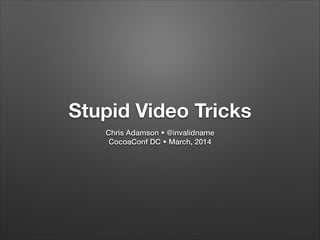
AV Foundation Video Tricks
- 1. Stupid Video Tricks Chris Adamson • @invalidname CocoaConf DC • March, 2014
- 2. AV Foundation • Framework for working with time-based media • Audio, video, timed text (captions / subtitles), timecode • iOS 4.0 and up, Mac OS X 10.7 (Lion) and up • Replacing QuickTime on Mac
- 3. Ordinary AV Foundation stuff • Playback: AVAsset + AVPlayer • Capture to file: AVCaptureSession + AVCaptureDeviceInput + AVCaptureMovieFileOutput • Editing: AVComposition + AVExportSession
- 4. But Why Be Ordinary? http://www.crunchyroll.com/my-ordinary-life
- 5. Introductory Trick • AVPlayerLayer and AVCaptureVideoPreviewLayer are subclasses of CALayer • We can do lots of neat things with CALayers
- 6. Demo
- 7. Make an AVPlayerLayer self.player = [AVPlayer playerWithPlayerItem: [AVPlayerItem playerItemWithAsset:self.asset]]; self.playerLayer = [AVPlayerLayer playerLayerWithPlayer:self.player]; self.playerLayer.videoGravity = AVLayerVideoGravityResizeAspect; [self.playerView.layer addSublayer:self.playerLayer]; self.playerLayer.frame = self.playerView.bounds;
- 8. Animate the layer CABasicAnimation *animateRotation; animateRotation = [CABasicAnimation animationWithKeyPath:@"transform"]; CATransform3D layerTransform = self.playerLayer.transform; layerTransform = CATransform3DRotate(layerTransform, M_PI, 1.0, 1.0, 0.0); animateRotation.toValue = [NSValue valueWithCATransform3D:layerTransform]; animateRotation.duration = 2.0; animateRotation.removedOnCompletion = NO; animateRotation.fillMode = kCAFillModeForwards; animateRotation.repeatCount = 1000; animateRotation.cumulative = YES; [self.playerLayer addAnimation:animateRotation forKey:@"transform"];
- 10. AV Foundation Core Audio Core Media Video Toolbox Core Video
- 11. AV Foundation Core Audio Core Media Video Toolbox Core Video
- 12. AV Foundation Core Audio Core Media Video Toolbox Core Video
- 13. Core Media
- 14. Core Media • Opaque types to represent time: CMTime, CMTimeRange • Opaque types to represent media samples and their contents: CMSampleBuffer, CMBlockBuffer, CMFormatDescription
- 15. CMSampleBuffer • Provides timing information for one or more samples: when does this play and for how long? • Contains either • CVImageBuffer – visual data (video frames) • CMBlockBuffer — arbitrary data (sound, subtitles, timecodes)
- 16. Use & Abuse of CMSampleBuffers • AVCaptureDataOutput provides CMSampleBuffers in sample delegate callback • AVAssetReader provides CMSampleBuffers read from disk • AVAssetWriter accepts CMSampleBuffers to write to disk
- 17. Demo
- 18. How the Heck Does that Work? • Movies have tracks, tracks have media, media have sample data • All contents of a QuickTime file are defined in the QuickTime File Format documentation
- 20. Subtitle Sample Data Subtitle sample data consists of a 16-‐bit word that specifies the length (number of bytes) of the subtitle text, followed by the subtitle text and then by optional sample extensions. The subtitle text is Unicode text, encoded either as UTF-‐8 text or UTF-‐16 text beginning with a UTF-‐16 BYTE ORDER MARK ('uFEFF') in big or little endian order. There is no null termination for the text. Following the subtitle text, there may be one or more atoms containing additional information for selecting and drawing the subtitle. Table 4-‐12 (page 203) lists the currently defined subtitle sample extensions. Table 4-12 Subtitle sample extensions DescriptionSubtitle sample extension The presence of this atom indicates that the sample contains a forced subtitle. This extension has no data. Forced subtitles are shown automatically when appropriate without any interaction from the user. If any sample contains a forced subtitle, the Some Samples Are Forced (0x40000000) flag must also be set in the display flags. Consider an example where the primary language of the content is English, but the user has chosen to listen to a French dub of the audio. If a scene in the video displays something in English that is important to the plot or the content (such as a newspaper headline), a forced subtitle displays the content translated into French. In this case, the subtitle is linked (“forced”) to the French language sound track. If this atom is not present, the subtitle is typically simply a translation of the audio content, which a user can choose to display or hide. 'frcd' Style information for the subtitle. This atom allows you to override the default style in the sample description or to define more than one style within a sample. See “Subtitle Style Atom” (page 204). 'styl' Override of the default text box for this sample. Used only if the 0x20000000 display flag is set in the sample description and, in that case, only the top is considered. Even so, all fields should be set as though they are considered. See “Text Box atom” (page 205). 'tbox' Text wrap. Set the one-‐byte payload to 0x00 for no wrapping or 0x01 for automatic soft wrapping. 'twrp' Media Data Atom Types Subtitle Media 2014-‐02-‐11 | Copyright © 2004, 2014 Apple Inc. All Rights Reserved. 203
- 21. Subtitle Sample Data! Subtitle sample data consists of a 16-bit word that specifies the length (number of bytes) of the subtitle text, followed by the subtitle text and then by optional sample extensions. The subtitle text is Unicode text, encoded either as UTF-8 text or UTF-16 text beginning with a UTF-16 BYTE ORDER MARK ('uFEFF') in big or little endian order. There is no null termination for the text.! Following the subtitle text, there may be one or more atoms containing additional information for selecting and drawing the subtitle.!
- 22. I Iz In Ur Subtitle Track… AVAssetReaderTrackOutput *subtitleTrackOutput = [AVAssetReaderTrackOutput assetReaderTrackOutputWithTrack:subtitleTracks[0] outputSettings:nil]; ! // ... while (reading) { CMSampleBufferRef sampleBuffer = [subtitleTrackOutput copyNextSampleBuffer]; if (sampleBuffer == NULL) { AVAssetReaderStatus status = subtitleReader.status; if ((status == AVAssetReaderStatusCompleted) || (status == AVAssetReaderStatusFailed) || (status == AVAssetReaderStatusCancelled)) { reading = NO; NSLog (@"ending with reader status %d", status); } } else { CMTime presentationTime = CMSampleBufferGetPresentationTimeStamp(sampleBuffer) ; CMTime duration = CMSampleBufferGetDuration(sampleBuffer);
- 23. …Readin Ur CMBlockBuffers CMBlockBufferRef blockBuffer = CMSampleBufferGetDataBuffer(sampleBuffer); size_t dataSize =CMBlockBufferGetDataLength(blockBuffer); if (dataSize > 0) { UInt8* data = malloc(dataSize); OSStatus cmErr = CMBlockBufferCopyDataBytes (blockBuffer, 0, dataSize, data);
- 25. Subtitle Summary • AVAssetReaderOutput provides CMSampleBuffers • Get timing info with CMSampleBufferGetPresentationTimestamp() and CMSampleGetDuration() • Get raw data with CMBlockBufferGet…() functions • Have at it
- 27. AV Foundation Core Audio Core Media Video Toolbox Core Video
- 28. Core Audio Core Media
- 31. Potential Uses • Run captured / read-in audio through effects in an AUGraph • See “AVCaptureAudioDataOutput To AudioUnit” examples (iOS & OS X) from WWDC 2012 • May make more sense for audio-oriented apps to do capture / file reads entirely from Core Audio
- 33. AV Foundation Core Audio Core Media Video Toolbox Core Video
- 34. Core Media Core Video
- 35. • CMSampleBuffers provide CVImageBuffers • Two sub-types: CVPixelBufferRef, CVOpenGLESTextureRef • Pixel buffers allow us to work with bitmaps, via CVPixelBufferGetBaseAddress() • Note: Must wrap calls with CVPixelBufferLockBaseAddress(), CVPixelBufferUnlockBaseAddress() Core Media Core Video
- 36. Use & Abuse of CVImageBuffers • Can be used to create Core Image CIImages • iOS: -[CIImage imageWithCVPixelBuffer:] • OS X: -[CIImage imageWithCVImageBuffer:] • CIImages can be used to do lots of stuff…
- 37. Demo
- 38. Recipe • Create CIContext from EAGLContext • Create CIFilter • During capture callback • Convert pixel buffer to CIImage • Run through filter • Draw to CIContext
- 39. Set Up GLKView if (! self.glkView.context.API != kEAGLRenderingAPIOpenGLES2) { EAGLContext *eagl2Context = [[EAGLContext alloc] initWithAPI:kEAGLRenderingAPIOpenGLES2]; self.glkView.context = eagl2Context; } self.glContext = self.glkView.context; // we'll do the updating, thanks self.glkView.enableSetNeedsDisplay = NO;
- 40. Make CIContext // make CIContext from GL context, clearing out default color space self.ciContext = [CIContext contextWithEAGLContext:self.glContext options:@{kCIContextWorkingColorSpace : [NSNull null]} ]; [self.glkView bindDrawable]; // from Core Image Fun House: _glkDrawBounds = CGRectZero; _glkDrawBounds.size.width = self.glkView.drawableWidth; _glkDrawBounds.size.height = self.glkView.drawableHeight; See also iOS Core Image Fun House from WWDC 2013
- 41. Get RGB in Capture Delegate self.videoDataOutput = [[AVCaptureVideoDataOutput alloc] init]; [self.videoDataOutput setSampleBufferDelegate:self queue:self.videoDataOutputQueue]; [self.captureSession addOutput: self.videoDataOutput]; NSDictionary *videoSettings = @{ (id) kCVPixelBufferPixelFormatTypeKey: @(kCVPixelFormatType_32BGRA)}; [self.videoDataOutput setVideoSettings:videoSettings]; Note: 32BGRA and two flavors of 4:2:0 YCbCr are the only valid pixel formats for video capture on iOS
- 42. Create CIFilter self.pixellateFilter = [CIFilter filterWithName:@"CIPixellate"]; [self.pixellateFilter setValue:[CIVector vectorWithX:100.0 Y:100.0] forKey:@"inputCenter"]; [self setPixellateFilterScale:self.pixellationScaleSlider.value];
- 43. Set CIFilter Params - (IBAction)handleScaleSliderValueChanged:(UISlider*) sender { [self setPixellateFilterScale:sender.value]; } ! -(void) setPixellateFilterScale: (CGFloat) scale { [self.pixellateFilter setValue:[NSNumber numberWithFloat:scale] forKey:@"inputScale"]; }
- 44. Callback: Apply Filter CVImageBufferRef cvBuffer = CMSampleBufferGetImageBuffer(sampleBuffer); CVPixelBufferLockBaseAddress(cvBuffer,0); CIImage *bufferCIImage = [CIImage imageWithCVPixelBuffer:cvBuffer]; ! [self.pixellateFilter setValue:bufferCIImage forKey:kCIInputImageKey]; bufferCIImage = [self.pixellateFilter valueForKey:kCIOutputImageKey];
- 45. Callback: Draw to GLKView [self.glkView bindDrawable]; if (self.glContext != [EAGLContext currentContext]) { [EAGLContext setCurrentContext: self.glContext]; } // drawing code here is from WWDC 2013 iOS Core Image Fun House // clear eagl view to grey glClearColor(0.5, 0.5, 0.5, 1.0); glClear(GL_COLOR_BUFFER_BIT); // set the blend mode to "source over" so that CI will use that glEnable(GL_BLEND); glBlendFunc(GL_ONE, GL_ONE_MINUS_SRC_ALPHA); CGRect drawRect = bufferCIImage.extent; [self.ciContext drawImage:bufferCIImage inRect:self.glkDrawBounds fromRect:drawRect]; [self.glkView display]; CVPixelBufferUnlockBaseAddress(cvBuffer, 0);
- 48. By the way…
- 49. There are lots of CIFilters CICategoryBlur ! ! CIBoxBlur ! ! CIDiscBlur ! ! CIGaussianBlur ! ! CIMedianFilter ! ! CIMotionBlur ! ! CINoiseReduction ! ! CIZoomBlur CICategoryColorAdjust ment ! ! CIColorClamp ! ! CIColorControls ! ! CIColorMatrix ! ! CIColorPolynomial ! ! CIExposureAdjust ! ! CIGammaAdjust ! ! CIHueAdjust ! ! CILinearToSRGBToneCurv e ! ! CISRGBToneCurveToLinea r ! ! CITemperatureAndTint ! ! CIToneCurve ! ! CIVibrance ! ! CIWhitePointAdjust CICategoryColorEffect ! ! CIColorCrossPolynomial ! ! CIColorCube ! ! CIColorCubeWithColorSp ace ! ! CIColorInvert ! ! CIColorMap ! ! CIColorMonochrome ! ! CIColorPosterize ! ! CIFalseColor ! ! CIMaskToAlpha ! ! CIMaximumComponent ! ! CIMinimumComponent ! ! CIPhotoEffectChrome ! ! CIPhotoEffectFade ! ! CIPhotoEffectInstant ! ! CIPhotoEffectMono ! ! CIPhotoEffectNoir ! ! CIPhotoEffectProcess ! ! CIPhotoEffectTonal ! ! CIPhotoEffectTransfer ! ! CISepiaTone ! ! CIVignette ! ! CIVignetteEffect CICategoryComposite Operation ! ! CIAdditionCompositing ! ! CIColorBlendMode ! ! CIColorBurnBlendMode ! ! CIColorDodgeBlendMode ! ! CIDarkenBlendMode ! ! CIDifferenceBlendMode ! ! CIExclusionBlendMode ! ! CIHardLightBlendMode ! ! CIHueBlendMode ! ! CILightenBlendMode ! ! CILuminosityBlendMode ! ! CIMaximumCompositing ! ! CIMinimumCompositing ! ! CIMultiplyBlendMode ! ! CIMultiplyCompositing ! ! CIOverlayBlendMode ! ! CISaturationBlendMode ! ! CIScreenBlendMode ! ! CISoftLightBlendMode ! ! CISourceAtopCompositin g ! ! CISourceInCompositing ! ! CISourceOutCompositing ! ! CISourceOverCompositin g CICategoryDistortionE ffect ! ! CIBumpDistortion ! ! CIBumpDistortionLinear ! ! CICircleSplashDistorti on ! ! CICircularWrap ! ! CIDroste ! ! CIDisplacementDistorti on ! ! CIGlassDistortion ! ! CIGlassLozenge ! ! CIHoleDistortion ! ! CILightTunnel ! ! CIPinchDistortion ! ! CIStretchCrop ! ! CITorusLensDistortion ! ! CITwirlDistortion ! ! CIVortexDistortion CICategoryGenerator ! CICheckerboardGenerator ! ! CIConstantColorGenerat or ! ! CILenticularHaloGenera tor ! ! CIQRCodeGenerator ! ! CIRandomGenerator ! ! CIStarShineGenerator ! ! CIStripesGenerator ! ! CISunbeamsGenerator CICategoryGeometryA djustment ! ! CIAffineTransform ! ! CICrop ! ! CILanczosScaleTransfor m ! ! CIPerspectiveTransform ! ! CIPerspectiveTransform WithExtent ! ! CIStraightenFilter CICategoryGradient ! ! CIGaussianGradient ! ! CILinearGradient ! ! CIRadialGradient ! ! CISmoothLinearGradient CICategoryHalftoneEff ect
- 50. Demo
- 51. CIColorCube Maps colors from one RGB “cube” to another http://en.wikipedia.org/wiki/RGB_color_space
- 52. Using CIColorCube CIColorCube maps green(-ish) colors to 0.0 alpha, all other colors pass through
- 54. CIColorCube Data const unsigned int size = 64; size_t cubeDataSize = size * size * size * sizeof (float) * 4; float *keyCubeData = (float *)malloc (cubeDataSize); float rgb[3], hsv[3], *keyC = keyCubeData; // Populate cube with a simple gradient going from 0 to 1 for (int z = 0; z < size; z++){ rgb[2] = ((double)z)/(size-1); // Blue value for (int y = 0; y < size; y++){ rgb[1] = ((double)y)/(size-1); // Green value for (int x = 0; x < size; x ++){ rgb[0] = ((double)x)/(size-1); // Red value ! // Convert RGB to HSV // You can find publicly available rgbToHSV functions on the Internet ! RGBtoHSV(rgb[0], rgb[1], rgb[2], &hsv[0], &hsv[1], &hsv[2]); ! // RGBtoHSV uses 0 to 360 for hue, while UIColor (used above) uses 0 to 1. hsv[0] /= 360.0; // Use the hue value to determine which to make transparent // The minimum and maximum hue angle depends on // the color you want to remove bool keyed = (hsv[0] > minHueAngle && hsv[0] < maxHueAngle) && (hsv[1] > minSaturation && hsv[1] < maxSaturation) && (hsv[2] > minBrightness && hsv[2] < maxBrightness); float alpha = keyed ? 0.0f : 1.0f; // re-calculate c pointer keyC = (((z * size * size) + (y * size) + x) * sizeof(float)) + keyCubeData; // Calculate premultiplied alpha values for the cube keyC[0] = rgb[0] * alpha; keyC[1] = rgb[1] * alpha; keyC[2] = rgb[2] * alpha; keyC[3] = alpha; } } } See “Chroma Key Filter Recipe” in Core Image Programming Guide
- 55. Create CIColorCube from mapping data // Create memory with the cube data NSData *data = [NSData dataWithBytesNoCopy:keyCubeData length:cubeDataSize freeWhenDone:YES]; self.colorCubeFilter = [CIFilter filterWithName:@"CIColorCube"]; [self.colorCubeFilter setValue:[NSNumber numberWithInt:size] forKey:@"inputCubeDimension"]; // Set data for cube [self.colorCubeFilter setValue:data forKey:@"inputCubeData"];
- 56. Create CISourceOverCompositing // source over filter self.sourceOverFilter = [CIFilter filterWithName: @"CISourceOverCompositing"]; CIImage *backgroundCIImage = [CIImage imageWithCGImage: self.backgroundImage.CGImage]; [self.sourceOverFilter setValue:backgroundCIImage forKeyPath:@"inputBackgroundImage"];
- 57. Apply Filters in Delegate Callback CIImage *bufferCIImage = [CIImage imageWithCVPixelBuffer: cvBuffer]; [self.colorCubeFilter setValue:bufferCIImage forKey:kCIInputImageKey]; CIImage *keyedCameraImage = [self.colorCubeFilter valueForKey: kCIOutputImageKey]; [self.sourceOverFilter setValue:keyedCameraImage forKeyPath:kCIInputImageKey]; CIImage *compositedImage = [self.sourceOverFilter valueForKeyPath: kCIOutputImageKey]; Then draw compositedImage to CIContext as before
- 58. More Fun with Filters • Alpha Matte: Use CIColorCube to map green to white (or transparent), everything else to black • Can then use this with other filters to do edge work on the “foreground” object • Be sure that any filters you use are of category CICategoryVideo.
- 59. More Fun With CIContexts • Can write effected pixels to a movie file with AVAssetWriterOutput • Use base address of CIContext to create a new CVPixelBuffer, use this and timing information to create a CMSampleBuffer • AVAssetWriterInputPixelBufferAdaptor makes this slightly easier
- 60. Recap • Most good tricks start with CMSampleBuffers • Audio: convert to Core Audio types • Video: convert to CIImage • Other: get CMBlockBuffer and parse by hand
- 62. Q&A Slides at http://www.slideshare.net/invalidname/ See comments there for link to source code ! invalidname [at] gmail.com @invalidname (Twitter, app.net) http://www.subfurther.com/blog
