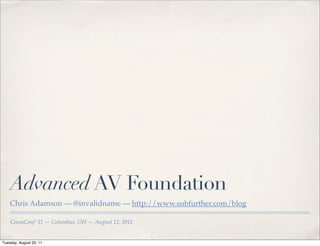
Advanced AV Foundation (CocoaConf, Aug '11)
- 1. Advanced AV Foundation Chris Adamson — @invalidname — http://www.subfurther.com/blog CocoaConf ’11 — Columbus, OH — August 12, 2011 Tuesday, August 23, 11
- 2. The Deal ✤ Slides will be posted to conference site and http:// www.slideshare.com/invalidname ✤ Code will be posted to blog at http://www.subfurther.com/blog ✤ Don’t try to transcribe the code examples Tuesday, August 23, 11
- 3. No, really ✤ Seriously, don’t try to transcribe the code examples ✤ You will never keep up ✤ AV Foundation has the longest class and method names you have ever seen: ✤ AVMutableVideoCompositionLayerInstruction ✤ AVAssetWriterInputPixelBufferAdaptor ✤ etc. Tuesday, August 23, 11
- 4. Really, really, seriously… don’t AVMutableVideoCompositionLayerInstruction *aInstruction = [AVMutableVideoCompositionLayerInstruction videoCompositionLayerInstructionWithAssetTrack: trackA]; [aInstruction setOpacityRampFromStartOpacity:0.0 toEndOpacity:1.0 timeRange:CMTimeRangeMake(CMTimeMakeWithSeconds(2.9, VIDEO_TIME_SCALE), CMTimeMakeWithSeconds(6.0, VIDEO_TIME_SCALE))]; Tuesday, August 23, 11
- 5. The Road Map ✤ Capture callbacks ✤ Writing samples with AVAssetWriter ✤ Reading samples with AVAssetReader ✤ Editing with effects ✤ The Future! Tuesday, August 23, 11
- 6. Capture Callbacks Tuesday, August 23, 11
- 7. Recap: Capture basics ✤ Create an AVCaptureSession to coordinate the capture ✤ Investigate available AVCaptureDevices ✤ Create AVCaptureDeviceInput and connect it to the session ✤ Optional: set up an AVCaptureVideoPreviewLayer ✤ Optional: connect AVCaptureOutputs ✤ Tell the session to start recording Tuesday, August 23, 11
- 8. Processing Capture Data… Why? ✤ Audio: ✤ Pitch detection (Glee Karaoke), vocal effects (I Am T-Pain) ✤ Video ✤ Augmented Reality (Word Lens), Face Detection (Face Pong), Barcode Scanners… Tuesday, August 23, 11
- 9. Example: ZXing Project ✤ Open-source (Apache License 2.0) Java library for reading 1-D, 2-D barcodes ✤ iOS Obj-C++ port of QR Code decoder. ✤ ZXingWidget library ✤ Barcodes and ScanTest sample apps http://code.google.com/p/zxing/ Tuesday, August 23, 11
- 10. Demo Zxing Barcodes Tuesday, August 23, 11
- 11. AVCaptureVideoDataOutput ✤ Just another AVCaptureOutput ✤ Delivers frames to an in-app delegate ✤ Delegate gets callback captureSession:didOutputSampleBuffer:fromConnection: ✤ Sample buffer is a CMSampleBufferRef Tuesday, August 23, 11
- 12. AVCaptureVideoDataOutput AVCaptureDeviceInput *captureInput = [AVCaptureDeviceInput deviceInputWithDevice: [AVCaptureDevice defaultDeviceWithMediaType:AVMediaTypeVideo] error:nil]; AVCaptureVideoDataOutput *captureOutput = [[AVCaptureVideoDataOutput alloc] init]; captureOutput.alwaysDiscardsLateVideoFrames = YES; [captureOutput setSampleBufferDelegate:self queue:dispatch_get_main_queue()]; // some configuration stuff omitted... [self.captureSession addOutput:captureOutput]; Tuesday, August 23, 11
- 13. AVCaptureVideoDataOutputSam pleBufferDelegate (yes, really) - (void)captureOutput:(AVCaptureOutput *)captureOutput didOutputSampleBuffer:(CMSampleBufferRef)sampleBuffer fromConnection:(AVCaptureConnection *)connection { CVImageBufferRef imageBuffer = CMSampleBufferGetImageBuffer(sampleBuffer); CVPixelBufferLockBaseAddress(imageBuffer,0); // Core Video pixel counting math omitted... CGContextRef newContext = CGBitmapContextCreate(baseAddress, width, height, 8, bytesPerRow, colorSpace, kCGBitmapByteOrder32Little | kCGImageAlphaNoneSkipFirst); CGImageRef capture = CGBitmapContextCreateImage(newContext); CVPixelBufferUnlockBaseAddress(imageBuffer,0); // Zxing then does secondary crop, converts to UIImage, and // calls its own -[Decoder decodeImage:cropRect:] } Tuesday, August 23, 11
- 14. Writing Samples Tuesday, August 23, 11
- 15. AVAssetWriter ✤ Introduced in iOS 4.1 ✤ Allows you to create samples programmatically and write them to an asset ✤ Used for synthesized media files: screen recording, CGI, synthesized audio (text to speech, “Hatsune Miku”), etc. Tuesday, August 23, 11
- 16. Using AVAssetWriter ✤ Create an AVAssetWriter ✤ Create and configure an AVAssetWriterInput and connect it to the writer ✤ -[AVAssetWriter startWriting] ✤ Repeatedly call -[AVAssetWriterInput appendSampleBuffer:] with CMSampleBufferRef’s ✤ Set expectsDataInRealTime appropriately, honor readyForMoreMediaData property. Tuesday, August 23, 11
- 17. Example: iOS Screen Recorder ✤ Set up an AVAssetWriter to write to a QuickTime movie file, and an AVAssetWriterInput with codec and other video track metadata ✤ Set up an AVAssetWriterPixelBufferAdaptor to simplify converting CGImageRefs into CMSampleBufferRefs ✤ Use an NSTimer to periodically grab the screen image and use the AVAssetWriterPixelBufferAdapter to write to the AVAssetWriterInput Tuesday, August 23, 11
- 18. Demo CCFScreenRecorder Tuesday, August 23, 11
- 19. Create writer, writer input, and pixel buffer adaptor assetWriter = [[AVAssetWriter alloc] initWithURL:movieURL fileType:AVFileTypeQuickTimeMovie error:&movieError]; NSDictionary *assetWriterInputSettings = [NSDictionary dictionaryWithObjectsAndKeys: AVVideoCodecH264, AVVideoCodecKey, [NSNumber numberWithInt:FRAME_WIDTH], AVVideoWidthKey, [NSNumber numberWithInt:FRAME_HEIGHT], AVVideoHeightKey, nil]; assetWriterInput = [AVAssetWriterInput assetWriterInputWithMediaType: AVMediaTypeVideo outputSettings:assetWriterInputSettings]; assetWriterInput.expectsMediaDataInRealTime = YES; [assetWriter addInput:assetWriterInput]; assetWriterPixelBufferAdaptor = [[AVAssetWriterInputPixelBufferAdaptor alloc] ! ! ! ! ! ! ! ! initWithAssetWriterInput:assetWriterInput ! ! ! ! ! ! ! ! sourcePixelBufferAttributes:nil]; [assetWriter startWriting]; Settings keys and values are defined in AVAudioSettings.h and AVVideoSettings.h, or AV Foundation Constants Reference Tuesday, August 23, 11
- 20. Getting a screenshot Tuesday, August 23, 11
- 21. Create a pixel buffer // get screenshot image! CGImageRef image = (CGImageRef) [[self screenshot] CGImage]; NSLog (@"made screenshot"); // prepare the pixel buffer CVPixelBufferRef pixelBuffer = NULL; CFDataRef imageData= CGDataProviderCopyData(CGImageGetDataProvider(image)); NSLog (@"copied image data"); cvErr = CVPixelBufferCreateWithBytes(kCFAllocatorDefault, FRAME_WIDTH, FRAME_HEIGHT, kCVPixelFormatType_32BGRA, (void*)CFDataGetBytePtr(imageData), CGImageGetBytesPerRow(image), NULL, NULL, NULL, &pixelBuffer); NSLog (@"CVPixelBufferCreateWithBytes returned %d", cvErr); Tuesday, August 23, 11
- 22. Calculate time and write sample // calculate the time CFAbsoluteTime thisFrameWallClockTime = CFAbsoluteTimeGetCurrent(); CFTimeInterval elapsedTime = thisFrameWallClockTime - firstFrameWallClockTime; NSLog (@"elapsedTime: %f", elapsedTime); CMTime presentationTime = CMTimeMake (elapsedTime * TIME_SCALE, TIME_SCALE); // write the sample BOOL appended = [assetWriterPixelBufferAdaptor appendPixelBuffer:pixelBuffer withPresentationTime:presentationTime]; Tuesday, August 23, 11
- 23. Reading Samples Tuesday, August 23, 11
- 24. AVAssetReader ✤ Introduced in iOS 4.1 ✤ Possible uses: ✤ Audio: Showing an audio wave form in a timeline ✤ Video: Generating frame-accurate thumbnails ✤ Both: Perform effects or DSP in non-realtime Tuesday, August 23, 11
- 25. Using AVAssetReader ✤ Create an AVAssetReader ✤ Create and configure an AVAssetReaderOutput ✤ Three concrete subclasses: AVAssetReaderTrackOutput, AVAssetReaderAudioMixOutput, and AVAssetReaderVideoCompositionOutput. ✤ Get data with -[AVAssetReader copyNextSampleBuffer] Tuesday, August 23, 11
- 26. Example: Convert iPod song to PCM ✤ In iOS 4, Media Player framework exposes a new metadata property, MPMediaItemPropertyAssetURL, that allows AV Foundation to open the library item as an AVAsset ✤ Obvious use is to let you use your iTunes music as BGM in your iMovies ✤ Create an AVAssetReader to read sample buffers from the song ✤ Create an AVAssetWriter to convert and write PCM samples Tuesday, August 23, 11
- 27. Demo VTM_AViPodReader Tuesday, August 23, 11
- 28. Coordinated reading/writing ✤ You can provide a block to -[AVAssetWriter requestMediaDataWhenReady:onQueue:] ✤ Only perform your asset reads / writes when the writer is ready. ✤ In this example, AVAssetWriterInput.expectsMediaInRealTime is NO Tuesday, August 23, 11
- 29. Set up reader, reader output, writer NSURL *assetURL = [song valueForProperty:MPMediaItemPropertyAssetURL]; AVURLAsset *songAsset = [AVURLAsset URLAssetWithURL:assetURL options:nil]; NSError *assetError = nil; AVAssetReader *assetReader = [[AVAssetReader assetReaderWithAsset:songAsset error:&assetError] retain]; AVAssetReaderOutput *assetReaderOutput = [[AVAssetReaderAudioMixOutput assetReaderAudioMixOutputWithAudioTracks:songAsset.tracks audioSettings: nil] retain]; [assetReader addOutput: assetReaderOutput]; AVAssetWriter *assetWriter = [[AVAssetWriter assetWriterWithURL:exportURL fileType:AVFileTypeCoreAudioFormat error:&assetError] retain]; Tuesday, August 23, 11
- 30. Set up writer input AudioChannelLayout channelLayout; memset(&channelLayout, 0, sizeof(AudioChannelLayout)); channelLayout.mChannelLayoutTag = kAudioChannelLayoutTag_Stereo; NSDictionary *outputSettings = [NSDictionary dictionaryWithObjectsAndKeys: [NSNumber numberWithInt:kAudioFormatLinearPCM], AVFormatIDKey, [NSNumber numberWithFloat:44100.0], AVSampleRateKey, [NSNumber numberWithInt:2], AVNumberOfChannelsKey, [NSData dataWithBytes:&channelLayout length:sizeof(AudioChannelLayout)], AVChannelLayoutKey, [NSNumber numberWithInt:16], AVLinearPCMBitDepthKey, [NSNumber numberWithBool:NO], AVLinearPCMIsNonInterleaved, [NSNumber numberWithBool:NO],AVLinearPCMIsFloatKey, [NSNumber numberWithBool:NO], AVLinearPCMIsBigEndianKey, nil]; AVAssetWriterInput *assetWriterInput = [[AVAssetWriterInput assetWriterInputWithMediaType:AVMediaTypeAudio outputSettings:outputSettings] retain]; Note 1: Many of these settings are required, but you won’t know which until you get a runtime error. Note 2: AudioChannelLayout is from Core Audio Tuesday, August 23, 11
- 31. Start reading and writing [assetWriter startWriting]; [assetReader startReading]; AVAssetTrack *soundTrack = [songAsset.tracks objectAtIndex:0]; CMTime startTime = CMTimeMake (0, soundTrack.naturalTimeScale); [assetWriter startSessionAtSourceTime: startTime]; Tuesday, August 23, 11
- 32. Read only when writer is ready __block UInt64 convertedByteCount = 0; dispatch_queue_t mediaInputQueue = dispatch_queue_create("mediaInputQueue", NULL); [assetWriterInput requestMediaDataWhenReadyOnQueue:mediaInputQueue usingBlock: ^ { while (assetWriterInput.readyForMoreMediaData) { CMSampleBufferRef nextBuffer = [assetReaderOutput copyNextSampleBuffer]; if (nextBuffer) { // append buffer [assetWriterInput appendSampleBuffer: nextBuffer]; convertedByteCount += CMSampleBufferGetTotalSampleSize (nextBuffer); // update UI on main thread only NSNumber *convertedByteCountNumber = [NSNumber numberWithLong:convertedByteCount]; [self performSelectorOnMainThread:@selector(updateSizeLabel:) withObject:convertedByteCountNumber waitUntilDone:NO]; } Tuesday, August 23, 11
- 33. Close file when done else { // done! [assetWriterInput markAsFinished]; [assetWriter finishWriting]; [assetReader cancelReading]; NSDictionary *outputFileAttributes = [[NSFileManager defaultManager] attributesOfItemAtPath:exportPath error:nil]; NSNumber *doneFileSize = [NSNumber numberWithLong:[outputFileAttributes fileSize]]; [self performSelectorOnMainThread:@selector(updateCompletedSizeLabel:) withObject:doneFileSize waitUntilDone:NO]; // release a lot of stuff [assetReader release]; [assetReaderOutput release]; [assetWriter release]; [assetWriterInput release]; [exportPath release]; break; } } }]; Tuesday, August 23, 11
- 34. Media Editing Tuesday, August 23, 11
- 35. Video Editing? On iPhone? Really? Comparison specs from everymac.com Tuesday, August 23, 11
- 36. Video Editing? On iPhone? Really? 1999: Power Mac G4 500 AGP Comparison specs from everymac.com Tuesday, August 23, 11
- 37. Video Editing? On iPhone? Really? 1999: Power Mac G4 500 AGP Comparison specs from everymac.com Tuesday, August 23, 11
- 38. Video Editing? On iPhone? Really? 1999: Power Mac G4 500 AGP CPU: 500 MHz G4 RAM: 256 MB Storage: 20 GB HDD Comparison specs from everymac.com Tuesday, August 23, 11
- 39. Video Editing? On iPhone? Really? 1999: 2010: Power Mac G4 500 AGP iPhone 4 CPU: 500 MHz G4 RAM: 256 MB Storage: 20 GB HDD Comparison specs from everymac.com Tuesday, August 23, 11
- 40. Video Editing? On iPhone? Really? 1999: 2010: Power Mac G4 500 AGP iPhone 4 CPU: 500 MHz G4 RAM: 256 MB Storage: 20 GB HDD Comparison specs from everymac.com Tuesday, August 23, 11
- 41. Video Editing? On iPhone? Really? 1999: 2010: Power Mac G4 500 AGP iPhone 4 CPU: 500 MHz G4 CPU: 800 MHz Apple A4 RAM: 256 MB RAM: 512 MB Storage: 20 GB HDD Storage: 16 GB Flash Comparison specs from everymac.com Tuesday, August 23, 11
- 42. AVComposition ✤ An AVAsset that gets its tracks from multiple file-based sources ✤ To create a movie, you typically use an AVMutableComposition composition = [[AVMutableComposition alloc] init]; Tuesday, August 23, 11
- 43. Copying from another asset ✤ -[AVMutableComposition insertTimeRange:ofAsset:atTime:error:] CMTime inTime = CMTimeMakeWithSeconds(inSeconds, 600); CMTime outTime = CMTimeMakeWithSeconds(outSeconds, 600); CMTime duration = CMTimeSubtract(outTime, inTime); CMTimeRange editRange = CMTimeRangeMake(inTime, duration); NSError *editError = nil; [targetController.composition insertTimeRange:editRange ! ! ! ! ! ! ! ofAsset:sourceAsset atTime:targetController.composition.duration ! ! ! ! ! ! ! error:&editError]; Tuesday, August 23, 11
- 44. Demo VTM_AVEditor Tuesday, August 23, 11
- 45. Editing With Effects Tuesday, August 23, 11
- 46. Tuesday, August 23, 11
- 47. Multiple video tracks ✤ To combine multiple video sources into one movie, create an AVMutableComposition, then create AVMutableCompositionTracks // create composition self.composition = [[AVMutableComposition alloc] init]; // create video tracks a and b // note: mediatypes are defined in AVMediaFormat.h [trackA! release]; trackA = [self.composition addMutableTrackWithMediaType:AVMediaTypeVideo preferredTrackID:kCMPersistentTrackID_Invalid]; [trackB release]; trackB = [self.composition addMutableTrackWithMediaType:AVMediaTypeVideo preferredTrackID:kCMPersistentTrackID_Invalid]; // locate source video track AVAssetTrack *sourceVideoTrack = [[sourceVideoAsset tracksWithMediaType: AVMediaTypeVideo] objectAtIndex: 0]; Tuesday, August 23, 11
- 48. A/B Roll Editing ✤ Apple recommends alternating between two tracks, rather than using arbitrarily many (e.g., one track per shot) Tuesday, August 23, 11
- 49. Sound tracks ✤ Treat your audio as separate tracks too. // create music track trackMusic = [self.composition addMutableTrackWithMediaType:AVMediaTypeAudio preferredTrackID:kCMPersistentTrackID_Invalid]; CMTimeRange musicTrackTimeRange = CMTimeRangeMake(kCMTimeZero, musicTrackAudioAsset.duration); NSError *trackMusicError = nil; [trackMusic insertTimeRange:musicTrackTimeRange ofTrack:[musicTrackAudioAsset.tracks objectAtIndex:0] atTime:kCMTimeZero error:&trackMusicError]; Tuesday, August 23, 11
- 50. Demo VTM_AVEditor Tuesday, August 23, 11
- 51. Empty ranges ✤ Use -[AVMutableCompositionTrack insertEmptyTimeRange:] to account for any part of any track where you won’t be inserting media segments. CMTime videoTracksTime = CMTimeMake(0, VIDEO_TIME_SCALE); CMTime postEditTime = CMTimeAdd (videoTracksTime, CMTimeMakeWithSeconds(FIRST_CUT_TRACK_A_IN_TIME, VIDEO_TIME_SCALE)); [trackA insertEmptyTimeRange:CMTimeRangeMake(kCMTimeZero, postEditTime)]; videoTracksTime = postEditTime; Tuesday, August 23, 11
- 52. Track-level inserts ✤ Insert media segments with -[AVMutableCompositionTrack insertTimeRange:ofTrack:atTime:error] postEditTime = CMTimeAdd (videoTracksTime, CMTimeMakeWithSeconds(FIRST_CUT_DURATION, VIDEO_TIME_SCALE)); CMTimeRange firstShotRange = CMTimeRangeMake(kCMTimeZero, CMTimeMakeWithSeconds(FIRST_CUT_DURATION, VIDEO_TIME_SCALE)); [trackA insertTimeRange:firstShotRange ofTrack:sourceVideoTrack atTime:videoTracksTime error:&performError]; videoTracksTime = postEditTime; Tuesday, August 23, 11
- 53. AVVideoComposition ✤ Describes how multiple video tracks are to be composited together. Mutable version is AVMutableVideoComposition ✤ Not a subclass of AVComposition! ✤ Contains an array AVVideoCompositionInstructions ✤ Time ranges of these instructions need to not overlap, have gaps, or fail to match the duration of the AVComposition Tuesday, August 23, 11
- 54. AVVideoCompositionInstruction ✤ Represents video compositor instructions for all tracks in one time range ✤ These instructions are a layerInstructions property ✤ Of course, you’ll be creating an AVMutableVideoCompositionInstruction Tuesday, August 23, 11
- 55. AVVideoCompositionLayerInstru ction (yes, really) ✤ Identifies the instructions for one track within an AVVideoCompositionInstruction. ✤ AVMutableVideoCompositionLayerInstruction. I warned you about this back on slide 3. ✤ Currently supports two properties: opacity and affine transform. Animating (“ramping”) these creates fades/cross-dissolves and pushes. ✤ e.g., -[AVMutableVideoCompositionLayerInstruction setOpacityRampFromStartOpacity:toEndOpacity:timeRange] Tuesday, August 23, 11
- 56. An AVVideoCompositionInstruction AVMutableVideoCompositionInstruction *transitionInstruction = [AVMutableVideoCompositionInstruction videoCompositionInstruction]; transitionInstruction.timeRange = CMTimeRangeMake(kCMTimeZero, composition.duration); AVMutableVideoCompositionLayerInstruction *aInstruction = [AVMutableVideoCompositionLayerInstruction videoCompositionLayerInstructionWithAssetTrack: trackA]; [aInstruction setOpacityRampFromStartOpacity:0.0 toEndOpacity:1.0 timeRange:CMTimeRangeMake(CMTimeMakeWithSeconds(2.9, VIDEO_TIME_SCALE), CMTimeMakeWithSeconds(6.0, VIDEO_TIME_SCALE))]; AVMutableVideoCompositionLayerInstruction *bInstruction = [AVMutableVideoCompositionLayerInstruction videoCompositionLayerInstructionWithAssetTrack: trackB]; [bInstruction setOpacity:0 atTime:kCMTimeZero]; transitionInstruction.layerInstructions = [NSArray arrayWithObjects:aInstruction, bInstruction, nil]; [videoInstructions addObject: transitionInstruction]; Tuesday, August 23, 11
- 57. Attaching the instructions AVMutableVideoComposition *videoComposition = [AVMutableVideoComposition videoComposition]; videoComposition.instructions = videoInstructions; videoComposition.renderSize = videoSize; videoComposition.frameDuration = CMTimeMake(1, 30); // 30 fps compositionPlayer.currentItem.videoComposition = videoComposition; Tuesday, August 23, 11
- 58. Titles and Effects ✤ AVSynchronizedLayer gives you a CALayer that gets its timing from an AVPlayerItem, rather than a wall clock ✤ Run the movie slowly or backwards, the animation runs slowly or backwards ✤ Can add other CALayers as sublayers and they’ll all get their timing from the AVPlayerItem Tuesday, August 23, 11
- 59. Creating a main title layer // synchronized layer to own all the title layers AVSynchronizedLayer *synchronizedLayer = [AVSynchronizedLayer synchronizedLayerWithPlayerItem:compositionPlayer.currentItem]; synchronizedLayer.frame = [compositionView frame]; [self.view.layer addSublayer:synchronizedLayer]; // main titles CATextLayer *mainTitleLayer = [CATextLayer layer]; mainTitleLayer.string = NSLocalizedString(@"Running Start", nil); mainTitleLayer.font = @"Verdana-Bold"; mainTitleLayer.fontSize = videoSize.height / 8; mainTitleLayer.foregroundColor = [[UIColor yellowColor] CGColor]; mainTitleLayer.alignmentMode = kCAAlignmentCenter; mainTitleLayer.frame = CGRectMake(0.0, 0.0, videoSize.width, videoSize.height); mainTitleLayer.opacity = 0.0; // initially invisible [synchronizedLayer addSublayer:mainTitleLayer]; Tuesday, August 23, 11
- 60. Adding an animation // main title opacity animation [CATransaction begin]; [CATransaction setDisableActions:YES]; CABasicAnimation *mainTitleInAnimation = [CABasicAnimation animationWithKeyPath:@"opacity"]; mainTitleInAnimation.fromValue = [NSNumber numberWithFloat: 0.0]; mainTitleInAnimation.toValue = [NSNumber numberWithFloat: 1.0]; mainTitleInAnimation.removedOnCompletion = NO; mainTitleInAnimation.beginTime = AVCoreAnimationBeginTimeAtZero; mainTitleInAnimation.duration = 5.0; [mainTitleLayer addAnimation:mainTitleInAnimation forKey:@"in-animation"]; Nasty gotcha: AVCoreAnimationBeginTimeAtZero is a special value that is used for AVF animations, since 0 would otherwise be interpreted as CACurrentMediaTime() Tuesday, August 23, 11
- 61. Multi-track audio ✤ AVPlayerItem.audioMix property ✤ AVAudioMix class describes how multiple audio tracks are to be mixed together ✤ Analogous to videoComposition property (AVVideoComposition) Tuesday, August 23, 11
- 62. Basic Export ✤ Create an AVAssetExportSession ✤ Must set outputURL and outputFileType properties ✤ Inspect possible types with supportedFileTypes property (list of AVFileType… strings in docs) ✤ Begin export with exportAsynchronouslyWithCompletionHandler: ✤ This takes a block, which will be called on completion, failure, cancellation, etc. Tuesday, August 23, 11
- 63. Advanced Export ✤ AVAssetExportSession takes videoComposition and audioMix parameters, just like AVPlayerItem ✤ To include AVSynchronizedLayer-based animations in an export, use a AVVideoCompositionCoreAnimationTool and set it as the animationTool property of the AVMutableVideoComposition (but only for export) Tuesday, August 23, 11
- 64. Hazards and Hassles Tuesday, August 23, 11
- 65. Tuesday, August 23, 11
- 66. Tuesday, August 23, 11
- 67. Tuesday, August 23, 11
- 68. Tuesday, August 23, 11
- 69. Only effects are dissolve and push? How would we do this checkerboard wipe in AV Foundation? It’s pretty easy in QuickTime! Tuesday, August 23, 11
- 70. How do you… ✤ Save a composition to work on later? ✤ Even if AVMutableComposition supports NSCopying, what if you’ve got titles in an AVSynchronizedLayer? ✤ Support undo / redo of edits? ✤ Add import/export support for other formats and codecs? Tuesday, August 23, 11
- 71. AV Foundation Sucks! ✤ Too hard to understand! ✤ Too many classes and methods! ✤ Verbose and obtuse method naming ✤ AVComposition and AVVideoComposition are completely unrelated? WTF, Apple? Tuesday, August 23, 11
- 72. Tuesday, August 23, 11
- 73. Complex things usually aren’t easy Simple Complex Hard Easy Tuesday, August 23, 11
- 74. AV Foundation Rocks! ✤ Addresses a huge range of media functionality ✤ The other guys don’t even try ✤ Same framework used by Apple for iMovie for iPhone/iPad and Final Cut Pro X for Mac OS X. ✤ You can create functionality equivalent to iMovie / Final Cut in a few hundred lines of code ✤ Added to Mac OS X in 10.7 (Lion) Tuesday, August 23, 11
- 75. Q&A Chris Adamson — @invalidname — http://www.subfurther.com/blog CocoaConf ’11 — Columbus, OH — August 12, 2011 Tuesday, August 23, 11
- 76. Also available! ✤ “Core Audio is serious black arts shit.” — Mike Lee (@bmf) ✤ It’s tangentially related to AV Foundation, so you should totally buy it when it comes out. Tuesday, August 23, 11
