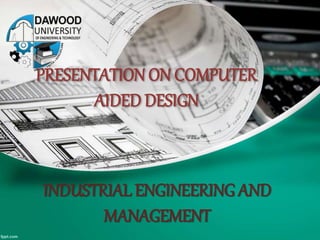
CAD
- 1. PRESENTATION ON COMPUTER AIDED DESIGN INDUSTRIAL ENGINEERING AND MANAGEMENT
- 2. GROUP MEMBERS: MUHAMMAD HASNAIN SIDDIQI (D-13-IN-07) MUHAMMAD AHSAN (D-13-IN-10) AJMAL QURESHI (D-13-IN-28) IN THE NAME OF ALLAH THE MOST MERCIFUL AND BENEFICIAL
- 3. TABLE OF CONTENTS Engineering Drawing Engineering Drawings: Common Features Computer Aided Design. History of CAD. Future of CAD. Rapid Prototype o HISTORY o THE BASIC PROCESS o RP-TECHNOLOGIES o GENERAL ADVANTAGES OF RP
- 4. ENGINEERING DRAWING An engineering drawing, a type of technical drawing , is used to fully and clearly define requirements for engineered items. More than just the drawing of pictures, it is also a language- a graphical language that communicates ideas and information from one mind to another. Most especially, it communicates all needed information from the engineer who designed a part to the workers who will make it.
- 5. Engineering Drawings: Common FeaturesDrawings convey the following critical information: Geometry – the shape of the object; represented as views; how the object will look when it is viewed from various angles, such as front, top, side, etc. Dimensions – the size of the object is captured in accepted units. Tolerance– the allowable variations for each dimension. Material – represents what the item is made of. Finish – specifies the surface quality of the item, functional or cosmetic. For example, a mass-marketed product usually requires a much higher surface quality than, say, a component that goes inside industrial machinery.
- 6. Why we need engineering drawing? Purpose of Engineering Drawings To appreciate the need for technical drawings, one must understand the design process. The design process is an orderly, systematic procedure used in accomplishing a needed design. Any product that is to be manufactured, fabricated, assembled, constructed, built, or subjected to any other types of conversion process must first be designed. For example, a house must be designed before it can be built.
- 8. Computer-aided design (CAD) is the use of computer systems to assist in the creation, modification, analysis, or optimization of a design. CAD software is used to increase the productivity of the designer, improve the quality of design, improve communications through documentation, and to create a database for manufacturing. CAD output is often in the form of electronic files for print, machining, or other manufacturing operations. Example: 3D CAD model Example: 2D CAD drawing
- 9. H I S T O R Y O F C A D The work of two people in particular—Patrick Hanratty and Ivan Sutherland—who are largely credited with setting the stage for what we know today as CAD. Hanratty is widely credited as “the Father of CADD/CAM.” In 1957, while working at GE, he developed PRONTO (Program for Numerical Tooling Operations). Sutherland presented his Ph.D. thesis at MIT titled “Sketchpad, A Man-Machine Graphical Communication System.” Among its features, the first graphical user interface, using a light pen to manipulate objects displayed on a CRT.
- 10. The 1960s number of companies were founded to commercialize their fledgling CAD programs, including SDRC, Evans & Sutherland, Applicon, Computer vision, and M&S Computing. By the 1970s, research had moved from 2D to 3D. Major milestones included the work of Ken Versprille, whose invention of NURBS for his Ph.D. thesis formed the basis of modern 3D curve and surface modeling, and the development by Alan Grayer, Charles Lang, and Ian Braid of the PADL (Part and Assembly Description Language) solid modeler. With the emergence of UNIX workstations in the early ’80s, commercial CAD systems like CATIA and others began showing up in aerospace, automotive, and other industries. The following year, a group of programmers formed Autodesk, and in 1983 released AutoCAD, the first significant CAD program for the IBM PC. H I S TO R Y O F C AD
- 11. CAD Today, CAD Tomorrow The modern CAD era has been marked by improvements in modeling, incorporation of analysis, and management of the products we create, from conception and engineering to manufacturing, sales, and maintenance (what has become known as PLM, product lifecycle management). “Engineers and designers are being asked to create more, faster, and with higher quality,”says Bill McClure, vice president of product development at Siemens PLM. With all of this pressure on engineers and designers, what do you see as the next big evolution in CAD?
- 13. RAPID PROTOTYPING The term rapid prototyping (RP) refers to a class of technologies that can automatically construct physical models from Computer-Aided Design (CAD) data. Prototyping or model making is one of the important steps to finalize a product design. It helps in conceptualization of a design. Before the start of full production a prototype is usually fabricated and tested. • The main advantage of the system is that almost any shape can be produced. Time and money savings vary from 50 –90 %compared to conventional systems. • Rapid prototyping techniques are often referred to solid free-form fabrication, computer automated manufacturing or layered manufacturing. • The computer model is sliced into thin layers and the part is fabricated by adding layers on to of each other.
- 14. HISTORY Manual prototyping by a skilled craftsman has been an age- old practice for many centuries. Second phase of prototyping started around mid-1970s, when a soft prototype modeled by 3D curves and surfaces could be stressed in virtual environment, simulated and tested with exact material and other properties. Third and the latest trend of prototyping, i.e., Rapid Prototyping (RP) by layer-by-layer material deposition, started during early 1980s with the enormous growth in Computer Aided Design and Manufacturing (CAD/CAM) technologies.
- 15. THE BASIC PROCESS CREATING THE 3D CAD MODEL OF THE DESIGN CONVERTING THE CAD MODEL INTO STL FORMAT SLICING THE STL FILE INTO THIN LAYERS CONSTRUCTING THE MODEL ONE LAYER ATOP ANOTHER CLEANING AND FINISHING THE MODEL
- 16. CAD MODEL CREATION: • First the object to be build is modeled: • •using a CAD software package • •or by using a laser scanner or a Coordinate Measuring Machine (CMM). Coordinate Measuring Machine laser scanner
- 17. CONVERSION TO STL FORMAT • The standard data interface between CAD software and the machine is the STL- format (Stereo lithography). • An STL-file approximates the shape of a part using triangular facets. Small facets produce a high quality surface. Since the .stl format is universal, this process is identical for all of the RP build techniques.
- 18. SLICE THE STL FILE: http://www.youtube.com/watch?v=80aXU5q2 Kgg.
- 19. LAYER BY LAYER CONSTRUCTION The Fourth step is the actual construction of the part. Using one of several techniques. RP machines build the model layer by layer. The material´s initial states are: LIQUID SOLID or POWDER
- 20. CLEAN AND FINISH Re-movement of the part from the machine •Detaching any supports •After cure(some photo sensitive materials) •Cleaning and surface treatment •Possible painting etc.
- 21. RP-TECHNOLOGIES 1. Stereo lithography (SLA) Stereo lithography is the most widely used RP- technology. It can produce highly Accurate and detailed polymer parts. SLA was the first RP- process, introduced in 1988 by 3D Systems Inc. Abbreviation: SLA Material type: Liquid(Photopolymer Materials: Thermoplastics(Elastomers) Min layer thickness: 0,02mm Surface finish: Smooth Build speed: Average Applications: Form/fit testing, Functional testing, Very detailed parts, Presentation models, Snap fits..
- 22. FUSED DEPOSITION MODELING FDM was developed by Stratasys. In this process, a plastic or wax material is extruded through a nozzle that traces the part´s cross sectional geometry layer by layer. Abbreviation: FDM Material type: Solid(Filaments) Materials: ABS, Polycarbonate, Polyphenylsulfonite; Elastomers Min layer thickness: 0,15mm Surface finish: Rough Build speed: Slow Applications: Form/fit testing, Functional testing, Small detailed parts, Presentation models…
- 23. 3D PRINTING Three Dimensional Printing (3DP) technology was developed at the MIT and licensed to several corporations. Material options are somewhat limited but are inexpensive relative to other additive processes. 3D printing is quite fast, typically 2 –4 layers/minute. However, the accuracy, surface finish, and part strength are not as good as some other additive processes. At the end the part is infiltrated with a sealant to improve strength and surface finish. Abbreviation: 3D PRINTING Material type Powder Materials: Ferrous metals Bronze; Elastomers Min layer thickness: 0,05mm Surface finish: Rough Build speed: Very Fast Applications: Concept models, Limited functional testing, Architectural& landscape models, Consumer goods& packaging
- 24. GENERAL ADVANTAGES OF RP Almost any shape or geometric feature can be produced. Reduction in time and cost (could range 50 –90%. Wohler) Errors and flaws can be detected at an early stage. RP/RM can be used in different industries and fields of life (medicine, art and architecture, marketing..) Discussions with the customer can start at an early stage. Assemblies can be made directly in one go. Material waste is reduced. No tooling is necessary. The designers and the machinery can be in separate places.
- 25. SPECIAL THANKS SIR AURANGZEB JUNEJO. THANK YOU FOR YOUR ATTENTION PRESENTATION PREPARED BY: MUHAMMAD HASNAIN SIDDIQI
