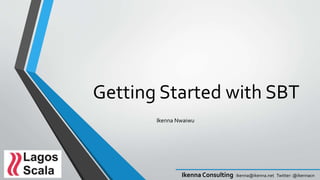
Getting started with sbt
- 1. Ikenna Consulting ikenna@ikenna.net Twitter: @ikennacn Getting Started with SBT Ikenna Nwaiwu
- 2. Ikenna Consulting ikenna@ikenna.net Twitter: @ikennacn What is SBT ?
- 3. Ikenna Consulting ikenna@ikenna.net Twitter: @ikennacn Objectives • Compile and run code with SBT • Add managed dependencies to your project • Run tests • Publish to a binary repository • Use a plugin • Assemble an run a project jar • Open an SBT project in Intellij • Write and SBT task
- 4. Ikenna Consulting ikenna@ikenna.net Twitter: @ikennacn Task 1:Write a HelloWorld file • Create a HelloWorld programe in file “HelloWorld.scala” • Compile it with >scalac • Run it with >scala HelloWorld
- 5. Ikenna Consulting ikenna@ikenna.net Twitter: @ikennacn Task 2: Now lets use SBT for building • Create a file build.sbt • Add the following to your sbt file • name := "Helloworld project” • version := "1.0" • - Double space between lines • Now start sbt in the directory and run >compile and >run • >exit
- 6. Ikenna Consulting ikenna@ikenna.net Twitter: @ikennacn Task 2: SBT for building – ignoring the target directory • SBT puts in generated classes and files in the target directory • You can clean this directory : >clean • If you use version control, you probably don’t want these files versioned. Ignore them with .gitignore $>’echo target/ ‘ > .gitignore $>git init $>git status
- 7. Ikenna Consulting ikenna@ikenna.net Twitter: @ikennacn Task 3: Lets create the project directory structure • Move your HelloWorlds.scala file to the src/main/scala folder lib/ src/ main/ resources/ scala/ java/ test/ resources/ scala/ java/
- 8. Ikenna Consulting ikenna@ikenna.net Twitter: @ikennacn Task 4: Add a project dependency • Got to http://www.scalatest.org/install and add the scalatest project dependency. • Run > reload • Run > update • Run > test
- 9. Ikenna Consulting ikenna@ikenna.net Twitter: @ikennacn Task 5: Write a test and run it import org.scalatest.{FunSuite, Matchers} class HelloWorldTest extends FunSuite with Matchers { test("Multiplication"){ val result = HelloWorld.multiply(3, 4) result shouldBe 12 } } • Create a file HelloWorldTest in src/test/scala/HelloWorldTest.scala • Now run > test • What do you get ? • Implement the missing method in HelloWorld.scala • Now run tests again
- 10. Ikenna Consulting ikenna@ikenna.net Twitter: @ikennacn Task 6: Using the console and help • The SBT console loads your project and allows you invoke your methods and functions from the command line • >console • >scala>:quit • >help • >help reload
- 11. Ikenna Consulting ikenna@ikenna.net Twitter: @ikennacn Task 6: Publishing your project locally • Publishing a project: uploading a descriptor (Ivy file or Maven POM) and jar , to a repository so that other projects can specify your project as a dependency. • Add the following to your build.sbt organization := ”com.lagosscala" • >publishLocal • You can now create another project and include your HelloWorld code as a dependency with libraryDependencies += ”com.lagosscala” %% "helloworld-project" % “1.0”
- 12. Ikenna Consulting ikenna@ikenna.net Twitter: @ikennacn Task 7: Adding a plugin to your project • A plugin can be used to add more tasks to your project • Lets add a plugin that packages our project with all the dependencies required for executing it • sbt assembly - https://github.com/sbt/sbt-assembly • Create file project/assembly.sbt and add the following addSbtPlugin("com.eed3si9n" % "sbt-assembly" % "0.14.3”) • Now reload, update, and run >assembly • Note the path of the created assembly jar. Can you run it with java –jar /path/to/project-assembly.jar ?
- 13. Ikenna Consulting ikenna@ikenna.net Twitter: @ikennacn Task 8: Open the project in Intellij • File > Open > Project • Use the ‘rebuild’ in the sbt pane to reload the project when you need to. ‘Auto import’ detects file changes and does this automatically as well.
- 14. Ikenna Consulting ikenna@ikenna.net Twitter: @ikennacn Sbt Concepts: Settings • An SBT project consists of an immutable map of key- value pairs • An sbt build definition file, lists Settings (objects of Setting[T]).These are a list of transformations that can be applied to the sbt project map. For example, they can add an entry to a map or transform an existing entry. • The sbt build definition is a list of ‘Setting’s. • A Setting is created by calling methods :=, +=, or ++= on a SettingKey and assigning a value. • There are 3 kinds of Keys = SettingKey[T], InputKey[T] andTaskKey[T]. • SettingKeys – key for values computed once • TaskKey – key for value recomputed each time • InputKey – key for task that takes command line arguments as input • There are built in keys that come with sbt and these are defined in sbt.Keys._ • You can create a custom key and use that for custom Settings e.g: • lazy val helloWorld = taskKey[Unit](“My Hello World set task“) • hello := { println("Hello World!”) }
Hinweis der Redaktion
- Note that SBT can run interactively or in batch mode >sbt compile run Note we are using ‘bare build definitions’ (pre 0.13.7) 1. Multi-project .sbt build definition 2. Bare .sbt build definition 3. .scala build definition
- Note that SBT can run interactively or in batch mode >sbt compile run
- Note that SBT can run interactively or in batch mode Also note target and project are top level directories
- libraryDependencies += "org.scalatest" %% "scalatest" % "3.0.0" % "test"
- Just tests first
- >console You can run scala code on the console >scala> HelloWorld.multiply(4, 6)