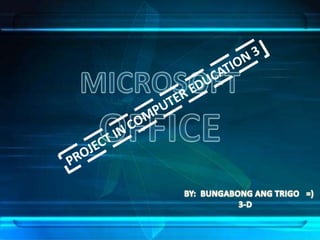
Microsoft Office
- 1. MICROSOFT OFFICE PROJECT IN COMPUTER EDUCATION 3 BY: BUNGABONG ANG TRIGO =) 3-D
- 2. What is Microsoft Office? •Microsoft Office is an office suite of interrelated desktop applications, servers and services for the Microsoft Windows and Mac OS X operating systems. •This was introduced by Microsoft in 1989.
- 3. Microsoft Office Versions The Microsoft Office for Windows 1.0 The Microsoft Office for Windows 1.5 The Microsoft Office for Windows 1.6 The Microsoft Office for Windows 3.0 Microsoft Office 4.0 Microsoft Office 95 Microsoft Office 97 Microsoft Office 2000 Microsoft Office XP Microsoft Office 2003 Microsoft Office 2007 and Microsoft Office 2010
- 4. MICROSOFT OFFICE PROGRAMS •MICROSOFT WORD- is a word processor and was previously considered to be the main program in Office. •MICROSOFT EXCEL- is a spreadsheet program which originally competed with the dominant Lotus 1-2-3, but eventually outsold it. Available for Windows and Mac platforms. •MICROSOFT OUTLOOK- , is a personal information manager and e-mail communication software. The replacement for Windows Messaging, Microsoft Mail and Schedule+ (Plus) starting in Office 97, it includes an e-mail client, calendar, task manager and address book. Although historically it has been offered for Mac, the closest to an equivalent for Mac OS X is Microsoft Entourage, which offers a slightly different feature set.
- 5. •MICROSOFT POWERPOINT- is a popular presentation program for Windows and Mac. It is used to create slideshows, composed of text, graphics, movies and other objects, which can be displayed on-screen and navigated through by the presenter or printed out on transparencies or slides. This is convenient for school or work presentations. •MICROSOFT PUBLISHER- is a program mostly used for designing brochures, labels, calendars, greeting cards, business cards, newsletter, and postcards. •MICROSOFT OFFICE ACCESS- previously known as Microsoft Access, is a pseudo-relational database management system from Microsoft that combines the relational Microsoft Jet Database Engine with a graphical user interface and software-development tools. It is a member of the Microsoft Office suite of applications, included in the Professional and higher editions or sold separately.
- 6. •MICROSOFT INFOPATH- is an application used for developing XML-based data entry forms, initially released as part of Microsoft Office 2003 Professional. The main feature of InfoPath is its ability to author and view XML documents with one-to-many links among different data groups (schema). •MICROSOFT ONENOTE- is a software package for free-form information gathering and multi-user collaboration. While OneNote is most commonly used on laptops or desktop PCs, it has additional features for use on pen-enabled Tablet PCs, in environments where pen, audio or video notes are more appropriate than an intensive use of keyboard. •MICROSOFT SHAREPOINT DESIGNER- is a specialized HTML editor and web design freeware for creating or modifying Microsoft SharePoint sites and web pages.
- 7. •MICROSOFT PROJECT- is a project management software program developed and sold by Microsoft which is designed to assist project managers in developing plans, assigning resources to tasks, tracking progress, managing budgets and analyzing workloads. •MICROSOFT VISIO- is a diagramming program for Microsoft Windows that uses vector graphics to create diagrams. It is currently available in three editions: Standard, Professional and Premium. •MICROSOFT OFFICE COMMUNICATOR- is an instant messaging client used with Microsoft Office Communications Server and is the replacement for Windows Messenger which was used with Exchange Messaging Server.
- 8. •MICROSOFT OFFICE GROOVE- is a desktop application designed for document collaboration in teams with members who are regularly off-line or who do not share the same network security clearance. •MICROSOFT OFFICE INTERCONNECT- is a personal information manager application sold by Microsoft Japan, a division of Microsoft. Sold in Japan as part of the Microsoft Office suite for Microsoft Windows, it provides the ability for the user to have a Digital Business Card, a sort of digital signature. •MICROSOFT OFFICE PICTURE MANAGER- is a software program included with Microsoft Office suite starting with version 2003. It is a basic image editing and image management program.
- 9. •MICROSOFT OFFICE DOCUMENT SCANNING- is a scanning and OCR(Optical Character Recognition) application. It is suited for creating archival copies of documents. •MICROSOFT OFFICE DOCUMENT IMAGING- is a Microsoft Office application that supports editing documents scanned by Microsoft Office Document Scanning. It was first introduced in Microsoft Office XP and is included in later Office versions including Office 2007.
- 10. Resources: http://www.daverhoades.net/ http://en.wikipedia.org/ http://www.skinbase.org/ http://www.google.com/ http://www.toptechreviews.net/ THANK YOU!