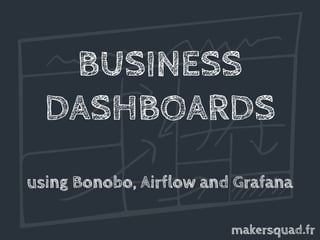
Business Dashboards using Bonobo ETL, Grafana and Apache Airflow
- 1. BUSINESS DASHBOARDS using Bonobo, Airflow and Grafana makersquad.fr
- 2. makersquad.fr Romain Dorgueil romain@makersquad.fr Maker ~0 years Containers ~5 years Python ~10 years Web ~15 years Linux ~20 years Code ~25 years rdorgueil
- 3. Intro. Product 1. Plan. 2. Implement. 3. Visualize. 4. Monitor. 5. Iterate. Outro. References, Pointers, Sidekick Content
- 4. DISCLAIMERS If you build a product, do your own research. Take time to learn and understand tools you consider. I don’t know nothing, and I recommend nothing. I assume things and change my mind when I hit a wall. I’m the creator and main developper of Bonobo ETL. I’ll try to be objective, but there is a bias here.
- 5. PRODUCT
- 7. January 2009
- 9. Febuary 2018
- 10. March 2018
- 11. April 2018
- 12. June 2018
- 13. July 2018
- 14. not expected
- 15. UNDER THE HOOD
- 16. Load Balancer TCP / L4 Janitor (asyncio) SpideSpideSpideSpideSpideSpideSpider (asyncio) “Events” Message Queue Database (postgres) “Orders” Message Queue Object Storage Redis AMQP HTTP “CRAWL” “CREATED” AMQP/RabbitMQ HTTP/HTTPS SQL/Storage Reverse Proxy HTTP2 / L7 WebsiWebsite (django) APISeAPISeAPISeAPISeAPISeAPIServer (tornado) “MISS” Local Cache
- 17. Load Balancer TCP / L4 HTTP Reverse Proxy HTTP2 / L7 HTTP/HTTPS SQL/Storage Prometheus AlertManager Grafana Weblate MANAGEMENT SERVICES Google Analytics EXTERNAL SERVICES Stripe Slack Sentry Mailgun Drift MixMax … Prometheus Kubernetes RabbitMQ Redis PostgreSQL NGINX + VTS Apercite … PROMETHEUS EXPORTERS Database (postgres) +
- 21. PLAN
- 22. - Peter Drucker (?) « If you can’t measure it, you can’t improve it. »
- 23. « What gets measured gets improved. » - Peter Drucker (?)
- 24. - Take your time to choose metrics wisely. - Cause vs Effect. - Less is More. - One at a time. Or one by team. - There is not one answer to this question. Planning
- 25. Vanity metrics will waste your time
- 26. - What business are you in? - What stage are you at? - Start with a framework. - You may build your own, later. Planning
- 27. Pirate Metrics
- 28. Pirate Metrics(based on Ash Maurya version)
- 29. Lean Analytics(book by Alistair Croll & Benjamin Yoskovitz)
- 30. Plan A
- 31. Plan A - What business? Software as a Service - What stage? Empathy / Stickyness - What metric matters? - Rate from acquisition to activation. - QOS (both for display and measure improvements).
- 32. IMPLEMENT
- 34. Model Metric (id) → name HourlyValue (metric, date, hour) → value DailyValue (metric, date) → value 1 1 n n
- 35. Quick to write. Not the best. Keywords to read more: Star and Snowflake Schemas
- 37. Select(''' SELECT * FROM … WHERE … ''') def qualify(row): yield ( row, 'active' if … else 'inactive' ) Join(''' SELECT count(*) FROM … WHERE uid = %(id)s ''') def report(row): send_email( render( 'email.html', row ) ) Bonobo
- 38. - Independent threads. - Data is passed first in, first out. - Supports any kind of directed acyclic graphs. - Standard Python callable and iterators. - Getting started still fits in here (ok, barely) $ pip install bonobo $ bonobo init somejob.py $ python somejob.py Bonobo
- 39. Let’s write our jobs.
- 40. Extract from bonobo.config import use_context, Service from bonobo_sqlalchemy.readers import Select @use_context class ObjectCountsReader(Select): engine = Service('website.engine') query = ''' SELECT count(%(0)s.id) AS cnt FROM %(0)s ''' output_fields = ['dims', 'metrics'] def formatter(self, input_row, row): now = datetime.datetime.now() return ({ 'date': now.date(), 'hour': now.hour, }, { 'objects.{}.count'.format(input_row[1]): row['cnt'] }) … counts from website’s database
- 41. Extract TABLES_METRICS = { AsIs('apercite_account_user'): 'users', AsIs('apercite_account_userprofile'): 'profiles', AsIs('apercite_account_apikey'): 'apikeys', } def get_readers(): return [ TABLES_METRICS.items(), ObjectCountsReader(), ] … counts from website’s database
- 42. Normalize bonobo.SetFields(['dims', 'metrics']) All data should look the same
- 43. Load class AnalyticsWriter(InsertOrUpdate): dims = Option(required=True) filter = Option(required=True) @property def discriminant(self): return ('metric_id', *self.dims) def get_or_create_metrics(self, context, connection, metrics): … def __call__(self, connection, table, buffer, context, row, engine): dims, metrics = row if not self.filter(dims, metrics): return # Get database rows for metric objects. db_metrics_ids = self.get_or_create_metrics(context, connection, metrics) # Insert or update values. for metric, value in metrics.items(): yield from self._put(table, connection, buffer, { 'metric_id': db_metrics_ids[metric], **{dim: dims[dim] for dim in self.dims}, 'value': value, })
- 44. Compose def get_graph(): normalize = bonobo.SetFields(['dims', 'metrics']) graph = bonobo.Graph(*get_readers(), normalize) graph.add_chain( AnalyticsWriter( table_name=HourlyValue.__tablename__, dims=('date', 'hour',), filter=lambda dims, metrics: 'hour' in dims, name='Hourly', ), _input=normalize ) graph.add_chain( AnalyticsWriter( table_name=DailyValue.__tablename__, dims=('date',), filter=lambda dims, metrics: 'hour' not in dims, name='Daily', ), _input=normalize ) return graph
- 45. Configure def get_services(): return { 'sqlalchemy.engine': EventsDatabase().create_engine(), 'website.engine': WebsiteDatabase().create_engine(), }
- 46. bonobo inspect --graph job.py | dot -o graph.png -T png Inspect
- 47. Run $ python -m apercite.analytics read objects --write - dict_items in=1 out=3 [done] - ObjectCountsReader in=3 out=3 [done] - SetFields(['dims', 'metrics']) in=3 out=3 [done] - HourlyAnalyticsWriter in=3 out=3 [done] - DailyAnalyticsWriter in=3 [done]
- 48. Got it. Let’s add readers. We’ll run through, you’ll have the code.
- 49. Google Analytics @use('google_analytics') def read_analytics(google_analytics): reports = google_analytics.reports().batchGet( body={…} ).execute().get('reports', []) for report in reports: dimensions = report['columnHeader']['dimensions'] metrics = report[‘columnHeader']['metricHeader']['metricHeaderEntries'] rows = report['data']['rows'] for row in rows: dim_values = zip(dimensions, row['dimensions']) yield ( { GOOGLE_ANALYTICS_DIMENSIONS.get(dim, [dim])[0]: GOOGLE_ANALYTICS_DIMENSIONS.get(dim, [None, IDENTITY])[1](val) for dim, val in dim_values }, { GOOGLE_ANALYTICS_METRICS.get(metric['name'], metric['name']): GOOGLE_ANALYTICS_TYPES[metric['type']](value) for metric, value in zip(metrics, row['metrics'][0]['values']) }, )
- 50. Prometheus class PrometheusReader(Configurable): http = Service('http') endpoint = 'http://{}:{}/api/v1'.format(PROMETHEUS_HOST, PROMETHEUS_PORT) queries = […] def __call__(self, *, http): start_at, end_at = self.get_timerange() for query in self.queries: for result in http.get(…).json().get('data', {}).get('result', []): metric = result.get('metric', {}) for ts, val in result.get('values', []): name = query.target.format(**metric) _date, _hour = … yield { 'date': _date, 'hour': _hour, }, { name: float(val) }
- 51. Spider counts class SpidersReader(Select): kwargs = Option() output_fields = ['row'] @property def query(self): return ''' SELECT spider.value AS name, spider.created_at AS created_at, spider_status.attributes AS attributes, spider_status.created_at AS updated_at FROM spider JOIN … WHERE spider_status.created_at > %(now)s ORDER BY spider_status.created_at DESC ''' def formatter(self, input_row, row): return (row, )
- 52. Spider counts def spider_reducer(self, left, right): result = dict(left) result['spider.total'] += len(right.attributes) for worker in right.attributes: if 'stage' in worker: result['spider.active'] += 1 else: result['spider.idle'] += 1 return result
- 53. Spider counts now = datetime.datetime.utcnow() - datetime.timedelta(minutes=30) def get_readers(): return ( SpidersReader(kwargs={'now': now}), Reduce(spider_reducer, initializer={ 'spider.idle': 0, 'spider.active': 0, 'spider.total': 0, }), (lambda x: ({'date': now.date(), 'hour': now.hour}, x)) )
- 54. You got the idea.
- 55. Inspect We can generate ETL graphs with all readers or only a few.
- 56. Run $ python -m apercite.analytics read all --write - read_analytics in=1 out=91 [done] - EventsReader in=1 out=27 [done] - EventsTimingsReader in=1 out=2039 [done] - group_timings in=2039 out=24 [done] - format_timings_for_metrics in=24 out=24 [done] - SpidersReader in=1 out=1 [done] - Reduce in=1 out=1 [done] - <lambda> in=1 out=1 [done] - PrometheusReader in=1 out=3274 [done] - dict_items in=1 out=3 [done] - ObjectCountsReader in=3 out=3 [done] - SetFields(['dims', 'metrics']) in=3420 out=3420 [done] - HourlyAnalyticsWriter in=3420 out=3562 [done] - DailyAnalyticsWriter in=3420 out=182 [done]
- 57. Easy to build. Easy to add or replace parts. Easy to run. Told ya, slight bias.
- 58. VISUALIZE
- 60. Dashboards
- 65. Acquisition Rate + User Counts New Sessions
- 66. Acquisition Rate
- 67. We’re just getting started.
- 68. MONITOR
- 69. Iteration 0 - Cron job runs everything every 30 minutes. - No way to know if something fails. - Expensive tasks. - Hard to run manually.
- 71. Airflow «Airflow is a platform to programmatically author, schedule and monitor workflows.» - Official docs
- 72. Airflow - Created by Airbnb, joined Apache incubation. - Schedules & monitor jobs. - Distribute workloads through Celery, Dask, K8S… - Can run anything, not just Python.
- 73. Airflow Webserver Scheduler Worker Metadata Worker Worker Worker Simplified to show high-level concept. Depends on executor (celery, dask, k8s, local, sequential …)
- 75. DAGsimport shlex from airflow import DAG from airflow.operators.bash_operator import BashOperator def _get_bash_command(*args, module='apercite.analytics'): return '(cd /usr/local/apercite; /usr/local/env/bin/python -m {} {})'.format( module, ' '.join(map(shlex.quote, args)), ) def build_dag(name, *args, schedule_interval='@hourly'): dag = DAG( name, schedule_interval=schedule_interval, default_args=default_args, catchup=False, ) dag >> BashOperator( dag=dag, task_id=args[0], bash_command=_get_bash_command(*args), env=env, ) return dag
- 76. DAGs # Build datasource-to-metrics-db related dags. for source in ('google-analytics', 'events', 'events-timings', 'spiders', 'prometheus', 'objects'): name = 'apercite.analytics.' + source.replace('-', '_') globals()[name] = build_dag(name, 'read', source, '--write') # Cleanup dag. name = 'apercite.analytics.cleanup' globals()[name] = build_dag(name, 'clean', 'all', schedule_interval='@daily')
- 78. Data Sources from airflow.models import Connection from airflow.settings import Session session = Session() website = session.query(Connection).filter_by(conn_id='apercite_website').first() events = session.query(Connection).filter_by(conn_id='apercite_events').first() session.close() env = {} if website: env['DATABASE_HOST'] = str(website.host) env['DATABASE_PORT'] = str(website.port) env['DATABASE_USER'] = str(website.login) env['DATABASE_NAME'] = str(website.schema) env['DATABASE_PASSWORD'] = str(website.password) if events: env['EVENT_DATABASE_USER'] = str(events.login) env['EVENT_DATABASE_NAME'] = str(events.schema) env['EVENT_DATABASE_PASSWORD'] = str(events.password) Warning: sub-optimal
- 79. Airflow - Where to store the dags ? - Build : separate virtualenv - Everything we do run locally - Deployment
- 80. Learnings - Multiple services, not trivial - Helm charts :-( - Astronomer Distro :-) - Read the Source, Luke
- 81. ITERATE
- 82. Plan N+1 - Create a framework for experiments. - Timebox constraint - Objective & Key Result - Decide upon results.
- 83. Plan N+1read: Scaling Lean, by Ash Maurya
- 84. Tech Side - Month on Month - Year on Year - % Growth
- 85. Ideas … - Revenue (stripe, billing …) - Trafic & SEO (analytics, console …) - Conversion (AARRR) - Quality of Service - Processing (AMQP, …) - Service Level (HTTP statuses, Time of Requests …) - Vanity metrics - Business metrics
- 87. OUTRO
- 88. Airflow helps you manage the whole factory. Does not care about the jobs’ content. Bonobo helps you build assembly lines. Does not care about the surrounding factory.
- 89. References
- 91. Slides, resources, feedback … apercite.fr/europython romain@makersquad.fr rdorgueil
