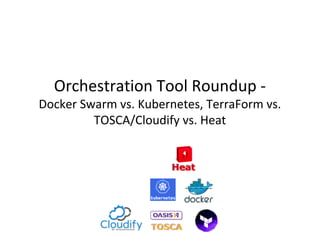
Orchestration tool roundup kubernetes vs. docker vs. heat vs. terra form vs. tosca (1)
- 1. Orchestration Tool Roundup - Docker Swarm vs. Kubernetes, TerraForm vs. TOSCA/Cloudify vs. Heat
- 2. Speakers..
- 3. Agenda • Orchestration 101.. • Different approaches for orchestration • Method of comparison • Comparison • Synergies • Summary - which tool to choose?
- 4. Orchestration 101 Orchestration is a mean to Automate Manual Process
- 5. Orchestration 101 • Common Characteristics – Use DSL to define blueprint – Execute a process based on input from the blueprint – Pass context information between the deployed entities • Different assumptions lead to different approaches – Application Architecture – Infrastructure – Scope of automation
- 6. Goals of this Exercise Explore the different approaches to orchestration Infrastructure Centric Pure Play Container Centric
- 7. Method of Comparison • Same Application Requirements • Full Production Deployment • Broken into three main groups – Container Centric – Kubernetes, Docker – Pure Play –Cloudify/TOSCA, Terraform, –Infrastructure Centric - Heat • Out of scope* – PaaS, Configuration Management (e.g Chef, Puppet, Ansible,..) – Covering all orchestrations solutions – Deep Dive into each orchestration technology
- 8. The Test Application VM mongod VM NodeJS mongos VM NodeJS mongos VM Mongo-cfg VM Mongo-cfg VM Mongo-cfg Load Balancer VM NodeJS mongos VM mongod VM mongod VM mongod VM mongod VM mongod VM mongod VM mongod VM mongod
- 9. Orchestration Process - Setup VM VM VM VM VM VM Load Balancer VM VM VM VM VM VM VM VM VM Create network and compute resources: VMs, security group, network, subnet, routers, LB pool 1
- 10. Orchestration Process - Setup VM mongod VM NodeJS mongos VM NodeJS mongos VM Mongo-cfg VM Mongo-cfg VM Mongo-cfg Load Balancer VM NodeJS mongos VM mongod VM mongod VM mongod VM mongod VM mongod VM mongod VM mongod VM mongod Install Mongo and Node Binaries 2
- 11. Orchestration Process - Setup VM mongod VM NodeJS mongos VM NodeJS mongos VM Mongo-cfg VM Mongo-cfg VM Mongo-cfg Load Balancer VM NodeJS mongos VM mongod VM mongod VM mongod VM mongod VM mongod VM mongod VM mongod VM mongod Start mongod processes Start mongod processes Start mongod processes 3
- 12. Orchestration Process - Setup VM mongod VM NodeJS mongos VM NodeJS mongos VM Mongo-cfg VM Mongo-cfg VM Mongo-cfg Load Balancer VM NodeJS mongos VM mongod VM mongod VM mongod VM mongod VM mongod VM mongod VM mongod VM mongod Start mongo-cfg proecesses Start mongo-cfg proecesses Start mongo-cfg processes 4
- 13. Orchestration Process - Setup VM mongod VM NodeJS mongos VM NodeJS mongos VM Mongo-cfg VM Mongo-cfg VM Mongo-cfg Load Balancer VM NodeJS mongos VM mongod VM mongod VM mongod VM mongod VM mongod VM mongod VM mongod VM mongod Start mongos processes, pointing to config servers Start mongos processes, pointing to config servers Start mongos processes, pointing to mongo-cfg servers 5
- 14. Orchestration Process - Setup VM mongod VM NodeJS mongos VM NodeJS mongos VM Mongo-cfg VM Mongo-cfg VM Mongo-cfg Load Balancer VM NodeJS mongos VM mongod VM mongod VM mongod VM mongod VM mongod VM mongod VM mongod VM mongod Pick one mongos and initialize replica set Pick one mongos and initialize replica set Pick one VM per shard and initialize replica set 6
- 15. Orchestration Process - Setup VM mongod VM NodeJS mongos VM NodeJS mongos VM Mongo-cfg VM Mongo-cfg VM Mongo-cfg Load Balancer VM NodeJS mongos VM mongod VM mongod VM mongod VM mongod VM mongod VM mongod VM mongod VM mongod Pick one mongos and add shards, one at a time 7
- 16. Orchestration Process - Setup VM mongod VM NodeJS mongos VM NodeJS mongos VM Mongo-cfg VM Mongo-cfg VM Mongo-cfg Load Balancer VM NodeJS mongos VM mongod VM mongod VM mongod VM mongod VM mongod VM mongod VM mongod VM mongod Pick one mongos and initialize data in mongodb 8
- 17. Orchestration Process - Setup VM mongod VM NodeJS mongos VM NodeJS mongos VM Mongo-cfg VM Mongo-cfg VM Mongo-cfg Load Balancer VM NodeJS mongos VM mongod VM mongod VM mongod VM mongod VM mongod VM mongod VM mongod VM mongod Start nodejs processes Start nodejs processes Start nodejs processes 9
- 18. Orchestration Process - Setup VM mongod VM NodeJS mongos VM NodeJS mongos VM Mongo-cfg VM Mongo-cfg VM Mongo-cfg Load Balancer VM NodeJS mongos VM mongod VM mongod VM mongod VM mongod VM mongod VM mongod VM mongod VM mongod Add nodejs VMs to LB pool 10
- 19. Orchestrating in Production • Monitoring and log collection • Manual/Auto healing • Manual/Auto scaling • Maintenance: – Backup and restore – Continuous deployment – Infrastructure upgrades and patches
- 20. Common Requirements • Dependency management •Reproducible •Cloneable • Recoverable
- 21. Series 1: Container Centric
- 22. Quick Overview of Docker Swarm A Docker-native clustering system • Use a pool of hosts through a single swarm master endpoint • Placement constraints, affinity/anti-affinity docker run -name rs1 -e affinity:container!=rs* ...
- 24. Solution Overview - Deploy - Create Replica Sets for i in 1..{number_of_replica_sets} for j in 1..{number_of_nodes_for_replica_set} docker run -name rs{i}_srv{j} -e affinity:container!=rs* -e affinity:container!=cfg* -e constraint:daemon==mongodb -d example/mongodb --replSet rs{i} Then, SSH into one host per replica set to configure it.
- 25. Solution Overview - Deploy - Start Node.js application containers Make sure you inject all mongos endpoints for the application. for i in 1..{number_of_nodejs_servers} docker run -P -name nodejs{i}_v1 -e constraint:daemon==nodejs -e affinity:container!=nodejs* -e MONGO_HOSTS=<LIST_OF_MONGOS_IPs> -d example/nodejs_v1 nodejs server.js
- 26. Solution Overview - Deploy - Reconfigure HAProxy Extract Node.js container IPs using docker inspect and then: for i in 1..{number_of_nodejs_servers} docker exec haproxy1 reconfigure.sh --add=<IP_of_nodejs{i}:port>
- 27. Solution Overview - Mongodb scale out Identical to the process of deploying the initial mongodb shards, mongodb will take care of migrating data to the new shard
- 28. Docker Swarm - Pros and Cons Pros ● Easy modeling ● Placement/Affinity Cons ● Basic infrastructure handling ● Manual handling multiple instances ● “Manual” workflow ● Requires other tools for production aspects - monitoring, healing, scaling
- 29. Kubernetes
- 30. Quick Overview to Kubernetes Container cluster manager • Pods: tightly coupled group of containers • Replication controller: ensures that a specified number of pod "replicas" are running at any one time. • Networking: Each pod gets its own IP address • Service: Load balanced endpoint for a set of pods
- 32. Sample Replication Controller apiVersion: v1beta3 kind: ReplicationController spec: replicas: 5 selector: name: mongod-rs1 template: metadata: labels: name: mongod-rs1 spec: containers: - command: [mongod, --port, 27017, --replSet, rs1] image: example/mongod name: mongod-rs1 - command: [mongod-rs-manager, --replSet, rs1] image: example/mongod-rs-manager name: mongod-rs1-manager
- 33. Sample Service Configuration apiVersion: v1beta3 kind: Service metadata: labels: type: nodejs name: nodejs spec: ports: - port: 80 targetPort: 8080 selector: type: nodejs createExternalLoadBalancer: true
- 34. Solution Overview - Deploy • Create mongod config servers for i in 1..3 kubectl create -f mongod-configsvr{i}-controller.yaml kubectl create -f mongod-configsvr{i}-service.yaml • Create mongos router kubectl create -f mongos-controller.yaml kubectl create -f mongos-service.yaml
- 35. Solution Overview - Deploy - Create Data nodes for i in 1..{number_of_replica_sets} kubectl create -f mongod-rs{i}-controller.yaml # Now configure each replicate set # by picking pod to be the initial “master” # of each replica set and extract all # containers IPs using “kubectl get -l ...” # dynamically update replica set # members (this will kick of this process) kubectl create -f mongod-rs{i}-service.yaml
- 36. Solution Overview - Node.js Heal Failing pods are identified by kubernetes and are automatically rescheduled
- 37. Solution Overview - Node.js continuous deployment # initially configured with 0 replicas kubectl create -f nodejs-v{new_version}-controller.yaml for i in 1..{number_of_nodejs_replicas} kubectl resize rc nodejs_v{new_version} --current-replicas={i - 1} --replicas={i} # smoke test and rollback everything if testing failed kubectl resize rc nodejs_v{previous_version} --current-replicas={number_of_nodejs_replicas - i + 1} --replicas={number_of_nodejs_replicas - i}
- 38. Kubernetes - Pros and Cons Pros ● (almost) zero configuration autoheal ● Out of the box load balancer ● Simple scaling Cons ● No placement (yet) ● Not simple to manage stateful services
- 39. Series 2: Pure Play Orchestration
- 40. Introduction to Terraform • By Hashicorp • Simple (in a good way) command line tool – Resources – Providers and provisioners – Modules – Variables and outputs
- 41. Sample Configuration resource "openstack_compute_secgroup_v2" "nodejs_security_group" { name = "nodejs_security_group" description = "security group for mongodb" rule { from_port = 22 to_port = 22 ip_protocol = "tcp" cidr = "0.0.0.0/0" } rule { from_port = "${var.nodejs_port}" to_port = "${var.nodejs_port}" ip_protocol = "tcp" cidr = "0.0.0.0/0" } }
- 42. Sample Configuration # # Create a Network # resource "openstack_networking_network_v2" "tf_network" { region = "" name = "tf_network" admin_state_up = "true" } # # Create a subnet in our new network # Notice here we use a TF variable for the name of our network above. # resource "openstack_networking_subnet_v2" "tf_net_sub1" { region = "" network_id = "${openstack_networking_network_v2.tf_network.id}" cidr = "192.168.1.0/24" ip_version = 4 }
- 43. Sample Configuration resource "openstack_compute_instance_v2" "mongod_host" { count = "3" region = "" name = "mongod_host" image_name = "${var.image_name}" flavor_name = "${var.flavor_name}" key_pair = "tf-keypair-1" security_groups = ["mongo_security_group"] network { uuid = "${openstack_networking_network_v2.tf_network.id}" } ... provisioner "remote-exec" { scripts = [ "scripts/install_mongo.sh" "start_mongod.sh" ] } }
- 44. Solution Overview • Single top level configuration file • Creates: Network, subnet, router, floating IP, security groups, VMs, LBaaS pool • TF module to model a mongodb shard – No easy way to specify "I want X occurrences of this module" – Just copy and paste...
- 45. Master Assignment & Registration of Shards • Issue - no "cluster wide" way of invoking provisioners – Needed for configuring shard masters and adding shards to the cluster • Option 1: use Consul – e.g. first instance acquires a lock and waits for other to join • Option 2: Static allocation in the configuration • Option 3: local-exec with locks
- 46. Terraform - Pros and Cons Pros ● Infrastructure & Framework neutrality ● Solid support for OpenStack ● Simple and elegant ● Present plan before applying ● Support for incremental updates Cons ● Configurations are not portable across cloud providers ● Hard to model non- infrastructure components ● Everything is done in the context of a single resource instance
- 47. TOSCA / Cloudify
- 48. What is TOSCA? TOSCA defines the interoperable description of applications; including their components, relationships, dependencies, requirements, and capabilities….
- 49. Cloudify – Open Source Implementation of TOSCA Provision ConfigureMonitor Manage Infrastructure Can be used as a command line tool or as a managed service Plugins CM Monitoring & Alarming
- 50. Cloudify – Open Source Implementation of TOSCA Provision ConfigureMonitor Manage Monitoring & Alarming Infrastructure Can be used as a command line tool or as a managed service Plugins CM
- 51. Hosted On Software ComponentContainer (Docker Runtime Capability) Containee (Docker Runtime Requirement) Requirements Capabilities # NOT YET IN TOSCA SPEC. TO BE INVENTED… repositories: docker_hub: url: xxx credentials: yyy node_templates: docker_webserver: type: tosca.nodes.Container requirements: - host: # omitted for brevity artifacts: - my_image: < URI of Docker Image in Repo. > type: tosca.artifacts.impl.Docker.Image: repository: docker_repo Container Container Docker Rocket … artifact_types: tosca.artifacts.impl.Docker.Image: derived_from: tosca.artifacts.Root description: Docker Image TAR mime_type: TBD file_ext: [ tar ] Docker Hub (Repo.) • URI of DockerImage • Relative to Repo. Artifacts • Docker Image • .TAR) Containers Portability in TOSCA Source: Vmware Proposal
- 52. Solution Overview Mongod-shard Mongo replica- set Output: Mogoconfig hosts Shards endpoint Subsitutable *Scalable *Scalable Input: #config instances #Shards #Replica set per shard Input: #nodeJS instances mongodb deployment id or MongoConfig Mogo Shards Output: App EndPoint = Load-Balancer IP/path Mongo cfg *Scalable Initialization Initialization Load Balancer NodeJS MongoS *Scalable *Scalable
- 53. Infrastructure setup node_templates: nodecellar_security_group: type: cloudify.openstack.nodes.SecurityGroup properties: security_group: name: nodecellar_security_group rules: - remote_ip_prefix: 0.0.0.0/0 port: { get_property: [ nodecellar, port ] }
- 54. Create Mongo Shards mongodb: type: tosca.nodes.mongodb.Shard directives: [substitutable] properties: count: { get_input: servers_count_in_replica_set } requirements: - host: node: mongo_server capabilities: scalable: properties: min_instances: 1 max_instances: 10 default_instances: { get_input: mongodb_rs_count } MongoDB ReplicaSet MongoDB Server *scalable
- 55. Create Compute Instances mongo_server: type: tosca.nodes.Compute capabilities: host: properties: *host_capabilities os: properties: *os_capabilities scalable: properties: min_instances: 1 max_instances: 10 default_instances: 5
- 56. Create MongoDB Replica Set mongo_db_replica_set: type: tosca.nodes.DBMS requirements: - host: node: mongo_server interfaces: Standard: create: Scripts/mongodb/create.sh configure: implementation: Scripts/mongodb/config.sh inputs: mongodb_ip: { get_attribute: [mongo_server, addr] } start: Scripts/mongodb/start.sh
- 57. Creat NodeJS Containers nodecellar_container: type: tosca.nodes.NodeCellarAppContainer properties: port: { get_input: nodejs_app_port } interfaces: cloudify.interfaces.lifecycle: create: inputs: .... command: nodejs server.js environment: NODECELLAR_PORT: { get_property: [SELF, port] } MONGO_PORT: { get_property: [SELF, database_connection, port] } MONGO_HOST: { get_attribute: [SELF, database_connection, private_address] } …..
- 58. Create Load Balancer haproxy: type: tosca.nodes.Proxy properties: frontend_port: 80 statistics_port: 9000 backend_app_port: { get_property: [ nodecellar, port ] } requirements: - host: node: haproxy_frontend_host - member: node: nodecellar_container Get the web containers through relationship and update the load balancer accordingly
- 59. Handling Post Deployment through Workflow & Policies ● Cloudify Workflows ● Built in workflows o Install o Uninstall o Heal o Scale ● Discovery through graph navigation ● Remote/Local execution Script execution in python with context to the deployment graph cfy executions start -w install ...
- 60. Summary TOSCA/Cloudify Pros ● Infrastructure & Framework neutrality ● Complete Life Cycle Management ● Handles Infrastructure & Software ● Production Orchestration* o Monitoring o Workflow o Policies o Logging *Implementation specific Cons ● The spec is still evolving ● Cloudify isn’t 100% complaint yet ● Limited set of tooling
- 61. Series 3: Infrastructure Centric • Overview of Heat • Orchestrating NodeJS/MongoDB with Heat • Summary – Benefits/ Limitations
- 62. What is Heat? Heat provides a mechanism for orchestrating OpenStack resources through the use of modular templates.
- 64. Solution Overview Mogo replica- set Output: Replica set node hosts ssh-key, private ip to the init node Input: #Replica set per shardInput: #nodeJS instances MongoConfig hosts Mogo Shards hosts Output: mongos node hosts App EndPoint = Load-Balancer IP/path mogocfg Output: mogocfg node hosts Input: #config instances Initialize replica- set-script Initialize MongoS- Script Load Balancer NodeJS MongoS
- 65. Infrastructure setup resources: secgroup: type: OS::Neutron::SecurityGroup properties: name: str_replace: template: mongodb-$stackstr-secgroup params: $stackstr: get_attr: - stack-string - value rules: - protocol: icmp - protocol: tcp port_range_min: 22 port_range_max: 22 - protocol: tcp port_range_min: 27017 port_range_max: 27019
- 66. Create Compute Instances mongo_host: type: OS::Nova::Server properties: name: str_replace: template: $stackprefix-$stackstr params: $stackprefix: get_param: stack-prefix $stackstr: get_attr: - stack-string - value image: get_param: image flavor: get_param: flavor security_groups: - get_param: security_group
- 67. Create MongoDB Replica Servers mongodb_peer_servers: type: "OS::Heat::ResourceGroup" properties: count: { get_param: peer_server_count } resource_def: type: { get_param: child_template } properties: server_hostname: str_replace: template: '%name%-0%index%' params: '%name%': { get_param: server_hostname } image: { get_param: image } flavor: { get_param: flavor } ssh_key: { get_resource: ssh_key } ssh_private_key: { get_attr: [ssh_key, private_key] } kitchen: { get_param: kitchen } chef_version: { get_param: chef_version }
- 68. Configure the Replica Servers server_setup: type: "OS::Heat::ChefSolo" depends_on: - mongodb_peer_servers properties: username: root private_key: { get_attr: [ssh_key, private_key] } host: { get_attr: [mongodb_peer_servers, accessIPv4, 0] } kitchen: { get_param: kitchen } chef_version: { get_param: chef_version } node: mongodb: ruby_gems: mongo: '1.12.0' bson_ext: '1.12.0' bind_ip: { get_attr: [mongodb_peer_servers, privateIPv4, 0] } use_fqdn: false replicaset_members: { get_attr: [mongodb_peer_servers, privateIPv4] } config: replset: myreplset run_list: [ "recipe[config_replset]" ]
- 69. Create NodeJS Container nodestack_chef_run: type: 'OS::Heat::ChefSolo' depends_on: nodestack_node properties: ... node: nodejs_app: ... deployment: id: { get_param: stack_id } app_id: nodejs run_list: ["recipe[apt]", "recipe[nodejs]", "recipe[ssh_known_hosts]", "recipe[nodejs_app]"] data_bags: nodejs: id: { get_param: stack_id } nodejs_app: password: { get_attr: [nodejs_user_password, value] } deploy_key: { get_param: deploy_key } database_url: str_replace: template: 'mongodb://%dbuser%:%dbpasswd%@%dbhostname%' params: '%dbuser%': { get_param: database_username } '%dbpasswd%': { get_param: database_user_password } '%dbhostname%': { get_param: db_server_ip }
- 70. Summary Pros ● Native To OpenStack ● Built-in mapping of all the OpenStack infrastructure resource types Cons ● Limited to OpenStack ● Software configuration is limited ● Lack of built-in workflow ● Production orchestration is limited o Requires integration with other tools/ projects
- 71. Potential Synergies • Magnum - Kubernetes + Docker, Heat • Cloudify/TOSCA + Docker • Cloudify/TOSCA + Heat
- 72. Which orchestration tool should I choose?
- 73. Final Words..
- 74. The Only Constant Is Change!
