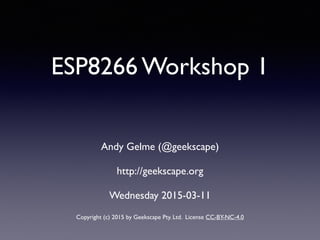
NodeMCU ESP8266 workshop 1
- 1. ESP8266 Workshop 1 Andy Gelme (@geekscape) http://geekscape.org Wednesday 2015-03-11 Copyright (c) 2015 by Geekscape Pty. Ltd. License CC-BY-NC-4.0
- 2. Workshop overview • ESP8266 introduction: hardware and software • ESP-01 and ESP-12 set-up for development • Flashing firmware using esptool • NodeMCU and Lua introduction • ESPlorer IDE • Using a button and LED(s) • Setting up as a Wi-Fi client • Using UDP to send and receive messages • Creating an MQTT client
- 3. ESP8266 Hardware • 3.3V device, operating current ~ 215 mA • CPU: Tensilca Xtensa LX3: 32-bit, 80 MHz • ESP8266 SOC: Expressif • RAM 32Kb, DRAM 80Kb, Flash 200Kb (for SDK) • Wi-Fi 802.11 b/g/n 2.4 GHz radio (station or AP) • Timers, deep sleep mode, JTAG debugging • Peripherals … • GPIO (upto 16), PWM (3), ADC (one) • UART, I2C, SPI
- 4. ESP8266 Memory Map • More complicated than your AVR ATMega / Arduino • SRAM 32Kb • NodeMCU heap memory available: print(node.heap()) • SPI Flash ROM layout: Since SDK 0.8 … • 00000h 248k app.v6.flash.bin User application 3E000h 8k master_device_key.bin OTA device key 40000h 240k app.v6.irom0text.bin SDK libraries 7C000h 8k esp_init_data_default.bin Default configuration 7E000h 8k blank.bin Filled with FFh. May be WiFi configuration • Source: https://github.com/esp8266/esp8266-wiki/wiki/Memory-Map
- 5. ESP8266 Software stack • Can build using FreeRTOS: http://www.freertos.org • https://github.com/espressif/esp_iot_rtos_sdk • ESP8266 SDK: hardware access and C library • Application layer, either … • AT commands (standard on ESP-01) • IoT demo (standard on yellow ESP-12 dev board) • NodeMCU Lua interpreter • Your own application written in C
- 6. ESP-xx modules • Variety of form factors, ESP-01 through ESP-12 … • Antenna: None, Chip, PCB or U-FL connector • Which pins broken out and layout (2 mm pitch) • Power: 3.3V typical, 3.0V min, 3.6V max • Chip enable pin (CH_PD): Hold high • ESP-12 dev board does this for you • GPIO0: Hold low on power-up to enter boot loader • Flash firmware • After power-up, can use GPIO0 as button input
- 7. ESP-xx modules ESP-01 ESP-05 ESP-02 ESP-12 ESP-07 ESP-08 ESP-06 ESP-09ESP-03 ESP-10 ESP-11 ESP-04
- 8. ESP-01 set-up • PCB antenna • 8 pins including UART Rx/Tx, GPIO (2), Reset • No power regulator, use only 3.0V to 3.6V • Need a means of holding GPIO0 low for firmware flash • Standard firmware: AT commands • Cable or use JohnS ESPkit-01 … • ESP-01 USB serial adaptor 1 RXD <—— TXD 2 VCC —— VCC 3.3V 3 GPIO0 —— Connect to ground during power-up to flash firmware 4 RESET —— VCC 3.3V 5 GPIO2 6 CH_PD —— VCC 3.3V 7 GND —— GND 8 TXD ——> RXD
- 9. ESP-12 dev board set-up • PCB antenna • 16 pins inc. UART Rx/Tx, GPIO (9), ADC, Reset • RGB LED GPIOs: Red = 8, Green = 6, Blue = 7 • Uses 3x AA batteries with on-board 3.3v regulator • Provides GPIO0 header for bootloader / firmware flash • Standard firmware: IoT demo • Cable: Note ESP-12 dev board labels are confusing ! • ESP-12 USB serial adaptor RXD <—— RXD GND —— GND TXD ——> TXD
- 10. esptool overview • Cross-platform Python, requires pySerial • https://github.com/themadinventor/esptool • Various functions … • Flash firmware • Create bootable image from binary blobs • Read MAC address • Read chip identification • Read / write memory • Hold GPIO0 low and power cycle ESP8266
- 11. esptool flash firmware • Flash standard NodeMCU pre-built image … • Download image … • https://github.com/nodemcu/nodemcu-firmware • esptool -p SERIAL_PORT write_flash 0x00000 nodemcu_20150212.bin • Flash NodeMCU image with WS2812B support • https://github.com/geekscape/esp8266_nodemcu_examples/firmware • esptool -p SERIAL_PORT write_flash 0x00000 nodemcu_dev_0x00000.bin 0x10000 nodemcu_dev_0x10000.bin
- 12. NodeMCU firmware • eLua interpreter including ESP8266 SDK API • NodeMCU API documentation … • https://github.com/nodemcu/nodemcu-firmware/wiki/nodemcu_api_en • Serial terminal connection at 9,600 baud • Command line prompt is “> “ • Enter valid Lua statements • Starts with around 23Kb heap available • Need to take care with your memory consumption • Further reading: nodemcu.com/index_en.html
- 13. NodeMCU API • node.restart(), heap(), compile() • file.format(), list(), remove(), open(), read(), write() • wifi.sta, wifi.ap sub-modules • net module: TCP and UDP client and server • mqtt module: Message Queue Telemetry Transport • timer module, tmr.alarm(), tmr.stop(), tmr.time() • gpio.mode(), read(), write(), trig() • pwm, adc, i2c, spi, one-wire modules • bit module: bit-wise logical operations
- 14. Lua introduction - I • http://www.lua.org/start.html • print(1 + 2); print(“hello”); print(node.heap()) • Variables: boolean, numbers, strings, tables • Global by default, but can use “local” keyword • Variable type declarations are not required • colour = {}; colour[“red”] = 1; colour[“blue”] = 2 • Functions are first-class values • function name(parameters) return value - - Can return multiple values end
- 15. Lua introduction - 2 • Control-flow … • if condition then print(true) else print(false) end • for variable = first, last, delta do end • while condition do end
- 16. Lua introduction - 3 • NodeMCU after boot will try to run “init.lua” • Compile using node.compile(“file.lua”) • Byte-code written to “file.lc” • Saves some memory • Modules … • moduleA = require(“module.lua”) • local module = {} function module.name() end return module
- 17. NodeMCU example • You can’t just type … print(file.list()) ! • You need to type … • for n,s in pairs(file.list()) do print(n.." size: "..s) end • file.list() … returns a table • pairs() … returns an iterator • for n,s in … loops through each iterator pair • n = file name, s = file size
- 18. ESPlorer IDE • Simplify process of managing files and running scripts on NodeMCU or MicroPython • Also short-cuts for AT commands firmware • http://esp8266.ru/esplorer • Open source … • https://github.com/4refr0nt/ESPlorer • Start via command line … java -jar ESPlorer.jar • Scans for available serial ports • Provides Graphical User Interface for development
- 19. ESPlorer IDE
- 20. Button input • Connect button between GPIO0 and Ground • Example code … • https://github.com/geekscape/esp8266_nodemcu_examples/blob/master/ examples/button.lua • Load into ESPlorer IDE: File -> Open • Save to ESP8266: [Save to ESP] • Run script: [Do File] • ESP-12 bonus: Try to use LDR and adc.read()
- 21. Button input - FAIL • Our first attempt is likely to look like this … PIN_BUTTON = 3 -- GPIO0 gpio.mode(PIN_BUTTON, gpio.INPUT, gpio.PULLUP) while true do if gpio.read(PIN_BUTTON) == 0 then print("BUTTON PRESSED") tmr.delay(20000) - - microseconds end end
- 22. Button input • … but previous example, after a short while it fails :( • More reliable to use timers, rather than delays • Also, code is much more modular and re-usable • Try … tmr.alarm(id, interval, repeat_flag, function) • id: timer number 0 to 6 • interval: alarm time in milliseconds • repeat_flag: 0 = once, 1 = repeat until tmr.stop() • function: Lua function to invoke • The following code is more reliable …
- 23. PIN_BUTTON = 3 -- GPIO0 TIME_ALARM = 25 -- 0.025 second, 40 Hz gpio.mode(PIN_BUTTON, gpio.INPUT, gpio.PULLUP) button_state = 1 button_time = 0 function buttonHandler() button_state_new = gpio.read(PIN_BUTTON) if button_state == 1 and button_state_new == 0 then button_time = tmr.time() print("BUTTON PRESSED") elseif button_state == 0 and button_state_new == 1 then button_time_new = tmr.time() if tmr.time() > (button_time + 2) then tmr.stop(1) print("BUTTON DISABLED") end end button_state = button_state_new end tmr.alarm(1, TIME_ALARM, 1, buttonHandler)
- 24. Regular LED output • Connect LED and current limiting resistor between GPIO2 and Ground • Example code … • https://github.com/geekscape/esp8266_nodemcu_examples/blob/master/ examples/led.lua • Load into ESPlorer IDE: File -> Open • Save to ESP8266: [Save to ESP] • Run script: [Do File] • Try … init.lua: dofile('led.lua')
- 25. Regular LED output LED_PIN = 4 -- GPIO2 TIME_ALARM = 500 -- 0.5 second gpio.mode(LED_PIN, gpio.OUTPUT) led_state = gpio.LOW function ledHandler() if led_state == gpio.LOW then led_state = gpio.HIGH else led_state = gpio.LOW end gpio.write(LED_PIN, led_state) end tmr.alarm(1, TIME_ALARM, 1, ledHandler)
- 26. WS2812B LED output • Original development by Markus Gritsch • http://www.esp8266.com/viewtopic.php?f=21&t=1143 • Isn’t yet part of the NodeMCU master branch • BRIGHT = 0.1; ON = BRIGHT * 255 LED_PIN = 4 -- GPIO2 PIXELS = 8 RED = string.char( 0, ON, 0) GREEN = string.char(ON, 0, 0) BLUE = string.char( 0, 0, ON) ws2812.write(LED_PIN, RED:rep(PIXELS)) ws2812.write(LED_PIN, GREEN:rep(PIXELS)) ws2812.write(LED_PIN, BLUE:rep(PIXELS))
- 27. WS2812B LED example • Connect WS2812B to GPIO2 • Example code … • https://github.com/geekscape/esp8266_nodemcu_examples/blob/master/ examples/ws2812.lua • Load into ESPlorer IDE: File -> Open • Save to ESP8266: [Save to ESP] • Run script: [Do File] • Try … init.lua: dofile('ws2812.lua')
- 28. • Scan to get available Wi-Fi Access Points … • wifi.sta.getap(function) • Calls function when list of Access Points is ready • Start Wi-Fi station (client) … • wifi.setmode(wifi.STATION); • wifi.sta.config(“ssid”, “passphrase”) • wifi.sta.connect() • Returns your IP address when ready … • wifi.sta.getip() Setting up Wi-Fi client
- 29. • wifi.sta.getap(wifi_start) • module.SSID = {} module.SSID["SSID1"] = "passphrase1" module.SSID["SSID2"] = "passphrase2" • local function wifi_start(aps) for key,value in pairs(aps) do if config.SSID and config.SSID[key] then wifi.setmode(wifi.STATION); wifi.sta.config(key, config.SSID[key]) wifi.sta.connect() tmr.alarm(1, 2500, 1, wifi_wait_ip) end end end • local function wifi_wait_ip() if wifi.sta.getip() then tmr.stop(1) end end
- 30. • Modular, flexible, timer-based application skeleton • Example code … • https://github.com/geekscape/esp8266_nodemcu_examples/tree/master/ skeleton • Load into ESPlorer IDE: File -> Open • Save to ESP8266: [Save to ESP] • Reset ESP8266 • print(wifi.sta.getip()) Wi-Fi client example - 1
- 31. • init.lua • Called on boot • Minimal, can’t be compiled :( • config.lua • Application configuration, e.g SSID and passphrases • setup.lua • Sets up Wi-Fi depending upon your location • application.lua • Your code, change filename as appropriate • Use node.compile() on everything except init.lua Wi-Fi client example - 2
- 32. UDP message transmit • socket = net.createConnection(net.UDP, 0) socket:connect(PORT_NUMBER, HOST_STRING) socket:send(MESSAGE) socket:close() • Example code … • https://github.com/geekscape/esp8266_nodemcu_examples/blob/master/ applications/button_udp.lua • Test on laptop with command line UDP server … • nc -l -u IP_ADDRESS 4000
- 33. UDP message receive • udp_server = net.createServer(net.UDP) udp_server:on("receive", function(srv, data) print("udp: " .. data) end) udp_server.listen(PORT) • udp_server:close() • Example code … • https://github.com/geekscape/esp8266_nodemcu_examples/blob/master/ applications/ws2812_udp.lua • Test on laptop with command line UDP client … • nc -u IP_ADDRESS 4000
- 34. MQTT client • MQTT server address “192.168.0.32” • m:on("message", function(conn, topic, data) print(topic .. ":" ) if data ~= nil then print(data) end end) m:connect(“192.168.0.32", 1883, 0, function(conn) print("connected") end) m:subscribe("/topic",0, function(conn) print("subscribe success”) end) m:publish("/topic","hello",0,0, function(conn) print("sent") end) m:close();
- 35. ESP8266 / NodeMCU resources • ESP8266 general information • https://nurdspace.nl/ESP8266 • https://nurdspace.nl/images/e/e0/ESP8266_Specifications_English.pdf • NodeMCU API documentation • https://github.com/nodemcu/nodemcu-firmware/wiki/nodemcu_api_en • Lua programming language: http://www.lua.org • ESPlorer IDE • http://esp8266.ru/esplorer • esptool (cross-platform) for flashing firmware • https://github.com/themadinventor/esptool
