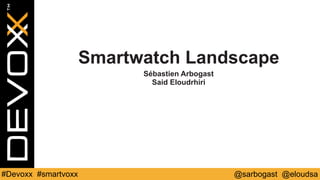
Smartwatch Landscape
- 1. @sarbogast @eloudsa#Devoxx #smartvoxx Smartwatch Landscape Sébastien Arbogast Said Eloudrhiri
- 2. #Devoxx #smartvoxx @sarbogast @eloudsa • Who owns a smartwatch? • Who is an Android developer? • Who is an iOS developer? • Who is a Pebble developer? • Who is a Rolex developer? • Who has already written a smartwatch app? • Who is a member of the Night’s Watch? Survey
- 3. #Devoxx #smartvoxx @sarbogast @eloudsa Sébastien Arbogast @sarbogast • Java developer for 10 years • iOS developers for 5 years (developer of the first Devoxx schedule app) • Pebble developer for 2 years • Owner of TikTok Lunatik with iPod Nano • VP of engineering for Take Eat Easy
- 4. #Devoxx #smartvoxx @sarbogast @eloudsa Said Eloudrhiri @eloudsa • Developer since 1992 • Agile Coach and trainer • Devoxx4Kids helper (Sphero, MindStorms, CodeCombat) • Side Projects: mobile development • Husband and father of Nora, Rayane and Djenna
- 5. #Devoxx #smartvoxx @sarbogast @eloudsa Disclaimer We are not related to Google,Apple or Pebble. We are just curious developers sharing our experience. Materials used in this presentation remains the property of their owners. Any questions?
- 6. #Devoxx #smartvoxx @sarbogast @eloudsa Why develop for smartwatches?
- 7. #Devoxx #smartvoxx @sarbogast @eloudsa Glanceable
- 8. #Devoxx #smartvoxx @sarbogast @eloudsa Sensors
- 9. #Devoxx #smartvoxx @sarbogast @eloudsa Internet of Things
- 10. #Devoxx #smartvoxx @sarbogast @eloudsa Notification-driven
- 11. #Devoxx #smartvoxx @sarbogast @eloudsa Small screen
- 12. #Devoxx #smartvoxx @sarbogast @eloudsa Interactions
- 13. #Devoxx #smartvoxx @sarbogast @eloudsa Personal use
- 14. #Devoxx #smartvoxx @sarbogast @eloudsa Landscape Apple Watch Android Wear Pebble Tizen
- 15. #Devoxx #smartvoxx @sarbogast @eloudsa IDE
- 16. #Devoxx #smartvoxx @sarbogast @eloudsa XCode
- 17. #Devoxx #smartvoxx @sarbogast @eloudsa Android Studio
- 18. #Devoxx #smartvoxx @sarbogast @eloudsa Debugging with Emulator USB Bridge adb -d forward tcp:5601 tcp:5601
- 19. #Devoxx #smartvoxx @sarbogast @eloudsa Android Studio or Eclipse? • Android Development Tools (ADT) • Andmore - Eclipse Android Tooling (Incubation Project) https://projects.eclipse.org/projects/tools.andmore http://developer.android.com/tools/sdk/eclipse-adt.html
- 20. #Devoxx #smartvoxx @sarbogast @eloudsa CloudPebble
- 21. #Devoxx #smartvoxx @sarbogast @eloudsa Development cycle
- 22. #Devoxx #smartvoxx @sarbogast @eloudsa Apple Watch • Select the Watch App scheme • Select your emulator configuration • Run • You can debug both emulators at the same time
- 23. #Devoxx #smartvoxx @sarbogast @eloudsa Android • Install Android Wear on your Phone • Create Wear emulator • Run Wear emulator • Open ports to let emulator communicate with physical phone • Pair the Phone and the Wear Emulator • Deploy application on Wear and/or Mobile
- 24. #Devoxx #smartvoxx @sarbogast @eloudsa Pebble • Connect Pebble app with CloudPebble • Enable Developer Connections • Run in CloudPebble
- 25. #Devoxx #smartvoxx @sarbogast @eloudsa Available Watches
- 26. #Devoxx #smartvoxx @sarbogast @eloudsa Apple Watch 272x340312x390
- 27. #Devoxx #smartvoxx @sarbogast @eloudsa Android Wear
- 28. #Devoxx #smartvoxx @sarbogast @eloudsa Square Round Round Chin Form factors
- 29. #Devoxx #smartvoxx @sarbogast @eloudsa Pebble Classic Steel Time Time Steel Time Round 144x168
- 30. #Devoxx #smartvoxx @sarbogast @eloudsa Compatibility • Android Wear:Android phones + iPhone (with some limitations) • Apple Watch: iPhones only • Pebble:Android phones + iPhones (with SDKs to integrate with apps on both platforms)
- 31. #Devoxx #smartvoxx @sarbogast @eloudsa Inputs and Outputs
- 32. #Devoxx #smartvoxx @sarbogast @eloudsa Apple Watch • Gestures • Force Touch • Digital Crown • Side Button • Taptic Engine • Microphone and speaker • Accelerometer • Heart rate monitor • (NFC)
- 33. #Devoxx #smartvoxx @sarbogast @eloudsa • Touch screen • Shake moves • Button • Ambiant mode • Microphone (Voice control) • Heart rate monitor (PPG) • Gyro,Accelerometer, Compass • Barometer • NFC • GPS Android Wear
- 34. #Devoxx #smartvoxx @sarbogast @eloudsa Pebble • Non-touch (color) e-ink screen • 4 buttons • Vibration • Microphone
- 35. #Devoxx #smartvoxx @sarbogast @eloudsa Design Principles
- 36. #Devoxx #smartvoxx @sarbogast @eloudsa Human Interface Guidelines • Lightweight interactions • Holistic design • Personal communication
- 37. #Devoxx #smartvoxx @sarbogast @eloudsa Creative vision for Android Wear • Suggest: Context Stream • Demand: Cue Cards • Glanceable • Zero or Low interaction Beam me up!
- 38. #Devoxx #smartvoxx @sarbogast @eloudsa Guidelines and patterns • Cards • List options with Menus • Execute actions with action bars • Prompting User Action on the Phone • Show Time and Data with the Status Bar • Show Alerts and Get Decisions with Modal Windows • UsingVibrations and Haptic Feedback • Handling Connection Problems
- 39. #Devoxx #smartvoxx @sarbogast @eloudsa Different kinds of apps
- 40. #Devoxx #smartvoxx @sarbogast @eloudsa Apple Watch • Apps • Notifications • Glances • Complications
- 41. #Devoxx #smartvoxx @sarbogast @eloudsa Android Wear • Full-screen apps • Notifications • Custom notifications • Watch face 4 “If you don't have a Rolex by the time you reach 50, then you have clearly failed in your life.” Jacques Séguéla
- 42. #Devoxx #smartvoxx @sarbogast @eloudsa Pebble • Apps • Timeline integration
- 43. #Devoxx #smartvoxx @sarbogast @eloudsa Languages • Apple Watch: Swift or Objective-C • Android Wear: Java (or Kotlin or Groovy or …) • Pebble: C or Javascript (Pebble.js)
- 44. #Devoxx #smartvoxx @sarbogast @eloudsa self.table.setNumberOfRows(self.schedules!.count, withRowType: "schedule") for (index,schedule) in self.schedules!.enumerate() { if let row = self.table.rowControllerAtIndex(index) as? ScheduleRowController { row.label.setText( schedule.title!.stringByReplacingOccurrencesOfString( NSLocalizedString("Schedule for ", comment:""), withString: "" ) ) } } Apple Watch
- 45. Demo #Devoxx #smartvoxx @sarbogast @eloudsa
- 46. #Devoxx #smartvoxx @sarbogast @eloudsa Layout: Round / Square
- 47. #Devoxx #smartvoxx @sarbogast @eloudsa <?xml version="1.0" encoding="utf-8"?> <android.support.wearable.view.WatchViewStub xmlns:android="http://schemas.android.com/apk/res/android" xmlns:app="http://schemas.android.com/apk/res-auto" xmlns:tools="http://schemas.android.com/tools" android:id="@+id/watch_talk_stub" android:layout_width="match_parent" android:layout_height="match_parent" app:rectLayout="@layout/talk_rect_fragment" app:roundLayout="@layout/talk_round_fragment" tools:context=".TalkActivity" tools:deviceIds="wear"> </android.support.wearable.view.WatchViewStub> Layout: Main res/layout/talk_fragment.xml
- 48. #Devoxx #smartvoxx @sarbogast @eloudsa <?xml version="1.0" encoding="utf-8"?> <RelativeLayout xmlns:android="http://schemas.android.com/apk/res/android" android:layout_width="fill_parent" android:layout_height="fill_parent" android:paddingTop="15dp"> <TextView android:id="@+id/title" android:layout_width="fill_parent" android:layout_height="wrap_content" Sub-layout: Square res/layout/talk_rect_fragment.xml
- 49. #Devoxx #smartvoxx @sarbogast @eloudsa <?xml version="1.0" encoding="utf-8"?> <android.support.wearable.view.BoxInsetLayout xmlns:android="http://schemas.android.com/apk/res/android" android:layout_width="match_parent" android:layout_height="match_parent" android:padding="15dp"> <RelativeLayout android:layout_width="match_parent" android:layout_height="match_parent"> <TextView android:id="@+id/title" android:layout_width="fill_parent" android:layout_height="wrap_content" Sub-layout: Round res/layout/talk_round_fragment.xml
- 50. #Devoxx #smartvoxx @sarbogast @eloudsa CloudPebble UI editor
- 51. #Devoxx #smartvoxx @sarbogast @eloudsa static void main_window_load(Window *window) { // Get information about the Window Layer *window_layer = window_get_root_layer(window); GRect bounds = layer_get_bounds(window_layer); // Create the TextLayer with specific bounds s_time_layer = text_layer_create( GRect(0, PBL_IF_ROUND_ELSE(58, 52), bounds.size.w, 50)); // Improve the layout to be more like a watchface text_layer_set_background_color(s_time_layer, GColorClear); text_layer_set_text_color(s_time_layer, GColorBlack); text_layer_set_text(s_time_layer, "00:00"); text_layer_set_font(s_time_layer, fonts_get_system_font(FONT_KEY_BITHAM_42_BOLD)); text_layer_set_text_alignment(s_time_layer, GTextAlignmentCenter); // Add it as a child layer to the Window's root layer layer_add_child(window_layer, text_layer_get_layer(s_time_layer)); } Pebble
- 52. #Devoxx #smartvoxx @sarbogast @eloudsa Internet connectivity
- 53. #Devoxx #smartvoxx @sarbogast @eloudsa Apple Watch (NSURLSession) Apple Watch Apple Watch app Internet
- 54. #Devoxx #smartvoxx @sarbogast @eloudsa func loadSchedulesForConference(conference:String, callback: ([Schedule]) -> (Void)) { //Configure session and disable caching as it fails let configuration = NSURLSessionConfiguration.defaultSessionConfiguration() configuration.requestCachePolicy = NSURLRequestCachePolicy.ReloadIgnoringLocalCacheData let session = NSURLSession(configuration: configuration) //Call API let schedulesURL = NSURL(string: "http://cfp.devoxx.be/api/conferences/(conference)/schedules/")! let task = session.dataTaskWithURL(schedulesURL) { (data: NSData?, response:NSURLResponse?, error:NSError?) -> Void in //process data } task.resume() } Apple Watch
- 55. #Devoxx #smartvoxx @sarbogast @eloudsa Internet connectivity Fallback solution when Bluetooth not available. Unable to connect on remote servers.
- 56. #Devoxx #smartvoxx @sarbogast @eloudsa /** * Created by eloudsa on 30/10/15. */ public interface DevoxxApi { @GET("/conferences/{conference}/schedules") void getSchedules(@Path("conference") String conference, Callback<Schedules> callback); @GET("/conferences/{conference}/schedules/{day}") void getSchedule(@Path("conference") String conference, @Path("day") String day, Callback<SlotList> callback); @GET("/conferences/{conference}/talks/{talkid}") void getTalk(@Path("conference") String conference, @Path("talkid") String uuid, Callback<Talk> callback); @GET("/conferences/{conference}/speakers/{uuid}") void getSpeaker(@Path("conference") String conference, @Path("uuid") String uuid, Callback<Speaker> callback); } Android Wear: Endpoints Retrofit REST API client from Square
- 57. #Devoxx #smartvoxx @sarbogast @eloudsa @Override public void onCreate() { super.onCreate(); … // prepare the REST build mRestAdapter = new RestAdapter.Builder() .setEndpoint(getResources().getString(R.string.devoxx_rest_api)) .build(); mMethods = mRestAdapter.create(DevoxxApi.class); mConferenceName = getResources().getString(R.string.devoxx_conference); } Android Wear: Setup
- 58. #Devoxx #smartvoxx @sarbogast @eloudsa // Retrieve schedules from Devoxx private void retrieveSchedules() { // retrieve the schedules list from the server Callback callback = new Callback() { @Override public void success(Object o, Response response) { // retrieve schedule from REST Schedules scheduleList = (Schedules) o; if (scheduleList == null) { Log.d(TAG, "No schedules!"); return; } sendSchedules(scheduleList.getLinks()); } @Override public void failure(RetrofitError retrofitError) { Log.d(TAG, retrofitError.getMessage()); } }; mMethods.getSchedules(mConferenceName, callback); } Android Wear: Get Shedules 1 2 3
- 59. #Devoxx #smartvoxx @sarbogast @eloudsa Pebble Pebble app Pebble App JS module Internet AppMessage XHR
- 60. #Devoxx #smartvoxx @sarbogast @eloudsa static bool load_site_list() { if(accessToken && sizeof(accessToken) > 0) { DictionaryIterator *iter; app_message_outbox_begin(&iter); if (iter == NULL) { APP_LOG(APP_LOG_LEVEL_DEBUG, "null iter"); return false; } Tuplet message_type_tuple = TupletInteger(MESSAGE_TYPE, LOAD_SITE_LIST); dict_write_tuplet(iter, &message_type_tuple); Tuplet access_token_tuple = TupletCString(ACCESS_TOKEN, accessToken); dict_write_tuplet(iter, &access_token_tuple); Tuplet refresh_token_tuple = TupletCString(REFRESH_TOKEN, refreshToken); dict_write_tuplet(iter, &refresh_token_tuple); dict_write_end(iter); app_message_outbox_send(); return true; } else { return false; } } Pebble to phone
- 61. #Devoxx #smartvoxx @sarbogast @eloudsa function loadSiteList(accessToken, refreshToken) { console.log("Loading site list for access token " + accessToken); var response; var req = new XMLHttpRequest(); // build the GET request req.open('GET', "https://api.myfox.me:443/v2/client/site/items?access_token=" + accessToken, true); req.onload = function(e) { if (req.readyState == 4) { // 200 - HTTP OK if(req.status == 200) { console.log(req.responseText); response = JSON.parse(req.responseText); var siteList; if (response.status === 'OK') { siteList = response.payload.items; var msg = {}; msg.messageType = MessageType.SITE_LIST; for(var i = 0; i < siteList.length; i++){ var site = siteList[i]; msg['' + site.siteId] = site.label; } console.log("Sending response back to Pebble: " + JSON.stringify(msg)); Pebble.sendAppMessage(msg); } else { console.log("Status not OK"); Pebble.sendAppMessage({messageType:MessageType.ERROR, errorMessage:"Could not load list of sites. Please try again later."}); } } else if(req.status == 401 && refreshToken){ getNewAccessToken(refreshToken, loadSiteList); } else { console.log("Request returned error code " + req.status.toString()); Pebble.sendAppMessage({messageType:MessageType.ERROR}); } } }; req.send(null); } Phone to internet and back
- 62. #Devoxx #smartvoxx @sarbogast @eloudsa Phone communication
- 63. #Devoxx #smartvoxx @sarbogast @eloudsa Watch Connectivity Apple Watch update application context send message transfer user info transfer file replace live queue big data
- 64. #Devoxx #smartvoxx @sarbogast @eloudsa if WCSession.isSupported() { session = WCSession.defaultSession() session?.delegate = self session?.activateSession() if let session = self.session where session.reachable { session.sendMessage(["talkSlot" : talkSlotMessage as NSDictionary], replyHandler: { (reply:[String : AnyObject]) -> Void in }, errorHandler: { (error:NSError) -> Void in print(error) } ) } else { session?.transferUserInfo(["talkSlot" : talkSlotMessage as NSDictionary]) } } Watch Connectivity
- 65. #Devoxx #smartvoxx @sarbogast @eloudsa Google API Client Device Google Play Services Your App Google API Client Google Play services library Message API Data API Node API
- 66. #Devoxx #smartvoxx @sarbogast @eloudsa public class ScheduleActivity extends Activity { // Google Play Services private GoogleApiClient mApiClient; … @Override protected void onStart() { super.onStart(); mApiClient = new GoogleApiClient.Builder(this) .addApi(Wearable.API) .addConnectionCallbacks(this) .build(); mApiClient.connect(); } @Override protected void onStop() { if ((mApiClient != null) && (mApiClient.isConnected())) { Wearable.DataApi.removeListener(mApiClient, this); mApiClient.disconnect(); } super.onStop(); } Google API Client 1 2 3
- 67. #Devoxx #smartvoxx @sarbogast @eloudsa Connected nodes Phone Watch Node Node Message API WearableListenerService onMessageReceived() MessageApi sendMessage()
- 68. #Devoxx #smartvoxx @sarbogast @eloudsa public class ScheduleActivity extends Activity { … private void sendMessage(final String path, final String message) { new Thread(new Runnable() { @Override public void run() { // broadcast the message to all connected devices final NodeApi.GetConnectedNodesResult nodes = Wearable.NodeApi.getConnectedNodes(mApiClient).await(); for (Node node : nodes.getNodes()) { Wearable.MessageApi.sendMessage(mApiClient, node.getId(), path, message.getBytes()).await(); } } }).start(); } Message API: Send Message
- 69. #Devoxx #smartvoxx @sarbogast @eloudsa public class WearService extends WearableListenerService { … @Override public void onMessageReceived(MessageEvent messageEvent) { // Processing the incoming message String path = messageEvent.getPath(); String data = new String(messageEvent.getData()); if (path.equalsIgnoreCase(Constants.SCHEDULES_PATH)) { retrieveSchedules(); return; } … Message API: Message Received
- 70. #Devoxx #smartvoxx @sarbogast @eloudsa Data Synchronisation Phone Watch Node Node Data API.putDataItem() Wearable.DataApi onDataChanged() DataApi.DataListener
- 71. #Devoxx #smartvoxx @sarbogast @eloudsa // send Schedules to the watch private void sendSchedules(List<Link> schedules) { final PutDataMapRequest putDataMapRequest = PutDataMapRequest.create(Constants.SCHEDULES_PATH); ArrayList<DataMap> schedulesDataMap = new ArrayList<>(); // process each schedule for (Link schedule : schedules) { DataMap scheduleDataMap = new DataMap(); // process and push schedule's data scheduleDataMap.putString("day", Utils.getLastPartUrl(schedule.getHref())); scheduleDataMap.putString("title", schedule.getTitle()); schedulesDataMap.add(scheduleDataMap); } // store the list in the datamap to send it to the watch putDataMapRequest.getDataMap().putDataMapArrayList(Constants.LIST_PATH, schedulesDataMap); // send the schedules if (mApiClient.isConnected()) { Wearable.DataApi.putDataItem(mApiClient, putDataMapRequest.asPutDataRequest()); } } Data API: Send Data 1 2 3 4
- 72. #Devoxx #smartvoxx @sarbogast @eloudsa @Override public void onDataChanged(DataEventBuffer dataEventBuffer) { for (DataEvent event : dataEventBuffer) { // Check if list of schedules has changed if (event.getType() == DataEvent.TYPE_CHANGED && event.getDataItem().getUri().getPath().startsWith(Constants.SCHEDULES_PATH)) { // get the list of schedules from the incoming data event SchedulesListWrapper schedulesListWrapper = new SchedulesListWrapper(); final List<Schedule> schedulesList = schedulesListWrapper.getSchedulesList(event); runOnUiThread(new Runnable() { @Override public void run() { // hide the progress bar findViewById(R.id.progressBar).setVisibility(View.GONE); mListViewAdapter.refresh(schedulesList); } }); return; } } } 1 2 3 4 Data API: Data changed
- 73. #Devoxx #smartvoxx @sarbogast @eloudsa Caching
- 74. #Devoxx #smartvoxx @sarbogast @eloudsa private func saveSchedulesFromData(data: NSData, inContext context: NSManagedObjectContext) { context.performBlockAndWait { () -> Void in if data.length > 0 { do { let schedulesDict = try NSJSONSerialization.JSONObjectWithData(data, options: .AllowFragments) if let schedulesDict = schedulesDict as? NSDictionary, schedulesArray = schedulesDict["links"] as? NSArray { guard let devoxx15 = self.getOrCreateDevoxx15(inContext: context) else { return } var schedules = [Schedule]() for scheduleDict in schedulesArray { let scheduleDict = scheduleDict as? NSDictionary let schedule = self.getOrCreateScheduleForHref(scheduleDict["href"] as! String, inContext: context)! schedule.title = scheduleDict["title"] as? String schedule.href = scheduleDict["href"] as? String schedule.conference = devoxx15 self.saveContext(context) schedules.append(schedule) } devoxx15.schedules = NSOrderedSet(array: schedules) self.saveContext(context) } } catch let jsonError as NSError { print(jsonError) } } } } Core Data on Apple Watch
- 75. Demo #Devoxx #smartvoxx @sarbogast @eloudsa
- 76. #Devoxx #smartvoxx @sarbogast @eloudsa Wear Data Item (Cache) .getInt() DataMap .getDataIetms() DataApi wear://path_to_data 1 2 Data caching MessageApi sendMessage() 3 4
- 77. Demo #Devoxx #smartvoxx @sarbogast @eloudsa
- 78. #Devoxx #smartvoxx @sarbogast @eloudsa App structure and distribution
- 79. #Devoxx #smartvoxx @sarbogast @eloudsa Apple Watch • Package the Apple Watch app with the iPhone app • Release the iPhone app like any other • Wait for review… • Wait again… • Wait some more…
- 80. #Devoxx #smartvoxx @sarbogast @eloudsa Android Wear
- 81. #Devoxx #smartvoxx @sarbogast @eloudsa Prepare the build • Include permissions required by Wear into Phone (Manifest) • Use same package name and version number (build.gradle)
- 82. #Devoxx #smartvoxx @sarbogast @eloudsa Generate signed APK
- 83. #Devoxx #smartvoxx @sarbogast @eloudsa Mobile APK embeds Wearable Mobile App Module Code Resources Wearable App Wear App Module Code Resources
- 84. #Devoxx #smartvoxx @sarbogast @eloudsa Publishing: Select Android Wear
- 85. #Devoxx #smartvoxx @sarbogast @eloudsa Distribution Companion App Wearable App Bluetooth Companion App Play Services Android Wear Wearable App Smartvoxx
- 86. #Devoxx #smartvoxx @sarbogast @eloudsa Pebble Pebble App JS module
- 87. #Devoxx #smartvoxx @sarbogast @eloudsa Smartvoxx • smartvoxx.com
- 88. Demo #Devoxx #smartvoxx @sarbogast @eloudsa
- 89. #Devoxx #smartvoxx @sarbogast @eloudsa Summary • Huge inequalities in terms of development platform ease-of- use • Apple obviously took time to add abstraction layers that make development more expressive • Short learning curve on Android Wear compared to Apple Watch • Tooling support not up-to-date on Android • Documentation is not really finished for both platforms • Not all apps make sense on smartwatches
- 90. #Devoxx #smartvoxx @sarbogast @eloudsa Apps that work on smartwatches • countdowns and timers • status checks: what’s the temperature? what’s my next session? what’s the score of the game? • remote controls: switch off the light, change the music, open my hotel room, pay for my shopping • notification responders: invitation to a meeting -> what’s the meeting about, somebody sent me a message -> what does it say? • data trackers: where am I? how many calories am I burning? what’s my speed?)
- 91. #Devoxx #smartvoxx @sarbogast @eloudsa Apps that don’t make sense • games of any kind • any long reading (news, books, etc.) • ecommerce • video or image viewing • anything that requires text input
- 92. #Devoxx #smartvoxx @sarbogast @eloudsa One more thing …
- 93. #Devoxx #smartvoxx @sarbogast @eloudsa Smartvoxx on Github Available in Black … … and White http://github.com/smartvoxx
