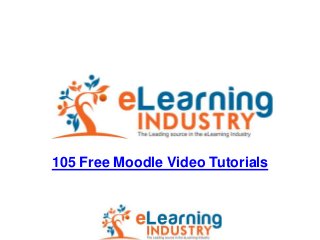
105 free moodle video tutorials
- 1. 105 Free Moodle Video Tutorials
- 2. You may also find the following lists of tools useful: Authoring Tools Free Authoring Tools for eLearning - 13 Authoring Tools List of Authoring Tools: Part 1 - 50 Authoring Tools List of Authoring Tools: Part 2 - 40 Authoring Tools List of Authoring Tools: Part 3 - 37 Authoring Tools Learning Management Systems The Ultimate list of Open Source Learning Management Systems - 17 LMSs List of Learning Management Systems: Part 1 - 70 LMSs List of Learning Management Systems: Part 2 - 50 LMSs List of Learning Management Systems: Part 3 - 30 LMSs
- 3. 1 1. Moodle game module A quick overview of the Moodle game activity module 2. A quick way to enrol your students into Moodle groups Moodle group enrollment key 3. Marking and sending back work in Moodle Moodle’s Advanced Upload of files enables you to mark word processed documents and return to your students 4. Make your Moodle course page look like a webpage Use ’unseen’ resources to make your course homepage look more like a regular website 5. Moodle in Humanities Ideas for using Moodle in Humanities subjects such as History, Geography, English,RE..
- 4. 2 6. Embed and Enlarge Video in Moodle How to embed a movie (wmv file) in Moodle and make it larger 7. What can Moodle do for you? Ways in which we use Moodle at our high school - covers just the standard modules. 8. Activity Locking Course Format Moodle 1.9 How to install and use the activity locking course format by Chardelle Busch available on Moodle.org 9. Moodle Groupings: Hide resources from one class and show them to another Here’s how two or more classes can share a course in Moodle and yet don’t know the others exist! By using groups and groupings you can decide which work to show which classes. 10. Nanogong Assignment in Moodle A new assignment type based on single file upload where students have the nanogong applet to record themselves and send you the sound file for marking.
- 5. 3 11. How to get into a moodle topic summary without the edit icon This is how to fix a topic summary in Moodle when you can’t click on the edit icon. Often if you put some code into a moodle topic summary it corrupts it and the pen and hand icon get stuck. Here’s how to go in there directly and fix it. 12. Enhanced file Using the Enhanced File Resource module in Moodle 1.9 13. Moodle Multimedia Choice How to show images, sound or video files as choice options instead of text in Moodle’s Choice activity module. 14. Comments and Blogs in Moodle 2.0 Having your say in Moodle 2.0 using comments and the improved Blog. 15. Moodle 2.0 In 2Minutes Moodle 2.0 in 2 Minutes - just a bit of fun to see how many new features of Moodle 2.0 I could cram into 2 minutes plenty left over!
- 6. 4 16. Moodle Community A video made at the request of a fellow Moodler who wants to show off the Power of the Moodle Community. 17. Moodle 2.0 dropbox Import files from Dropbox into Moodle 2.0 18. How to make a metacourse in Moodle 2.0 How to make a metacourse in Moodle 2.0 - the process is different from in 1.9 19. Choice Group in Moodle 2.0 Let your students choose which group they enrol in with the new Moodle 2.0 choicegroup module. 20. Quickly Copy Activities in Moodle 2.1 Quickly copy activities in Moodle 2.1
- 7. 5 21. Rubrics in Moodle 2.2 A first (and very brief) look at rubrics or marking criteria in Moodle 2.2 -to be available in December 2011. 22. Course section links in Moodle 2.2 How to make a course section open directly in the central area of your course in Moodle 2.2 by having the sections as links. 23. Moodle Sub- Pages A contributed module (still in beta Jan 2012) which allows for the creation of pages within pages in a Moodle 2 course. 24. How To Report Issues In the MoodleTracker How to report an issue in the Moodle tracker. 25. Drag your Users into Moodle 2.3 Investigating the drag and drop possibilities we are hoping for in Moodle 2.3 - upload users and their pictures via drag and drop.
- 8. 6 26. Display File Type and Size in Moodle 2.3 In Moodle 2.3 out in June 2012 you can choose to display the file size and type of a resource to be downloaded -useful for students with slow connections. 27. How students drag and drop in Moodle 2.3 Some examples of how students can use the drag and drop features of Moodle 2.3 28. Add new fonts in Moodle 2.3 How to add extra fonts (like Comic Sans!!) to the TinyMCE editor in Moodle 2.3 29. Customise Moodle text editor in 2.4 In Moodle 2.4 you will be able to customise the buttons on the TinyMCE text editor -this video gives you a preview of how to do this. 30. Moodle "log in as" local plugin A quick overview of the local "log in as" plugin by ItamarTzadok, allowing admins to quickly log in as designated users.
- 9. 7 31. Conditional Profiles in Moodle 2.4 In Moodle 2.4, how to restrict access to activities or topic sections according to user profile fields. 32. Blind marking in Moodle 2.4 Anonymous or "blind" marking in Moodle 2.4 which allows you to grade student work without knowing the identity of the students. 33. Moodle Marking Guide - Moodle Tutorial This video demonstrates how the Moodle Marking Guide Works. 34. File Picker in Moodle 2.3 In this video we will discuss how the file picker has changed in Moodle 2.3 35. Activities View in Moodle 2.3 In this video we will show you how the Activities Menu has changed in Moodle 2.3
- 10. 8 36 How to Install Moodle on Shared Hosting via cPanel For teachers who don’t have much technical expertise but would like their own Moodle installation on the cheap - I created this video tutorial which covers Moodle installation in about 11 minutes. 37 Customize Moodle text editor in 2.4 In Moodle 2.4 you will be able to customise the buttons on the TinyMCE text editor -this video gives you a preview of how to do this 38 Group Assignment Moodle 2.4 A quick demo of how to make a simple group assignment in Moodle 2.4 39 WATER Moodle Demo Course An overview of the first in the series of Moodle courses demonstrating potential uses of Moodle (1.9) in educational settings. 40 Blocks in Moodle 2.0 Blocks http://docs.moodle.org/en/Blocks_2.0 an improved feature in Moodle 2.0: Blocks are now consistently implemented on every page in Moodle – No longer any limit to placing blocks in only the left and right column regions but also at the top, center or bottom of areas of pages) – Any block can be forced to appear in all the page contexts below it (for example, in every course or throughout a course). – Blocks can placed in the Dock area on the side of the screen (if the theme supports it). See examples and try it out at http://school.demo.moodle.net
- 11. 9 41. Blogs in Moodle 2.0 Blogs http://docs.moodle.org/en/Blogs_2.0 an improved feature in Moodle 2.0: Support for comments on each blog entry – Removal of group-level and course-level blogs (these are converted into forums on upgrade) – Support for external blog feeds (synchronised to Moodle blog). See examples and try it out at http://school.demo.moodle.net 42. Wiki in Moodle 2.0 Wiki http://docs.moodle.org/en/Wiki_module_2.0 is an improved activity module in Moodle 2.0: Completely re-written from scratch, based on NWIki from UPC – Support for Mediawiki-style syntax, as well as Creole – Interface improvements See examples and try it out at http://school.demo.moodle.net 43. Workshop in Moodle 2.0 Workshop http://docs.moodle.org/en/Workshop_module_2.0 an improved feature in Moodle 2.0: Completely rewritten from scratch – Vastly improved interface for managing stages and users. See examples and try it out at http://school.demo.moodle.net 44. Portfolios in Moodle 2.0 Portfolio support http://docs.moodle.org/en/Portfolios a new feature in Moodle 2.0: Modules can now export their data to external systems, particularly useful for portfolios where snapshots of forums, assignments and other things in Moodle are useful to record in a journal or a portfolio of evidence. – Different formats are supported (currently LEAP2A, HTML, Images and Text, but others like PDF can be added) – Initial plugins in 2.0 include: Box.net, Flickr, Google Docs, Mahara and Picasa. See examples and try it out at http://school.demo.moodle.net 45. Moodle in MFL Ways to use Moodle in teaching MFL Modern Foreign Languages.
- 12. 10 46. Youtube into Moodle One of many ways to get youtube videos into Moodle, remembering copyright issues of course. 47. Marking work directly within Moodle Correcting students’ work online with the online text assignment. 48. Mahara- Test video test video. 49. Using Moodle in Design and Technology Ideas for using the Moodle VLE in Design and Technology. 50. Decision Making Exercise using Moodle’s Lesson Module How to create a decision making exercise/role play using the Moodle lesson module - a basic step by step tutorial for beginners.
- 13. 11 51. Adding an Activity Module to Moodle (such as Quizport) How to add an extra activity module to your Moodle site using ftp. I use Quizport as an example but it could be any extra activity module. 52. How to use the Activity Locking Course format Further instructions on how to use the Activity Locking course format for Moodle 1.9 made by Chardelle Busch. To be watched alongside the Moodle 1.9 Activity Locking course format video which shows you how to install this into your Moodle. 53. A three minute HotPotato in your Moodle A video made to accompany an article for the http://www.educatorsroyaltreatment.com/ showing how HotPotatoes free software can be easily used to create self-marking exercises for your IWB , your website or your Moodle -in under three minutes. 54. Control who sees a Moodle block on the front page How to let teachers- or one group of people- view a block on Moodle’s front page while preventing students - or a different group of people- from seeing the same block. 55. Peer Assessment with a Moodle Forum How to set ratings to use a Moodle forum as a very basic peer assessment activity.
- 14. 12 56. A brief journey into Workshop 2.0 A brief journey into Workshop 2.0 57. Moodle Multimedia Choice How to show images, sound or video files as choice options instead of text in Moodle’s Choice activity module. 58. A Brief Tour of Moodle 2.0 A brief look at some - only some - of the new features in Moodle 2.0 from a teacher and student point of view. Moodle 2.0 is still in development so expect changes and errors. 59. A three minute Cohort in Moodle 2.0 First and very brief look at Cohorts -or "site wide groups" in Moodle 2.0 60. Course Completion in Moodle 2.0 A couple of ways of using the new Course Completion feature (completion tracking) in Moodle 2.0
- 15. 13 61. Make your Moodle coursepage look more like a webpage Yet another way to avoid the Moodle 1.0 Scroll of Death 62. Uploading files to Moodle 2.0. How regular teachers can manage files and folders in Moodle 2.0, sharing between each other and courses. 63. Group Enrollment Keys in Moodle 2.0 How to get your students to enrol themselves straight into a group in a Moodle 2.0 course (and how it’s different from Moodle 1.9) 64. Parent role in Moodle 2.0 How to set up the parent role (mentor role) in Moodle 2.0 It is the same as 1.9 but the setting up is slightly different in Moodle 2.0 65. Remove Numbers from Moodle course sections How to get rid of the numbers in course sections of Moodle without actually changing files on the server.
- 16. 14 66. Use your Gravatar in Moodle 2.2 How to set up Gravatar support in Moodle 2.2 so that users can have their gravatars automatically as their profile image 67. Comment, Watch,Vote on MoodleTracker A basic "how to" screencast on commenting, watching or voting on issues in the Moodle tracker 68. How to upload a Moodle course to MOOCH How to upload a course to MOOCH, Moodle.org Open Community Hub 69. Drag and Drop Blocks in Moodle 2.3 Dragging & dropping blocks is back in Moodle 2.3 out in June 2012 70. Quickly add a course section in Moodle 2.3 How to add a course section in Moodle 2.3 -quickly!
- 17. 15 71. Easily choose and rename activities in Moodle 2.3 Highlighting the Activity module chooser and the quick new way to rename activities in Moodle 2.3 due out middle of June 72. Restrict access to course sections in Moodle 2.3 How you can set access conditions on topics or weeks instead of individual activities in Moodle 2.3 out in June 2013 73. Moodle GIT Windows (for Dummies) A very basic step by step guide to installing Moodle on a Windows laptop ("localhost") for trying things out - I have used a Wampserver and then Git so that it can be very quickly and easily updated. NOTE: this does NOT show you how to use Git or demonstrate best practice - it just gets you Moodle using Github :). 74. Moodle Media Capture Record sound and video directly on Moodle and save it in the Media Capture repository 75. Group Assignment Moodle 2.4 A quick demo of how to make a simple group assignment in Moodle 2.4
- 18. 16 76. Assignment Extensions Moodle 2.4 How to grant extensions to an assignment in Moodle 2.4 77. Moodle Rubric - Moodle Tutorial In this video we demonstrate how the Moodle Rubric works. 78. Online Commenting in Moodle 2.3 In this video we will talk about how online commenting works in Moodle 2.3 79. Sections in Moodle 2.3 In this video, Connie Jaeger and Sue Bradtke explain how Sections work in Moodle 2.3. 80. Assignment Extensions Moodle 2.4 How to grant extensions to an assignment in Moodle 2.4
- 19. 17 81. Conditional Profiles in Moodle 2.4 In Moodle 2.4, how to restrict access to activities or topic sections according to user profile fields. 82. Blind marking in Moodle 2.4 Anonymous or "blind" marking in Moodle 2.4 which allows you to grade student work without knowing the identity of the students. 83. Mt Orange School Demo – Introduction Introduction to Mt Orange School Demo (http://school.demo.moodle.net). The site has been designed for anyone to see and play with Moodle 2.0 and explore ways of using Moodle in places where people teach and learn. You can be a student, teacher, parent, even a principal at Mt Orange School. Come and play! 84. Navigation and Settings in Moodle 2.0 Navigation http://docs.moodle.org/en/Navigation_2.0 an improved feature in Moodle 2.0: Standard "Navigation" block on every page showing contextual links, while allowing you to jump elsewhere quickly Standard "Settings" blocks on every page shows contextual settings as well as settings for anything else you have permissions for. See examples and try it out at http://school.demo.moodle.net 85. Quiz in Moodle 2.0 Quiz has been improved in Moodle 2.0: Quiz navigation improvements for students – Flagging questions during a quiz attempt Student can mark a question that stays with their quiz. – Quiz report enhancements - Major improvements to the quiz reports, especially regrading and item analysis – Quiz report statistics - A brief guide – Quiz editing interface improvements – Different settings (open/close date, number of attempts, password, time limit) for each group or student – Administration page for question types – Question tagging and improved searching in the question bank – Essay questions can now be randomised by random questions. See examples and try it out at http://school.demo.moodle.net
- 20. 18 86. Community Hubs in Moodle 2.0 Community hubs http://docs.moodle.org/en/Community_hub a new feature in Moodle 2.0: Anybody can set up a Community hub, which is a directory of courses for public use or for private communities. The code is implemented as separate GPL plugin for Moodle. – Sites can register to any Community hub (instead of just moodle.org) – Teachers on registered sites can publish their full courses to Community hubs, for download – Teachers on registered sites can also advertise their courses on Community hubs, for people to join – Teachers on any site can search all public Community hubs and download courses as templates for their own courses – Users on any Moodle site can also search Community hubs for courses (and communities of practice) to participate in. Initially we are encouraging ’communities of teaching practice’ but any sort of course can be listed. Visit MOOCH hub at http:/hub.moodle.org or try it out at http://school.demo.moodle.ne 87. Repositories in Moodle 2.0 Repository support http://docs.moodle.org/en/Repositories is a new feature in Moodle 2.0 Moodle now supports integration with external repositories of content, making it really simple to bring documents and media into Moodle via an AJAX interface that looks like a standard Open dialogue in desktop applications. – Initial plugins in 2.0 include: Alfresco, Amazon S3, Box.net, File system on Server, Flickr, Google Docs, Mahara, MERLOT, Picasa, Recent Files, Remote Moodle sites, WebDAV servers, Wikimedia, Youtube. These are simple to develop, so many more are expected. – You can also import files from your desktop or by specifying a URL. See examples and try it out at http://school.demo.moodle.net 88. File handling in Moodle 2.0 File handling http://docs.moodle.org/en/File_handling_2.0 new and improved in Moodle 2.0: Full support for Unicode file names on all operating systems. – Metadata about each file (author, date, license, etc) and what the file is used for are stored in the database. – Duplicate files (for example, a large video file use in two different courses) are only stored once, saving disk space. – Files are no longer just "uploaded to the course". Files are connected to the particular bit of Moodle content that uses them. (For example, a file may belong to a file resource, a forum post or a wiki page). Access to these files is then controlled by the same rules as as that bit of Moodle, increasing security. See examples and try it out at http://school.demo.moodle.net 89. Cohorts in Moodle 2.0 Cohorts http://docs.moodle.org/en/Cohorts a new feature in Moodle 2.0: Also known as "Site-wide groups", these are site-wide collections of users that can be enrolled into courses in one action, either manually or synchronized automatically. 90. HTML editor in Moodle 2.0 HTML Editor http://docs.moodle.org/en/HTML_editor_2.0 new in Moodle 2.0: New editor based on TinyMCE – Works on more browsers – Resizable editing area – Cleaner XHTML output – Full integration with configured external repositories to import and embed media into text.
- 21. 19 91. Backup in Moodle 2.0 Backup/Restore http://docs.moodle.org/en/Backup_2.0 improved in Moodle 2.0: Completely rewritten Backup/Restore framework, no longer bound by memory (can work with any size course). – Completely new backup format. – Improved interface. – Backup can be made of whole courses, but also specific sections or activities 92. My Home in Moodle 2.0 My Home http://docs.moodle.org/en/My_Moodle_2.0 in Moodle 2.0: More customisable My Moodle page with new blocks for showing relevant information – Admin can design (and optionally force) site-wide layouts for My MoodleMore 93. New themes in Moodle 2.0 New themes http://docs.moodle.org/en/Development:Themes_2.0 in Moodle 2.0: Many new themes in the core distribution – All HTML and JS ouput is now far more efficient (server-side caching) and consistent (tableless layout, new CSS, YUI Framework) – Themes can change the HTML of the page if they wish – Core support for custom menus in all themes (for example at the top of the page) 94. Conditional activities in Moodle 2.0 Conditional activities http://docs.moodle.org/en/Conditional_activities is a new feature in Moodle 2.0 : Access to activities can be restricted based on certain criteria, such as dates, grade obtained, or the completion of another activity. – These can be chained together to enable progressive disclosure of the course content, if that is desired. – Teachers can now specify conditions that define when any activity is seen as completed by a student. For example, when a certain number of posts have been made, or a grade has been reached, or a choice has been made. 95. Activity completion in Moodle 2.0 Activity/Course completion http://docs.moodle.org/en/Course_completion is a new feature in Moodle 2.0: Teachers can now specify a Course completion condition standard for all students. Conditions include activity completion, but could also be by grade, date or a number of other criteria. – Teachers can use the above standard as a prerequisite to other courses that allows ordered progression and scaffolding. – Teachers and students can see reports that show the progress within a course, or through a series of courses.
- 22. 20 96. Moodle Test Automation Demo1 Moodle Test Automation Demo1 97. Moodle Overview If you ever need to explain quickly to someone what Moodle is - send them this! 98. Moodle Test Automation: Episode 1 Selenium2 Grid and WebDriver The first in a series of screen casts demonstrating what we are doing with test automation at MoodleHQ 99. Configuring the gradebook in Moodle 2.3 (eLearning) Using the gradebook in Moodle 2.3 by skaceli 100. Drag your Users into Moodle 2.3 Investigating the drag and drop possiblities we are hoping for in Moodle 2.3 - upload users and their pictures via drag and drop by Mary Cooch
- 23. 21 101. Creating a Moodle 2.3 Course Part 1 Creating a Moodle 2.3 Course, Part 1 Advanced planning – Cleaning up the course – Finding content to "borrow" – Building the course by pascoschools 102. Creating a Moodle 2.3 Course Part 2 Creating a Moodle 2.3 Course, Part 2 Adding graphics – Adding an assignment – Creating a rubric – Applying a rubric – Completion tracking by pascoschools 103. Drag and Drop in Moodle 2.3 Some examples of how students can use the drag and drop features of Moodle 2.3 by Mary Cooch 104. Grading regular papers in Moodle 2.3 (eLearning) Step by step directions on how to grade papers in Moodle by skaceli 105. Using Moodle 2.3 / eLearning: A video tutorial of most aspects of the LMS This is a step by step video tutorial on using Moodle 2.3 or eLearning at Cairn University. The tutorial covers aspects such as getting started with your course, configuring attendance, configuring the gradebook, posting lectures, posting URLs, using Turnitin assignments, using regular assignments, grading papers, using forums, quizzes, web conferencing and importing courses by skaceli.Teachers and students can see reports that show the progress within a course, or through a series of courses.
- 24. Bonus Gift !!! You may also find the following lists of tools useful: 23 Microsoft Free Teaching Tools for Educators List of 18 Free Tools to Create Infographics for your Learners 15 Social Learning Tools Every Online Educator Should Know About List of 17 Free Screen Capturing Tools 15 Free Podcast Tools Ultimate List of 34 Free Music for eLearning Development 27 Free Survey Polls Quizzes Tools for eLearning List of 32 Free Photo and Image Editing Tools 15 Free Testing and Quizzing Tools for Online Education 19 Free Text To Speech tools for Educators
