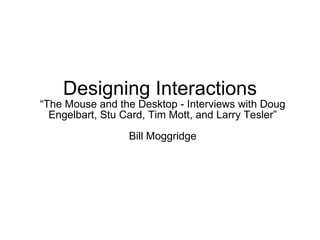
Bill Moggridge-Designing interactions-the mouse and the desktop
- 1. Designing Interactions “The Mouse and the Desktop - Interviews with Doug Engelbart, Stu Card, Tim Mott, and Larry Tesler” Bill Moggridge
- 2. Keywords: mouse,desktop,interaction,easy-to-use, guided fantasies, participatory design, usability testing, graphical user interface
- 4. Doug Engelbart tells the story of how he invented the mouse. While he was bored in a conference he got notes about his ideas and many years later he made use of those notes to invent the “mouse”. Mouse turned out to be the pointing device that performed best for pointing and clicking on a display, outperforming light pens, cursor keys, joysticks, trackballs… The mouse won because it was the easiest to use.
- 5. The first computer mouse, held by inventor Douglas Engelbart, showing the wheels that make contact with the working surface
- 7. Triumph Tragedy -Powerful vision of a complete system -People and computers are engaged in a symbiotic relationship for human benefit, -working cohesively as an integrated system - mouse and other elements of interactive computing has originated. -Training is a necessary component of the system. -Developed concepts for experts, and the Pursuit of the highest capability drove the Design criteria; it was therefore inevitable that training would be needed to reach level of proficiency that would let people benefit from this capability. -This proved a barrier to acceptance by ordinary people and as computers became less expensive and more accessible, barrier got in the way more. Doug’s..
- 9. Stu Card When he joined PARC in 1974, he set out to invent a supporting science for the design of human-computer interactions. -Conventional mouse that was flatter and more elegant, the next was a puck shape, like a top hat about an inch diameter, with a skirt at the base for the fingers to rest on. -The penlike device with a weighted base, causing it to stand upright on the desk, giving form to Stu’s idea of the pencil stuck into the eraser.
- 10. Tim Mott He created the concept of “ guided fantasies ” to learn about user needs, and was one of the very first people to apply precise user testing to design of user interfaces.
- 11. ** The Desktop (Office) Metaphor Tim and Larry were struggling with the issue of how to think about the user interface for documents and files, and the actions that take place on an entire document. Tim started considering about what happens in an office. He pictured the scenario in his mind and came up with an “ Office Schematic ”.
- 12. - It was a set of icons for a file cabinet, and a copier, or a printer and a trash can. The metaphor was that entire documents could be grabbed by the mouse and moved around on the screen. -They didn’t think about it as a desktop, but as moving these documents around an office. -Previously, people had tried to implement similar designs before, but they always attempted to do very complex simulations as opposed to Tim’s 2D iconic representation. This simplicity of representation was a breakthrough.
- 14. The Future System Will Use Icons Larry developed a publication language called Pub. On request, he distributed it in source-code, so it was actually one of the First open-source markup languages. However he thought that having an interactive layout system, Instead of a language was the right thing, so that anybody could use it. *** Book about semiotics, signs and symbols: “ Icons would be a really appropriate thing to use in an interface for a computer system, because they would remind people of a concept, and they would grasp the idea quickly by looking at the icon without having to read a word.”
- 15. Smalltalk Browser -is an object-oriented, dynamically typed, reflective programming language. -Smalltalk was created as the language to underpin the "new world" of computing exemplified by "human -c omputer symbiosis.” -It was designed and created in part for educational use, more so for constructionist learning, at the Learning Research Group (LRG) of Xerox PARC during the 1970s.
- 16. Larry describes how he developed the browser for Smalltalk: “We programmers are always trying to understand other people’s code , scrolling through big files of source code all the time trying to find stuff, and we don’t know what it’s called, so we can’t use search command. I thought that if I could figure out a way to browse through code, we could maybe generalize it to work for other things too,so I decided to build a code browser.” (pg. 69)
- 18. In 1980, Larry Tesler left Xerox and starting working with Apple. “I had been trying to convince people at Xerox about my belief in the future of personal computers , but Apple people appreciated everything in the demo that I thought was important…They think more like me than PARC people do… I should join a company like Apple.”