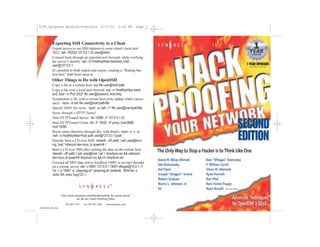
Advanced open ssh
- 1. Visit www.syngress.com/hackproofing for great prices on all our Hack Proofing titles 781.681.5151 Fax 781.681.3585 www.syngress.com GIG-5295_4/02_5m Exporting SSH Connectivity to a Client Export access to our SSH daemon to some client’s local port 2022: ssh –R2022:127.0.0.1:22 user@client Connect back through an exported port forward, while verifying the server’s identity: ssh –O HostKeyAlias=backend_host user@127.0.0.1 It’s possible to both import and export, creating a “floating bas- tion host” both hosts meet at. Other Things to Do with OpenSSH Copy a file to a remote host: scp file user@host:/path Copy a file over a local port forward: scp –o ‘HostKeyAlias back- end_host’ –o ‘Port 2022’ file user@backend_host:/tmp Synchronize a file with a remote host (only update what’s neces- sary): rsync –e ssh file user@host:/path/file Specify SSH1 for rsync: rsync –e “ssh –1” file user@host:/path/file Rsync through a HTTP Tunnel Start HTTPTunnel Server: hts 10080 –F 127.0.0.1:22 Start HTTPTunnel Client: htc –F 10022 –P proxy_host:8888 host:10080 Rsync entire directory through file, with details: rsync –v –r –e “ssh –o HostKeyAlias=host path user@127.0.0.1:/path Directly burn a CD over SSH: mkisofs –JR path/ | ssh user@burn- ing_host “cdrecord dev=scsi_id speed=# -“ Burn a CD over SSH after caching the data on the remote host: mkisofs –JR path/ | ssh user@host “cat > /tmp/burn.iso && cdrecord dev=scsi_id speed=# /tmp/burn.iso && rm /tmp/burn.iso” Forward all MP3 data sent to localhost:18001 to an mp3 decoder on a remote server: ssh -L18001:127.0.0.1:18001 effugas@10.0.1.11 “nc -l -p 18001 -e ./plaympg.sh” (plaympg.sh contents: #!/bin/sh -c ‘echo OK; exec mpg123 -) 5295_Syngress Booklet-PostCard 4/11/02 2:48 PM Page 1
- 2. Basic SSH Connect to host as user: ssh user@host Connect to host as user, alternate port: ssh –p port user@host OpenSSH Public Key Authentication Generate SSH1 / SSH2 keypair: ssh-keygen / ssh-keygen –t dsa Cause remote host to accept SSH1 keypair in lieu of password: cat ~/.ssh/identity.pub | ssh -1 effugas@10.0.1.10 “cd ~ && umask 077 && mkdir -p .ssh && cat >> ~/.ssh/authorized_keys” Cause remote host to accept SSH2 keypair in lieu of password: cat ~/.ssh/id_dsa.pub | ssh effugas@10.0.1.10 “cd ~ && umask 077 && mkdir -p .ssh && cat >> ~/.ssh/authorized_keys2” Add passphrase to SSH1 / SSH2 key: ssh-keygen.exe –p / ssh-keygen.exe -d –p Start SSH key agent (prevents you from having to type passphrase each time): ssh-agent bash Add SSH1 / SSH2 key to agent: ssh-add / ssh-add ~/.ssh/id_dsa OpenSSH Command Forwarding Execute command remotely: ssh user@host command Pipe output from remote command into local command: ssh user@host “remote_command” | “local_command” Get File: ssh user@host “cat file” > file Put File: cat file | ssh user@host “cat > file” List Directory: ssh user@host ls /path Get Many Files: ssh user@host “tar cf - /path” | tar –xf – Put Many Files: tar –cf - /path | ssh user@host“tar –xf –” Resume a download: ssh user@host “tail –c remote_filesize –local_filesize file” >> file Resume an upload: tail –c local_filesize-remote_filesize file >> file Safely switch users: ssh user@host -t “/bin/su –l user2” OpenSSH Port Forwarding Forward local port 6667 to some random host’s port 6667 as accessed through an SSH daemon: ssh user@host -L6667:remotely_visible_host:6667 Dynamically forward local port 1080 to some application specified host and port, accessed through an SSH daemon: ssh user@host -D1080 Forward remote port 5900 to some random host’s port 5900 as accessible by our own SSH client: ssh user@host -R5900:locally_visible_host:5900 Using OpenSSH ProxyCommands Basic Usage: ssh –o ProxyCommand=”command” user@port Use netcat instead of internal TCP socket to connect to remote host. ssh -o ProxyCommand=”nc %h %p” user@host Use Goto’s connect.c to route through SOCKS4 daemon on proxy_host:20080 to connect to remote host: ssh -o ProxyCommand=”connect -4 -S proxy_user@proxy:20080 %h %p” user@host Use Goto’s connect.c to route through SOCKS5 daemon on proxy_host:20080 to connect to remote host: ssh -o ProxyCommand=”connect -5 -S proxy_user@proxy:20080 %h %p” user@host Use Goto’s connect.c to route through HTTP daemon on proxy_host:20080 to connect to remote host: ssh -o ProxyCommand=”connect -H proxy_user@proxy:20080 %h %p” user@host Using HTTPTunnel with OpenSSH Forward HTTP traffic from local port 10080 to the SSH daemon on local- host: hts 10080 -F 127.0.0.1:22 Listen for SSH traffic on port 10022, translate it into HTTP-friendly pack- ets and throw it through the proxy on proxy_host:8888, and have it deliv- ered to the httptunnel server on host:10080: htc -F 10022 -P proxy_host:8888 host:10080 Send traffic to localhost port 10022, but make sure we verify our eventual forwarding to the final host: ssh -o HostKeyAlias=host -o Port=10022 user@127.0.0.1 Importing Access from a Bastion Host Set up a local forward to an SSH daemon accessible through a bastion host: ssh L2022:backend_host:22 user@bastion Independently connect to the SSH daemon made accessible above: ssh -o HostKeyAlias=backend_host –p 2022 root@127.0.0.1 Set up a dynamic forwarder to access the network visible behind some bas- tion host: ssh –D1080 user@bastion Connect to some SSH daemon visible to the bastion host connected to above: ssh -o ProxyCommand=”connect -4 -S 127.0.0.1:1080 %h %p” user@back- end_host Set up no advance forwarder; directly issue a command to the bastion host to link you with some backend host: ssh -o ProxyCommand=”ssh user@bas- tion nc %h %p” user@backend_host (continued on back) 5295_Syngress Booklet-PostCard 4/11/02 2:48 PM Page 2
