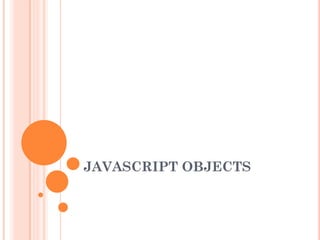
JAVASCRIPT OBJECTS.pdf
- 2. Object Objects are variables too. But objects can contain many values. Objects store a collection of key-value pairs: each item in the collection has a name that we call the key and an associated value An object's keys are strings or symbols, but the values can be any type, including other objects We can create an object using object literal syntax: let person = { name: 'Jane', age: 37, hobbies: ['photography', 'genealogy'], };
- 3. This code shows an object named person that has 3 key-value pairs: i) The name of the person, a string, defined by the name key. ii) The age of the person, a number, defined by the age key. iii) A list of the person's hobbies, an array of strings, defined by the hobbies key. Braces ({}) delimit the list of key-value pairs contained by the object. Each key-value pair ends with a comma (,), and each pair has a key, a colon (:), and a value. The comma that follows the last pair is optional. Though the keys are strings, we typically omit the quotes when the key consists entirely of alphanumeric characters and underscores. The values of each pair can be any type.
- 4. We can access a specific value in an object in two ways: 1) dot notation and 2) bracket notation Person.name= 'Jane‘ //dot notation person['age'] =37 // bracket notation Let's add some more key-value pairs to the person object: person= { name: 'Jane', age: 37, hobbies: ['photography', 'genealogy'], height: '5 ft', gender: 'female' } To remove something from an existing object, you can use the delete keyword delete person.age = true
- 6. JAVASCRIPT ARRAY An array is a set of variables (e.g., strings or numbers) that are grouped together and given a single name. Creating Arrays To create an array, a new Array object must be declared. This can be done in two ways: var myArray = new Array("Sarah","Patrick","Jane","Tim"); Or var myArray = ["Sarah","Patrick","Jane","Tim"];
- 7. POPULATING ARRAY WITH DATA Syntax arrayName[index] = value; arrayName: The name of the array variable index: The array index number where you want the value stored value: The value you’re storing in the array Example var dogPhotos = new Array(5); dogPhotos[0] = "dog-1"; dogPhotos[1] = "dog-2"; dogPhotos[2] = "dog-3";
- 8. Using a loop to populate an array var dogPhotos = new Array(5); for (var counter = 0; counter < 5; counter++) { dogPhotos[counter] = "dog-" + (counter + 1); } Full code // Declare the array var dogPhotos = new Array(5); // Initialize the array values using a loop for (var counter = 0; counter < 5; counter++) { dogPhotos[counter] = "dog-" + (counter + 1); } // Get the photo number var promptNum = prompt("Enter the dog you want to see (1-5):", ""); if (promptNum !== "" && promptNum !== null) { // Construct the primary part of the filename var promptDog = "dog- " + promptNum; // Work with the array values using a loop for (counter = 0; counter < 5; counter++) {
- 9. if (promptDog === dogPhotos[counter] { document.body.style.backgroundImage = "url('/images/" + dogPhotos[counter] + ".png')"; break; } } } Creating Multidimensional Arrays A multidimensional array is one where two or more values are stored within each array element // define array var myArray = [ ['apple', 'orange', 'mango'], ['rose', 'lotus', 'lily'], ['cabbage', 'carrot', 'beans'] ]; Access elements of the array console.log(myArray[0][1]); // orange console.log(myArray[1][0]); // rose console.log(myArray[2][2]); // beans
- 10. Get key by value var position = myArray[0].indexOf('mango'); console.log(position); // 2 Get position of element in the array console.log(myArray[0].indexOf('mango')); // 2 Get size of the array console.log(myArray.length); // 3
- 11. Using for loop for (i = 0; i < myArray.length; i++) { console.log(i, myArray[i]); } //0 ["apple", "orange", "mango"] //1 ["rose", "lotus", "lily"] //2 ["cabbage", "carrot", "beans"] for (i = 0; i < myArray.length; i++) { for (j = 0; j < myArray[i].length; j++) { console.log(i, j, myArray[i][j]); } } // 0 0 "apple" // 0 1 "orange" // 0 2 "mango"
- 12. Add item at the end of the array myArray[2].push('potato'); console.log(myArray[2]); // ["cabbage", "carrot", "beans", "potato"] Add item at the beginning of the array myArray[2].unshift('tomato'); console.log(myArray[2]); // ["tomato", "cabbage", "carrot", "beans", "potato"] Remove item from end of the array myArray[2].pop(); console.log(myArray[2]); // ["tomato", "cabbage", "carrot", "beans"] Remove item from the beginning myArray[2].shift(); console.log(myArray[2]); // ["cabbage", "carrot", "beans"]