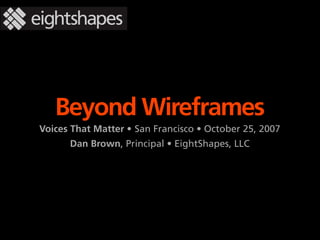
Beyond Wireframes from Voices That Matter (Oct 2007)
- 1. Beyond Wireframes Voices That Matter • San Francisco • October 25, 2007 Dan Brown, Principal • EightShapes, LLC
- 2. October 1 ? 995 2
- 3. October 1 995 1. What’s New Since 1995 Or, then and now
- 4. Then: • Simple, hierarchical structures • Lack of familiarity • Jacks of all trade • Waterfall methodologies 4
- 5. Now: • Complex structures & interactions • Embedded in business • Team diversification • Process diversification 5
- 6. Complex structures & interactions: • Faceted navigation • User-generated content • User-generated structures • Dynamic behaviors • Dissolution of the page 6
- 7. Embedded in business: • More stakeholders • Greater scrutiny • Greater impact on people 7
- 8. Team diversification: • Specialization & Scale • Generalization & Speed 8
- 9. Process diversification: • Increased formality • Associated backlash • Experimentation 9
- 10. ? 2. How Documents Fail Or, mistakes we make
- 11. • Unclear • Incomplete • Inappropriate 11
- 12. An Example: Abstracted Wireframes for Reporting Engine of CMS 12
- 13. page 1 Reports Home custom... Application Home 2 1 The name of [HIDDEN] client. [client name] : [timeframe] change 3 2 The selected timeframe for the overview. The 1 custom... 5 6 default timeframe is quot;last seven days.quot; Highlights drag headers to change layout | edit metrics | export from: Jan 01 2006 4 3 Clicking this link reveals a drop-down menu New Members Donations Exposure Forwards allowing users to select a different time frame. to: Jan 01 2007 Screen: Options include: Yesterday, Last Seven Days, 999 $9,999 999 999 Last Week, Last Two Weeks, Last Month, Last Quarter, Last Six Months, Last Year, Custom... If users select quot;customquot; they are prior [timeframe]: 999 prior [timeframe]: 999 prior [timeframe]: 999 prior [timeframe]: 999 presented with the options at right. With a custom timeframe, the tiles do not display data from a prior timeframe. Tile Dragging Behavior Rules Issue Targeting Comments [variable name] [variable name] These customizations are attached to user 4 Each highlight tile displays the name of the accounts. Once a user selects metrics and 999 999 999 999 variable, the metric in the given timeframe, and the same metric in the prior timeframe. re-arranges the tiles, they are stored with his or her account. For example, if the selected timeframe is prior [timeframe]: 999 prior [timeframe]: 999 prior [timeframe]: 999 prior [timeframe]: 999 quot;Last Quarterquot; the display will show quot;Prior Dragging a tile within a row Quarterquot;. Users can drag the tiles by the header to rearrange them. Clicking on the If users drag a tile within Document: main part of the tile takes users to the the same row, the other 7 8 Comparison Report page for that metric. tiles shift left or right to show: active campaigns | all campaigns export accommodate it, but do 9 rank campaign pages page performance alerts alert performance 5 Clicking this link will take users to a separate not jump between rows. page with a list of all possible metrics. Users 1/6 [campaign name] [# pages] [# alerts] can choose up to eight metrics to display on Project: Reports Redesign the Reports home. These selections are specific to each user account. 2/1 [campaign name] [# pages] [# alerts] 6 Users can export the highlighted metrics to an Dragging a tile to another row XLS document. Clicking this link will start an 3/18 [campaign name] [# pages] [# alerts] automatic download. Dragging a tile to the top row from the bottom 4/- [campaign name] [# pages] [# alerts] 7 By default the Reports home displays only shifts the top-row tiles to active campaigns. Clicking quot;all campaignsquot; the right and down as will change the display of the page, hiding the necessary. The far-right 5/2 [campaign name] [# pages] [# alerts] highlights and populating the table will all the tile shifts down to the far- campaigns run by the client. left position of the 8 Users can export the table data to an XLS bottom row. Active Campaigns are campaigns that Page Performance is an aggregate Alert Performance shows click-throughs document. Clicking this link will start an Dragging a tile to the have been designated as such by the client. measure of all the pages in a campaign. It is for the most recent alerts sent. It is not automatic download. bottom row from the top If a client has no active campaigns, the determined by dividing the total number of modified by the selected timeframe. shifts the bottom-row tiles Client: [HIDDEN] campaigns displayed here are determined actions by the total number of views within 9 The table displays essential stats from active to the left. The far-left tile by business rule: those campaigns that have the specified timeframe. campaign. Clicking on a campaign name takes moves to the far-right had at least 10 actions in the last 6 months. users to the Campaign Overview page. position of the top row. Campaign Rank is determined by summing the page performance and the alert performance. The display shows the rank in the current timeframe and the rank in the prior timeframe. 13
- 14. page 1 Reports Home custom... Application Home 2 1 The name of [HIDDEN] client. [client name] : [timeframe] 1 Priority Highlights 4 change 3 5 drag headers to change layout | edit metrics | export 6 2 The selected timeframe for the overview. The default timeframe is quot;last seven days.quot; from: custom... Jan 01 2006 3 Clicking this link reveals a drop-down menu New Members Donations Exposure Forwards allowing users to select a different time frame. to: Jan 01 2007 Screen: Options include: Yesterday, Last Seven Days, 999 $9,999 999 999 Last Week, Last Two Weeks, Last Month, Last Quarter, Last Six Months, Last Year, Custom... If users select quot;customquot; they are prior [timeframe]: 999 prior [timeframe]: 999 prior [timeframe]: 999 prior [timeframe]: 999 presented with the options at right. With a custom timeframe, the tiles do not display data from a prior timeframe. Tile Dragging Behavior Rules Issue Targeting Comments [variable name] [variable name] These customizations are attached to user 4 Each highlight tile displays the name of the accounts. Once a user selects metrics and 999 999 999 999 variable, the metric in the given timeframe, and the same metric in the prior timeframe. re-arranges the tiles, they are stored with his or her account. For example, if the selected timeframe is prior [timeframe]: 999 prior [timeframe]: 999 prior [timeframe]: 999 prior [timeframe]: 999 quot;Last Quarterquot; the display will show quot;Prior Dragging a tile within a row Quarterquot;. Users can drag the tiles by the header to rearrange them. Clicking on the If users drag a tile within Document: main part of the tile takes users to the the same row, the other 7 8 Comparison Report page for that metric. tiles shift left or right to show: active campaigns | all campaigns export accommodate it, but do 9 rank campaign pages page performance alerts alert performance 5 Clicking this link will take users to a separate not jump between rows. page with a list of all possible metrics. Users 1/6 [campaign name] [# pages] [# alerts] can choose up to eight metrics to display on Project: Reports Redesign the Reports home. These selections are specific to each user account. 2/1 [campaign name] [# pages] [# alerts] 6 Users can export the highlighted metrics to an Dragging a tile to another row XLS document. Clicking this link will start an 3/18 [campaign name] [# pages] [# alerts] automatic download. Dragging a tile to the top row from the bottom 4/- [campaign name] [# pages] [# alerts] 7 By default the Reports home displays only shifts the top-row tiles to 5/2 [campaign name] [# pages] Elements [# alerts] active campaigns. Clicking quot;all campaignsquot; will change the display of the page, hiding the highlights and populating the table will all the campaigns run by the client. the right and down as necessary. The far-right tile shifts down to the far- left position of the 8 Users can export the table data to an XLS bottom row. Active Campaigns are campaigns that Page Performance is an aggregate Alert Performance shows click-throughs document. Clicking this link will start an Dragging a tile to the have been designated as such by the client. measure of all the pages in a campaign. It is for the most recent alerts sent. It is not automatic download. bottom row from the top If a client has no active campaigns, the determined by dividing the total number of modified by the selected timeframe. shifts the bottom-row tiles Client: [HIDDEN] campaigns displayed here are determined actions by the total number of views within 9 The table displays essential stats from active to the left. The far-left tile by business rule: those campaigns that have the specified timeframe. campaign. Clicking on a campaign name takes moves to the far-right had at least 10 actions in the last 6 months. users to the Campaign Overview page. position of the top row. Campaign Rank is determined by summing the page performance and the alert performance. The display shows the rank in the current timeframe and the rank in the prior timeframe. 14
- 15. Home Page Contents higher visual priority lower visual priority 1 Knowledge Base 2 How to Add Documents 3 Mission and Vision The primary focus of the Extranet's home page is the list of categories that Posting instructions appear on the You can contribute to any page by clicking on the The home page includes links to organizational mission and vision. It could quot;Switch to Edit Modequot; link at the top. constitute the knowledge base. It is through this list that users access all of the home page to facilitate community If you do not see this link and would like to contribute, look like this: knowledge resources. The list could look like this: participation. please contact your system admini strator. quot;...to develop physical fitness, demonstrate courage, experience joy ...quot; for more information, Athletes and Athlete Health Information Technology check the user guide TB TB our mission + our vision + message from our CEO Coaches, Skills, and Sports Training Organizational Development D D Competitions and Sports Rules Outreach and Recruitment Event Planning Public Relations and Communications Recently Added Families and Schools Research Finance and Operations Fundraising Stories of Special Olympics Strategic Planning The home page includes a link to items recently added to the knowledge base. Essentials Governance and Boards Volunteers The small quot;essentialsquot; area includes essential tools from the knowledge base 3-5 links to topics or documents Branding Guidelines The knowledge categories will include Best Practices, FAQs, the Glossary, the Dictionary, and Testimonials. In the future the collaborative applications like the Language Selection within the knowledge categories. It could look like this: Volunteer Registration Form Budget Template Sports Guides (Winter, Summer) bulletin board and expert directory will be accessed through the knowledge base. With Programs all over the world, Special language - langage - : Coaching Guides Olympics needs an extranet that appears in multiple languages. The home page will have English a language selection menu, which might look Special Olympics Around the World like this: Applications The home page will include an area that highlights information specific to The home page includes a menu of particular regions, includes messages from the Regional Manager Directors. Announcements Special Olympics applications. The applications applications menu could look like this: Program Development System go Announcements are internal messages, directed toward the field from Regions and HQ. The home page shows the three latest announcements with a link to Messages from the Regional Managing Directors Regional Calendars more, looking possibly like this: Regional and Program Profiles Regional News, Announcements, and Accomplishments Special Olympics launches multi-lingual extranet to address needs of Programs Contribute your best practices to our new kn owledge management system Switch to Edit Mode Quarterly reports due to regional managing directo rs by April 7, 2003 more... So long as the user has security privileges, the system will expose a link allowing him to enter the edit mode. switch to edit mode Navigation on Every Page Certain items appear throughout the site. A global quot;navigation barquot; includes five items on the home page: Contacts, Around the World, Knowledge Base, User Guide, and Search. On internal pages, there is always a link to quot;home.quot; Global items could be rendered: User Guide + Contacts + Around the World + Knowledge Base + Search: go items italicized must appear above the fold The layout and design depicted herein represents Dan Brown 7 March 2002 Tisani Consulting, LLC dan.brown@tisani.com content priorities only and should not be construed as actual layout and design. Final product may home page contents Special Olympics/ Version 1.1 6400 Goldsboro Rd. Bethesda, MD 20817 vary. Extranet 15
- 16. Priority Elements Home Page Contents higher visual priority lower visual priority 1 Knowledge Base 2 How to Add Documents 3 Mission and Vision The primary focus of the Extranet's home page is the list of categories that Posting instructions appear on the You can contribute to any page by clicking on the The home page includes links to organizational mission and vision. It could quot;Switch to Edit Modequot; link at the top. constitute the knowledge base. It is through this list that users access all of the home page to facilitate community If you do not see this link and would like to contribute, look like this: knowledge resources. The list could look like this: participation. please contact your system admini strator. quot;...to develop physical fitness, demonstrate courage, experience joy ...quot; for more information, Athletes and Athlete Health Information Technology check the user guide TB TB our mission + our vision + message from our CEO Coaches, Skills, and Sports Training Organizational Development D D Competitions and Sports Rules Outreach and Recruitment Event Planning Public Relations and Communications Recently Added Families and Schools Research Finance and Operations Fundraising Stories of Special Olympics Strategic Planning The home page includes a link to items recently added to the knowledge base. Essentials Governance and Boards Volunteers The small quot;essentialsquot; area includes essential tools from the knowledge base 3-5 links to topics or documents Branding Guidelines The knowledge categories will include Best Practices, FAQs, the Glossary, the Dictionary, and Testimonials. In the future the collaborative applications like the Language Selection within the knowledge categories. It could look like this: Volunteer Registration Form Budget Template Sports Guides (Winter, Summer) bulletin board and expert directory will be accessed through the knowledge base. With Programs all over the world, Special language - langage - : Coaching Guides Olympics needs an extranet that appears in multiple languages. The home page will have English a language selection menu, which might look Special Olympics Around the World like this: Applications The home page will include an area that highlights information specific to The home page includes a menu of particular regions, includes messages from the Regional Manager Directors. Announcements Special Olympics applications. The applications applications menu could look like this: Program Development System go Announcements are internal messages, directed toward the field from Regions and HQ. The home page shows the three latest announcements with a link to Messages from the Regional Managing Directors Regional Calendars more, looking possibly like this: Regional and Program Profiles Regional News, Announcements, and Accomplishments Special Olympics launches multi-lingual extranet to address needs of Programs Contribute your best practices to our new kn owledge management system Switch to Edit Mode Quarterly reports due to regional managing directo rs by April 7, 2003 more... So long as the user has security privileges, the system will expose a link allowing him to enter the edit mode. switch to edit mode Navigation on Every Page Certain items appear throughout the site. A global quot;navigation barquot; includes five items on the home page: Contacts, Around the World, Knowledge Base, User Guide, and Search. On internal pages, there is always a link to quot;home.quot; Global items could be rendered: User Guide + Contacts + Around the World + Knowledge Base + Search: go items italicized must appear above the fold The layout and design depicted herein represents Dan Brown 7 March 2002 Tisani Consulting, LLC dan.brown@tisani.com content priorities only and should not be construed as actual layout and design. Final product may home page contents Special Olympics/ Version 1.1 6400 Goldsboro Rd. Bethesda, MD 20817 vary. Extranet 16
- 17. List Template 1 XXXXXX > XXXXXX > XXXXXX • The LIST TEMPLATE provides a page structure for 2 3 XXX | XXX | XXX displaying lists of objects--campaigns, pages, or alerts. 4 • Each campaign has lists dedicated to pages and alerts. XXXXXXXXX XXX | XXX | XXX • Each campaign also has a quot;watchlistquot;, rendered in the same 5 XXXXXXXXX XXX | XXX | XXX template, that combines both pages and alerts. XXXXXXXXX XXX | XXX | XXX XXXXXXXXX XXX | XXX | XXX • Users may add pages and alerts to the watchlist, though a XXXXXXXXX XXX | XXX | XXX campaign's watchlist is shared by all users of the system. XXXXXXXXX XXX | XXX | XXX XXXXXXXXX XXX | XXX | XXX XXXXXXXXX XXX | XXX | XXX List of Campaigns for a Client List of Pages in a Campaign List of Alerts in a Campaign Use 1. Context [Client name] [Client name] [Campaign name] [Client name] [Campaign name] [C 2. Tab Set Active By Label By Host All By Visits By Date By Label All By Date By Label All NO 3. Commands Compare Export Label Compare Export Label Compare Export Label C 4. Tab Options By Label Filter by label: select label... By Date Show pages launched on: mm/dd/yyyy By Date Show alerts launched on: mm/dd/yyyy NO By Host Filter by host: select host... By Label Filter by label: select label... By Label Filter by label: select label... 5. List Entry [Name of Campaign] watch list alerts list page list [launch date] [Name of Page] add to/remove from watchlist [launch date] [Name of Alert] add to/remove from watchlist [page title] [alert title] O [list of labels] [list of labels] 17
- 18. List Template 1 XXXXXX > XXXXXX > XXXXXX • The LIST TEMPLATE provides a page structure for 2 3 XXX | XXX | XXX displaying lists of objects--campaigns, pages, or alerts. 4 • Each campaign has lists dedicated to pages and alerts. XXXXXXXXX XXX | XXX | XXX • Each campaign also has a quot;watchlistquot;, rendered in the s 5 XXXXXXXXX XXX | XXX | XXX template, that combines both pages and alerts. XXXXXXXXX XXX | XXX | XXX XXXXXXXXX XXX | XXX | XXX • Users may add pages and alerts to the watchlist, thoug XXXXXXXXX XXX | XXX | XXX campaign's watchlist is shared by all users of the system XXXXXXXXX XXX | XXX | XXX XXXXXXXXX XXX | XXX | XXX XXXXXXXXX XXX | XXX | XXX List of Campaigns for a Client List of Pages in a Campaign 1. Context [Client name] [Client name] [Campaign name] 2. Tab Set Active By Label By Host All By Visits By Date By Label All 3. Commands Compare Export Label Compare Export Label 4. Tab Options By Label Filter by label: select label... By Date Show pages launched on: mm/dd/yyyy By Host Filter by host: select host... By Label Filter by label: select label... 5. List Entry [Name of Campaign] watch list alerts list page list [launch date] [Name of Page] add to/remove from watchl [page title] 18 [list of labels]
- 19. List Template 1 XXXXXX > XXXXXX > XXXXXX • The LIST TEMPLATE provides a page structure for Priority 2 3 XXX | XXX | XXX displaying lists of objects--campaigns, pages, or alerts. 4 • Each campaign has lists dedicated to pages and alerts. XXXXXXXXX XXX | XXX | XXX • Each campaign also has a quot;watchlistquot;, rendered in the same 5 XXXXXXXXX XXX | XXX | XXX template, that combines both pages and alerts. XXXXXXXXX XXX | XXX | XXX XXXXXXXXX XXX | XXX | XXX • Users may add pages and alerts to the watchlist, though a XXXXXXXXX XXX | XXX | XXX campaign's watchlist is shared by all users of the system. XXXXXXXXX XXX | XXX | XXX XXXXXXXXX XXX | XXX | XXX XXXXXXXXX XXX | XXX | XXX List of Campaigns for a Client List of Pages in a Campaign List of Alerts in a Campaign User-De ned Watchlist for Campaign 1. Context [Client name] [Client name] [Campaign name] [Client name] [Campaign name] [Client name] Watchlist 2. Tab Set Active By Label By Host All By Visits By Date By Label All By Date By Label All NONE 3. Commands Compare Export Label Compare Export Label Compare Export Label Compare Export Label 4. Tab Options By Label Filter by label: select label... By Date Show pages launched on: mm/dd/yyyy By Date Show alerts launched on: mm/dd/yyyy NONE By Host Filter by host: select host... By Label Filter by label: select label... By Label Filter by label: select label... 5. List Entry [Name of Campaign] watch list alerts list page list [launch date] [Name of Page] add to/remove from watchlist [launch date] [Name of Alert] add to/remove from watchlist [launch date] [Name of Item] remove from watchlist [page title] [alert title] OR [item title] [list of labels] [list of labels] [list of labels] Elements client: project: document: Grassroots Enterprises Reports Module Redesign Speci cation prepared by: date: version: Dan Brown Thu Feb 22 2007 1.0 Page 4 of 5 19
- 20. List Template 1 XXXXXX > XXXXXX > XXXXXX • The LIST TEMPLATE provides a page structure for Priority 2 3 XXX | XXX | XXX displaying lists of objects--campaigns, pages, or alerts. 4 • Each campaign has lists dedicated to pages and alerts. XXXXXXXXX XXX | XXX | XXX • Each campaign also has a quot;watchlistquot;, rendered in the same 5 XXXXXXXXX XXX | XXX | XXX template, that combines both pages and alerts. XXXXXXXXX XXX | XXX | XXX XXXXXXXXX XXX | XXX | XXX • Users may add pages and alerts to the watchlist, though a XXXXXXXXX XXX | XXX | XXX campaign's watchlist is shared by all users of the system. XXXXXXXXX XXX | XXX | XXX XXXXXXXXX XXX | XXX | XXX XXXXXXXXX XXX | XXX | XXX List of Campaigns for a Client List of Pages in a Campaign List of Alerts in a Campaign User-De ned Watchlist for Campaign 1. Context [Client name] [Client name] [Campaign name] [Client name] [Campaign name] [Client name] Watchlist 2. Tab Set Active By Label By Host All By Visits By Date By Label All By Date By Label All NONE Variety 3. Commands Compare Export Label Compare Export Label Compare Export Label Compare Export Label 4. Tab Options By Label Filter by label: select label... By Date Show pages launched on: mm/dd/yyyy By Date Show alerts launched on: mm/dd/yyyy NONE By Host Filter by host: select host... By Label Filter by label: select label... By Label Filter by label: select label... 5. List Entry [Name of Campaign] watch list alerts list page list [launch date] [Name of Page] add to/remove from watchlist [launch date] [Name of Alert] add to/remove from watchlist [launch date] [Name of Item] remove from watchlist [page title] [alert title] OR [item title] [list of labels] [list of labels] [list of labels] Elements client: project: document: Grassroots Enterprises Reports Module Redesign Speci cation prepared by: date: version: Dan Brown Thu Feb 22 2007 1.0 Page 4 of 5 20
- 21. • Unclear • Incomplete • Inappropriate 21
- 22. • Unclear Complex ideas vs. Context-sensitive audience • Incomplete Product conception vs. Required detail • Inappropriate Perceived need vs. Actual need 22
- 23. 3. Strategies for Success Or, things you could try (success not guaranteed)
- 24. • Personas • Site Maps • Wireframes 24
- 25. • Unclear Not how we’re used to looking at audience. • Incomplete Can’t represent range of people’s needs. • Inappropriate Not useful design tool. 25
- 26. An Alternative: Representing User Behaviors as Scales 26
- 27. Suspendisse id velit vitae ligula consectetuer adipiscing elit. volutpat condimentum. Morbi commodo, ipsum sed Project Name // User Research pharetra gravida, orci magna IMMERSION Aliquam erat volutpat. Sed quis velit. Nulla facilisi. Nulla libero. User Pro le and Sample Personas rhoncus neque, id pulvinar odio Vivamus pharetra posuere. lorem non turpis. Dimensions of a Our Users Lorem ipsum dolor sit amet, Suspendisse id velit vitae ligula Quisque facilisis erat a dui. consectetuer adipiscing elit. Nam consecer. condimentum. volutpat Sed aliquam, Morbi commodo, ipsum sed pharetra gravida, orci magna IMMERSION Aliquam erat volutpat. Sed quis Nam malesuada ornare dolor. rhoncus neque, id pulvinar odio nunc egetVivamus pharetra posuere. euismod, lectus nunc velit. Nulla facilisi. Nulla libero. Cras gravida, diam sit amet LOYALTY lorem non turpis. ullamcorper orci, fermentum Quisque facilisis erat a dui. rhoncus ornare, erat elit Nam consecer. Sed aliquam, bibendum malesuada ornare dolor. Nam enim nibh eget nunc eget euismod, lectus nunc Cras gravida, diam sit amet consectetuer erat, id egestas ullamcorper orci, fermentum LOYALTY ipsum. Donec porttitor ligula . rhoncus ornare, erat elit bibendum enim nibh eget ipsum. Donec porttitor ligula . consectetuer erat, id egestas pede nibh eget odio. pede nibh eget odio. Nullam egestas feugiat felis. Aliquam iaculis. Fusce et ipsum et nulla tristique facilisis. Donec Integer adipiscing semper Nullam egestas feugiat felis. eget sem sit amet ligula viverra ENVIRONMENT Aliquam iaculis. Fusce et ipsum ligula. Nunc molestie, nisl sit gravida. amet cursus convallis, sapien Integer adipiscing semper et nulla tristique facilisis. Donec lectus pretium metus, eget sem sit amet ligula viverra ENVIRONMENT ligula. Nunc molestie, nisl sit Quisque aliquet, quam Proin at eros non eros elementum condntum feugiat, amet cursus convallis, sapien adipiscing mollis. Donec BREADTH gravida. tellus odio consectetuer wisi, semper turpis sed diam. Sed consequat ligula nec tortor. vel nonummy sem neque in elit. lectus pretium metus, Curabitur eleifend wisi iaculis. Integer adipiscing semper Curabitur eleifend wisi iaculis ligula. Nunc molestie, nisl sit ipsum. Pelleque habitant morbi amet cursus convallis, sapien COMMITMENT tristique senectus et netus et Quisque aliquet, quam lectus pretium metus, vitae Proin at eros non eros malesuada fames ac turpis. pretium enim wisi id lectus. elementum condntum feugiat, adipiscing mollis. Donec Sample Personas semper turpis sed diam. Sed BREADTH tellus odio consectetuer wisi, Questions for User Research vel nonummy sem neque in elit. consequat eros non eros adipiscingtortor. • Proin at ligula nec mollis. The Working Mom • Nulla facilisi. In vel sem. Morbi id Donec semper turpis sed diam. Curabitur eleifend wisi iaculis. • Proin at eros non eros adipiscing mollis. urna in diam dignissim feugiat. Donec semper turpis sed diam. • Proin molestie tortor eu velit. Aliquam erat volutpat. • Proin at eros non eros adipiscing mollis. • Nullam ultrices, diam tempus The Busy Manager Donec semper turpis sed diam. vulputate egestas, eros pede varius leo, sed imperdiet lectus est ornare IntegerProin atsemper turpis sed diam. mollis. • adipiscing semper eros non eros adipiscing Curabitur eleifend wisi iaculis Donec • Lorem ipsum dolor sit amet, • Nulla facilisi. In vel sem. Morbi id • Proin at eros non eros adipiscing mollis. consectetuer adipiscing elit. urna in diam dignissim feugiat. ligula. Nunc molestie, nisl sit Donec semper turpis sed diam. • Proin molestie tortor eu velit. • Proin at eros non eros adipiscing mollis. ipsum. Pelleque habitant morbi amet cursus convallis,mollis. sapien COMMITMENT Aliquam erat volutpat. The quot;Sick of Her Day-Jobquot; Donec semper turpis sed diam. • Nullam ultrices, diam tempus vulputate egestas, eros pede varius • Proin at eros non eros adipiscing tristique senectus et netus et lectus pretium eros adipiscing mollis. leo, sed imperdiet lectus est ornare metus, vitae Donec semper turpis sed diam. • Nulla facilisi. In vel sem. Morbi id urna in diam dignissim feugiat. • Lorem ipsum dolor sit amet, consectetuer adipiscing elit. • Proin at eros non Donec semper turpis sed diam. malesuada fames ac turpis. • Proin molestie tortor eu velit. Aliquam erat volutpat. pretium enim wisi id lectus. • Proin at eros non eros adipiscing mollis. Donec semper turpis sed diam. • Nullam ultrices, diam tempus vulputate egestas, eros pede varius • Proin at eros non eros adipiscing mollis. leo, sed imperdiet lectus est ornare Donec semper turpis sed diam. • Lorem ipsum dolor sit amet, consectetuer adipiscing elit. prepared by: date: Dan Brown [DATE] Sample Personas Questions for User Research version: 1.0 The Working Mom • Proin at eros non eros adipiscing mollis. Donec semper turpis sed diam. • Nulla facilisi. In vel sem. Morbi id • Proin at eros non eros adipiscing mollis. 27 urna in diam dignissim feugiat. Donec semper turpis sed diam.
- 28. • Unclear Too many boxes make it difficult to read. • Incomplete Can’t represent every page on the site. • Inappropriate Not an accurate picture of experience. 28
- 29. An Alternative: Structures at a Higher Level of Abstraction 29
