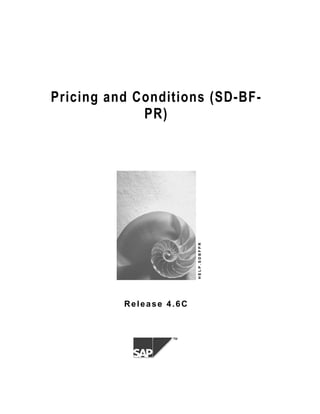
04.pricing and conditions_sdbfpr
- 1. ™ Pricing and Conditions (SD-BF- PR) HELP.SDBFPR Release 4.6C
- 2. Pricing and Conditions (SD-BF-PR) SAP AG 2 April 2001 Copyright © Copyright 2000 SAP AG. All rights reserved. No part of this brochure may be reproduced or transmitted in any form or for any purpose without the express permission of SAP AG. The information contained herein may be changed without prior notice. Some software products marketed by SAP AG and its distributors contain proprietary software components of other software vendors. Microsoft ® , WINDOWS ® , NT ® , EXCEL ® , Word ® and SQL Server ® are registered trademarks of Microsoft Corporation. IBM ® , DB2 ® , OS/2 ® , DB2/6000 ® , Parallel Sysplex ® , MVS/ESA ® , RS/6000 ® , AIX ® , S/390 ® , AS/400 ® , OS/390 ® , and OS/400 ® are registered trademarks of IBM Corporation. ORACLE ® is a registered trademark of ORACLE Corporation, California, USA. INFORMIX ® -OnLine for SAP and Informix ® Dynamic Server TM are registered trademarks of Informix Software Incorporated. UNIX ® , X/Open ® , OSF/1 ® , and Motif ® are registered trademarks of The Open Group. HTML, DHTML, XML, XHTML are trademarks or registered trademarks of W3C ® , World Wide Web Consortium, Laboratory for Computer Science NE43-358, Massachusetts Institute of Technology, 545 Technology Square, Cambridge, MA 02139. JAVA ® is a registered trademark of Sun Microsystems, Inc. , 901 San Antonio Road, Palo Alto, CA 94303 USA. JAVASCRIPT ® is a registered trademark of Sun Microsystems, Inc., used under license for technology invented and implemented by Netscape. SAP, SAP Logo, mySAP.com, mySAP.com Marketplace, mySAP.com Workplace, mySAP.com Business Scenarios, mySAP.com Application Hosting, WebFlow, R/2, R/3, RIVA, ABAP, SAP Business Workflow, SAP EarlyWatch, SAP ArchiveLink, BAPI, SAPPHIRE, Management Cockpit, SEM, are trademarks or registered trademarks of SAP AG in Germany and in several other countries all over the world. All other products mentioned are trademarks or registered trademarks of their respective companies.
- 3. SAP AG Pricing and Conditions (SD-BF-PR) April 2001 3 Icons Icon Meaning Caution Example Note Recommendation Syntax Tip
- 4. Pricing and Conditions (SD-BF-PR) SAP AG 4 April 2001 Contents Pricing and Conditions (SD-BF-PR)............................................................................. 7 Pricing and Conditions................................................................................................................................8 Introduction to the Condition Technique.................................................................................................10 Condition Types ......................................................................................................................................11 Condition Tables .....................................................................................................................................13 Access Sequences..................................................................................................................................17 Pricing Procedures..................................................................................................................................19 How Condition Technique Elements Work Together..............................................................................20 Pricing in Sales Documents......................................................................................................................21 Pricing Elements in Sales Order Processing ..........................................................................................22 Prices .................................................................................................................................................24 Surcharges and discounts .................................................................................................................26 Freight Charges .................................................................................................................................28 Sales Taxes .......................................................................................................................................29 Prerequisites for Automatic Pricing.........................................................................................................30 Pricing Screens in Sales Documents......................................................................................................31 Header and Item Conditions ...................................................................................................................33 Manual Pricing.........................................................................................................................................34 Distribution Between Header and Items .................................................................................................36 Implementing a New Pricing Procedure..................................................................................................38 Pricing Analysis.......................................................................................................................................39 Condition Records .....................................................................................................................................40 Condition Maintenance ...........................................................................................................................41 Maintaining Condition Records..........................................................................................................43 Customer-Specific Enhancements ....................................................................................................48 Maintaining with Selection Using the Condition Type........................................................................50 Dynamic Field Check ..............................................................................................................................52 Release Procedures................................................................................................................................53 Validity Periods .......................................................................................................................................56 Table Displays.........................................................................................................................................58 Long Texts in Conditions.........................................................................................................................59 Pricing Scales..........................................................................................................................................60 Pricing with Graduated Scales...........................................................................................................62 Condition Supplements...........................................................................................................................64 Condition Exclusion.................................................................................................................................66 Upper and Lower Limits ..........................................................................................................................67 Reference Conditions..............................................................................................................................68 Changing Condition Records ..................................................................................................................69 Change Documents for Condition Records ............................................................................................71 Copying Condition Records ....................................................................................................................73 Copying Condition Records ...............................................................................................................75 Selecting From Alternative Copying Rules ........................................................................................76 Deleting a Condition Record ...................................................................................................................77 Condition Index .......................................................................................................................................78 Special Condition Record Functions.......................................................................................................80 Terms of Payment..............................................................................................................................81
- 5. SAP AG Pricing and Conditions (SD-BF-PR) April 2001 5 Tracking Cumulative Values With Condition Update.........................................................................82 Maximum Values ...............................................................................................................................83 Maximum Quantities ..........................................................................................................................84 Maximum Number of Sales Orders ...................................................................................................85 Special Pricing Functions .........................................................................................................................86 Promotional Pricing Agreements ............................................................................................................87 Creating Promotions and Sales Deals...............................................................................................89 Creating Condition Records Within a Sales Deal..............................................................................90 Release Status...................................................................................................................................91 Budget Assignment............................................................................................................................93 Budget Assignment in SD.............................................................................................................94 Using Variable Views of Condition Record Data ...............................................................................96 Selecting Variable Views of Condition Records ...........................................................................97 Customer Expected Price .......................................................................................................................98 Entering Customer Expected Price in the Sales Order ...................................................................100 Processing Lists of Orders With Price Discrepancies .....................................................................101 Cost.......................................................................................................................................................102 Gross Prices..........................................................................................................................................103 Condition Exclusion...............................................................................................................................105 Variant Conditions.................................................................................................................................108 Minimum Order Value ...........................................................................................................................109 Sales Order Costing in Pricing..............................................................................................................110 Duplicating Conditions ..........................................................................................................................112 Cumulating Conditions..........................................................................................................................113 Group Conditions ..................................................................................................................................114 Pallet Discounts ....................................................................................................................................116 Hierarchical Accesses...........................................................................................................................120 Data Determination in the Access.........................................................................................................122 Data Determination using a Communication Structure ...................................................................124 Data Determination using Routines.................................................................................................126 Data Determination for Sales Deals ................................................................................................128 Price Book........................................................................................................................................130 Condition Interchange...........................................................................................................................132 Idocs and Condition Technology......................................................................................................133 Outbound Processing .................................................................................................................135 Inbound Processing....................................................................................................................138 Distribution Scenarios......................................................................................................................140 Customizing .....................................................................................................................................141 Customer Exits.................................................................................................................................142 Serialization......................................................................................................................................143 Pricing Information and Analysis ...........................................................................................................144 Pricing Analysis.....................................................................................................................................145 Pricing Reports......................................................................................................................................146 Creating Pricing Reports..................................................................................................................147 Running a Pricing Report.................................................................................................................149 Net Price Lists.......................................................................................................................................151
- 6. Pricing and Conditions (SD-BF-PR) SAP AG 6 April 2001
- 7. SAP AG Pricing and Conditions (SD-BF-PR) Pricing and Conditions (SD-BF-PR) April 2001 7 Pricing and Conditions (SD-BF-PR)
- 8. Pricing and Conditions (SD-BF-PR) SAP AG Pricing and Conditions 8 April 2001 Pricing and Conditions Purpose The term pricing is used broadly to describe the calculation of prices (for external use by customers or vendors) and costs (for internal purposes, such as cost accounting). Conditions represent a set of circumstances that apply when a price is calculated. For example, a particular customer orders a certain quantity of a particular product on a certain day. The variable factors here - the customer, the product, the order quantity, the date - determine the final price the customer gets. The information about each of these factors can be stored in the system as master data. This master data is stored in the form of condition records. The Condition Technique in Pricing The condition technique refers to the method by which the system determines prices from information stored in condition records. In Sales and Distribution, the various elements used in the condition technique are set up and controlled in Customizing. During sales order processing, the system uses the condition technique to determine a variety of important pricing information. For example, the system automatically determines which gross price the customer should be charged and which discounts and surcharges are relevant given the conditions that apply. Example of Pricing in the Sales Order The following figure shows how the condition technique works in the background to produce the pricing information. The diagram shows how the various elements in the condition technique work together. Condition type : PR00 Access sequence: PR00 Access sequence : PR00 1. Customer / Material 2. Price list / Currency / Material 3. Material Records for cond. type PR00 No record available Valid record available PR00 RB01 RB02 1. 2. 3. Price Disc. 1 Disc. 2 ITEM 10 120 items PR00 99,-Price USD Order Scale 100 USD from 99 USD from 98 USD from 1 it 100 200 Pricing procedure RVAA01 Customer 123 (Cust. det. proc.) 2 3 4 5 1 (Doc. procedure) Sales doc. type for ex. order type OR
- 9. SAP AG Pricing and Conditions (SD-BF-PR) Pricing and Conditions April 2001 9 1. The system determines the pricing procedure according to information defined in the sales document type and the customer master record. 2. The pricing procedure defines the valid condition types and the sequence in which they appear in the sales order. In the example, the system takes the first condition type (PR00) in the pricing procedure and begins the search for a valid condition record. 3. Each condition type in the pricing procedure can have an access sequence assigned to it. In this case, the system uses access sequence PR00. The system checks the accesses until it finds a valid condition record. (Although you cannot see this in the diagram, each access specifies a particular condition table. The table provides the key with which the system searches for records). 4. In the example, the first access (searching for a customer-specific material price) is unsuccessful. The system moves on to the next access and finds a valid record. 5. The system determines the price according to information stored in the condition record. If a pricing scale exists, the system calculates the appropriate price. In the example, the sales order item is for 120 pieces of the material. Using the scale price that applies to quantities from 100 pieces and more, the system determines a price of USD 99 per piece. The system repeats this process for each condition type in the pricing procedure determines a final price. For further information on the condition technique, see Introduction to the Condition Technique [Page 10]
- 10. Pricing and Conditions (SD-BF-PR) SAP AG Introduction to the Condition Technique 10 April 2001 Introduction to the Condition Technique Use This section describes the elements within the condition technique. It is organized to reflect the likely sequence of events that you go through when you implement pricing in Customizing. The standard R/3 System includes predefined elements for routine pricing activities. For example, the standard system includes condition types for basic pricing elements, such as material prices, customer and material discounts, and surcharges such as freight and sales taxes. In the case of each element, you can use the standard version, modify the standard version, or create entirely new definitions to suit your own business needs. The sequence of activities is generally as follows: 1. Define condition types for each of the price elements (prices, discounts, and surcharges) that occur in your daily business transactions. 2. Define the condition tables that enable you to store and retrieve condition records for each of the different condition types. 3. Define the access sequences that enable the system to find valid condition records. 4. Group condition types and establish their sequence in pricing procedures. For more information about implementing and customizing pricing in sales order processing, see Customizing for Sales and Distribution. For a more technical description of how the condition technique works, see the Business Workflow documentation for Message Control. Elements Used in the Condition Technique Condition Types [Page 11] Condition Tables [Page 13] Access Sequences [Page 17] Pricing procedures [Page 19]
- 11. SAP AG Pricing and Conditions (SD-BF-PR) Condition Types April 2001 11 Condition Types Use A condition type is a representation in the system of some aspect of your daily pricing activities. For example, you can define a different condition type for each kind of price, discount or surcharge that occurs in your business transactions. Example of a Condition Type You define the condition type for a special material discount. You specify that the system calculates the discount as an amount (for example, a discount of USD 1 per sales unit). Alternatively, you can specify that the system calculates the discount as a percentage (for example: a 2% discount for orders over 1,000 units). If you want to use both possibilities, you must define two separate condition types. The following figure illustrates how condition types can be used during pricing in a sales document. : : Examples Key PR00 K029 ControlDescription Price Mat.grp.discount Customer disc. Calculation type Scale base type quantity scale percentage Scale base type 100 units 1000 units 10000 units Calc. type K007 Calculation type Scale base type Gross-weight scale Gross-weight dependent Scale base type 100 KG 1000 KG 10000 KG Calc. type USD 0,20 - pro 1 KG 0,50 - 1,00 - USD USD from from 1,5 - % 1,0 - % 2,0 - % : : In the example in the preceding figure, two discounts apply to the item in the sales order. The first discount is a percentage discount based on the quantity ordered. The second discount is a fixed discount based on the total weight of the item. You determine the calculation type for a condition type in Customizing. This determines how the system calculates prices, discounts and surcharges for a condition. When setting up condition records, you can enter a different calculation type than the one in Customizing. At present all available calculation types are permitted. The field ‘Calculation type’ can however not be accessed if this field is left empty. After the data release has been printed, if the field has not been completed manually, the proposal is automatically taken from Customizing. After this it is no longer possible to make manual changes.
- 12. Pricing and Conditions (SD-BF-PR) SAP AG Condition Types 12 April 2001 If you use different calculation types for what are otherwise the same conditions (for example, percentage, as a fixed amount or quantity-dependent), you do not have to define different condition types in Customizing. You can set a different calculation type when maintaining the individual condition records. Condition Types in the Standard R/3 System The standard system includes, among many others, the following predefined condition types: Condition type Description PR00 Price K004 Material discount K005 Customer-specific material discount K007 Customer discount K020 Price group discount KF00 Freight surcharge (by item) UTX1 State tax UTX2 County tax UTX3 City tax Creating and Maintaining Condition Types You can change and maintain condition types provided in the standard version of the SAP R/3 System or you can create new condition types to suit the needs of your own organization. You create and maintain condition types in Customizing. To reach the condition type screen from the initial Customizing screen for Sales and Distribution: 1. Basic Functions ® Pricing ® Pricing Control ® Define condition types. A dialog-box appears, listing the transaction options. Select the corresponding transaction for defining the condition types. 2. In the Conditions: Condition Types view, you can change existing condition types or create new ones.
- 13. SAP AG Pricing and Conditions (SD-BF-PR) Condition Tables April 2001 13 Condition Tables Use A condition table defines the combination of fields (the key) that identifies an individual condition record. A condition record is how the system stores the specific condition data that you enter in the system as condition records. For example, when you enter the price for a product or a special discount for a good customer, you create individual condition records. Example of a Condition Table A sales department creates condition records for customer-specific material prices. The standard R/3 System includes condition table 005 for this purpose. The key of table 005 includes the following fields: · Sales organization · Distribution channel · Customer · Material The first two fields identify important organizational data and the last two fields express the relationship between customers and specific materials. When the sales department creates a condition record for a material price or discount that is specific to one customer, the system automatically uses condition table 005 to define the key and store the record. The following figure illustrates the connection between the condition table and the subsequent condition records.
- 14. Pricing and Conditions (SD-BF-PR) SAP AG Condition Tables 14 April 2001 004 Material 005 Customer/Material 006 Price list cat./Currency/Material 007 Division / Material . . . Create condition Sales organization Distribution channel Customer Material : M1 M2 10,- 15,- 0001 01 K1 Condition tables Sales organization Customer Material Distribution channel Selected fields from condition table 005: Condition Tables in the Standard Version The standard system includes predefined condition tables and specifies them for each access in each predefined access sequence. Creating or Maintaining Condition Tables You can change and maintain the condition tables in the standard system. You can also create new condition tables to meet the needs of your own organization. You create and maintain condition tables in Customizing. From the initial screen of Customizing for Sales and Distribution, you reach the condition table screens by choosing Basic functions ® Pricing ® Pricing Control ® Define condition tables. Then select the mode you want to work with (create, change, display). Information About Fields The fields that you choose to make up the key are called the selected fields. The fields from which you can make your selection are called the allowed fields. Selected Fields The preceding figure shows the fields that make up the key for condition table 005 (the table for customer/material condition records in Sales). The selected fields show organizational data, such
- 15. SAP AG Pricing and Conditions (SD-BF-PR) Condition Tables April 2001 15 as Sales organization.The fields Customer and Material define the relationship between a particular customer and material. Field Catalog (Allowed Fields) When you select fields for the key, you must choose the fields from the list of allowed fields. Making Changes to Condition Tables You can make limited changes to existing condition tables. For example, you can change the name of the table or the format of the fast entry screens for the condition records. (Fast entry screens are screens where you can quickly, on a single screen, create and maintain the condition records that refer to the condition table). Format of a Fast-Entry Screen The screen consists of header and item lines. Each item line represents a separate condition record. The header lines include the fields that are general to all item lines. When deciding on the format of the fast-entry screen, you can determine whether each field in the key appears as a line in the header or as an item line. Changing the Format of a Fast-Entry Screen To change the format of the Fast-Entry screen, choose F6 (Technical View) on the screen where you create or maintain a condition table. When you determine the format, you have the following possibilities: If you want the... Do the following... Field to appear as a header line Leave the line field blank Field to appear as an item Mark the line field Text for an item line to appear Mark the text field After you make changes to a condition table, choose F16 Generate) to regenerate the table. Creating a New Condition Table You can create new condition tables to meet the pricing needs of your organization. When you create a new condition table, you select a combination of fields from the list of allowed fields. The selected fields define the key for the subsequent condition records. Before you select the fields for the key, there are two things to consider: · The sequence (or hierarchy) of the fields · Which fields you want to appear in the header and item areas of the corresponding fast-entry screens Important Fields In sales, the fields you should take into consideration are Sales organization and Distribution channel. The sales organization is nearly always used as a criteria in pricing, because different sales organizations often want to use their own prices, discounts, and surcharges. If you use the
- 16. Pricing and Conditions (SD-BF-PR) SAP AG Condition Tables 16 April 2001 sales organization as a criterion in pricing, you should also use the distribution channel. If you do not want to establish different prices, discounts, and surcharges for each distribution channel, use the field anyway. In Customizing for Sales, you can use one distribution channel as a reference for all others (thereby sharing the same pricing data). Deciding the Sequence of Fields The order of the fields in a condition table affects the performance of the system during pricing. Two general guidelines will help you create an efficient condition table: 1. If you select fields that are connected to the structure of your organization (for example, sales organization and distribution channel), assign the fields according to the level of general applicability: Put the most general field, for example, the sales organization in the highest position and the most specific field in the lowest. 2. After organizational fields, place fields from the document header before those that come from the item level. (For example, Customer comes before Material) After you have selected the fields for the key on the screen where you maintain and define condition tables, choose F16 Generate to generate the table in the system. Generation prepares the condition table for storing condition data.
- 17. SAP AG Pricing and Conditions (SD-BF-PR) Access Sequences April 2001 17 Access Sequences Use An access sequence is a search strategy that the system uses to find valid data for a particular condition type. It determines the sequence in which the system searches for data. The access sequence consists of one or more accesses. The sequence of the accesses establishes which condition records have priority over others. The accesses tell the system where to look first, second, and so on, until it finds a valid condition record. You specify an access sequence for each condition type for which you create condition records. There are some condition types for which you do not create condition records (header discounts that you can only enter manually, for example). These condition types do not require an access sequence. A sales department may offer customers different kinds of prices. The department may create, for example, the following condition records in the system: · A basic price for a material · A special customer-specific price for the same material · A price list for major customers During sales order processing, a customer may, in theory, qualify for all three prices. The access sequence enables the system to access the data records in a particular sequence until it finds a valid price. In this example, the sales department may want to use the most favourable price for a certain customer. For this reason, it ensures that the system searches for a customer-specific price. The following figure shows how the system searches for the relevant record. Condition type Access sequence 3. Material K007 K004 1. 2. PR00 Customer / Material Price list/Currency/Material PR01 Price Access sequence : PR00 Discount Customer discount Access sequence : K004 Specific General Access sequence : K007
- 18. Pricing and Conditions (SD-BF-PR) SAP AG Access Sequences 18 April 2001 Access Sequences in the Standard R/3 System The standard R/3 System contains access sequences that are predefined for each of the standard condition types. The names of the access sequences often correspond to the condition types for which they were designed. For example, the access sequence for a material discount (condition type K004) is also called K004. Creating and Maintaining Access Sequences You create and maintain access sequences in Customizing. For more information, see the online Implementation Guide for Sales and Distribution. To reach the access sequence screen, go to the initial screen for Sales and Distribution Customizing and choose: 1. Basic Functions ® Pricing ® Pricing Control ® Define access sequences Select the transaction that you want to execute (Maintain access).
- 19. SAP AG Pricing and Conditions (SD-BF-PR) Pricing Procedures April 2001 19 Pricing Procedures Use The primary job of a pricing procedure is to define a group of condition types in a particular sequence. The pricing procedure also determines: · Which sub-totals appear during pricing · To what extent pricing can be processed manually · Which method the system uses to calculate percentage discounts and surcharges · Which requirements for a particular condition type must be fulfilled before the system takes the condition into account Example of a Pricing Procedure If a sales department processes sales orders for a variety of foreign customers, the department can group the customers by country or region. A pricing procedure can then be defined for each group of customers. Each procedure can include condition types that determine, for example, country-specific taxes. In sales order processing, you can specify pricing procedures for specific customers and for sales document types. The system automatically determines which procedure to use. Pricing Procedures in the R/3 System The standard system contains pre-defined pricing procedures, which contain frequently used condition types along with their corresponding access sequences. You can, of course, modify these procedures or create your own from scratch. Creating and Maintaining Pricing Procedures You create or maintain pricing procedures in Customizing for Sales. For more information on creating pricing procedures, see the online Implementation Guide for Sales and Distribution. To reach the pricing procedure screen from SD Customizing: 1. Choose Basic Functions ® Pricing ® Pricing control ® Define and assign pricing procedures. 2. Select the transaction that you want to execute.
- 20. Pricing and Conditions (SD-BF-PR) SAP AG How Condition Technique Elements Work Together 20 April 2001 How Condition Technique Elements Work Together The following figure illustrates the relationships between elements of the condition technique. US-STANDARD AAAA BBBB CCCC . . . X X ERL ERL ERS Condition type Manual Account key Procedures Condition records CCCC BBBB Access sequences 10 20 30 001 003 002 AAAA Access number Condition table CCCC BBBB Condition types Definition of: - Control data - Changes permitted - Procedure maintenance AAAA 001 Key 002 Key 003 Key Condition tables 002 003 001 Filing and searching for condition records Search for condition records Controlled search for suitable condition records Control of conditions in the document
- 21. SAP AG Pricing and Conditions (SD-BF-PR) Pricing in Sales Documents April 2001 21 Pricing in Sales Documents Use This section is intended to provide an overview of the pricing elements used in order processing. In addition, the section shows you how to work with pricing during day-to-day sales order processing. During pricing, the system calculates amounts based on a combination of automatic procedures and manually entered data. The system automatically transfers pricing data - for example, information about prices, surcharges, and discounts - from the condition records into sales and billing documents. Depending on the pricing policies of your company, you may be able to change prices manually during sales order processing. You may, for example, be able to enter or change certain discounts within a specified range.
- 22. Pricing and Conditions (SD-BF-PR) SAP AG Pricing Elements in Sales Order Processing 22 April 2001 Pricing Elements in Sales Order Processing Use All of the pricing elements that you use in your day-to-day pricing procedures - the prices, surcharges, discounts, freight charges, and taxes - are defined in the R/3 system as condition types. This section gives you an overview of the pricing elements and their corresponding condition types that appear in Sales & Distribution (SD). When you create or maintain pricing information for a particular pricing element in the system, you create condition records. For more information about the tasks of creating and maintaining conditions, see Working with Condition Records [Page 40]. Further Information The task of actually defining condition types is part of system configuration and maintenance. For further information on condition types, see Introduction to the Condition Technique [Page 10]. Pricing Elements in the Standard Version Pricing elements are divided into four categories: Prices [Page 24] Surcharges and Discounts [Page 26] Freight Costs [Page 28] Sales Taxes [Page 29] When entering sales orders, the system can carry out an automatic check. During sales order entry, the system can calculate prices automatically by finding a gross price, deducting all the relevant discounts and adding any surcharges such as freight and sales tax. The following figure illustrates how the system represents various pricing elements of everyday business. CONDITION TYPESPrice Elements CType Description ....... Price . . . Customer disc. Material Price group Material group . Freight . . Prices Freight Taxes - Price list - Material price - Customer-specific ...... - To customer - To material - To price group - To material group - Incoterms Part 1 - Incoterms Part 1+2 Display in system PR00 . . . K007 K004 K020 K029 . KF00 . . Discounts and surcharges
- 23. SAP AG Pricing and Conditions (SD-BF-PR) Pricing Elements in Sales Order Processing April 2001 23 In the figure, you can see that the price of a material is represented by one condition type (PR00). However, the price of a material can be based on different kinds of pricing records. The price can come from a price list; it can be specific to a particular customer, or it may be a simple material price. On the other hand, each discount, surcharge, freight charge, and tax is defined by its own condition type.
- 24. Pricing and Conditions (SD-BF-PR) SAP AG Prices 24 April 2001 Prices Use In the standard R/3 System, the basis of pricing during sales order processing is the gross price of a material. The following kinds of price are predefined: · Material price · Price list type · Customer-specific price Selecting from Competing Pricing Records During automatic pricing, the system looks for a gross price. Since you can store different kinds of pricing information in the system, pricing records can compete with each other in certain circumstances. For example, in addition to a basic material price, you may have a special material price for a particular customer. In the standard R/3 System, the system selects the most specific record - the customer-specific price. If no customer-specific price exists, the system looks for a valid price list type. If no valid price list type exists, the system takes the basic material price. This search strategy is determined during system configuration in Customizing for Sales and Distribution. For further information, see Access Sequences [Page 17]. Material Prices When you create a material price, you specify: · A price or a pricing scale for a specific material · A combination of sales organization and distribution channel for which the material price is valid. In Customizing for Sales and Distribution, you can specify that pricing information assigned to a particular combination of sales organization and distribution channel can be shared by other combinations. For more information, see the online Implementation Guide. Price List Types Depending on your company’s pricing policies, you can define your own price list types to suit the needs of your business. For example, you can define price list types by customer groups (wholesale, retail, and so on) and by currency (price lists for each foreign country you deal with). Condition records are created for each price list type. You do this using the same organizational data as for material prices (sales organization, distribution channel). You can then assign price list types to each customer in the their master record. Customer-Specific Prices If you give special prices to different customers, you can create customer-specific pricing records. In addition to the same organizational data you enter for material prices (sales
- 25. SAP AG Pricing and Conditions (SD-BF-PR) Prices April 2001 25 organization, distribution channel), you assign the pricing record to a specific combination of customer and material.
- 26. Pricing and Conditions (SD-BF-PR) SAP AG Surcharges and discounts 26 April 2001 Surcharges and discounts Use The standard R/3 System includes a variety of commonly used discounts. If your business requires it, you can define special discounts and surcharges in Customizing for Sales. Discounts in R/3 The standard system includes, among many others, the following discounts: Discount (Key) Kind of discount Customer (K007) Percentage Material (K004) Absolute Price group (K020) Percentage Material group (K029) Absolute discount by weight Customer/material (K005) Absolute Customer/material group (K030) Percentage Price group/material (K032) Absolute Price group/material group (K030) Percentage Rebate processing (BO01) Group rebate (%) Rebate processing (BO02) Material rebate (fixed) Rebate processing (BO03) Customer rebate (%) Inter-company processing (PI01) Intercompany discount (fixed) Inter-company billing (PI02) Intercompany discount (%) Invoice lists (RL00) Factoring discount Invoice lists (MW15) Factoring discount tax You can use any of these standard discounts to create condition records. During automatic pricing, the system considers the discounts that apply in the circumstances and searches for valid condition records. In the case of discounts that refer to a group of some kind (for example, material and price groups), you must assign the group in the corresponding customer or material master record before automatic pricing takes place. Further Information For further information on these discounts, contact your system administrator. The system administrator will be able to tell you how the the individual discounts are set up in the system. You can also, during sales order processing, branch from each pricing element in the document to screens that give you more information. You can see, for example, some of the data - the relevant condition record and pricing scale information, etc. - that the system uses to calculate a pricing element.
- 27. SAP AG Pricing and Conditions (SD-BF-PR) Use April 2001 27
- 28. Pricing and Conditions (SD-BF-PR) SAP AG Freight Charges 28 April 2001 Freight Charges Use You can pass freight costs on to your customers by using special condition types that relate to shipping and freight charges. The standard SD application component includes predefined condition types that are based on Incoterms. Incoterms Incoterms are the internationally recognized shipping terms that establish the respective liabilities of both the shipping party and the recipient. For example, a common shipping term is FOB (Free on board). The term can be further qualified by adding the loading port, for example, FOB Boston. You can create condition records either: · Based solely on the first part of the Incoterm (for example, FOB) · Based on the combination of parts 1 and 2 (for example, FOB and Boston) Freight Conditions The standard R/3 System includes two predefined freight conditions: · Freight condition type KF00 applies to each item in a sales document. During automatic pricing, the system searches for valid condition records that apply to this freight condition. · Freight condition type HD00 can only be applied to an entire document. You enter this freight manually during sales order processing. For further information on entering freight conditions, see Manual Pricing [Page 34].
- 29. SAP AG Pricing and Conditions (SD-BF-PR) Sales Taxes April 2001 29 Sales Taxes Use The standard R/3 System includes condition types that define country-specific sales taxes. For example, there are condition types for Value-Added Tax (VAT) for use in some European countries. For tax determination in the U.S., the standard system includes condition types for state, county, and city sales taxes, as well as taxes based on tax jurisdiction codes. Automatic Calculation of Sales Taxes During the automatic calculation of sales taxes, the system takes the following factors into account: · Whether the business being transacted is domestic or foreign · The tax classification of the customer's ship-to party.(Customers who are non-profit organizations, for example, may be exempt from paying sales tax.) · The tax classification of the material.(Some products may not be taxed at all while others may have a reduced tax rate.) With the help of these criteria, the tax rate per item is determined in the sales order. In Customizing, you set up a separate condition type for the tax rate (taxes on sales and purchases). Material Tax Classification You specify the tax classification for a material in the material master record. During sales order processing, the system automatically transfers the tax classification into the sales document. Customer Tax Classification You specify the tax classification for a customer in the customer master record. During sales order processing, the system automatically transfers the tax classification into the sales document.
- 30. Pricing and Conditions (SD-BF-PR) SAP AG Prerequisites for Automatic Pricing 30 April 2001 Prerequisites for Automatic Pricing For the system to automatically determine pricing, the following prerequisites must be met: · Condition records must already exist in the system for each of the condition types that you want the system to apply automatically. For further information about creating and maintaining condition records, see Condition Records [Page 40]. · Where necessary, data must be maintained in the corresponding customer and material master records. If, for example, you want to apply discounts to special groups of customers or materials, then the system can only carry out automatic pricing when the groups are specified within the relevant customer or material master records. Material Master Data The price-related fields in the material master record can be found in the Sales: SalesOrg 1 and SalesOrg2 screens. · Tax classification: Indicates to what extent the material is liable for sales taxes. · Price material: In this field you can specify another material as a reference for pricing information. If you specify a reference, the system, uses all the condition records that apply to the reference material during automatic pricing. · Material group: Defines a group of materials for which you want to apply the same condition record. For example, using a material group, you can specify a discount that applies to a particular range of products. · Cash discount: In this field you can specify whether or not the material qualifies for a cash discount. Customer Master Data Most fields in the customer master record that relate to pricing appear on the Orders tab page under sales data. · Customer pricing procedure: Here you specify the pricing procedure for a customer. You create and maintain pricing procedures in Customizing for Sales and Distribution. During sales order processing the pricing procedure determines the kinds of pricing element you can use and in which sequence they are processed. · Price list: Price list types allow you to apply a material price in a particular currency to a group of customers. For example, you can specify a price list type that applies to all wholesale customers in one of your export markets. · Price group: Price groups let you apply a discount to a particular group of customers. · Tax classification: (You can find tax classification on the Billing tab page.) You can maintain tax classifications for your customers here.
- 31. SAP AG Pricing and Conditions (SD-BF-PR) Pricing Screens in Sales Documents April 2001 31 Pricing Screens in Sales Documents Use The system displays pricing information for all sales documents on pricing screens. There is a pricing screen that shows pricing information for the document header and a pricing screen that shows information for each item in the document. You specify the condition types that appear in the pricing screens and the sequence in which they appear is controlled in Customizing for Sales and Distribution. Header Pricing Screen No automatic pricing takes place at the header level of a document so the header pricing screen mostly displays a summary of the pricing calculations for all items in the document. However, the header pricing screen also includes information about special condition types that you can apply manually at the header level and that apply to all items in the document. For example, you can manually enter a discount that the system automatically distributes among the various items according to factors such as order quantity or weight. For further information on header conditions, see Freight Costs [Page 28]. Item Pricing Screen The item pricing screen displays details of each price element that applies to an item. For example, for each item in a sales order, you can see the amounts, currency, and units or measure on which the system based its calculations. Which Pricing Elements Appear in the Pricing Screens You determine the kind and sequence of pricing elements that appear in the pricing screens in Customizing for Sales and Distribution. Your system administrator determines which condition types you can work with and in which sequence they appear. Example The sequence consists of various pricing elements (price, discounts, and surcharges) and subtotals. For example, all the discounts that apply in this case are subtotalled before the surcharge for freight costs is added. The system then calculates the appropriate sales tax and finally produces a net value for the order. Statistical Pricing Elements Statistical pricing elements - such as cash discount, cost, and profit margin - are for information only and have no effect on the net order value. They appear at the bottom of the pricing screen. How to Select Pricing Screens When you are working in a document, you can branch to the header and item pricing screens: · To reach the header pricing screen, choose Goto ® Header ® Conditions. · To reach the item pricing screen, mark the appropriate item and choose Goto ® Item ® Conditions.
- 32. Pricing and Conditions (SD-BF-PR) SAP AG Pricing Screens in Sales Documents 32 April 2001
- 33. SAP AG Pricing and Conditions (SD-BF-PR) Header and Item Conditions April 2001 33 Header and Item Conditions Use The standard system includes condition types that you can only apply at the header level, the header conditions. Condition types that you can only use for items are called item conditions. The standard system also includes some condition types that can be used both at header and item level: Percent from gross (RA01) Absolute discount (RB00) Weight discount (RD00). Header Conditions Automatic pricing does not take header conditions into account; you can not create condition records for them in the standard system. Header conditions are entered manually in order processing. R/3 includes the following header conditions: · Percent discount (HA00) · Absolute discount (HB00) · Freight (HD00) · Order value (HM00) Item Conditions In the standard system, most condition types are defined as item conditions. Examples of item conditions are: · Material discount (K004) · Customer/Material (K005) · Customer discount (K007) · Material price (PR01) Displaying Header and Item Conditions From the header and item pricing screens, you can branch to detailed information about each condition type that appears. From the header pricing screen, place the cursor on the condition for which you require detailed information. · In the header price screen, choose Condition detail. The system displays data it uses to calculate the amount of the condition (for example, the kind of pricing scale, quantity conversion, the scale base value, the document currency, and so on). From the details screen, you can choose Goto ® Condition record to see the specific condition record that the system accesses. From the item pricing screen, select the condition for which you require detailed information. · Accordingly choose Condition detail in the item price screen. To see the specific condition record that the system accesses, choose Goto ® Condition record.
- 34. Pricing and Conditions (SD-BF-PR) SAP AG Manual Pricing 34 April 2001 Manual Pricing Use During sales order processing, you can manipulate pricing at both the header and item level. The options for manual processing of a price screen depend on the individual condition types. In Customizing the level of manipulability for each condition type is precisely defined. The following definitions are possible: · A condition type is not restricted with regard to its manual processing (for example, the entry of freight costs). · Manual entries have priority over results of pricing determined automatically or vice versa. · A condition type cannot be changed manually (for example, in the case of automatically determined sales taxes). Making Changes During Manual Processing Depending on the extent to which manual processing is allowed for a condition type, you can perform the following activities during sales order processing: · You can change a condition amount. · You can delete a pricing element. · You can enter additional pricing elements. If you want to add pricing elements to a sales document, you can only enter pricing elements for which corresponding condition types are defined and for which manual processing is allowed. Adding Pricing Elements Manually You can enter pricing elements manually at both the header and item level. Adding an Item Condition Manually To enter a customer discount manually in the pricing screen of a sales order item: 1. In the pricing screen of the sales order, choose Add line. You reach the data screen where you can enter an additional condition. 2. Enter the customer discount K007 in the Condition type field. 3. Enter a percentage rate in the Rate field. 4. Select ENTER. The system automatically inserts the new condition according to the sequence specified in the corresponding pricing procedure.
- 35. SAP AG Pricing and Conditions (SD-BF-PR) Manual Pricing April 2001 35 You can choose Update prices on the pricing screen for a document item. To do this, you must select a pricing type. The prices will be updated according to the pricing type you selected. Adding a Header Condition Manually When including header conditions in the header pricing screen, proceed in the same way as described for item conditions. Afterwards you must activate pricing, by choosing Activate. When you activate the header condition, the system distributes the condition value proportionally among the various items in the sales document. This distribution can be based on the order value of each individual item or on other criteria specified in Customizing for Sales. For further information on header conditions, see Requirements for Automatic Pricing [Page 30]. Changing Pricing Elements in Pricing Screens Depending on how the condition types in your system have been configured, you can change automatically determined prices in the item pricing screen. If changes are allowed, you may be able, for example, to change the following data: · The rate (for example, the amount of a price or the percentage of a discount). · The currency in which the amount is calculated. · The units of measure used to calculate the amount. Some condition types (for example, sales taxes, and cash discount) cannot usually be changed manually. Header conditions cannot be entered or changed at the item level, and item conditions cannot be entered or changed at the header level. Conditions that are defined as both header and item conditions can be edited at both levels. Deleting Pricing Elements in the Header and Item Pricing Screens You can delete most conditions in the pricing screens. Whether a condition type may be deleted is determined by the condition type set in Customizing for Sales. To delete a condition, position the cursor on the corresponding condition and choose Delete line. The system automatically recalculates pricing for the entire document.
- 36. Pricing and Conditions (SD-BF-PR) SAP AG Distribution Between Header and Items 36 April 2001 Distribution Between Header and Items Use Header conditions apply to all items in the document and are automatically distributed to the items. A header condition can be based on either a percentage or on an absolute amount. If you enter a header condition that is based on a percentage (for example, a discount of 2%) the system automatically applies this percentage to all items in the document. If the header condition is an absolute amount, there are two different ways in which the system can distribute the amount among the items in the document: The condition value of a header condition is either · distributed proportionally among the items or · the amount entered at header level is duplicated for each item. You control the distribution of absolute header conditions in the group price field per condition type. In the standard version, condition type HB00 is marked as a header condition and as group condition. Condition type RB00 is only marked as a header condition: Condition type Description HB00 Header discount distributed as percentage because it is marked as a header condition and as a group condition RB00 Assigns the header discount to every item, because it is only marked as a header condition Example The following figure illustrates examples of the two variations. If you enter an absolute discount with condition type RB00, the system takes the amount you enter as a header condition and copies the identical amount for each item in the document. In the example, the absolute discount of USD 90 appears in each item. The total condition value for the document is USD 270. However, if you enter an absolute discount with condition type HB00, the system distributes the amount proportionally among the various items, in this case, according to value of the items. In the example, the absolute discount of USD 90 is distributed proportionally among the items. The total condition value for the document is USD 90. The distribution of an absolute header condition need not be based on value. For example you can specify in Customizing for Sales that the distribution is based on the weight or volume of the different items. You specify the basis of the distribution in the Alternative condition base value field in the pricing screen.
- 37. SAP AG Pricing and Conditions (SD-BF-PR) Distribution Between Header and Items April 2001 37 1. A value is assigned for each item Document header Item 20 RB00 10 items 90 Item 30 RB00 5 items 90 Document header Item 10 HB00 30 items 60 Item 20 HB00 10 items 20 Item 30 HB00 5 items 10 CType Description Amount Cond. value RB00 Abs. discount 90 270 . . . . CType Description Amount Cond. value HB00 Abs. discount 90 90 . . Calculation of header conditions at item level 2. A value is assigned proportionately to the items Item 10 RB00 30 items 90 Rounding differences can occur during the distribution of absolute amounts. The system automatically evens these out by proposing the remainder to the largest item so that the value in the header is identical to the total of the values in the items. Example: A position has a net value of 200 USD, the second item has a value of 100 USD. A header surcharge of 10 USD should be allocated. The system sets a surcharge of 6.67 USD in the first item and 3.33 USD in the second item.
- 38. Pricing and Conditions (SD-BF-PR) SAP AG Implementing a New Pricing Procedure. 38 April 2001 Implementing a New Pricing Procedure. Use You can implement a new pricing procedure in a sales or billing document. on the condition screens at item and header level. In many cases, you may only want to redetermine tax or freight or you may want to receive manual conditions in spite of the revaluation. You can therefore agree a pricing type for a new pricing procedure in the dialog box. The ‘Update prices’ function can also be implemented in the menu without a dialog box via Edit - > New pricing document (Transaction VA01 and VA02). In this case the pricing type which has been assigned to the pricing procedure in Customizing is valid. If no value is given, the pricing type “B” applies. Selecting a pricing type is also possible for collective changes using transaction VA05.
- 39. SAP AG Pricing and Conditions (SD-BF-PR) Pricing Analysis April 2001 39 Pricing Analysis Use When you are working in a sales or billing document, you can branch from the item pricing screen to a pricing analysis. You receive a list of all conditions for an item and a short overview of the transaction in automatic pricing. This information allows you to check how the system calculated the various pricing elements for an item. Information in the Pricing Analysis The analysis screen is divided into three. In the left-hand side of the screen, an overview tree shows the four levels of pricing. These are: · the pricing procedure · condition types · accesses · any condition records found In the upper right-hand side of the screen you receive more detailed information for the level of the overview tree that you have selected. · At condition type level you receive information on the number of accesses and why accesses have not been implemented. If a requirement for a condition type in the pricing procedure has not been met, you have the option to display routines by selecting Information. · At the access level you receive information on which fields work with an access. By selecting the technical view you can see the field names for an access. · At condition record level you can branch into the relevant condition record. In the lower right-hand side of the screen you receive additional documentation for the access and condition levels. You can use this if the information in the detail screen is not enough.
- 40. Pricing and Conditions (SD-BF-PR) SAP AG Condition Records 40 April 2001 Condition Records Use This section explains how to perform day-to-day pricing activities during sales order processing. The section explains how to create and maintain pricing information by using condition records. Purpose of Condition Records Condition records allow you to store and retrieve pricing data in the system. All the pricing elements of your daily business - the prices, discounts, and surcharges for freight and taxes - that you want to use for automatic pricing must be stored in the system as condition records. You can define as many condition records as you want for the different pricing elements for any validity period. You create condition records for all the pricing elements that the system takes into account during automatic pricing. During document processing, the system transfers data from the condition records and determines the amounts for individual pricing elements (prices, discounts and surcharges) and the final amount for the sales document. Organizational Level Pricing elements are generally managed at the sales organization and the distribution channel level. Therefore you always have to specify the organizational level when creating condition records. In the case of condition records for price groups, freight charges, and customer-specific prices and discounts, you must also enter the division. As a result, you can create conditions according to product groups with these price elements. Creating Condition Records With Reference If you want to create condition records based on records that already exist in the system, you can create condition records with reference. Creating condition records with reference reduces the data entry effort considerably. This method of creating condition records is especially useful for creating records that have similar data to the reference but have different validity periods. You can overwrite any of the specifications of a condition record, thus using it as a reference. When you save an altered condition record, the system creates a new condition record. · Material prices can be maintained directly in the material master record. or you go to the material master record and select Extras ® SD extras ® Sales price on the Sales and Distribution screens 1 or 2, or on the Sales text screen. (You must select the appropriate views beforehand). Maintaining Pricing Related Master Data During sales order processing the system can process some condition records only if corresponding data is maintained in the material or customer master records. If, for example, you want to apply discounts to certain customers by creating condition records for different price list types, you must maintain data in each of the relevant customer master records.
- 41. SAP AG Pricing and Conditions (SD-BF-PR) Condition Maintenance April 2001 41 Condition Maintenance Use Condition maintenance in Release 4.6A has a new maintenance interface. The new interface enables mass maintenance of conditions relating to a particular feature (for example, relating to the customer). Condition records can be maintained using condition types and condition tables. You can, for example, maintain all material prices for a customer as well as the corresponding discounts or surcharges in one step. To start condition maintenance, you can use the condition list function, which used to allow selection using condition types and condition tables but now also allows mass maintenance. You have the option of using pricing reports in the area menu COND_AV (Maintaining conditions) in the standard system. You can copy this standard menu and enhance it to suit your personal requirements. The structure of the area menus and their assignment to employees is also used in condition maintenance. An example of this: You have employees in your company that are responsible for condition agreements for specific customers. You can take an existing or newly created condition list (in the standard system the condition list Conditions by customer uses the customer as a selection criteria) and specify the corresponding customers in the selection screen. Choose Goto ® Variants ® Save as a selection variant to receive a selection variant for the condition list. In the area menu you can now integrate the condition list with the selection variants you wish to use, and the processor responsible can assign himself the job of maintaining these in the area menu. He is then free to assign his own work area. The processor can maintain all prices, discounts and surcharges for his customers on his screen. You can select condition records with condition lists for · Creating · Creating with reference · Changing · Displaying condition records You can also always maintain condition records for a specific condition type. This is required, for example, when you define new condition types and they are not taken into account in selection using pricing reports. Creating conditions for a condition type is described in the unit Maintaining with Selection via Condition Type [Page 50] and includes examples.
- 42. Pricing and Conditions (SD-BF-PR) SAP AG Condition Maintenance 42 April 2001
- 43. SAP AG Pricing and Conditions (SD-BF-PR) Maintaining Condition Records April 2001 43 Maintaining Condition Records 1. Access to navigation tree You can get to the access for the new maintenance screen (from Release 4.6A) via the navigation menu. Choose Sales and Distribution ® Master data ® Conditions The following new transactions are offered: Create conditions (transaction VK31) Create conditions with reference (transaction VK34) Change conditions (VK32) Display conditions (VK33) Maintenance with entry via the condition type can be reached via: Sales and distribution ® Master data ® Selection using the condition type 2. Selecting required pricing report If you now select one of the transactions, for example, creating conditions with reference, you will reach the navigation tree, where you can choose from 18 pricing reports for selecting and maintaining condition records. At the focus point is one of the first pricing reports described for maintaining conditions. Pricing reports for maintaining conditions (applies to condition types and condition tables) Maintaining conditions uses the following new pricing reports. Their pre-defined selection does not specify a condition type: · Selection of customer using pricing report 28 (internal name: /1SDBF12L/RV14AK28) with following condition tables: Condition table 030 (customer/material group) Condition table 305 (Customer/material with release status) Condition table 307 (Customer with release status) · Selection of material using pricing report 15 (internal name: /1SDBF12L/RV14AK15) with following condition tables: Condition table 004 (material) Condition table 304 (Material with release status) · Selection of customer hierarchy using pricing report 30 (internal name: /1SDBF12L/RV14AK30) with following condition tables: Condition table 064 (customer hierarchy) Condition table 065 (customer hierarchy/material)
- 44. Pricing and Conditions (SD-BF-PR) SAP AG Maintaining Condition Records 44 April 2001 By using the right mouse button, you can get information on the structure of a pricing report and the condition tables used. Using the right mousebutton or by double clicking, you can select a pricing report. The previous options from condition maintenance have been integrated into the new maintenance. But you can also take away the proposed condition type here, to enable both condition type and condition table maintenance. The following condition tables are available: Pricing reports for maintaining prices: · Selection of material price using pricing report 15 (internal name: /1SDBF12L/RV14AK15) with following condition tables: Condition table 004 (material) Condition table 304 (Material with release status) · Selection of price list using pricing report 31 (internal name: /1SDBF12L/RV14AK31) with following condition tables: Condition table 006 (price list type/currency/material) Condition table 306 (price list type/currency/material with release status) · Selection of customer-specific prices using pricing report 16 (internal name: /1SDBF12L/RV14AK16) with following condition tables: Condition table 005 (customer/material) Condition table 305 (Customer/material with release status) Pricing reports for maintaining discounts and surcharges: · Selection of customer using pricing report 17 (internal name: /1SDBF12L/RV14AK17) with following condition tables: Condition table 007 (Division/customer) Condition table 307 (Customer with release status) · Selection of material using pricing report 04 (internal name: /1SDBF12L/RV14AK04) with following condition tables: Condition table 004 (material) Condition table 304 (Material with release status) · Selection of price list using pricing report 19 (internal name: /1SDBF12L/RV14AK19) with following condition tables: Condition table 020 (Division/price group) · Selection of material group using pricing report 020 (internal name: /1SDBF12L/RV14AK20) with following condition tables: Condition table 029 (material group) · Selection of customer/material using pricing report 21 (internal name: /1SDBF12L/RV14AK21) with following condition tables: Condition table 005 (customer/material)
- 45. SAP AG Pricing and Conditions (SD-BF-PR) Maintaining Condition Records April 2001 45 Condition table 305 (Customer/material with release status) · Selection of customer/material group using pricing report 22 (internal name: /1SDBF12L/RV14AK22) with following condition tables: Condition table 030 (customer/material group) · Selection of price group/material using pricing report 23 (internal name: /1SDBF12L/RV14AK23) with following condition tables: Condition table 032 (price group/material) · Selection of price group/material group using pricing report 24 (internal name: /1SDBF12L/RV14AK24) with following condition tables: Condition table 031 (price group/material group) Pricing reports for maintaining freights: · Selection of Incoterms using pricing report 03 (internal name: /1SDBF12L/RV14AK03) with following condition tables: Condition table 033 (Incoterms) Condition table 034 (Incoterms Part 1 + 2) Pricing reports for maintaining taxes: · Selection of VAT/ATX1 using pricing report 25 (internal name: /1SDBF12L/RV14AK25) with following condition tables: Condition table 024 (Domestic taxes) Condition table 011 (Export taxes) · Selection of Canada/USA using pricing report 26 (internal name: /1SDBF12L/RV14AK26) with following condition tables: Condition table 040 (Country/state/customer classification 1/Material classification 1) Condition table 078 (Country of departure/destination country) · Selection of I.E.P.S Mexico selection using pricing report 27 (internal name: /1SDBF12L/RV14AK27) with following condition tables: Condition table 002 (Domestic taxes) 3. Complete selection screen You reach a selection screen, in which you can enter concrete selection criteria, for example, the number of customers or materials. You have the option of executing the selection screen without displaying it, possibly even with a pre-assigned selection variant (see Unit Customer-specific Enhancements) 4. Condition maintenance in condition overview screen You must differentiate in the maintenance between the overview screen and the fast entry screen. You reach the overview screen described below first. It can be used to maintain conditions for Changing conditions and Creating with reference (also for displaying, which will no longer be taken into consideration in the condition maintenance description) You must decide
- 46. Pricing and Conditions (SD-BF-PR) SAP AG Maintaining Condition Records 46 April 2001 on one of the pre-assigned condition tables in the overview screen for Creating conditions. Click on the icon for creating next to the short description for the condition table fields (highlighted). You then reach the fast entry screen, which will also be described. Note that when creating with reference, new records are always created. Therefore the entrant and the date of entry is continuously reset. If you have selected more condition records than those you wanted to create, you can delete these condition records from the selection. However if you are in ‘Change’ and you delete from the list, this means that the record is completely deleted. After carrying out the selection you can use the transaction VK32 (Change Condition) to reach the conditions overview screen. This contains a list of the condition records to be maintained. In the list header a maximum of three fields are displayed, which are the same for all records, for example, sales organization. The list shows a group of condition records for every condition table. The heading for each group of conditions is the same as the heading for the field descriptions of the condition tables and is highlighted. All of the price maintenance options are available. New developments in condition maintenance: · Condition types and condition table maintenance in a screen This means you can change the validity period for different condition types or tables together · Context sensitive right mouse button, equivalent to selecting icons · Selection of fields for table maintenance with choice of one of the following screen variants: All fields Value limits for pricing Validity period Condition rate Planned data Tax data Control data Management data Term of payment You can define your own screen variants. The next unit Customer-specific Enhancements describes how to maintain new screen variants. · Price simulation (see below for description) · Tab pages with the following detail screens: Validity Periods Scales Condition texts Key
- 47. SAP AG Pricing and Conditions (SD-BF-PR) Maintaining Condition Records April 2001 47 Pricing simulation You can use the pricing simulation to estimate the results of a price change. You can choose several conditions and change them. Then before you save the changes, you can simulate pricing, which then displays the effects of the changes. A billing document is simulated for a customer and a material. As a result you receive a comparison of the old and new net value. You can also compare the old profit margin (net price minus cost price) with the new profit margin. 5. Initial creation of conditions in the fast entry screen If you want to create conditions, choose the creation icons in the overview screen, relating to a condition table. You now reach the fast entry screen. The fast entry screen enables the initial creation of conditions. This can still only be carried out for one condition table. If however, condition types have the same condition table, you can maintain condition records for different condition types.
- 48. Pricing and Conditions (SD-BF-PR) SAP AG Customer-Specific Enhancements 48 April 2001 Customer-Specific Enhancements Creating Pricing Reports with Variants As a prerequisite for the following area menu enhancements, you may have to set up new pricing reports and/or selection variants for pricing reports. Creating pricing reports is described in the unit Creating Pricing Reports [Page 147] You receive a selection variant for a pricing report, if you execute a pricing report (transaction V/LD), enter the selection criteria (for example, the number of customers) and then choose Goto ® Variants ® Save as a variant. Maintaining Area Menus The standard area menu for condition maintenance is COND_AV. This should not be changed, but – if required – can be copied and supplemented. You can create your own area menus in Tools ® ABAP Workbench ® Development ® Other tools ® Area menus (Transaction SE43). You can create a tree structure in the area menu (more information on maintaining area menus can be found in the extended help in transaction se43). In the tree structure you can enter a pricing report with or without a variant for selection for condition maintenance. You can also determine whether the list should be executed with or without the selection screen when double-clicking in the navigation tree of the area menu (The selection screen is needed for the pricing reports pre-defined in the standard system, as they always have required entry fields). The pricing report is then available for selecting condition records to be maintained in your own area menu. You want to give an employee a selection for maintaining conditions, containing the customers that he is responsible for. · You execute pricing report 28 from the standard system. This contains customers as a selection. · You enter the corresponding customer in the selection and save this selection as a variant. · In the area menu that you assign to the employee, use the transaction SE43 to enter the name of the pricing report and the name of the selection variant. Note that here the name of the pricing report is not entered as 28, as was the case when selecting the pricing report, but an internally assigned name, that was entered alongside 28. You can also see this name by displaying the pricing report (transaction V/LC). In our example the name is /1SDBF12L/RV14AK28. Assigning Employees to the Area Menu The area menus that you have set up can be assigned by an employee himself. He must go into the area menu and choose Environment ® Assign area menu. In the area menu that you have assigned, only those activities that work with the selected pricing reports are supported. You cannot integrate any other activities here that, for example, use a transaction.
- 49. SAP AG Pricing and Conditions (SD-BF-PR) Customer-Specific Enhancements April 2001 49 Defining Screen Variants There are screen variants available in the standard system. In Customizing you can set up your own screen variants under General Settings ® Field Display Characteristics ® Configure application transaction fields (transaction SHD0): · Choose Goto ® Screen variants. · Enter transaction VK31. · Enter the program name SAPMV13A. · Enter the screen number 3011. · Choose Create screen variant. The transaction chosen is then carried out. Also maintain the sequence and width of the fields. There is an additional dialog box where you can select the field you want. Not all of the options that you are offered are suitable for condition maintenance. You cannot select obligatory. The following functions are supported: · Column sequence · Column width · Invisibility · Issue only You can select the screen variants for field selection in the conditions overview screen, for representing the condition records in table form.
- 50. Pricing and Conditions (SD-BF-PR) SAP AG Maintaining with Selection Using the Condition Type 50 April 2001 Maintaining with Selection Using the Condition Type Use You can maintain specific condition records for a condition type. Creating Condition Records Using a condition record for a material price as an example, the following procedure describes how to create a condition record with reference to condition type PR00. You use the same procedure for condition records as for other pricing elements. Steps: 1. Choose Logistics ® Sales and Distribution ® Master Data. 2. Choose Conditions ® Selection using condition type ® Create. Enter condition type PR00. Choose Material with release status as a key combination. You reach the fast entry screen for conditions. 3. Enter data in the Sales organization, Distribution channel, and Material fields. Enter the pricing data for the material. The following figure gives an example of the role of a condition record for a material price. 4. Entry of calculation type: You determine the calculation type for a condition type in Customizing. This determines how the system calculates prices, discounts and surcharges for a condition. When setting up condition records, you can enter a different calculation type than the one in Customizing. At present all available calculation types are permitted. The field ‘Calculation type’ can however not be accessed if this field is left empty. After the data release has been printed, if the field has not been completed manually, the proposal is automatically taken from Customizing. After this it is no longer possible to make manual changes. If you use different calculation types for what are otherwise the same conditions (for example, percentage, as a fixed amount or quantity-dependent), you do not have to define different condition types in Customizing. You can set a different calculation type when maintaining the individual condition records. 5. If you want to enter a pricing scale, choose Scales. If you want to change the default validity period, choose Validity periods. 6. Save the condition record. In the second step, you have the option to Create with reference. This lets you select an existing condition record and overwrite the material number with a different material number. This copies the data for the new condition record You would only use this procedure if you wanted to create identical or similar prices or pricing scales for several materials.
- 51. SAP AG Pricing and Conditions (SD-BF-PR) Creating Condition Records April 2001 51
- 52. Pricing and Conditions (SD-BF-PR) SAP AG Dynamic Field Check 52 April 2001 Dynamic Field Check Use When maintaining condition records in Release 4.6A, you can check all of the fields for valid values. If there is a text table for the individual values, these texts can be determined for the individual values. Some fields in the system are purposely not checked however, because it is not necessary (for example, the fields product hierarchy and document number are not checked in the system) The check can be done using value tables or fixed values in the SAP dictionary. The special check available before, for example, from the customer or product remains unchanged. This is a dynamic field check because customer specific fields are automatically included in the check. For checking customer-specific fields the fields must be available in the communication structure KOMG and the value tables or fixed values must be maintained in the SAP dictionary. A foreign key check is also possible. If you want to switch off the check for individual fields or want to configure these fields yourself, the following Business Transaction Events (BTE) are available (transaction FIBF): ·00503305 Maintaining conditions: Field check ·00503306 Maintaining conditions: Text determination
- 53. SAP AG Pricing and Conditions (SD-BF-PR) Release Procedures April 2001 53 Release Procedures Use You can use a release procedure, which allows you, for example, to create condition records purely for planning purposes, which are then only taken into consideration after a pricing release. For this release procedure, you can use the processing and release statuses. You are free to define and use a processing status, although the release status can not be maintained by you directly but results indirectly from your assignment to a processing status. The release status and processing status are only available for the new condition tables (see standard system section). If you also want to use this status for condition records that already exist, you can convert this (see Conversion section). Release Status The release status is already set. You can only set a processing status using assignment and selection of a processing status. The following statuses are currently defined: · released · blocked · released for price simulation (this means the creation of a net price list using the report SDNETPR0) · released for planning (this means planning in CO-PA) and price simulation If several condition records are found at the access with different release statuses, the following priorities apply: · Pricing: only for the release status released · Simulation: first released for simulation then released for planning and simulation then released · Planning: then released for planning and simulation then released Processing status You are free to define the processing status. You can define your own processing status in Pricing for Customizing and assign these a fixed release status. Examples for processing status: · released
- 54. Pricing and Conditions (SD-BF-PR) SAP AG Release Procedures 54 April 2001 · first draft · for approval · approved department X · approved department Y · approved department Z · approved management Customer Specific Adaptation For defining your own processing logics for the processing status, you can use Business Transaction Event 00503303 Maintain Conditions: Transfers. If you want to, you can define the sequence of the processing status, which must be kept to when defining condition records (transaction VK12). Working with the agreements The agreements have a maintainable release status and no processing status. If conditions are assigned to an agreement, the agreement passes the release status on to all related conditions. The related processing status is then set accordingly. If you have several processing statuses assigned to a release status, the condition record receives the first (alphabetical) suitable entry as a processing status. The processing status, which the conditions have received indirectly from an agreement via the release status, can only be changed in the case of released agreements. Standard System: There are new condition tables and access sequences for using the processing and release status in the standard system. New Condition Tables for Release 4.6A: A304 Material (SAP table A004) A305 Customer/Material (SAP table A005) A306 Price list type/Currency/Material (SAP table A006) A307 Customer (SAP table A007, but without the column) New Access Sequences for Release 4.6A: PR02 Price with release status (SAP access sequence PR00) with the tables A305, A306 and A304 K304 Material with release status (SAP access sequence K004) with the table A304 K305 Customer/Material (SAP access sequence K005) with the table A305 K307 Customer (SAP access sequence K007) with the table A307
- 55. SAP AG Pricing and Conditions (SD-BF-PR) Release Procedures April 2001 55 Assignment of access sequences to the previous condition types from Release 4.6A: · The access sequence PR02 has been assigned to the condition types PR00, PR01 and PRRP. · The access sequence K304 has been assigned to the condition types K004 and PMIN. · The access sequence K305 has been assigned to the condition types K005, KA00 and PR02. · The access sequence K307 has been assigned the condition types K007, KP00, KP01, KP02 and KP03. Conversion As the release and processing status are only available for the new condition tables, you have the option of converting all condition records without the release indicator into new condition records with a release indicator. The report SD_MOVE_A004_TO_A304 is available as an example report for condition tables (for other tables you can copy the report and enter the source and target table in the source text). The run for this report deletes all of the old records and creates new ones with the status released. When starting the report you can restrict the conversion for specific condition types. Checks are also carried out during the start report. Checks are made, for example, to see whether the old and new condition tables can only be differentiated in the release status and whether they are assigned to the same access sequence. You can find further information on the checks in the report documentation.
- 56. Pricing and Conditions (SD-BF-PR) SAP AG Validity Periods 56 April 2001 Validity Periods Use Condition records for prices, discounts, and surcharges always include a validity period. The validity period is defined by a beginning date and an end date. If you do not specify a validity period in a condition record, the system automatically proposes one. The proposed validity period is set in Customizing for Sales. Condition Records With Different Validity Periods You can create different condition records (two material prices, for example) that contain the same data, except for the validity period. For example, you can create one condition record for a material price and define the validity period as the entire current calendar year. At the same time, you can create another condition record that partially overlaps the first record. The second record can define, for example, a special sales price for a limited validity period of just one month. Maintaining Validity Periods Creating You can only create new validity periods in the create screen (and only in fast entry). New validity periods cannot be created in the change screen or in the overview detail screen. When creating, you cannot enter several validity periods at the same time. The first validity period must first be saved. Then you can go on to enter another validity period. Changing You have the following options for changing validity periods: - directly in the overview screen - directly in the fast entry screen - in the Change fast entry detail screen - not in the overview detail screen Displaying You can display the validity periods for a condition record in the condition detail screen. What Happens When Validity Periods Overlap? Sometimes, when you create a new condition record or when you change the validity period of an existing record, the validity period overlaps the periods of other existing records. The system reacts differently to whole or partial overlapping: Partial Overlapping of Validity Periods · There is no system message · The validity period of the condition record that already exists is adapted A condition record is created for the whole of the current year:
- 57. SAP AG Pricing and Conditions (SD-BF-PR) Validity Periods April 2001 57 01.01. - 31.12.: 20 USD At a later point, a further condition record is created, that falls within and splits the original condition record: 01.02. -15,02.: 18 USD The following condition records are now created: 1. 01.01. - 31.01. -20 USD 2. 01.02. - 15.02. -18 USD 3. 16.02. - 31.12. -20 USD Note that condition records 1 and 3 have the same pricing information. This means that changes to the price of the first record automatically influence the third record and vice versa. 20 USD represents the basic price and 18 USD represents the promotional price. If this system behavior is not required, then splitting of condition records should be avoided. In the example above, you would have to shorten the year price and then create two independent periods. Complete Overlapping of Validity Periods If the old condition record is completely contained in the new condition record, you receive a system message. The message tells you that the old condition record will be deleted if you continue (This message appears when you want to save). You can either stop what you are doing or continue by confirming.
- 58. Pricing and Conditions (SD-BF-PR) SAP AG Table Displays 58 April 2001 Table Displays Use Data for rapid creation of condition records is arranged in table form. You have the following options for influencing the presentation: · Change to the column sequence This is particularly helpful when a table contains a lot of fields and you want to have the most important ones at the beginnning. Position the cursor on the field and moveit with the moue to the required position. · Change to the column width (until it can no longer be seen). Position the cursor on the edge of the field and move the mouse until you have the required width. Every user can define his own view on the data depending on his own individual way of working, whilst saving the settings as presentation variants. Click on the upper right hand field of the table presentation, to create presentation variants. An administrator can identify individual fields throughout the system as in the background. For setting authorizations for table presentations, the authorization object S_ADM_FCD is available in the authorization class BC_A (Basic Administration).
- 59. SAP AG Pricing and Conditions (SD-BF-PR) Long Texts in Conditions April 2001 59 Long Texts in Conditions Use You can maintain long texts in the condition records for Pricing and for Agreements (Bonus, Sales deal and Promotion). These give information, e.g. on the following: · Information on the condition record system · Information on licenses · Information on invalidity If you wish, long texts in the rebate agreement can also be transferred into documents (e.g. into the credit memo request for a rebate payment and from there into the rebate credit memo. For texts in Price Conditions, transferring to documents is not supported. Texts are not copied over when creating condition records with references. The following text types are set up in the standard system: · 0001: Opening comments · 0002: Licenses · 0003: Closing comments · 1000: Bonus payment There are some buttons in the condition record for text maintenance. In addition you can use an editor for a text type in the detail screen of the condition record, which allows you to create body text. Customizing In Customizing for Text Determination you can set up your own text types. For an agreement type decide which text type should appear in the agreement for maintenance with “Text Edit Control”. When text is transferred from the bonus agreement to the bonus documents, the document pricing procedure ‘B3’ is set up in the standard system with the text type 1000.
- 60. Pricing and Conditions (SD-BF-PR) SAP AG Pricing Scales 60 April 2001 Pricing Scales Use When you create a condition record for a pricing element, you can define a pricing scale. For example, a scale based on quantity can determine that the more a customer orders of a particular product, the lower the price. You can also create condition records with graduated scales. For further information, see Pricing interval scales [Page 62]. Scale Basis In the standard system, a pricing scale can be based on any of the following criteria: · Value · Quantity · Gross weight · Net weight · Volume · A formula specific to your requirements The scale basis is defined in Customizing for Sales for each condition type. Creating Scales The following procedure explains how to create a pricing scale for, as an example, a material price. You create pricing scales for other condition types in exactly the same way. To create a pricing scale: 1. Choose Goto ® Scales in the fast-entry screen of the condition record for a material price. 2. Enter a scale quantity and a rate. 3. To save the condition record, choose Save. Specifying Scale Types In each condition record where you define a scale, you can further specify the scale type. The scale type determines whether the scale is a From-scale or a To-scale. For example, if you specify a From-scale that is based on quantity, the scale determines different prices based on different quantities. To change the scale type for a condition record, choose Goto ® Details. Specify the scale type you want to use. Special Feature of Calculating the Scale Base Value: Group Conditions In Customizing for Sales, you can define a condition type as a group condition. A group condition means, for example, that the system bases a discount on the combined quantities of more than one item in a sales document. The combined quantities may mean that the customer gets a better price than if the items were priced individually.
- 61. SAP AG Pricing and Conditions (SD-BF-PR) Pricing Scales April 2001 61
