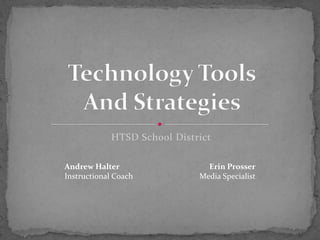
Induction session
- 1. HTSD School District Andrew Halter Erin Prosser Instructional Coach Media Specialist
- 3. 1. I am the tech leery monk 2. I am the tech savvy monk 3. I am somewhere in between
- 4. We are "moving from the Information Age to the Conceptual Age." Schools must prepare students for a different workplace--one that values innovation, imagination, creativity, communication, and emotional intelligence. ~ Daniel Pink, A Whole New Mind 2005
- 6. Today’s students demand… "Engage me or enrage me." http://www.topnews.in/playing-active-video-games-does-help-kids-stay-fit-26373 ~Mark Prensky Educational software designer/au
- 7. i.e. the “digital natives” are restless (or resting)!
- 8. Please complete Task #1 on the TASK PAGE link
- 10. Please complete Task #2 on the TASK PAGE link
- 12. Response devices
- 13. ex 2 ex 2 Survey and quiz creation tools
- 14. Chatrooms and Discussion Boards
- 15. Class Online Learning Website Centers
- 16. Classroom Resource Center Discussion Platform Individual Student Portfolios Flexible Grouping Tasks Webquests Project Based Learning
- 17. http://rakersmath.wikispaces.com/ http://foleybio.wikispaces.com/ http://rossienglish.wikispaces.com/ http://mrsboltonenglish.wikispaces.com/
- 18. http://explorersreadingclass.wikispaces.com/ http://isearchenglish10-6.wikispaces.com/ http://ruggerienglish09-10.wikispaces.com http://thomsonenglish.wikispaces.com/ http://emmettenglish.wikispaces.com/ http://aesstudyskills.wikispaces.com/
- 19. http://wsp1.wikispaces.com/ http://evolutionintheclassroom09.wikispaces.com/ http://mrceccarelli.wikispaces.com/ http://heranicleclerc.wikispaces.com/
- 20. http://hmsvalentine.wikispaces.com/ http://grammarstuff.wikispaces.com/ http://hmslagnese.wikispaces.com/ http://mrceccarelli.wikispaces.com/Modern+Materials +Application+Assignment http://shakesbook.wikispaces.com/ http://msdrenaissance.wikispaces.com/
- 22. Independent Reading Reflections Reader Response Journal Relevance and Connections Creative Voice Blogs KWL logs
- 23. http://bonaparte01.edublogs.org/ http://mrsthomsonenglish11.edublogs.org/ http://emmett1.edublogs.org/
- 24. Animoto http://ruggerienglish09-10.wikispaces.com/ANIMOTO_4 http://mrsdolan.wikispaces.com/Brandon+C Photo Story http://kennelly2.wikispaces.com/ http://mrsdietz.wikispaces.com/ Duck Project Movie Maker http://rakersmath.wikispaces.com/Vodcast http://www.teachertube.com/videoList.php?pg=uservideolist&us er_id=512370 Power Point Se Vende project
- 25. http://ruggerienglish09- 10.wikispaces.com/Period+4+Podcast+Page http://thomsonenglish.wikispaces.com/ Cultural Geography Example
- 26. Sample Tic Tac Toe Board for student projects: Powerpoint Poster Brochure Create a Powerpoint that Create a poster with text and Create a tour brochure that uses includes text and images to images to illustrate the key points text and images to highlight the illustrate the key points of your of your research key points of your research research Video Photostory Animoto Create an original video about Create a narrated slideshow of Create commercial that uses your research using images about your research using music, text and images about MovieMaker or other editing Photostory. your research with Animoto. software. Website Podcast Digital Design a website that Create a radio style promotes your research using Wikispaces or other web report/commercial that highlights details about your research using Poster Use Glogster to create a web- design tool. Audacity. based poster that integrates graphics, text, and other
- 28. Jing—record screencasts of lessons (also can be done on SMART or Promethean board) http://www.teachertube.com/videoList.php?pg=uservideolist&user_id= 51807 Gliffy/Webspiration--create collaborative concept maps and graphic organizers Example Inspiration/kidspiration--Multimedia graphic organizer software Example 1 Example 2 Delicious and Diigo-Social bookmarking tools that allow you to tag, organize and share web resources. Browse my resources at: http://delicious.com/AHalter
- 29. Wix--create flash-based websites Scriblink—Online, collaborative whiteboards Read the Words –will instantly read back any text that can be copied and pasted. Jog the Web-Create an annotated tour of websites http://www.jogtheweb.com/run/z1O1GPxm4bCR/Web-2.0- Tools-for-Kids Quizlet –create flashcards and online quizzes
- 30. Toon Doo—Create comics and graphic novels Timeglider/Dipity/Xtimeline—create a web hosted multimedia timeline. Glogster—Create digital posters see example Geogebra—Create and manipulate geometric objects Google Sketch Up—Create 3-D Drawings and objects Google Earth-Take students on a virtual field trip anywhere in the world or have them create their own. Open Culture—one of the most comprehensive educational media sites on the web.
- 31. We covered: Formative Assessment Dynamic Classroom Resources with Wikis and Blogs Digital Storytelling Tools Many other web 2.0 tools along the way Our Goal… to inspire you, not overwhelm you!
- 32. Find one tool and run with it YOU don’t have to be the expert Share student work Monitor and adjust Share the wealth with colleagues
- 33. Design a lesson that integrates one of the tools mentioned in today’s workshop. Begin a class resource wiki or a project wiki--start simple and expand throughout the year Plan a lesson that offers a technology based assessment option (Animoto, Photostory, Glogster, Toon Doo, Wix, Wiki design, etc.)