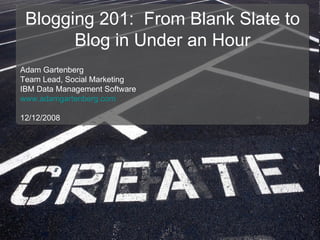
Blogging 201: From Blank Slate to Blog in Under an Hour
- 1. Blogging 201: From Blank Slate to Blog in Under an Hour Adam Gartenberg Team Lead, Social Marketing IBM Data Management Software www.adamgartenberg.com 12/12/2008
- 2. About me
- 3. About you
- 8. Choosing a blog platform
- 9. Where should you host your blog? Less setup/maint More setup/maint. Standardized Personalized
- 12. Setting up a blog on IT Toolbox
- 13. Setting up a blog on IT Toolbox Go to www.ittoolbox.com and create an ID (or sign in)
- 14. Setting up a blog on IT Toolbox After you’ve created an ID (several steps included), click on the Blogs link to request a blog.
- 15. Setting up a blog on IT Toolbox Select the “Get your own blog” link in the right-hand column to request a blog
- 16. Setting up a blog on IT Toolbox Fill in the requested information, and you should be up and running!
- 17. Setting up a blog on Wordpress.com (free) (and FeedBurner instructions)
- 18. Setting up a free blog on Wordpress.com Go to http://www.wordpress.com and click “Sign Up Now!”
- 19. Setting up a free blog on Wordpress.com Create a user account
- 20. Setting up a free blog on Wordpress.com Pick a blog name and title
- 21. Setting up a free blog on Wordpress.com Congratulations – you’ve got a blog! (Well, we do need to do a little more work. Click the Login link to start customizing it.)
- 22. Setting up a free blog on Wordpress.com This is your admin site (where you’ll go to customize things and write posts)
- 23. Setting up a free blog on Wordpress.com First, click Design and Themes to pick a theme. Once you find a theme you like, click “Apply to my blog” from the preview page.
- 24. Setting up a free blog on Wordpress.com You can now go to your blog and check out your spiffy new design! … but let’s customize it just a little more.
- 25. Setting up a free blog on Wordpress.com First, you want to make sure the title, tagline, contact information is accurate (it’ll help Google find you, too.) Click Settings and General to update this information
- 26. Setting up a free blog on Wordpress.com You also want to be sure that the About page is all about you! (Click Manage and Pages to get there.)
- 27. Setting up a free blog on Wordpress.com Now, let’s customize the sidebar by adding some “widgets.” Go back to the admin page and select Design and Widets.
- 28. Setting up a free blog on Wordpress.com Click Design and Widgets to add widgets. I’m showing the key ones I’d recommend
- 29. Setting up a free blog on Wordpress.com We need to customize some of these further. For example: A custom FeedBurner RSS feed
- 30. Setting up a free blog on Wordpress.com In a new browser window/tab, go to http://www.feedburner.com
- 31. Setting up a free blog on Wordpress.com Create a new account (if you don’t have one already)
- 32. Setting up a free blog on Wordpress.com Creating a new feed is as easy as pasting your blog URL into the input field.
- 33. Setting up a free blog on Wordpress.com Give the feed a name (e.g., your blog name) and customize the URL if you want to
- 34. Setting up a free blog on Wordpress.com That’s it! Well, we want to customize it a bit futher
- 35. Setting up a free blog on Wordpress.com I recommend selecting the clickthroughs and having FeedBurner tracking individual items and reach
- 36. Setting up a free blog on Wordpress.com To add the FeedBurner feed to your blog, you need to grab the code. Click Publicize
- 37. Setting up a free blog on Wordpress.com … Choose a chicklet style…
- 38. Setting up a free blog on Wordpress.com … and scroll down and copy the code at the bottom. We’re going to paste this into one of the text fields in the blog sidebar.
- 39. Setting up a free blog on Wordpress.com Switch back to your blog design panel, and click Edit on one of the text boxes you added to the sidebar. Change the title and paste in the FeedBurner code.
- 40. Setting up a free blog on Wordpress.com To add some links to your blogroll/resource list… Click Write and Links to add some links – to other blogs, to online resources, etc.
- 41. Setting up a free blog on Wordpress.com Click Manage and Categories to add categories to organize your posts. (You can also use tags instead of categories.)
- 42. Setting up a free blog on Wordpress.com Now you’re ready to write your first post!
- 43. Setting up a free blog on Wordpress.com Adding links is easy… just highlight your text and click the little “chain” icon and enter the URL. Adding images is just as easy – just click the media icons.
- 44. Setting up a free blog on Wordpress.com Click on “View Site” to go see your post live on the Web!
- 45. Setting up a free blog on Wordpress.com To view statistics (visitors, traffic sources, etc.) select My Account and Stats .
- 46. Setting up a free blog on Wordpress.com Hmmm… I meet need a few more viewers. Better tell my friends about my new blog!
- 47. Setting up a free blog on Wordpress.com You can purchase Upgrades from Wordpress. Notably, the ability to further customize the template or redirect to a non-wordpress.com url…
- 48. Setting up a free blog on Wordpress.com If I wanted the site URL to be db2isgreat.com instead of db2isgreat.wordpress.com, I could do so for ~$15 a year.
- 50. Setting up a blog on Wordpress.org (self-hosted)
- 51. Setting up your self-hosted blog using WordPress.org If you want more control of your blog, you can host your own WordPress blog. First, buy a domain. I recommend www.1and1.com ...
- 52. Setting up your self-hosted blog using WordPress Or you can also use GoDaddy or another domain purchasing company. Domains should be $6.99 or so.
- 53. Setting up your self-hosted blog using WordPress Next, you need to find a host. You can use just about any, but there are several that WordPress recommend (and that make setup easy).
- 54. Setting up your self-hosted blog using WordPress I’ve used BlueHost, but find one you like best. (If you pay up front, you can get rates as low as $6.95/mo – they should be in $7-10/mo range)
- 55. Setting up your self-hosted blog using WordPress Depending on the host, they may be able to load the WordPress software to the site themselves, otherwise download and follow the directions.
- 56. Setting up your self-hosted blog using WordPress Running your own blog gives you more control on things like plugins and template customization
- 57. Setting up a blog on Blogger
- 58. Setting up a free blog on Blogger To set up a blog on Blogger, head over to www.blogger.com to get started.
- 59. Setting up a free blog on Blogger Create an account (or sign in with an existing Google account)
- 60. Setting up a free blog on Blogger Give your blog a name and choose a URL
- 61. Setting up a free blog on Blogger Pick a template for your blog.
- 62. Setting up a free blog on Blogger Congratulations! You have a blog!
- 63. Setting up a free blog on Blogger You can now go write your first post. (We will want to customize some things further, though.)
- 64. Setting up a free blog on Blogger Your post is live on the web! (Hmmm – might need to revisit that template.)
- 65. Setting up a free blog on Blogger Select Settings and Basic to make sure the title and description are accurate.
- 66. Setting up a free blog on Blogger You can update the blog feed to be a FeedBurner feed (see WordPress section for full instructions.)
- 67. Setting up a free blog on Blogger You can also select which elements/widgets to include in the blog sidebar
- 68. Setting up a free blog on Blogger Once you’ve picked the elements, you can drag/drop them onto the layout for your blog.
- 69. Setting up a free blog on Blogger Congratulations! Your blog is all ready to go!
- 70. Setting up a free blog on Blogger Like WordPress, blogger lets you publish on a custom domain name.
- 71. Google Analytics, Technorati, Blog Search
- 72. Setting up and using Google Analytics If you’re hosting your own blog, you’re going to want to use Google Analytics. Setting it up is pretty easy. Start at www.google.com/analytics
- 73. Setting up and using Google Analytics Paste in your blog URL…
- 74. Setting up and using Google Analytics This is the slightly tricky part: You need to paste in the code Google provides into the footer or sidebar of your blog.
- 75. Setting up and using Google Analytics Once updated, you can see information on visitors, where they are, where they found you, what search terms landed on your blog, and more
- 76. Who’s linking to me? Technorati and Google Blog Search Visit www.technorati.com and search for your blog URL to find people linking to you.
- 77. Who’s linking to me? Technorati and Google Blog Search Click Blogger Central/Widgets to find widgets you can embed in your blog An example from my blog
- 78. Who’s linking to me? Technorati and Google Blog Search Google Blog Search also lets you find who’s linking to your site.
- 79. Who’s linking to me? Technorati and Google Blog Search You can also subscribe via RSS to get updates of people linking to your site.
- 80. Advice and Tips
- 85. Thank you Adam Gartenberg www.adamgartenberg.com twitter.com/agberg
- 90. Above all else: Be Authentic. Be Authentic. Be Authentic. Blogging is a double-edged sword; if not written with an authentic voice or if only focused on one-way content (e.g., "check out our latest product and attend our upcoming conference, but no, I’m not interested in your feedback"), those benefits can be lost.
Hinweis der Redaktion
- Photo credit: http://www.flickr.com/photos/suttonhoo22/2512983749/
